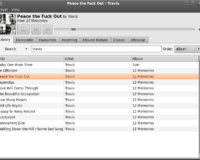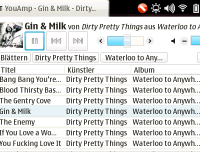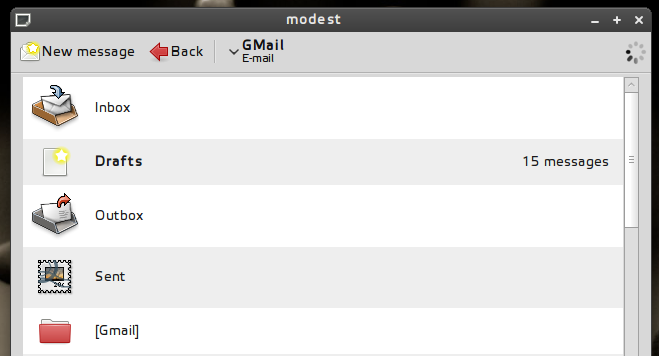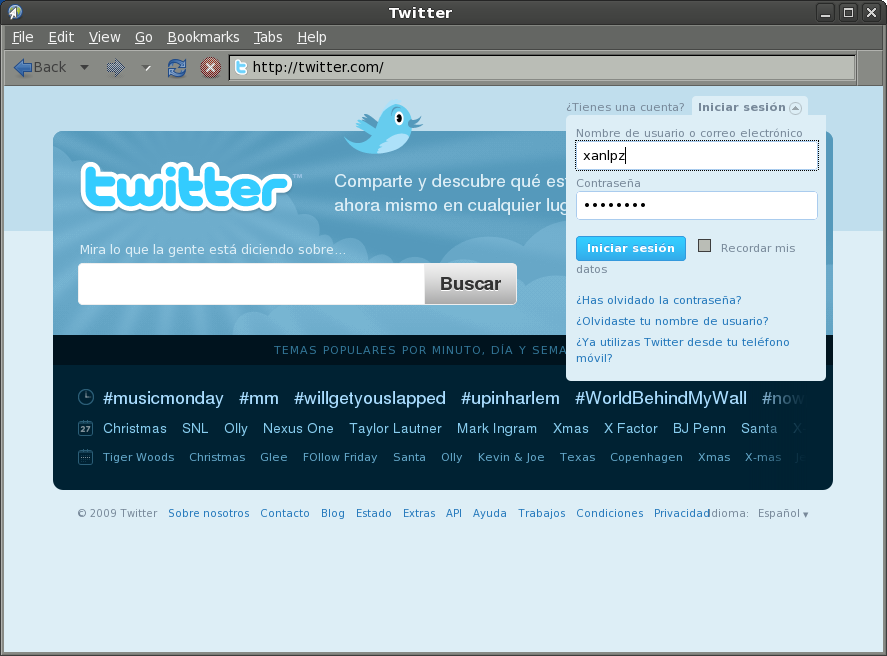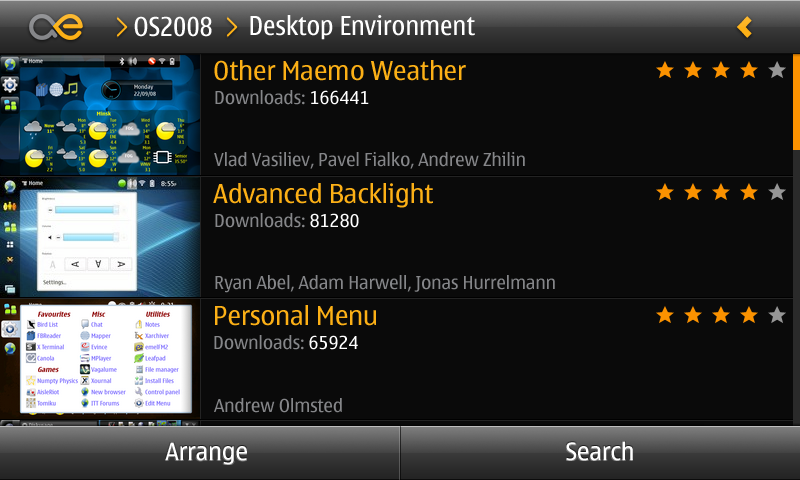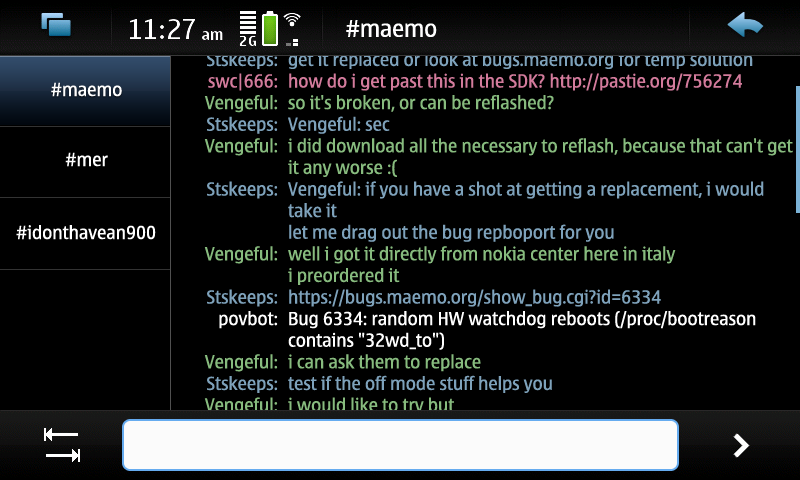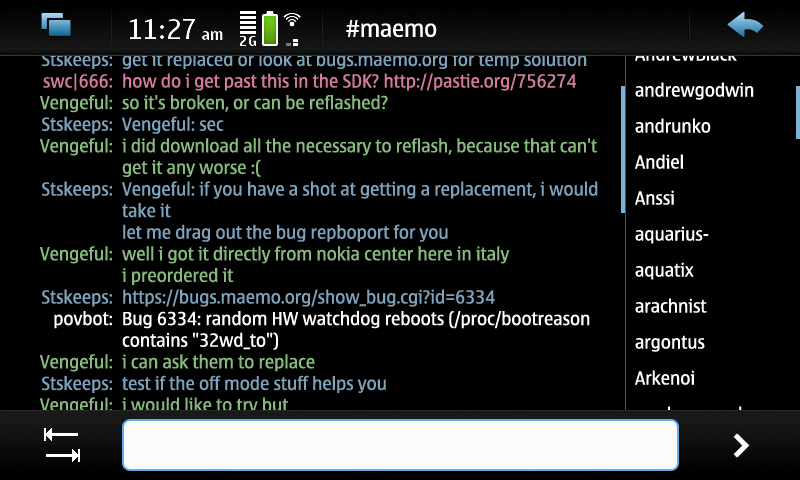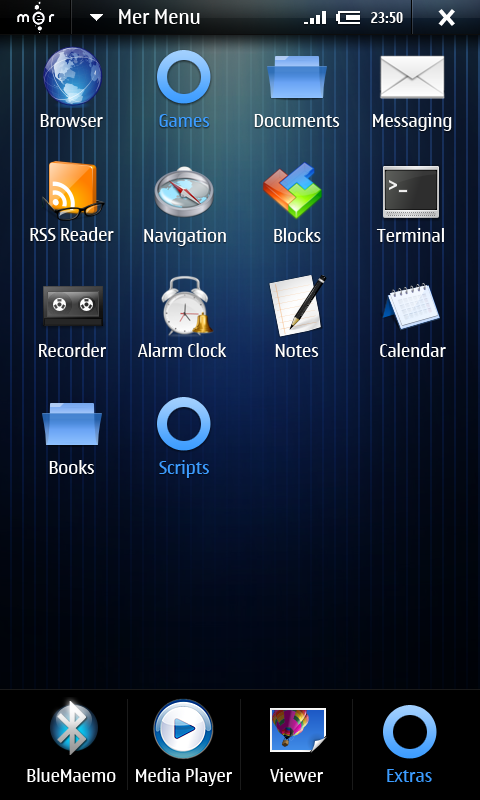Nokia have filed suit in San Francisco against a number of LCD manufacturers (including Samsung and LG) claiming they colluded to fix pricing on LCD panels (reports Bloomberg). In Nokia's words “the liquid crystal displays were incorporated into Nokia mobile wireless handsets... [and] artificially inflated the price of liquid crystal displays ultimately incorporated into LCD products purchased by Nokia, causing Nokia to pay higher prices.”


Actually, I can say that my employer Nokia Technology Institute, INdT, has done a great job on Qt 4.6, as we have contributed to various areas:
- QGraphicsAnchorLayouts: My ex-team implemented a new layout together with Jan Arve, where one can anchor widgets together in the Graphics View. It is extremely flexible, as the layout has no pre-defined concept of how should the items be arranged. The final position of each item is totally dependent on how you set the anchors.
- Qt Mobile Demos: Three great demos, showing off the power and flexibility of the Qt 4.6 development framework. This video says it all:
A cool video by my co-worker Ian Andrade - PySide: A Python binding for Qt 4.6, that currently works on Linux, Maemo and Mac OS X, with Windows on the way.
- QtWebKit: Great works has happened on the WebKit front. Personally I have worked on plugin issues, a new QGraphics-based widget, testing framework, API reviewing, DOM access from C++, among other things. It has been a crazy 9 months since 4.5, and it is amazing how much we have got done.
For more information on the WebKit work, checkout my Maemo Summit presentation, but keep in mind that the PluginDatabase support has been postponed for the next release.
Developments in the Qt WebKit IntegrationView more documents from Nokia, Qt Development Frameworks.
Please enjoy Qt 4.6! Download it today!

Qt 4.6 was released by Nokia this morning. This is the first full release version of Qt to natively support Symbian and Maemo 6. Also released today is the second technology preview for Maemo 5, which enables (partial) common development between Maemo and Symbian for the first time. Additionally a technology preview of new Qt APIs, from the Qt Mobility project, has been released; these cross-platform APIs provide common mobile related functionality such as location, contacts, messaging and bearer management.

 Nokia today released Qt 4.6, the latest version of the cross-platform application and UI framework. Featuring new platform support, powerful new graphical capabilities and support for multi-touch and gestures, Qt 4.6 makes developing advanced applications and devices easier and more enjoyable.
Nokia today released Qt 4.6, the latest version of the cross-platform application and UI framework. Featuring new platform support, powerful new graphical capabilities and support for multi-touch and gestures, Qt 4.6 makes developing advanced applications and devices easier and more enjoyable.
"Qt 4.6 marks an exciting time for developers, regardless of their target form factor or platform," said Sebastian Nyström, Vice President, Application Services and Frameworks at Nokia."Developers can easily create visually appealing and web-connected applications for desktops or devices, including targeting the hundreds of millions of Symbian and Maemo-based devices,"
"The community will enjoy using Qt's intuitive programming interface to quickly create powerful, appeali... .. .
So, Qt 4.6.0 is out! It’s really a “big” release: QAnimation Framework, Symbian Release, Qt Creator 1.3, Maemo 5 Tech Preview and Qt Mobility. Ow!
Basically we have been working with the trolls in this release for a year now and it was awesome to see how we got from 4.5 to 4.6. All the work done on the APIs, bug fixing, the release process and also making it more open. The LGPL license, the opening of repositories and bug tracker.
I’ve been advertising about a little piece of this game that is QGraphicsAnchorLayout that is where we spent most of our efforts for this release. We hope that this will help people out there working with rich UI applications and in the need of better layout classes.
Sometime ago I also wrote about some demos for the Maemo and Symbian platforms showing the power of Qt Animation Framework and Qt 4.6 itself as it improved a lot in performance (besides the fact of integration with the platforms as we have the same code for both platforms).
You can take a look at the demos at the video below and try on your mobile phones downloading the sis/deb files from this place. Remember that these are UI demos and some of them are not fully implemented like the Hyper UI not doing real phone calls or not being able to add items to the shopping list (however the Weather and My Budget are probably very, if not 100%, functional).
If you want to take a look at the demo’s code, be my guest and check gitorious for it ![]() . Ah, for those that missed the link above for the download, here it is again: http://qtlabs.openbossa.org/mobile-demos/4.6.0/ . Summary of Qt 4.6 ? Ow !!!
. Ah, for those that missed the link above for the download, here it is again: http://qtlabs.openbossa.org/mobile-demos/4.6.0/ . Summary of Qt 4.6 ? Ow !!!
Take a look at the official Qt 4.6 pages too:

A fun discussion with Om Malik and Nokia's Services EVP Tero Ojanpera has been posted on GigaOm. Malik rightly points out that, given his previous coverage, this wasn't going to be a chat over tea and cream cakes for the Finn. Still, it's a good sign that it did happen. My comments below.
I already gave you my first impressions, but now after using the Nokia N900 for a few more days on production firmware, I’ve come up with a list of things that really bother me about this powerful little gadget. I’m going to ignore the fact that it doesn’t support AT&T’s 3G, because, well, I am. Not that I’m not annoyed by that, but I don’t think it’s pertinent to this part of my preview. Also keep in mind that this isn’t a comprehensive list of bad things about the N900 – it’s just my list of things that annoy me, in no particular order.
zope.schema has Text and TextLine. The former is for multiline text, the latter is for a single line, as the name suggests. Zope 3 forms will use a text area for Text fields and an input box for TextLine fields. Display widgets, however, apply no special formatting (other than HTML-quoting of characters like <, > and &), and since newlines are treated the same way as spaces in HTML, your multiline text gets collapsed into a single paragraph.
Here's a pattern I've been using in Zope 3 to display multiline user-entered text as several paragraphs:
import cgi from zope.component import adapts from zope.publisher.browser import BrowserView from zope.publisher.interfaces import IRequest class SplitToParagraphsView(BrowserView): """Splits a string into paragraphs via newlines.""" adapts(None, IRequest) def paragraphs(self): if self.context is None: return [] return filter(None, [s.strip() for s in self.context.splitlines()]) def __call__(self): return "".join('<p>%s</p>\n' % cgi.escape(p) for p in self.paragraphs())
View registration
<configure xmlns="http://namespaces.zope.org/zope"> <view for="*" name="paragraphs" type="zope.publisher.interfaces.browser.IBrowserRequest" factory=".views.SplitToParagraphsView" permission="zope.Public" /> </configure>
and usage
<p tal:replace="structure object/attribute/@@paragraphs" />
Update: The view really ought to be registered twice: once for basestring and once for NoneType. I was too lazy to figure out the dotted names for those (or check if zope.interface has external interface declarations for them), so I registered it for "*". You should know that this makes the view available for arbitrary objects (but won't work for most of them, since they don't have a splitlines method), and that it is, sadly, accessible to users who may try to hack your system by typing things like @@paragraphs in the browser's address bar. Ignas Mikalajūnas offers an alternative solution using TALES path adapters.

Implementing User interface that looks and feels like Native Maemo 5 Hildon UI needs more than just basic features like Input method or Hildon styles. In Maemo version before Maemo 5 this basic set was sufficient and most of User Interface was implemented with stantard widgets familiar from desktop.
Implementing User interface that looks and feels like Native Maemo 5 Hildon UI needs more than just basic features like Input method or Hildon styles. In Maemo version before Maemo 5 this basic set was sufficient and most of User Interface was implemented with stantard widgets familiar from desktop.

I turned on my Xbox 360 this afternoon and was surprised to see the Nokia N900 as one of the spotlights on the dashboard. It goes to a page that explains how awesome the Maemo device is with fast processor, big memory, and powerful web browser. They also provide an introduction video similar to what we’ve seen before as well as a theme and avatar photos to customize the Xbox.

Nokia N900 in the spotlight section

Description of the Nokia N900 and video

Download Nokia N900 theme and picture pack

My Xbox 360 with the Nokia N900 theme
The N900 is my current favorite device and you can read my full Nokia N900 review here. I’m not sure if this is marketed globally, so turn on your Xbox 360 and let me know if you see it. By the way, these photos were taken with my Nokia N900! =)
If you enjoyed this article, you might also like...

Well the real reason I use a screen protector is because my wife always reminds me when I get a new toy that it needs and and not to scratch it like I do everything I own. I was late putting on on my n810 which is why it carry’s many battle wounds from dropping it, putting it in my pocket with keys and even a bad stylus. After the n810 I started putting protectors on everything. When I got my n900 I really didn’t want a protector I wanted nice clear look of my screen. I know the nice die cut protectors will give that look as well but me custom cutting on my self will not give me the look I like.
I gave about a week after getting my n900, I figure that I should want to protect a device that qgil shipped to me personally. The first one I cut was to small so I cut a new one and it fit just fine just had one bubble I can live with. Then the scratches started I was so happy I had my protector on. I have ranked up a dozen or so scratches and was considering putting a new protector on later this week when it happened. While doing some painting today at work my wife called I pulled my n900 out of my belt clip case and hit Answer with my thumb it wasn’t until I got off the phone that I noticed the huge glob of paint on the screen. I’m so happy it was on a screen protector and not the screen. I didn’t manage to get a little dot on top near power button that was easily removed. I would be so disappointed if I had ruined my phone. Just remember it doesn’t matter is the screen is easier to scratch or if its isn’t scratches are not the only thing that can go wrong. Also Protector your Screens!

Yesterday I shared a short list of things that I really hate about the Nokia N900. Fortunately, it’s not all bad – today’s list includes things that I absolutely love about this touchscreen device, and hopefully you’ll think they’re pretty cool, too. Today’s list isn’t comprehensive – there are plenty of cool things about the Nokia N900, but rather these are things that really stand out, to me.
The Maemo Extras -repository (and extras-devel / testing) contains community software for the N900 and the older Maemo devices. One of the nice packages available is the open "Droid Sans" -font set, originating from the Android project by Google. Droid Sans Mono works great with the Terminal application:
You can also hack the system theme to use Droid Sans with a simple perl one-liner.. you need the "droid fonts" and "rootsh" packages from extras repository installed first of course..
DISCLAIMER: Do this at your own risk, I might have made a mistake in this example...
$ root # perl -pi -e "s/Nokia Sans/Droid Sans/g" \ /usr/share/themes/alpha/gtk-2.0/gtkrc \ /usr/share/themes/alpha/gtk-2.0/gtkrc.input_method \ /usr/share/themes/alpha/matchbo*/theme.xml
Then switch theme to another and back, or reboot the device. Substitute "alpha" with "beta" for the orangeish theme variant if you like. Example below:
Switching back to Nokia Sans is left as an excercise for the reader 

At its annual Capital Markets Day, Nokia has laid out its masterplan for 2010 and beyond. Extracts from the full press release are reproduced below (there are several nuggets of interest) and Rafe and Ewan weigh in with a few comments of their own. None of them will come as a suprise to regular readers, but it is good to see Nokia laying out a framework for the next 12 months.
And there we go, just a couple hours after I posted my thoughts on the future of Nokia they issued a press release laying out their key plan for 2010. Rafe and Steve are the most Nokia-knowledgable people I know and offer their insights into this announcement on All About Symbian.

I was pleased to read that we will see a milestone Symbian product before mid-year 2010 and another major product milestone before the end of 2010, along with the first Maemo 6 product before the end of 2010. Nokia seems to realize that the user interface is more important in many cases than the device’s functionality and capabilities (look at the iPhone compared to a high end Nseries device) and stated one of their targets as improving the user experience. IMHO, it really is not that bad at the moment and pressing the menu button takes you to displays that are just like an iPhone or Google Android icon-based launcher.
The packages are available at extras-devel repository. More instructions on how to install (into device and/or Scratchbox) can be found at PySide website - download section.
The PySide team would like to thank all those who helped on this release, reporting bugs, sending patchs and discussing on irc channel. Also, we would like to invite users and developers to discuss the future of a new PySide "pythonic" API, and help us to produce a powerful Qt binding.
PySide contacts:
WebPage: http://www.pyside.org
irc channel: #pyside at freenode
mailing-list: pyside@lists.openbossa.org
bugzilla: http://bugs.openbossa.org/

 At the company's capital markets day, executive vice president Solutions Alberto Torres has confirmed that there will be more Maemo handsets and that company will launch its first device based on Maemo 6, the latest generation of its Linux base mobile operating system, in the second half of 2010!
At the company's capital markets day, executive vice president Solutions Alberto Torres has confirmed that there will be more Maemo handsets and that company will launch its first device based on Maemo 6, the latest generation of its Linux base mobile operating system, in the second half of 2010!
Nokia is describing Maemo 6 as delivering an “iconic user experience and integrated internet services in one aesthetic package” and will based on Qt technology which is supposed to make it possible to develop modern, advanced UIs on Maemo 6 as well as on Symbian devices.
Maemo 6 has a user interface which is easy to use and a strong focus on Internet-based social networking servic... .. .

I have a Maemo application called Belltower in testing, which lists towers hung for English full-circle change ringing (rather than any tower in the world which happens to contain bells). Here is a screencast of the app in use. The data comes from Dove’s Guide. It allows you to
- find all towers nearby, using the GPS
- find a tower by name
- find a tower by geographical area (country, then county, then alphabetically)
- bookmark towers and come back to them later
Here are two questions about Belltower on which I’d like your feedback.
1. The front screen currently looks like this:

But I’m wondering whether it would be more Maemo-ish to give it an interface like the app manager and the media player. Something like this (excuse the quick mockup):
What do you think?
2. Generalising Belltower. An application to find belltowers is useful for ringers, but the same code could come in useful in other ways for other people. Eiffel on t.m.o suggested that there should be a wiki which lists sets of geographical points within a particular category, such as
- belltowers
- Tube stations
- public toilets
- perhaps a chainstore might want a set of points for its own stores
- stone circles
- UFO sightings…
which could be fed automatically by sites such as Dove and openstreetmap, or just by people editing the wiki itself. Each point would have
- a name
- a short block of HTML giving facts about the point (such as, for a Tube station, which lines it was on)
- possibly a picture
- possibly a URL to follow for more information
- and always a latitude and longitude pair.
Then son-of-Belltower should be able to pull from this wiki with a custom API; the user could select which overlay they were interested in.
I think this idea has a lot of merit. I may do it. I’d like to hear your ideas about it as well.

 The good folks from over at official Nokia Conversations blog have recorded a short video demo in a bid to show how easy it is to stream live video using Qik.
The good folks from over at official Nokia Conversations blog have recorded a short video demo in a bid to show how easy it is to stream live video using Qik.
Qik is an excellent example of a powerful, easy-to-use application, it lets anyone easily stream live video from their handset, sharing their moments in real-time with selected friends and family or the entire world.
As a PRO member of Forum Nokia, the world's largest mobile developer support organization, Qik received tools and technical information to implement the seamless integration on more than thre... .. .


One of the big selling points about the original Nokia N95, N86 and 5730 XpressMusic (among others) has been that they have hardware music controls. So, while pocketed, or while in another application, or even with eyes closed in bed at night, you can still skip music tracks, pause podcasts, and so on. But with the new breed of touchscreen phones, you're out of luck in this department. Or are you?



Live this morning are The Phones Show 96, embedded below but of only tangential interest here perhaps, featuring an extended news, an introduction to the Nokia N900, a user story taking in iPhone, Nokia N97 and HTC Hero, and AAS's kevwright giving his Top 10 iPhone apps. Also live is Phones Show Chat 15, the hour long weekly audio podcast, in which Tim Salmon and I talk about our Nokia N97-centric (seemingly) universe(!), about Podcasting, about the Nokia E72 and about implications from Nokia's Capital Markets Day.
The Nokia N900 browser plays nicely with "bookmarklets" - small snippets of javascript that you can bookmark that perform useful functions. One new find is the Flickr short ur generator, its pretty handy if you like twitter / irc / facebook and post flickr urls a lot..
Another one that I like is the Youtube MP4 video downloader - Youtube videos play fine in the N900, but sometimes I want to save a good one..
To use these, just hit ctrl-b in the browser and find the bookmarklet of your choice..
Oh, and I snapped a nice (in my opinion) photo of Quim giving the opening welcome for Maemo Barcelona Long Weekend.
- Don't leak target regex. - Make GSSDPClient ignore Point to Point interfaces. - Use SO_REUSEPORT if present. Darwin and some BSDs don't have SO_REUSEADDR, but SO_REUSEPORT. - If we can't create a request socket don't try to create a multicast socket. - Have specific GError code for interfaces without an IP address. - Actually remove gssdp_client_new_full(). Bugs fixed: 1898 - GSSDPClient keeps autoselecting my VPN 1810 - Not possible to run multiple ssdp clients on darwin 1800 - leak of a gregex in gssdp-resource-browser 1796 - gssdp_client_new_full is declared in header but not implemented All contributors: Olivier Crête Ross Burton Iain Holmes Mattias Wadman Zeeshan Ali (Khattak)
Download release tarballs from here
GUPnP 0.13.2 released!
Changes since 0.13.1: - Utilize libconic (Maemo5) if available. - Unix context manager must signal the unavailibility of all contexts when disposed. - Enable silent build rules if they are available. - Fix race-conditions in client-side notification handling. - Unix context manager ignores point-to-point interfaces. - Context manager ignores interfaces without IP addresses. - Don't require timeouts to be specified in subscription requests. - Fix build against gcc 4.[1,2]. - Make network manager thread-safe. - Remove idle source on dispose in context manager implementations. - Warn in docs that gupnp_service_info_get_introspection() is evil and why. - Service retrieves introspection data in truly async way. - Fix some leaks. - A bunch of code clean-ups. All contributors: Olivier Crête Zeeshan Ali (Khattak) Ross Burton Jens Georg Cem Eliguzel Bugs fixed: 1890 - Timeout parsing problem with SUBSCRIBE method 1880 - subscription/notification handling is racy 1906 - Tests failed with gupnp 0.13 1849 - Compile error when using gcc 4.[1,2] and strict aliasing 1494 - Ability to deal with multiple network interfaces 1881 - networkmanager interaction should use its own dbus connection
Download release tarballs from here
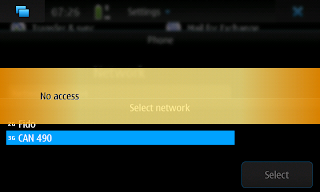
On a hunch, I decided to scan available GSM operators from my N900 this morning in Toronto. Wouldn't you know it, 'CAN 490' was displayed showing a nice little '3G' symbol beside it !
But alas, when attempting to connect, I was denied.
Some Googling of CAN 490 revealed that it is indeed Windmobile (Globalalive Wireless).
Come on Canada - we need choice now! Let Windmobile throw the switch.
When I was choosing my current phone (Nokia E66) one of things which I wanted was ability to make video calls. I did not know what for I will use them but why not having them? Especially when they are treated as normal calls by my GSM operator (except roaming).
Some time ago I discovered why video calls are good to have. I have small daughter (~20 months now). When my wife has to travel somewhere (or I have to) we use video calls to wave her on good morning or before going sleep etc. Mira’s reaction is always positive and we usually have to be careful as she wants to keep phone and look at caller’s face.
And so far Nokia failed to implement video calls on N900 device :( So people — fix it or my daughter will force me to take my phone as a backup :D
All rights reserved © Marcin Juszkiewicz Video calls are important feature of today phone was originally posted on Marcin Juszkiewicz website
Related posts:

Not Symbian, but hopefully of interest to any ex-Psion or ex-Nokia Communicator users, it seems the general form factor has been revived, with a new startup, PsiXpda, with photo below, offering a clamshell high spec, QWERTY-driven part-PDA, part-laptop. And, impressively, far from being vapourware, it's available next week. See below for links and details.

You all know about my Nokia N900 Definitive Guide and the various posts I have made about this device. I am showing it off and letting all the other editors of the Smartphone Experts family of sites use the N900 this weekend and they keep saying things like, “You can’t bring a netback to a smartphone face off” and “What, that browser can handle that site?” so it is making quite an impression on the fellows. I see that Jay Montano has had a Nokia N900 now for a week and posted a great article on 22 things he loves and a few things he doesn’t that offers some great perspectives on the device.
Jay’s lists are extensive and SPOT ON! The Nokia N900 is definitely a powerhouse device, but I still don’t think it is for the typical phone user is good for the geek, power user.
 There’s so much technology crammed into the Nokia N900, no doubt you’ve wondered just how Nokia fit it all in there. While I’m certainly not brave enough to rip my loaner unit apart, our friends at Tehkseven.net did the dirty work for you. They say all you need is a philips screwdriver, Torx 6 screwdriver, and a bit of patience. They’ve put together the video below, showing you step-by-step how to pry your precious apart.
There’s so much technology crammed into the Nokia N900, no doubt you’ve wondered just how Nokia fit it all in there. While I’m certainly not brave enough to rip my loaner unit apart, our friends at Tehkseven.net did the dirty work for you. They say all you need is a philips screwdriver, Torx 6 screwdriver, and a bit of patience. They’ve put together the video below, showing you step-by-step how to pry your precious apart.
Keep in mind this is not an official walkthrough, nor is this in any way recommended for you to try on your own. That being said, it’s still pretty cool to see the full breakdown, don’t you think?
Related Posts
In few words: far beyond expectation! Maybe because Linux stands behind this excellent built Nokia or maybe because Nokia finally understood “what computers have become today”…
Home screen:

Background multitasking:

Fullest mobile VOIP integration:

General Status / Availability:

(Direct post with Nokia Maemo)

Wow, it’s been a long time since I posted anything. But I’ve got something worth coming out of hibernation for.
I’ve been neglecting this space but I hope this post will compensate.
So, I had a problem. My girlfriend and I really like to watch a few TV series but we never know what was the last episode we watched… The irregularity of the TV schedule and the fact that sometimes we stop watching a show and catch on with it after a while make us forget how far in a TV show are we at.
Hence, I imagined it would be really useful that every time we start watching an episode I grab my N900 and mark it as watched! Plus, it would be nice to read the episodes’ synopsis in case we need to know what happened at a certain episode before.
And that’s what my hackfest time at Igalia brought to life! Using the TheTVDB API, users can search for their favorite TV shows and it will pull the shows’ information with every season’s episode information as well and present them as a check list. Of course, all this can be inserted and edited manually, useful for example for TV shows that are not available on TheTVDB.
While I try to put it on Extras Devel, you can get its source from Gitorious, download the source package or download a Debian package directly.
Enjoy SeriesFinale:
SeriesFinale from Joaquim Rocha on Vimeo.
A Quick Look at Maemo Official Platform in Bugzilla
2009-11-30 through 2009-12-06
A Quick Look at Maemo Official Applications in Bugzilla
2009-11-30 through 2009-12-06
A Quick Look at Extras in Bugzilla
2009-11-30 through 2009-12-06
What really was improved:
1. Optification - Theme maker theme deb files are optified so they don't eat any root
2. Icons are also optified
3. Fonts work again (and are stored in user home, which is as good as optification)
4. Theme selection works now without need for device reboot
What is missing:
1. build-deb needs to be added - not a biggie
2. Icons need user to restart the device - it's a bug in the launcher code, that is being fixed by Nokia tam .
3. Application manager new icons are not yet themable - doh! - I cannot release features that haven't officially been released. Damn!
4. Theme based transition tuning is not yet part of theme maker - see above
I guess the bottom line is that I'll be releasing a new version soonish, but you'll at least now know what is going to be in there. I'll probably make a 1.2.6 version that fixes at least the part 3. by having a copy of the icons from the base theme.
Download here: Garage
Have a test with nuvofre in the same location.
I'll upload some shots later on. Carry on!
EDIT: You Must delete your old theme folder for theme maker to be able to optify the content. So extract that zip to a new folder and start there from scratch. Never re-use old theme maker folders.
Ping.fm is a useful tool if you have friends on many social networks as it allows you to write updates to all of them via a single interface. In addition to the web interface there are many tools that allow posting to ping.fm, including SMS and applications for Android handsets and the iPhone.
So far a problem with ping.fm has been that it doesn't support Qaiku, the conversational microblogging tool that we're using to handle workstreaming in Maemo.org Sprints. But now it is possible thanks to the Custom URL functionality on ping.fm.
If you already have a Qaiku account you can start posting to it via ping.fm in the following way:
- Enable Qaiku API in your settings and copy the API key
- Register to ping.fm
- Add a Custom URL to send statuses to

- Enter the URL http://www.qaiku.com/api/statuses/update.json?apikey=xx where xx is your API key as the Custom URL

- Testing posting via the ping.fm web interface:

- See your new post on Qaiku:

- If you want to post to a channel, just begin your message with #channelname
If ping.fm is not your thing, there are also other non-web ways to use Qaiku. For example Mauku for N900 and Gwibber for the Linux desktop work nicely with the service. Qaiku also has an XMPP bot that you can use by simply adding qaiku@jabber.org as your instant messaging contact.
While Mauku used to be an awesome tool for Jaiku on Maemo, its usefulness as a Twitter client on Maemo 5 is pretty limited, mainly because it wasn’t really designed to be a powertool. Thankfully, there are some talented developers in the Maemo community, including Daniel Would, who has built Witter, a new Twitter client for your Nokia N900.
Witter is in extras-devel for the time being, which means it’s not quite ready for normal consumers, but if you’re up for being a tester, you can follow the instructions here to set it up on your N900.
One of the best parts of Witter that Mauku doesn’t currently have is a variety of special views, similar to what you would find on any other Twitter application. You can choose to browse your timeline, your mentions, direct messages, or your own tweets. You can also search with Witter, something that Mauku doesn’t currently support. Along the top of the main screen, you have a row of buttons offering quick access to the various views, along with a Tweet box and the Refresh button.
There is also a drop-down settings menu that lets you perform a number of tasks, including posting photos via Twitpic, changing your username/password, and activate a few other views.
If you’re a Twitter user with the Nokia N900, this is, by far, the best solution that I’ve seen yet. Unfortunately, there are some limitations to Witter that are not fixed just quite yet:
For starters, it doesn’t support multiple accounts. This is a necessity for me, though you can, quickly and easily, change your username and password, so that’s a small workaround.
Second, there’s no autorefresh. Of course, the refresh button is readily available, but I would still like to be able to have the application refresh itself every few minutes. Given that there is no autorefresh, there are also no notifications available, so you’ll need to check each view to find out if you have any updates there.
What other features would you like to see? You can chime in on the thread at Talk.Maemo.org here.
Related Posts

As I mentioned in a quick update to my old post; I got a report of DUN not auto starting reliably, if at all. I did some digging and the cause is that the /var/run/sdp socket created by bluetoothd and needed by sdptool is not present when bluetooth-dun runs.
I’ve now updated the script to wait until the socket appears before continuing. (And as upstart is asynchronous, only the DUN service is delayed by the wait).
Now, the mechanism I used for the wait is a crude ‘while-not-exist’ loop with a one second sleep. The dbus script does this so I felt it was morally acceptable. It’s crude and an inotifywait approach would be better but that utility isn’t installed by default. Finally, the delay should really be in the bluetoothd script so that it doesn’t signal readiness until it really is…
In my previous article I alluded to Maemo community outreach as a “chicken and egg scenario”. The exact point is that it can be hard for a corporation to justify outreach expenditures if there’s no proof of significant interest. Easy to swallow as reality but still tough for a community evangelist to fully digest.
In this case that outreach translates to developers, particularly those attracted to Linux, Qt and especially the mobile computing ecosystem.
But the dilemma doesn’t stop there. Keep in mind that like most of the world, Nokia defaults to English, both in device software and internal communications. Thus the developer citizens of this virtual ecosystem tend to be best served by first focusing on that language. It’s not done with willful maliciousness but this situation can marginalize developers for whom English is a secondary or even nonexistent option.
Thus it’s reasonable to expect that a great deal of Maemo development will favor English speakers. Ironically, the United States holds one of the largest populations of English speakers, yet Nokia’s presence here has been dwindling to an embarrassing bar-chart blip over the past few years.
This creates an interesting and perhaps troubling dichotomy. Some success of Maemo devices going forward may well largely depend on North American developer engagement. This may or may not be an issue so much for Canada, but getting US open source developers on board IF the N900 and its successors don’t gain traction here may get sticky. Will they be as likely to code freely for the world at large if the platform doesn’t make it here?
Note that I’m not being xenophobic or leaping to conclusions– just wondering. And to be honest I would rather see statistics on all of this than speculate.
One can easily lay blame at our stupidly-siloed, frequency-fragmented and virtually-monopolistic phone service model for potentially hindering the success of Maemo devices but in the end a blame game does not solve the root problem. Nokia can easily thrive with the same platform in regions that aren’t so restrictive.
PC Magazine pundit Sascha Segan is already predicting Maemo to fail. I hope he’s proven wrong… and I hope the US is part of the proof. I’m sure we’ll know by next year, when rumors of T-Mobile US taking on the N900 will either swing true or false. If true, such a thing can’t come too soon for Maemo.
Posted in Inviting Change, Mentioning Maemo, The Write Stuff Tagged: community outreach, LinkedIn, Linux, Maemo, N900, Nokia, open source, Sascha Segan, T-Mobile
After several betas the final release of YouAmp 0.6 is almost there. You can find the current versions in the launchpad PPA for Ubuntu and in maemo-extras for N8x0.
the new features are:
- Playlists
- Automatic Cover Download
- Adding Files from anywhere, not just the music library (just drag and drop in Desktop version)
- you can pay for YouAmp now
I would like to emphasise the last feature: make me a millionaire! No seriously – if you like YouAmp consider a small donation > 0,30€ (otherwise everything goes to paypal) which will help developing the program in my free-time. 
As I did not get into the Developers programme for the N900, I also accept unused discount codes – in case you would like to see YouAmp on the N900.
Coming to you in a few days is what Jürg has been working on for last week.
Yeah, you guess it right by looking at the query below: subqueries!
This example shows you the amount of E-mails each contact has ever sent to you:
SELECT ?address
(SELECT COUNT(?msg) AS ?msgcnt WHERE { ?msg nmo:from ?from })
WHERE {
?from a nco:Contact ;
nco:hasEmailAddress ?address .
}
The usual warnings apply here: I’m way early with this announcement. It’s somewhat implemented but insanely experimental. The SPARQL spec has something for this in a draft wiki page. Due to lack of error reporting and detection it’s easy to make stuff crash or to get it to generate wrong native SQL queries.
But then again, you guys are developers. You like that!
Why are we doing this? Ah, some team at an undisclosed company was worried about performance and D-Bus overhead: They had to do a lot of small queries after doing a parent query. You know, a bunch of aggregate functions for counts, showing the last message of somebody, stuff like that.
I should probably not mention this feature yet. It’s too experimental. But so exciting!
Anyway, here’s the messy branch and here’s the reviewed stuff for bringing this feature into master.
ps. I wish I could show you guys the query that we support for that team. It’s awesome. I’ll ask around.

Extras-Devel Warning: Please read Site Disclaimer!!!!!
I love Midori on Mer and have used it on Diablo in the past but Midori for Fremantle is great. It has many of the missing features from Maemo Browser. Why wait for Nokia to add Portrait view when Midori has it already. Unlike how some of programs for the N900 do it the screen rotates when you rotate the the phone not just because you closed it. This is great because I often only keep my keyboard out when I’m actively typing and I might not want to be in portrait mode just because it is closed. The change from Landscape to Portrait is very fast taking only a second or so. Midori also has a basic build in dashboard that you can set favorites to. I would love to see something more like Tears where it keeps favorites, most viewed, and search on the dashboard in tabs, but any dashboard will good.
One thing that has really bugged me about Maemo Browser is the fact that i ave not been able to change my user agent yet so can view certain iPhone formatted websites. Sites like m.espn.com for the iPhone works great on the N900, and has a lot more features then the regular mobile version but require a iPhone user agent to view it. Midori lets you change your user agent in just a few clicks in the preferences menu. You have several user agents to choice from and it makes switching real easy.
Tabs are another thing we have yet to seen in Maemo Browser that are a great feature, the tabs are small but you really don’t want to wait to much space making them any bigger. There are check boxes under the menu that allow you to turn off images, scripts, and plugins with just 1 click. There is a press and hold menu that allow you to view source enter and exit full screen and many other features. Just reminder once in full screen only way back out is holding on for menu.
If your looking for a browser with more features then Maemo Browser then Midori is the way to go. I have don’t enough tests to compare speed but it feels a little faster but that could just be me hoping so. Screenshots below.



– General Antilles

The Nokia N900 has been spotted on several site ads taking up a lot of screenspace. To name a few, there’s Mashable, Boy Genius Report, Boing Boing, and probably many others. Just a few days ago, we saw the Nokia N900 highlighted on the Xbox dashboard. I can’t remember another Nokia device getting this much ad slots.
I think it’s a great idea to expose this device to many people who might not heard of it yet. Seen the Nokia N900 in your favorite sites lately? Let us know!
If you enjoyed this article, you might also like...
There are several reasons why you would like to charge your N900 battery in a N810. Maybe you have a spare battery that you want to charge while using the other battery in your N900, or maybe your N900 refuses to charge the battery by itself. Please note that even though it works for me, the standard disclaimer applies - it's all your fault if this destroys your devices and/or batteries :)
Now, let's have a look at the pinouts and connectors of both batteries:
So, the connectors seem to have the same size, even though the batteries do not. Trying to put the N900 battery into the N810 is not straightforward, as there is a white piece of plastic that prevents the battery from getting close to the connectors. The solution is to simply use the N810 stylus as a lever to push the battery towards the connectors:
After the stylus and battery are fixed, simply connect the N810 to the power adapter, and it should start charging. Thanks to Quim for this helpful hint :)
Our community is getting bigger each day, we have a lot of new members at talk.maemo.org, but our IRC channel are also getting a lot of new users. I remember the times when we had less than 200 members at #maemo, nowadays in some periods of the day we usually have around ~500 users there.
Lot of people, lot of confusion - Is good to have a lot of people in the channel, asking questions and providing support for the new users, but sometimes is very difficult to keep a sane discussion there due to the parallel conversations, so some members of the community have decided to create some new IRC channels for some specific areas.
I'm glad to present you the new channels that are joining the Maemo family:
- #maemo-bugs - Created by our bugmaster - General discussion and bug triage. Some bug parties will happen there.
- #maemo-devel - Created by some very active members of our community - General discussion about development on the Maemo platform.
- #maemo-ui - Created by the Maemo5UI team - Maemo 5 UX Design discussion/consultancy/advices.
A special word for the Maemo5UI team, they did a very good work at Barcelona in the last weekend, they're very friendly and talented people, I'm very happy to see they willing to continue helping our community.
More information about the community IRC channels can be found here.
Unix is an IDE. I do my development (Python web apps mostly) with Vim with a bunch of custom plugins, shell (in GNOME Terminal: tabs rule!), GNU make, ctags, find + grep, svn/bzr/hg/git.

After 4 weeks from ordering Nokia N900 device arrived at my place. Now I have one week to check is everything working and if not then request RMA from Nokia.
First feelings? Heavy and bulky. It is bigger then each of phones which I owned and feels bigger then N810 tablet (due to thickness).
OMAP3 processor which is in N900 has lot of power and it is nicely used — transitions are nice, normal DivX movies plays without problems. No lag noticed so far.
But how about software? This is other thing ;( Some things are just like they were in Maemo — more or less broken by design, some are missing, some things which were in previous releases are missing etc. For example application manager still does not allow to install more then one application at once and still does not scroll on keypress or limit entries on typing (which Contacts do).
Contacts application integrates also Instant Messaging. It looks like someone read my previous post about defining good contacts application — you have people and can add Jabber/Skype/ICQ/MSN/SIP/etc protocols to each of them. Looks really nice. But lacks any way to automatize merging of entries from different accounts so it took me a while to get most of them merged ;(
Email application is a disaster. It looks like it does not cache any data so going into my inbox (with just 550 mails) require half minute to get it refreshed — Profimail on my E66 phone handle it much much better. And I still did not found a way to go into inbox->mailinglists->development->oe folder which currently has ~14000 (yes, fourteen thousands) emails. According to talk on #maemo channel Maemo5 email client do not have an option to subscribe IMAP folders yet.
Software launcher is changed — no longer editable menu with categories but just set of icons sorted randomly(?).
Good thing is that PIM data got fetched from my Nokia E66 without any problems — I just had to pair them and everything got synced. Bad thing is that so far there is no way to sync with SyncML servers like ScheduleWorld ;(
I hope that some of problems will disappear after some use and/or in next software releases.
And one more thing — this is first Maemo device which has Polish language support out-of-box!
All rights reserved © Marcin Juszkiewicz N900 arrived was originally posted on Marcin Juszkiewicz website
Related posts:
This style of subqueries will also work (you can do this one without a subquery too, but it’s just an example of course):
SELECT ?name COUNT(?msg)
WHERE {
?from a nco:Contact ;
nco:hasEmailAddress ?name . {
SELECT ?from
WHERE {
?msg a nmo:Email ;
nmo:from ?from .
}
}
} GROUP BY ?from
The same query in QtTracker will look like this (I have not tested this, let me know if it’s wrong Iridian):
#include <QObject>
#include <QtTracker/Tracker>
#include <QtTracker/ontologies/nco.h>
#include <QtTracker/ontologies/nmo.h>
void someFunction () {
RDFSelect outer;
RDFVariable from;
RDFVariable name = outer.newColumn<nco::Contact>("name");
from.isOfType<nco::Contact>();
from.property<nco::hasEmailAddress>(name);
RDFSelect inner = outer.subQuery();
RDFVariable in_from = inner.newColumn("from");
RDFVariable msg;
msg.property<nmo::from>(in_from);
msg.isOfType<nmo::Email>();
outer.addCountColumn("total messages", msg);
outer.groupBy(from);
LiveNodes from_and_count = ::tracker()->modelQuery(outer);
}
What you find in this branch already supports it. You can find early support for subqueries in QtTracker in this branch.
To quickly put some stuff about Emails into your RDF store, read this page (copypaste the turtle examples in a file and use the tracker-import tool). You can also enable our Evolution Tracker plugin, of course.
ps. Yes, somebody should while building a GLib/GObject based client library for Tracker copy ideas from QtTracker.

 DataViz, Inc., a Microsoft Gold Certified Partner and leading provider of Microsoft Office compatibility solutions is happy to announce that it will be providing Documents To Go Viewer Edition for the Nokia N900 and Maemo 5 software.
DataViz, Inc., a Microsoft Gold Certified Partner and leading provider of Microsoft Office compatibility solutions is happy to announce that it will be providing Documents To Go Viewer Edition for the Nokia N900 and Maemo 5 software.
Documents To Go Viewer Edition will provide mobile professionals and personal users of the Nokia N900 with robust viewing of Microsoft Word, Excel® and PowerPoint® files and attachments (including Office 2007 formats).
With Documents To Go Viewer Edition, you can richly view native Microsoft Word files and email attachments on you.... .. .
 From time to time, we get analysts that make the craziest statements. Some are just so far off the charts, I have to pull out my trusty mobile and post a little balancing piece to keep sanity in check. This is one of these moments.
From time to time, we get analysts that make the craziest statements. Some are just so far off the charts, I have to pull out my trusty mobile and post a little balancing piece to keep sanity in check. This is one of these moments.
Take a good look at the pictures of the two gentlemen, and be sure to take anything they say with a grain of salt. The bearded, and obviously naive, gentleman in glasses is long-time Barron's West Coast Editor Eric J. Savitz. The youthful numbskull is Brian Blair, principal and equity analyst at Wedge Partners Corporation. If these guys offer you any financial advice, avoid it and run like the wind.
I know, I know. Savitz is a well respected financial journalist, and even I have regularly read his various articles and reports over the years. Blair is a respected, well-educated, often quo... .. .
If you are trying to think of another reason to get the new Nokia N900 (my Guide should help), then just feast your eyes on the T-Mobile HSPA+ network testing that Kevin Tofel conducted a couple of days ago. Using the Nokia N900 he was able to experience 7.09 Mbps downloads and 1.15 Mbps uploads and the N900 didn’t melt in his hands. T-Mobile is rolling out their network upgrades and it looks to me like the 7.2 Mbps HSPA network is up in my area where I am regularly seeing something around 2 Mbps download speeds on the N900.

Combine these wireless data speeds with a device like the N900 that has a desktop class Mozilla-based browser and you can really have a killer mobile computing experience. I have been debating with myself about purchasing a N900 in January when I have to say goodbye to this evaluation unit, but it is things like this that confirm it will be mine. I just need to see some more app support, come on Gravity, and then there will be no hesitation.
Just as Nokia does some perplexing housecleaning by shuttering Flagship stores (more on that later perhaps), Apple engages in a bit of store flushing of its own.
Turns out a Chinese software publisher was gaming the iTunes App Store with a little insider trading of sorts. “Give me 5 stars for my app, I give you promotional codes”.
The payoff of course was a meteoric rise in rankings for what turned out to be crudely-constructed code fluffed up by equally low-grade user reviews.
The cool part of the story for me is how they were tripped up. Metrics that didn’t make sense tipped off writers who reported the suspicious behavior to Apple’s Phil Schiller. The end result: 1000 apps (around 1% of the store’s total) purged and the developer locked out of iPhone paradise.
This couldn’t come at a more fortuitous time for Maemo developers, some of whom have expressed concern over similar scenarios– which gets even more complicated in that Linux ecosystem’s slowly-growing mix of open source and commercial software. What’s to stop some unscrupulous thug, one asked, from taking community-developed freeware, repackaging it for the Ovi Store and pulling similar stunts as the troublemakers here?
I think the answer again lies in metrics, combined with some robust information management and sincere policing on Ovi’s part. The fact that Apple responded as quickly and strongly as they did sets the tone for others in this space. Surely Nokia is paying attention.
Just in case, I’ll email and tweet this story to the appropriate Maemo people. ![]()


 After working with Nokia N900 for a few weeks I have to admit that its web browser is one of the best out there when it comes to ease of use, functionality and supported web standards but mobile version of Firefox browser has recently received great attention as an alternative solution and I just can't wait to try, test and explore fully baked version of Firefox Mobile.
After working with Nokia N900 for a few weeks I have to admit that its web browser is one of the best out there when it comes to ease of use, functionality and supported web standards but mobile version of Firefox browser has recently received great attention as an alternative solution and I just can't wait to try, test and explore fully baked version of Firefox Mobile.
Anyway, as we have already mentioned couple of times, Mozilla is polishing its first version of Firefox for Maemo OS and is preparing to launch a release candidate next week with an official debut coming later this month.
"Our goal is to have a release candidate next week," said Jay Sullivan, Mozilla's vice president of mobile. "If things go smoothly, we'll have a (final) version out in the ne... .. .
Listen here (MP3, 35 MB, 38:09 minutes)
Subscribe to the show with this link (RSS)

I try to talk about Nokia during our mobile podcast when there is something going on and in MobileTechRoundup show #192 I was able to talk about Nokia’s 2010 plans and the recent Smartphone Round Robin event where I shared all about the N97 mini, N86 8MP, and N900. Kevin also has a Nokia N900 in hand and talked a bit about his experiences with the device.
Feel free to let me know if you have ideas to discuss on future MoTR podcasts and maybe we will start up a podcast here on Nokia Experts in 2010.
I plan to write blog post on each working day about my experiences with N900 device. Today I planned to concentrate on PIM applications but decided to write about other things.
Brainstorm
Brainstorm — the person which invented that was genius. In normal projects if someone wants to request enhancement then bug tracker is used. Bugzilla even has such value in severity field. What is a result?
Bug like this, this or that got “moved” to brilliant Brainstorm area of Maemo website. Ok, you can add idea of solution there or vote for (or against) that. But you can not comment on solutions or ideas. For some entries in brainstorm there were comments with “discuss that idea in this forum thread” but seriously — how many developers likes to use forums? I do not like — prefer to get email notifications from bug trackers where I can comment on bug and vote for it. I can quickly search for all entries where I commented etc. Brainstorm does not give me that. But I do not know, maybe the idea was to make users shut up and be happy with software which they got.
UI
Maemo5 UI is slick, nice and finger friendly. Last thing also means that most of screen resolution is used for paddings, margins and frames. Basically do not expect more then 6 lines on list widgets.
Kinetic scrolling of course is present but also scrollbars are hidden so most of time it is hard to notice how many entries are available. Problem is even bigger when layout object is scrollable — it took me some time to find out where I can change ringtones to the ones which I used on previous phones (I use same ones for over two years). The problem was this screen:
There are options under them… but no visible mark that user should scroll ;( It was discussed in bug 5750 and bug 5426 but for me it looks like it will not be fixed.
Portrait mode would improve things a lot but is not available and looks like will not done for Maemo5 (except few applications). Contacts list in phone dialer (the only one portrait enabled app) contains 10 entries. Kinetic scrolling works much better in that orientation and user got also alphanumeric shortcuts to scroll list even faster (due to lack of keyboard in portrait).
To summarize: UI is nice, but some work should be done to make it more useful.
All rights reserved © Marcin Juszkiewicz N900 — second day was originally posted on Marcin Juszkiewicz website
Related posts:


Nokia is still running internal tests on the Ovi Store for the Nokia N900 before it opens for the public, but that doesn’t stop the Maemo community from finding a way to gain access. I wouldn’t recommend it, but I followed the instructions to install some of the apps on my Nokia N900.
If you click on the Ovi Store icon from the Nokia N900’s menu, it’ll probably open the browser telling you it’s coming soon. We’re not sure exactly when. I am not going to write a guide how to do it because you might blame me for breaking your expensive device. I highly suggest waiting for the official grand opening, but read this thread to see how others have done it without waiting.
So far, I’ve installed Solitaire, an Ebook, and Cube. Take a look below.
Solitaire

Cube
E-book Emma
There’s not that many apps available for the Nokia N900 yet, but it’s still early. I hope that the Ovi Store brings in more apps from developers. I’d really like to see Shazam, Foursquare, Pandora, and Joikuspot in there!
If you enjoyed this article, you might also like...

One million downloads a day. That's the popularity of the Ovi Store, reports ME News from a Nokia round-table this week. Although still in its first iteration, with a new version of the store due early in 2010, and many will comment that ring-tones and wallpapers as well as applications will be included in that number, it's a significant number.

 Those interested in developing widgets and applications for the world's most powerful smartphone, would like to know that Forum Nokia has released the first update of the Maemo™ 5 SDK was recently released. This Forum Nokia update reflects the software delivered in the retail version of the Nokia N900 mobile computer.
Those interested in developing widgets and applications for the world's most powerful smartphone, would like to know that Forum Nokia has released the first update of the Maemo™ 5 SDK was recently released. This Forum Nokia update reflects the software delivered in the retail version of the Nokia N900 mobile computer.
In addition, a GUI installer has been added to simplify the SDK and scratchbox installation, making it easier to create a development environment. The SDK contains the headers, libraries, and tools required to write Maemo 5 applications.
Also, Qt developers can enter the Forum Nokia Qt Mobility Contest by creating and submitting a working code example that utilizes Qt and the that are bei... .. .

I recorded quite a bit video footage at Maemo Summit 2009 which was held in Amsterdam, Netherlands. I did not have presentation there (because my proposal did not get approved (clutter app development)), but I recorded what the others were talking about, the people attending, the happenings around the Maemo summit 2009 and the place, Amsterdam.
I have been editing the footage for a quite some time now and finally decided to release the first my video about Maemo Summit despite I have only clips from perhaps 1/5 of the scenes I was filming at the summit. It is three and half minutes and features 720p HD video and music. No speeches, just audiovisual experience to deliver some feelings from Maemo summit 2009.
Be sure to click the HD and full screen buttons for a better viewing experience.
Maemo Summit 2009 Video
The video was shot with Canon EOS 5D Mark II + 24-105 4L IS USM at 1080p30 and edited afterwards with Final Cut Pro and then downgraded to 720p30 for Youtube. I hope you enjoy the short video. Please give me also feedback. Comments on my blog are enabled for the first two weeks after the release of the blog entry.
As many of you know, Modest is the mail client of Nokia n810 and n900 devices. As that, there is a huge effort on it, to make a really good mail experience in those devices. But for last years, the effort was completely concentrated on Maemo platform.
Last months, Sergio Villar and me have been working on bringing the Modest user experience to both Gnome and Moblin, using our community projects time here at Igalia. The work was based on a very interesting effort from Javier Jardon this summer.
The main goal was trying to make the behavior of Modest in Gnome as similar as possible to the counterpart in Fremantle/Maemo5. It’s still unstable, a work in progress, but it’s already showing how it will look like:
You’ll see a really big difference with other mail clients available in desktop. It’s really oriented to keep things really simple and straightforward, so Modest is not only light, but its user experience is kept light too following a similar style to the one used in Fremantle Modest.
Most use cases are already functional. We’ll try to do a new release next week, and, if possible, also offer some packages for easy testing. Stay tuned.

German tech journalist Volker Weber has an N900 to play with and he already has some insightful observations:
“I like it. Not as a phone, but as an adventure. This will be a fun ride. [more..]
The N900 has zero navigation buttons. The iPhone has one. While the iPhone is easy to understand, the N900 is not. A beginner will have a steep learning curve. The first thing you have to learn is that the Maemo 5 UI has four distinct layers you need to be aware of: [more..]”
Edited to include some of my gripes, if you just want to see the list, scroll to the bottom

 The first Nokia’s Maemo powered phone is now out and there is no doubt that its Linux based OS is very flexible but have you ever asked yourself is it highly and easily customizable through the high-quality themes like S60 platform!? Will it be possible to download, install or even create your own themes for the hottest Nokia phone at the moment!?
The first Nokia’s Maemo powered phone is now out and there is no doubt that its Linux based OS is very flexible but have you ever asked yourself is it highly and easily customizable through the high-quality themes like S60 platform!? Will it be possible to download, install or even create your own themes for the hottest Nokia phone at the moment!?
Well, one of the greatest things about the Nokia’s S60 platform is the full theme support and ability to seamlessly personalize your phone by installing some of numerous 3rd party themes or to create your own themes with the free to download and free to use Nokia Theme Studio, although some users complains that is a disappointingly complex tool and is not aimed at users with a basic or even interm... .. .
Read more »
One of the most common requests for Witter has been to do auto-refresh on feeds. The challenge of doing this is having to switch from a single threaded user driven app, to a multi threaded app.
Last weekend was a long weekend in Spain with two holidays and I took the chance to go south to Portugal with my girlfriend and meet my family and friends who I was missing.
Those who didn’t dig my Season One series may have appreciated the lull — to others, I apologize for the long delay in launching Season Two, which will be quite different. In the meanwhile, I just wanted to add a few words about mobile python web apps, with some good news about Maemo5 and the N900 hardware.
A Quick Look at Maemo Official Platform in Bugzilla
2009-12-07 through 2009-12-13
A Quick Look at Maemo Official Applications in Bugzilla
2009-12-07 through 2009-12-13
A Quick Look at Extras in Bugzilla
2009-12-07 through 2009-12-13
I had just got to being really comfortable with my pre-production Nokia N900, odd little UI quirks and all. But thanks to a bit of carelessness, I lost use of it and found a potential problem for every user.

A new version HAM will hit the streets soon, and we, the HAM team, are very proud of all the effort done.
There have been 178 commits since the first public release in the HAM repository, all of them affording user experience and trying to cover several corner cases on the SSU realm, specially dealing with reduced disk space in the OneNAND.

New section view in HAM
There are several new features and some eye candy:
- The section view has been improved greatly GtkIconView instead of the old buttons grid.
- Several user interaction (work flows and dialogs appearance) optimizations.
- Keep the cursor position in the package lists among operations.
- Add live search support, dropping the old search dialog.
- Avoid the update icon blink when the screen is blank, saving power
- maemo-confirm-text can show the package name who launched it.
- Minor fixes in logic strings and text display.
- Speed up the HAM launching loading the back-end using a lazy strategy.
- Speed up the package list processing in the back-end, so the package list are shown more quickly in the UI.
For the packagers there are also some bits:
- Adapt the .install files in order to interact with the packaged catalogs.
- Initial support for OVI store packages.
- Add a dbus function to search packages so other applications can interact with HAM.
And for the SSU, specially handling the reduced space disk in the root file system:
- Use always the eMMC for downloaded packages, avoiding the rootfs even as fallback.
- Stop as much process as possible when going into the SSU (stop prestarted apps, camera-ui, browser, rtcom-messaging-ui, alarmd, etc.) in order to reduce the double mappings of large files.
- Go into rescue mode if the SSU fails and change its looks to a less scary one.
- Sync the disk before fetching it status, moving the operation to the back-end.
- Because the documentation use a lot of disk space, we hack a way to get rid of it during the SSU.
- Use the higher disk compression during the SSU
Special thanks to Lokesh, David Kedves, Mario, Marius, Gabriel, and all whom patient had helped us to make HAM a better piece of software to Fremantle users.
Tomorrow I will send my Nokia N900 back to Nokia.
But I am not abandoning that platform. It is just because my N900 has few dead pixels on screen. They are grouped in area of “task switcher” button so were harder to notice.
Are those bad pixels or just dust? No difference for me as in both situations they are visible.
All rights reserved © Marcin Juszkiewicz Sending N900 back to Nokia was originally posted on Marcin Juszkiewicz website
Related posts:
Vagalume 0.8 has just been released. This is the first version to come with support for Libre.fm and the Nokia N900.
Here’s how it looks (click to enlarge):

We also have a new logo designed by Otto Krüja:

Many things have changed since the previous version. These are some of the highlights (read the full list here):
- Implemented the Last.fm Web Services API v2.0
- Support for Libre.fm and other Last.fm-compatible services
- Support for Maemo 5 (Nokia N900)
- New logo and other UI changes
- Sleep timer (i.e. stop playback after X minutes)
- New configuration setting to download free tracks automatically
If you are interested in Libre.fm or the support for multiple servers you should read the Vagalume FAQ.
Very important for N900 users: as you may already know, Last.fm does not allow streaming music to mobile phones. If you are Last.fm user and you have a Nokia N900 then you should really read the FAQ (and also this post).
N900 users will also notice that the UI hasn’t been completely adapted to the Maemo 5 style. That is going to happen soon, but since I didn’t want to delay this release even more, this version uses the classic UI.
A Moblin version is also in the works. Expect a release soon.
Updated 15 Dec 2009: Some users are experiencing connection problems after upgrading to Vagalume 0.8. This problem has already been fixed, so expect a new version soon.
Updated 16 Dec 2009: I’ve just released Vagalume 0.8.1 with the aforementioned fix (see changes here).
Updated 21 Dec 2009: And Vagalume 0.8.2 is out, with one more fix for another connection problem (see changes here).
As I have my Nokia N900 from DDP I have just one week to test does everything works properly — after that I am on my own.
So far I checked:
- microphone by doing some GSM calls. This also shown that GSM modem works for voice.
- GPRS data connections — from EDGE to HSDPA (did not checked speed)
- WiFi connections
- Bluetooth connections — synced PIM data from my Nokia E66 phone, used headset for calls
- FM transmitter — played some children songs today during driving with my daughter
- FM receiver — “FM Radio” application from repository works and plays (app still need work)
- TV-Out — playing movies on CRT and LCD television sets
- screen — to bad that I found bad pixels… but good that they are now not later
- headphones — just included ones
- USB charging and storage access modes
- normal charging (included charger and standard Nokia one)
- keyboard — works, things could be better
- SIM slot — my card works but slot itself feels cheap and reminds me one from Openmoko phones. I hope that they will get rid of it in next devices — my E66 has better one.
- microSD slot — works with 8GB card but mechanically it is disaster. Prefer to not use it too often as it can break.
- main camera — nice photos
- front camera — complete disaster… Now I know why there is no video calls. hint: install “Mirror” application
- internal storage
My feelings after first days? Hardware is nice and (as usual) there is a space for improvements:
- SIM slot should be changed to sliding one — current one can break too easily
- microSD slot also should be sliding one — look at Nokia E66 for example
- give fullscreen button back
- battery cover should be thicker so device will not bounce on camera when left on table
- move microusb to right and headphones to left side of device
- move lock slider to left side (so it will be top when one hand operated)
I hope that I did not missed anything on list of things to check. I excluded Irda from it because I do not know is it supported at all.
UPDATE: Eugene Antimirov posted that his N900 from DDP has a problem with playing videos — bug 6823.
All rights reserved © Marcin Juszkiewicz Things to check with Nokia N900 was originally posted on Marcin Juszkiewicz website
Related posts:
One of the biggest things missing from the Nokia N900, in my opinion, was support for streaming Last.FM stations. I use Mobbler on my Symbian-powered smartphones to cover this, and it’s a really well written application. Unfortunately, none of the Last.FM applications from the Nokia N810 worked on the N900, until now.
Our pals on the Vagalume project have just announced the latest update, complete with full support for the Nokia N900 and Maemo 5! They’ve updated support to include the new Last.FM API, and have also added Libre.FM support, which should make plenty of folks very happy.
There is also a fancy new icon, so it’ll look pretty on your N900’s menu and homescreen, which is appreciated. Vagalume v0.8 should be available through the Extras catalog on your Nokia N900.
What do you think of the updated client? Are you a Last.FM user or have you switched over to Libre.FM?
Related Posts

Tomi Ahonen's writings are always worth a read, especially when they're short enough that you can spare to time to read them(! unlike many of his essays...) Here he makes the good point that mobile bandwidth is a finite resource and that we're fast approaching a tipping point where bandwidth may actually become more expensive and not less, due to to the increased airwave contention.


 Hey all, I got my phone a couple of days ago on Friday and thought while you are waiting for yours to come you might want to know a few things so here are a few insights about the phone from my experience of the last day or so enjoy!
Hey all, I got my phone a couple of days ago on Friday and thought while you are waiting for yours to come you might want to know a few things so here are a few insights about the phone from my experience of the last day or so enjoy!
First I Just want to say that it is as great as I expected it to be but one thing I have noticed though it that it does lag sometimes...but this could be down to the fact that before I properly started using it, I loading every application I wanted onto it, and have loads of things on the desktop!
The only 2 things I don't like about the phone right now is that it doesn't support MMS and that it's mostly in landsc.... .. .

 Some really good news for those of who live in the UK and who are using the Vodafone network. Apperanetly it seems you won’t have to wait too much longer to get your hands on the latest Android-powered handset.
Some really good news for those of who live in the UK and who are using the Vodafone network. Apperanetly it seems you won’t have to wait too much longer to get your hands on the latest Android-powered handset.
Vodafone looks set to beat its UK rivals by offering the most eagerly awaited phone of the year before others as it has announced today that Nokia N900 is coming soon to its UK customers.
There is no word on how much it will cost, other than it will be free with some price plans and that it shoul... .. .

Arrived yesterday night to Coruña for the WebKitGTK+ hackfest, a couple of hours before Gustavo did. Today he and I kicked off the day zero of the hackfest, before everybody arrives starting tomorrow.
We spent the whole day hacking on form login/password saving, and despite some issues with GNOME keyring being unhappy and dying on us, I can say we made good progress for one day of work:
This is epiphany/webkit master auto-filling my twitter.com login/password after launch, which as some people know is one of our last nasty regressions. There’s still a few things to do, but I’m confident about landing this before we leave Spain. Also, for those of you not following our development closely, the screenshot also shows the twitter favicon, since Gustavo recently fixed our favicon support in master.
Later today, Álex and Philippe joined us. Álex continued working in a tough accessibility bug in WebKitGTK+ he’s been fighting with, and Philippe arrived just in time for a nice dinner downtown. Not bad for one day, considering we were even not supposed to be here today!

Every web browser I use, pressing the back button loads the previous page. The one on the Nokia N900 is different by showing my recent history instead. That means click, wait for list to load, then another click to go back to the previous page. I don’t like it. If you feel the same way, a workaround is to press the backspace on the keyboard to load the previous page bypassing the history list.

Pressing the back button loads the history list
I don’t think the history list should appear when pressing the back button on the Nokia N900 web browser. I recommend making it available as another option like a long-press in Safari, or a drop-down in Firefox. Do you agree?
If you enjoyed this article, you might also like...

 Haven't gone near the beta repository just yet, just set it up to sync my google contacts (shame that Google Email sync doesn't work, no matter, I can get push Gmail via Nokia Messaging for now), and installed a bunch of software...
Haven't gone near the beta repository just yet, just set it up to sync my google contacts (shame that Google Email sync doesn't work, no matter, I can get push Gmail via Nokia Messaging for now), and installed a bunch of software...
My Zephyr heart rate monitor works a treat in eCoach (although eCoach is a much more basic piece of software than run.gps).
Build quality, a litle plasticky, but feels solid overall. Slider is solid, only a little play in the closed position (maybe half a mm), I think the slider turned out reasonably well because they were so conservative with the small 3 row keyboard. On the keyboard, its a little cram... .. .
SeriesFinale seems to have had a good reception by the community. I didn’t imagine that such a simple app could please to so many people, or more particularly, that so many people would have issues with keeping up with TV series’ episodes. I’m happy for having written it.
(SeriesFinale together with some of the community apps I use)
So, in the middle of last week I uploaded the version 0.1 to extras devel repository after solving the Debian package generation within the Scratchbox (Lizardo, from PyMaemo, helped me on this and wrote a helpful FAQ entry to the PyMaemo website). Still, the repository builder kept using Python 2.3 to build the package just like the problem I had on Scratchbox… tried again to push some changes and build it and still: fail! In the end I just gave up using CDBS for the package generation and edited the template of dh_make directly. Luckily, having a working Python setup script cuts part of the work (I like writing software, not packaging it!) and about the failed attempts, that’s what extras devel are for anyway…
Now version 0.2.1 is the one you can install and not call me ugly names afterwards ![]()
This version should have been available since last week but apparently there was some kind of problem in the Extras Devel repository and some apps weren’t made available until yesterday.
What does version 0.2.1 brings apart from working out of the Application Manager?
* Added mark all/none menus to the episode list view (suggested by Paco Zafra on the comments to my last post)
* The configurations folder is now stored under /home/user/.osso . My co-worker Calvaris suggested this to me since it will include the folder when you backup the device. And don’t worry with the current configurations you have now because I added a script to move the old folder automatically to the new location after this package is installed.
* Code improvements, among them, corrected local paths inclusion in sys path (for developing and running)
For the next version I plan to enhance the visual of things a bit (how or what lies in my brain currently) and to introduce translation files.
Add your suggestions as comments to this post or sent them by email to me.
Have a nice weekend!

 Music continues to be a major passion for mobile phone users and therefore it is important that Nokia N900 is capable to delivers superior music experiences in a number of different ways to ensure people get the music they want, how , where and when they want it.
Music continues to be a major passion for mobile phone users and therefore it is important that Nokia N900 is capable to delivers superior music experiences in a number of different ways to ensure people get the music they want, how , where and when they want it.
Just released Vagalume 0.8 application is yet another step in right direction as it includes Last.fm’s scrobbling functionality, adds support for the Libre.fm and is compatible with Nokia N900 although UI hasn’t been completely adapted to the Maemo 5 platform.
Vagalume is a GTK+-based Last.fm client designed for the GNOME desktop environment but it is also designed to work in the Maemo platform, used by some Nokia devic... .. .


Before the event, I had a look at adding tiling support to see if it would actually bring noticable performance improvements. I did a small presentation about it, which you can find below. [UPDATE] The implementation is an experiment to avoid doing unnecessary calls into WebCore and is only meant as input for other people working on adding tiling support to WebKit. I would like to thanks ProFusion, Antti Koivisto and Benjamin Poulain for fruitful discussions who helped to the current implementation.Considering Tiling for a better User InterfaceView more documents from kchristi.
Having working on NPAPI plugin support before, I can tell you it is not a very beautiful part of a browser. Some time ago, we were so lucky that Girish joined us and implemented support for windowless plugins. Now he has even gone one step further and written a huge blog post about it, something that is definately worth checking out. You can find it here:
http://blog.forwardbias.in/2009/12/flash-in-qgraphicsview.html
Also, join me in congratulating him in becoming an official WebKit committer!
At the office we are starting to get into Christmas mood! and friday I'm heading off to Europe to celebrate the Christmas holidays with my family and girlfriend.
Anselmo just took this nice picture from our office:

Merry Christmas to you all!

Ewan Spence looks back with a practised eye on Ten Things that Nokia could have done with their Regent Street flagship store in order to have made it a success...

Ewan Spence looks back with a practised eye on Ten Things that Nokia could have done with their Regent Street flagship store in order to have made it a success... Can you add to the list? What did the Apple store do right and Nokia do wrong? (and you're not allowed to say 'Sell iPhones'...)


I created another video (I previously announced Maemo summit video). This video is also from the Maemo summit trip, but features more about the Nokia N900 Maemo 5 user interface - if you haven't tried it yourself, it is something unlike anything you have used before, in a positive way - I liked this chosen Maemo-5 UI concept from the very beginning and I was happy to see it becoming reality. Try N900 in a Nokia flagship store or somewhere else if you are still thinking and not already an owner of the device.
The Bounce Evolution, desktop and browser were all filmed in a hotel room in Amsterdam. Then there are few scenes from the city and new scenes from the Maemo summit - featuring possibly some of those who were missing from the previous Maemo summit video. I intended to use the footage in another video, but I did not finish it. I found the reuse for it on this video. I hope you like it. The UI videos are not cut, just trimmed - meaning that what you see is what you get.
The video can be watched in Youtube in the following URL:
Nokia N900 in Amsterdam
Credits:
Video: Karoliina Salminen
Music: Karoliina Salminen
Music remix: Juan Manuel Avila
Few words about the music remixer artist: Juan is from Fin-music mailing list - it was a virtual gathering place a group of hobbyist musicians (which were specialized to electronic music and who almost all wanted to do some Jean-Michel Jarre) used to have while they were gathering around exceptionally talented artist that called himself Fin (Christian Worton). We were sharing our creations with each other and giving feedback and sharing ideas and tried to sound like Fin (Fin sounded superb by default). Juan was one of the active members on the list and luckily now Facebook has connected this group of fellows again. Juan also composes his own music (I have few of his CDs he have given to me) but he is also excellent in doing remixes. Many thanks for him for making a remix of the Maemo summit opening soundtrack (please see my maemo summit opening video if you want to hear the original to compare, you can find it on youtube, by looking the list of my videos, it should be there one of the first ones on the list as it is a quite recent video of mine).

Daniel Would is developing a Twitter app for the Nokia N900 named Witter that is steadily improving at each update. It’s still in early development, but Witter is already very functional. You can tweet, reply, retweet, and Twitpic in addition to viewing the timeline, mentions, trends, and direct messages.

The main thing I noticed in the current update is the addition auto-refresh. Daniel also included the option to change the refresh interval.
It may not look very pretty right now because there are no graphics within the app yet. However, keep in mind that it is built from scratch and users have the opportunity to try the it out and give feedback to the developer before it goes public.
Some things I would like to see in the update:
- Word-wrap tweets
- Friends’ avatars
- Easier way to reply (users need to long-press in current version 0.1.1-9 )
- Better Time Display Format (seconds, time zone designator, and year is unnecessary)
Witter is available for download in the Extras Testing repository. Send questions or feedback at Daniel’s blog or follow him on twitter @danielwould.
If you enjoyed this article, you might also like...

 Analyst firm Gartner has supported Nokia’s view of an upturn in the mobile device market next year, forecasting a 9 percent year-on-year increase in sales compared to 2009. Stronger than expected sales in Western Europe and an acceleration in the grey market in the third quarter of this year will drive worldwide mobile device sales to end users to 1.214 billion units, a 0.67 per cent decline from 2008, according to the latest outlook by Gartner, Inc. In September, Gartner had forecast sales to decline 3.7 per cent in 2009. Gartner now predicts sales in 2010 will show a 9 per cent increase from 2009.
Analyst firm Gartner has supported Nokia’s view of an upturn in the mobile device market next year, forecasting a 9 percent year-on-year increase in sales compared to 2009. Stronger than expected sales in Western Europe and an acceleration in the grey market in the third quarter of this year will drive worldwide mobile device sales to end users to 1.214 billion units, a 0.67 per cent decline from 2008, according to the latest outlook by Gartner, Inc. In September, Gartner had forecast sales to decline 3.7 per cent in 2009. Gartner now predicts sales in 2010 will show a 9 per cent increase from 2009.
“Although the grey market or ‘white label’ is not a new phenomenon and has been generated by Chinese device manufacturers who do not have a licence to sel... .. .
As a teaser to a future post I thought I’d post an early screenshot of Witter using a custom cell renderer. This is about the first point at which my cell renderer is actually capable of showing tweets at all.
It completely lacks any layout of information, or colouring/sizing of text. But I wanted to put it up to a) contrast with when I’m done, and b) show that it took me nearly 200 lines of code, just to get this far…

Posted in maemo, project, SoftwareEngineering Tagged: custom cellrenderer, gtk, N900, treeview, witter

One of the reviewers whose opinion I trust and respect is my friend Lisa Gade. She just posted her Nokia N900 review and gives it 4 out of 5 stars with the cons being lack of portrait mode and rather short battery life. I have been using the eval unit more lately and can’t get over how well integrated communications is on the device (Skype, threaded SMS, IM status, etc.). I do agree though that battery life is a factor and I can’t go a full day with it running the things I want to run.

I have about a month left with the evaluation device and am leaning heavily towards purchasing one for myself in January. Lisa agrees with me that the N900 browser is the best on ANY smartphone and that is one major factor in pushing me to buy my own N900. While devices like the N97 frustrate me at times with low RAM, I have yet to find any hardware spec limiting me on the N900 and only have software frustrations. Software frustrations can be easily addressed with updates and new software.
As I have spent even more time now with the N900, these are the pieces of software I want to see:
- Gravity or other good Twitter app
- Google Maps or updated Ovi Maps client
- MMS support
- Office document creator

These last weeks Dape and me have been working really hard fixing bugs in Modest and Tinymail here and there. Best Modest ever is coming.
But today, I don’t want to talk about fixes but features. I want to talk about BODYSTRUCTURE. This is one of the coolest features we could have added to Modest. Tinymail had some initial support, but due to the many bugs it had and the fact that some use cases were not supported forced us not to use it so far. But thanks to the time Igalia gives us for hacking we managed to get it working.
Oh wait! I didn’t tell you what BODYSTRUCTURE is about. Email messages are made of a group of MIME parts. One of them could be the subject, another one some footer and some others could be attachments. Without BODYSTRUCTURE support we were forced to download all those MIME parts when you wanted to see a message. This meant that if the message had some heavy attachments and you only wanted to see a small body with just a couple of words, you had to wait until the full message was downloaded,
With this new feature, we can download every MIME part one by one, and thus saving you time, disk space and specially if you’re using a mobile device like N900, money in your GPRS connections. Do you want to read only the body? No problem we’ll show you that you have some attachments but we won’t download them until you request us to do so. Do you want to forward the full message? No problem, we properly detect that and include the full original message whether or not it was completely downloaded before.
This will most likely be included in the next N900 software update that will be eventually delivered by Nokia. In the meantime, if you don’t want to wait just download packages and build it by yourself. Remember that you can find us in #modest channel @ Freenode.
did you ever try to use GLUT with C++? Do you remember the pain of having to make you member function static, so they can be used as a callback? Maybe you also want to create a OpenGL ES2 context if you develop for mobile devices. But although the latest freeglut supports OpenGL3 contexts, you are still out of luck using GLUT here. But there is rescue:
#include <QGLWidget>
class View : public QGLWidget {
public:
View(); // glutInit
protected:
void initializeGL();
void paintGL(); // glutDisplayFunc
void resizeGL(int width, int height); // glutReshapeFunc
void keyPressEvent(QKeyEvent *event); // glutKeyboardFunc
};
and thats it. Works with OpenGL2 and OpenGL ES2 and integrates nicely with the Object Oriented approach. As Qt is LGPL today you can also use it in closed source projects and as you see, you can easily migrate from GLUT without changing all your code ![]()

Up to 40% discount will be available for the Nokia N97 mini, Nokia 5800 Nav Edition, and the Nokia N900 on December 18th until the 20th. The participating stores include the New York and Chicago flagships as well as the pop-up location at Queens Center Mall in New York City.
Final Holiday Friends & Familly
The key words on the flyer are “up to 40%” so we’re not sure if all the devices will get the full discount. I hope that’s the case because 40% off the current nokiausa.com prices mean:
$347 Nokia N97 mini
$341 Nokia N900
$179 Nokia 5800 Nav Edition
I’m not sure if that’s how much the stores will charge during the sale because that looks way too low (good for us)! Maybe they’re trying to get rid of some stock before they finally close their doors? I’ve asked Nokia to confirm the prices after the discount and will update this post once I get a response.
Update: Nokia got back to me with the official sale prices. They also wanted to clarify that the sale are up to 40% off the launch price, not the current online store prices. This is also NOT a closing doors sale, but a winter promotion they’ve been planning for sometime. Don’t kill the messenger because the prices are much higher than what I originally calculated. Now for the price list:
- Nokia 2680 – Launch $78 / Sale $64.99
- Nokia 5800 – Launch $349 / Sale $259
- Nokia 5800 NAV – Launch $369 / Sale $279
- Nokia E75 – Launch $483 / Sale $299
- Nokia N86 – Launch $499 / Sale $379
- Nokia N97 – Launch $699 / Sale $529
- Nokia N97 mini – Launch $579 / Sale $479
- Nokia N85 – Launch $435 / Sale $299
- Nokia N900 – Launch $649 / Sale $569
If you enjoyed this article, you might also like...


Good folks over at official Nokia Nseries blog have just published the very first video update from one of the winning PUSH N900 teams in which Solderin Skaters showing their project and explains how they’re planning on turning it into reality.
Following the recent launch of Nokia’s PUSH N900 project at the onedotzero ‘Adventures in moving image’ event in London couple of week ago, Nokia was inundated with "hundreds" of cool, innovative and wacky N900 hacks and mods, from all four corners of the globe.
After the judges whittled the entries down, PUSH N900 had a total of five winning teams that all received funding, assistance and N900 devices for their hac... .. .
Here’s a tip for those of you using an N900 with an English keyboard.
For those who don’t know it, this is how arrow keys are arranged in (some) non-English layouts:

Compare to the English layout:

My N900 has an English keyboard, and I like it because I use the X terminal a lot so having separate keys for the arrows is good.
However I miss the accents (in particular ‘ and ~) as I usually write in Portuguese and Spanish, and using the additional on-screen keyboard is not that convenient for a Jabber conversation.
Fortunately, arrow keys can be re-mapped to add extra symbols by editing this file:
/usr/share/X11/xkb/symbols/nokia_vndr/rx-51
Just go to the end of the file and replace the ‘arrows_4btns‘ entry with this:
xkb_symbols "arrows_4btns" {
key <UP> { type[Group1] = "PC_FN_LEVEL2", symbols[Group1] = [ Up, dead_circumflex ] };
key <LEFT> { type[Group1] = "PC_FN_LEVEL2", symbols[Group1] = [ Left, dead_acute ] };
key <DOWN> { type[Group1] = "PC_FN_LEVEL2", symbols[Group1] = [ Down, dead_tilde ] };
key <RGHT> { type[Group1] = "PC_FN_LEVEL2", symbols[Group1] = [ Right, dead_grave ] };
};
With this, Fn+Up/Down/Left/Right will produce a dead circumflex/tilde/acute accent/grave accent.
If you want these changes to take effect immediately just type ‘setxkbmap us‘.
Hope you find it useful.
Update 19 Dec 2009. Since some people have asked: of course even if you only write in English or another language that doesn’t need accents, you can still add useful symbols to the arrow keys such as ‘|‘, ‘<‘ or ‘>‘. You can use any of these keyboard layouts as an example. See also this thread and this other one.
Update 10 Jan 2010. The information on this post is now (in expanded form) in the Maemo wiki.
 One of the applications I am looking for to make the N900 a more useful device for me personally is a Twitter application. I started out using the only one I could find, Mauku and it gives you some basic functionality. You can setup multiple accounts and view a limited number (not controllable) of Tweets. You can reply, reTweet, view your friends Tweets, and open hyperlinks. You cannot view mentions or DMs though and that is pretty vital for me.
One of the applications I am looking for to make the N900 a more useful device for me personally is a Twitter application. I started out using the only one I could find, Mauku and it gives you some basic functionality. You can setup multiple accounts and view a limited number (not controllable) of Tweets. You can reply, reTweet, view your friends Tweets, and open hyperlinks. You cannot view mentions or DMs though and that is pretty vital for me.
I also experienced some corruption with my microfeed back end that houses the usernames and passwords and after a couple of N900 reflashes the issues were still there so I gave up on Mauku. I just found that the developer posted a very useful note on the Mauku site where you enter a command in X Terminal to wipe your backend database clean. I am not a Linux geek and know very little about using Terminal so I was a bit nervous, but the single line you enter was simply and worked like a charm to get me restarted with Mauku. As quoted from the Mauku site:
You can delete the backend database with X Terminal by entering the following command:In my quest to find a good Twitter application I came upon Ricky’s post regarding Witter on the N900 and have that loaded up. Witter gives you just about all the functionality you need with Twitter, but the UI is very basic and needs some work.rm -R /home/user/.microfeed
You can also use the web browser to access the full Twitter site (quite limited itself) or even better use the dabr.co.uk site.
I sincerely hope that Nokia is having the developer of Gravity create a Nokia N900/Maemo version of Gravity because this could be a killer application on that device.
What are you using for Twitter on your N900?
I just released sources of my Protracker module player. What this application is and what it can do you can read in one of my older posts: I wrote module player in Qt.
What are features:
- UI created with Qt Designer (so it is easy to change if you want)
- separate UI for desktop and other for Maemo5 (automatically selectable during build)
- Maemo5 uses 3 stacked windows just like UI Style Guide requires
- uses Phonon to play (with GStreamer modplug plugin underneath)
- fetching modules from modland archive
- author/song selection
- playing next song on song end (with looping on author)
- seeking (works only in desktop version — bug reported for Maemo5 version)
Things to do:
- error handling (especially fetching related)
- moving of download progressbar to QDialog
- playing counters
- favorites
- playlists
Everything licensed under LGPL v2.1 — same license as Qt uses. That because I used many Qt examples as base for my application.
How to get it? I made repository on Gitorius server — go there, fetch, try, comment, share improvements.
All rights reserved © Marcin Juszkiewicz Released sources of my Protracker module player was originally posted on Marcin Juszkiewicz website
Related posts:
 There are likely over a thousand Nokia N900 devices in the wild now, a number that is steadily increasing, judging by the readership of this site. Many of you are likely wondering just how you can help get more high-quality applications released on the Maemo platform, and that’s great. In fact, your help is greatly needed in testing applications, if you’re up for it.
There are likely over a thousand Nokia N900 devices in the wild now, a number that is steadily increasing, judging by the readership of this site. Many of you are likely wondering just how you can help get more high-quality applications released on the Maemo platform, and that’s great. In fact, your help is greatly needed in testing applications, if you’re up for it.
Back in 2004 I wrote a small Gtk+ app to help me keep track of my time, and called it GTimeLog. I shared it with my coworkers, put it on the web (on the general "release early, release often" principles), and it got sort-of popular before I found the time to polish it into a state where I wouldn't be ashamed to show it to other people.
Fast-forward to 2008: there are actual users out there (much to my surprise), I still haven't added the originally-envisioned spit and polish, haven't done anything to foster a development community, am wracked by guilt of not doing my maintainerly duties properly, which leads to depression and burnout. So I do the only thing I can think of: run away from the project and basically ignore its existence for a year. Unreviewed patches accumulate in my inbox.
It seems that the sabbatical helped: yesterday, triggered by a new Debian bug report, I sat down, fixed the bug, implemented a feature, applied a couple of patches languishing in the bug tracker, and released version 0.3 (which was totally broken thanks to setuptools magic that suddenly stopped working; so released 0.3.1 just now). Then went through my old unread email, created bugs in Launchpad and sent replies to everyone. Except Pierre-Luc Beaudoin, since his @collabora.co.uk email address bounced. If anyone knows how to contact him, I'd appreciate a note.
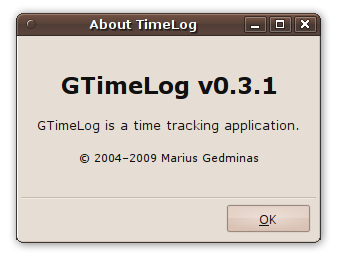
There are also some older changes that I made before I emerged out of the funk and so hadn't widely announced:
- There's a mailing list for user and developer discussions (if there still are any ;).
- GTimeLog's source code now lives on Launchpad (actually, I mentioned this on my blog once).
So my point is, all people who got their devices, please check for video playback in media player. And vote for the bug if necessary.


 The Bluetooth Special Interest Group (SIG) today announced the adoption of Bluetooth® low energy wireless technology, which is the hallmark feature of the Bluetooth Core Specification Version 4.0.
The Bluetooth Special Interest Group (SIG) today announced the adoption of Bluetooth® low energy wireless technology, which is the hallmark feature of the Bluetooth Core Specification Version 4.0.
As an enhancement to the specification, Bluetooth low energy technology opens entirely new markets for devices requiring low cost and low power wireless connectivity with this evolution in Bluetooth wireless technology that will enable a plethora of new applications – some not even possible or imagined today.
Many markets such as healthcare, sports and fitness, security, and home entertainment will be enhanced with the availability of small coin-cell battery powered wireless products and sensors now enabled by Bluetooth wireless technology. “With today’s announc... .. .
What will next firmware release for N900 brings? That is common question asked by too many people. Some of them wants impossible things, some wants magic, some mention realistic things. But what really will be included? That’s other story…
Once I got witter to the point that it had multiple views, I immediately wanted to have a nice way to switch between those views. In the first instance I just used buttons which have the advantage of being able to go direct to the view you want, but at the cost of screen space to show the button. Or alternatively needing to go via menus to get to the buttons.
Enter ‘gestures’ I wanted to be able to swipe left or right to switch views, much like on the multi-desktop of the N900. So I did some searching and eventually found reference to gPodder which is also written in python and introduced swipe gestures.
So i dug around the source and found that essentially they capture the position of a ‘pressed’ event and the position of the ‘released’ event and calculate the difference. If it’s over a certain threshold left or right then they trigger the appropriate method.
This seemed reasonable enough, but I couldn’t figure out what object was emitting those signals. As I looked into it I found something better.
The hildon pannableArea emits signals for horizontal scrolling and vertical scrolling. And it does so regardless of whether it will actually scroll.
What this means is that for witter, I use a pannableArea to do kinetic scrolling of the treeview which shows the tweets. There is no horizontal movement, but I can use the following:
pannedWindow.connect('horizontal-movement', self.gesture)
Then in the method gesture I get:
def gesture(self, widget, direction, startx, starty):
if (direction == 3):
#Go one way
if (direction == 2):
#Go rthe other
those numbers do have constants associated, but I haven’t figured out where I am supposed to reference them from, so I’m just using the numbers.
The cool thing about this is that it is quite selective about what constitutes horizontal movement. Going diagonally left and up or down does NOT trigger this signal.
So it’s a pretty nice way to switch between views. Now I need to figure out how to do the cool dragging of views like the desktop, rather than just a straight flip of views.
Posted in maemo, project, SoftwareEngineering Tagged: gestures, hildon, N900, pannablearea, Python, swipe, witter


Nokia Multimedia Transfer (NMT) for Mac was updated on Thursday to version 1.4.2. It adds support for the Maemo device, Nokia N900. If you are unfamiliar with the application, NMT enables you to transfer pictures, videos, music, and files between your Nokia mobile device and Mac.

You can download it Multimedia Transfer at nokia.com/mac, but the website still shows the older version. Once installed, click on ’search for update’ under the settings for the newer version.
Nokia Multimedia Transfer lets you automatically sync with iTunes or iPhoto the moment you connect to your computer. You can initiate transfer by either clicking the start transfer button, or if you have enabled “Start transfers automatically when device is connected” next time you connect your device.
If you enjoyed this article, you might also like...
As a longtime devoted user of amazon.com I have just grumbled occasionally about its Rube Goldberg-ian website but online holiday shopping has me irritated enough to blog.
We discovered a way to reproduce the “portrait mode glitch” playing with N900; the bug is easy to reproduce and it’s constant, although Nokia has not yet released the Christmas firmware update.
It’s not only the MicroB, but all the application, no matter they are scalable or not. You’ll see though the media player menu is totally messed up and I’m really worried regarding how much work Maemo and Nokia guys will have to dig into this issue.
We apologize for the low quality pictures, but all the camera recorder batteries were absolutely drained at the time… ![]()
Media player (screenshot):



RSS portrait (screenshot):

Status portrait (screenshot):


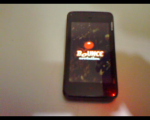
















Edit: Here you can find another workaround by Kieron Peters to reach into portrait, using Braek from extra-testing repository
Over the last couple of weeks, I’ve been working on packaging up my bluetooth dun script for easy consumption. It’s been through a few iterations and is now in the ‘extras-testing’ repository and should be ready to go into the main ‘extras’ repository once it has enough testing feedback.
The extras-testing repository is not intended for un-adventurous users, but if you’re interested in getting my package, it’s the place to go to. In the latest version, it will correct start the service when you install the package, and shut it down when you remove it. The actual upstart script hasn’t needed to change since I fixed the dependency issue.
And on an unrelated note, there’s now a way to reliably trigger the portrait mode ‘hack’ – if you want to try out portrait mode browsing, etc. You can find that here.

Our very own Asri al-Baker has taken the time to sit down with Malcolm Lithgow, the guy behind Dreamspring, a software house which has been in the Psion and Symbian worlds for almost as long as I have(!) - Asri questions him on the challenges and rewards of developing for Symbian and asks him to summarise a modern developer's other options (Maemo, iPhone, Android, etc.) Here's the fairly lengthy, but interesting, interview.
A Quick Look at Maemo Official Platform in Bugzilla
2009-12-14 through 2009-12-20
A Quick Look at Maemo Official Applications in Bugzilla
2009-12-14 through 2009-12-20
A Quick Look at Extras in Bugzilla
2009-12-14 through 2009-12-20
Something that certainly bothers me is the fact that i am always online independent of the network. I walk with my n900 in the pocket and sometimes I am using 3g, sometimes using wifi. I am jumping from trusted to untrusted wifi spots, and I have the strange feeling that maybe once (or more…) I will be part of a honeypot, malicious network or something like that.
As part of this type of network my device can be easily identified as an N900. (e.g. MAC address). Once the device is identified a person or a malicious software can start to guess passwords (rootme?) and can try to exploit softwares that are under development.
Avoiding been hacked on that situation I decided to write a small firewall UI for the n900 (netfilter/iptables back end), that allows me to block any incoming connection that is not authorized.

This is just a very first version of the firewall, a lot to be done yet. To install it on your device, check for mWall at my personal repository.
You can install my repository by clicking here: zimmerle’s repo.
I also provide in my repository: the iptables package and a kernel with support to iptables state match. The iptables binary was marked with the suid bit, allowing its execution by users without super powers. But this should be fixed in the next release.
Let me advise you that the firewall rules are not permanent, I mean, you need to run the firewall in every boot. It is under development ![]()
The code is available at: http://git.zimmerle.org
Some simple steps to do tethering over bluetooth to connect to Yoigo Spanish carrier:
- Enable the Maemo Extras-devel catalog (URL: http://repository.maemo.org/extras-devel, Distribution: fremantle, Components: free non-free) and install “Bluetooth Dial-up Networking”.
- In your computer, edit
/etc/bluetooth/rfcomm.confto look like this, but using your own bluetooth device address (usehcitool scanfrom your laptop to get it):rfcomm1 { # Automatically bind the device at startup bind yes; # Bluetooth address of the device device 00:11:22:33:44:55 # RFCOMM channel for the connection channel 2; # Description of the connection comment "N900"; }Channels 1 and 3 are also available and can be defined as
rfcomm0andrfcomm2, but the scope of that is out of this post. - Now edit the file
/home/youruser/.wvdialrcin your laptop (using your own username) to look like this:[Dialer YoigoBT] init1 = AT+CGDCONT=1,"IP","internet" Username = '' Password = '' Modem = /dev/rfcomm1 Phone = *99#
To connect to the internet, simply open a terminal and type:
sudo wvdial YoigoBT
To disconnect, just press CTRL+c and it’s done.
Thanks to this post, which was used as a reference on how to connect using Nokia devices.

Hi folks, it’s Dieter from PreCentral.net, here looking for your help for the Smartphone Round Robin. That’s an N97 Mini in my hands right there and over the Round Robin weekend it looked pretty clear to me that S60 has improved a bit since I gave it my first real try with the Nokia E71.
Here’s my question: I still don’t think I ‘get’ S60. What do you think it is that I don’t ‘get’ about S60 that makes me feel like I’m always fumbling around? I guess I’m trying to figure out what the overall “usability metaphors” are for S60 these days.
I’d be willing to make the effort to try to become a ‘power user,’ except now I worry that I’d be doing all that for a platform that Nokia doesn’t really have their heart into anymore. I know Matthew has talked quite a bit about Nokia’s platform strategy going forward, but what do you think of it? Should I forget about learning S60 and jump right into Nokia’s Maemo implementation?

I’ve heard many people having problems cross-compiling GStreamer on ARM systems so I decided to write a step-by-step guide describing how I do it.


This is not a recommended method of installing applications on the Nokia N900, but follow this guide if you receive an app as a .deb file from a trusted developer. This is a fast and easy way to install from a file using the red pill mode on the Nokia N900.
Use common sense and only install .deb files from people you trust. Check out the wiki from the Maemo Community to read more about Red Pill mode.
If you enjoyed this article, you might also like...
Hello everyone!
So, 2009 is coming to its end. Milestone for the whole Maemo ecosystem. I clearly remember that glorious day when Urho Konttori came to #maemo channel and said “Here we go!”. It was the release of maemo.nokia.com website. And the first thing I’ve said was “You know guys, I’m proud that I was here before today”. And I’m still very proud of it. For me, 2009 was a great year, I’ve, as always, helped various unique projects, such as Mnemosyne, BlueMaemo, Ati85 and even Mer. You can even see some of my UI ideas for Fremantle live now.
But life’s going on and the world is waiting for brand new 2010! I’m sure it will blow up our minds even more than 2009 and I want to tell you what you can expect in 2010 from me. So lets start our Annual Countdown with number 10 – Transmission!
So, thanks to qwerty12 now you can download torrents right to your n900 with Transmission. But current user interface is missing Maemo 5 HIG a bit (though work with app menu is really impressive) and it can’t be used for portrait mode (and we want portrait, right?) We’ve decided to remake UI so it would be great for all use cases. Please welcome, revamped Transmission :)
Now all info bout downloads is right on the main screen. Row dividers now also have the functionality of progress bars. Tap the row to see details. And, what’s more important – it looks perfect in portrait mode :)
Well, lets save some juice for release, that’s all for now. See you tomorrow – I have lots of things to show you.
Thanks for reading.


It’s no secret that I absolutely love Pixelpipe on my Nokia devices. It lets me upload my photos, videos, and even files to existing multiple services like Flickr, Facebook, Twitpic, yFrog, etc. I just learned they’re releasing plugins for the Nokia N900 to make it easier for new users that just want to upload to a single service. Check it out.
I took some photos of the evaluation Nokia N900 that I received for a 3-month period and it was a typical Nokia retail package. I saw the unboxing video below over on Tracy and Matt’s Blog and think every Nokia geek should check it out. I wish I would have gotten one of these packages to check out and wonder if this will be a package purchase option. Watch the video and see if you are as impressed as I was by the cool unlock puzzle.
BTW, I just ordered my own Nokia N900 from Amazon (through Buy.com) since I saw the price drop to $559 one day after I saw it there for something like $630. The $50 Nokia rebate is valid until 31 December so my total is $509, plus tax. The rebate says you need to login to the Ovi Store, but that isn’t yet working on the N900 so I hope it isn’t a problem. The form just asks you to enter your Ovi Store user name so I should be fine since I have used the Ovi Store on other devices before too.
A bug-fix release in stable 0.4.x series to fix seeking in general and playback for clients that always seek (Sony PS3). Dependency-related changes: - Require valac >= 0.7.10. All contributors to this release: Zeeshan Ali (Khattak)
Download source tarball from here.
snippets:
The browser, codenamed Fennec, will initially be available for Nokia's N900 phone, followed by other handsets.and
Apple is very restrictive. It doesn't allow other browsers.which is all promoting the core values the community loves about Maemo...
The holiday season is here, and we have a small present for you!
It’s a tech preview called Madde, a cross-compilation toolkit for Maemo5. Madde runs on Linux, Windows and Mac, choose your flavour.
It’s a tech preview, so be aware that it isn’t production quality yet. We have played with it a bit, so it definitely works. But as it is a tech preview, don’t expect support.
Madde is a command line tool, but the documentation should clarify how to get started and answer the most common questions.
We would like to hear what you think of it though! There is a component in the Developer platform product in Bugzilla called Madde for any bugs that come up. And we’ll be creating a thread on talk also, where you can give feedback. The team that made Madde is very interested in what you think about the tool.
You can fetch Madde from here. There’s also a .deb package in the downloads to provide a nice way to interface the N900 from Madde. It’s also in development, so don’t expect eye-candy yet.
The idea with Madde is to smooth the way for new developers to shift into Maemo.
The idea is that with Madde you can compile your stuff on your own machine without scratchbox, thus taking away the pain of setting scratchbox up in the first place. Not to mention that setup for Madde is simple, just run the installer and read the instructions while everything is put in place.
The toolkit contains the Qt 4.5 libraries by default. So you can work with Qt directly, no additional downloading needed.
Please tell us what you think.
So happy holidays and hacking to everyone!


It's been a rough year for the Symbian ecosystem, and an especially rough year for their partners. Samsung and Sony Ericsson have taken their portion of the punishment, but the lion's share belongs, for good or ill, to Nokia. The ecosystem strikes me as remarkably like another that last year was on the way down, but is now in good health.
I know that the Q&A system needs improvements and we’re experiencing some outage due to the servers move, well that’s the reason why this is a challenge ![]()
The deal is, test the apps currently in Extras-testing in order to promote them to Extras and make them available for all N900 users, simple isn’t ?
Currently we’ve 82 free apps in Extras, so we need 18 more, to make things even simpler for you, I made a list with apps that in my opinion are ready for Extras. I chose the apps below because they don’t have any flaws reported so far, and also because they can be in Extras before the end of the year respecting the 10 days of quarantine required by the Q&A criteria. Feel free to suggest any app that I missed, commenting here.
Note1: I’m not saying to thumb up all of these apps, you should rate them according to the Q&A criteria, some will end up in Extras others don’t.
Note2: The links below might disappear when the packages are promoted to Extras.
Here is the list:
GPE Suite: Those apps don’t have the full Fremantle UI, but they’re usable, the author says that ported the apps for “completeness”, maybe if there’s enough interested he will improve them ![]()
- GPE Calendar
- GPE Timesheet
- GPE File Manager
- GPE Contacts
- QEmacs
- DSLRs RAW image viewer
- FMSX
- ColEm
- TabletBridge
- Tomotko
- Maelstrom
- Magyar Hosszú Ékezetek
- Pidgin Status Menu Plugin
- Anarchism
- Belltower
- Pidgin Extra Protocols
- Pidgin language Support
- Pygtkeditor
- Systeminfowidget
- OpenVPN
- 100Boxes
- Worldtv99 (needs KMplayer)
- Witter
- Stopwatch-home
- Mclock
- Call Forwarding Applet
- AccDisplay
- DialCentral
- EjPi
- QuickNote
- Stopish
- Cpumem-applet
- WebTexter
- N900Fly
- Maep
- maemo-org theme
- Bluetooth Dial-up networking
- Custom operator name widget
- Gjiten
- XkbLayouts-rx51-ru
- Battlegweled
- Crazyparking
- OpenVPN Applet
- Conky
- Vagalume
- Rapier
- KMPlayer
- Flashlight (blocker found)
- GBoggle
- Desktop-photoapplet
Remember that the Software hosted in Extras-testing might have problems, so please report properly any problem found, you can find more information about the Extras-testing in these links:
http://wiki.maemo.org/Extras-testing
http://wiki.maemo.org/Extras-testing/QA_Checklist
We only need 18, but we’ve 50 candidates, let’s see the power of the Maemo Community ![]()
Good evening everyone!
One more day is over and we’re getting closer to the new year. I’ve prepaired some really cool stuff for you today — it’s called “Extras Assistant”. We’re developing it with great Nokian Daniel Wilms and his crew. The purpose of this app is to provide additional comfort and ease to the maemo.org Extras browsing, no matter what version of Maemo you’re using. Tasty shots and bref descriptions after the break.
So, you’ll have all functions of the browser version with some modern favour of touch user interface. For example, list of apps in Desktop Environment category will look like this.
That should remind you maemo5 ui, but with some changes. Tap the maemo.org logo to go straight to the homepage, tap’n'hold to minimize. You can go one step back by pressing, you know, “back” :) Also you can rearrange the list (by downloads count, rating, alphabet and so on) or search within the category for stuff. When you’ll tap the item, you’ll see something like this:
Here you can see all possible info bout the application, including screenshots. And, obviously, you can install it from here :) As for the comments, we have separate screen to show them, where you can add your own as well.
Since you need to be logged in into maemo.org to post comments – we have small panel to show your status. Log in, tap “comment”, set rating, type something and you’re done.
Well, that’s all for now, more things to come tomorrow, so stay tuned and thaks for reading :)

If you want to see this in your N900:
- Make sure that you have the necessary Qt libraries installed (libqt4-gui, libqt4-network, libqt4-xml, libqt4-opengl). Qt 4.5 will do, but for better performance and graphics quality Qt 4.6 is highly recommended! (Instructions on how to install latest Qt 4.6 packages from extras-devel here)
- Download the application package from here
- Install the package with "dpkg -i snowtter_1.0_armel.deb". So ssh connection, sudo gainroot or red-pill-mode required (no install-file available for now, sorry)
Thanks to all the cool Maemo/Nokia/Qt people for this year and Merry Xmas For Everyone!

Quick note about the stable version: Thanks to the hard-working testers, gPodder 2.1 has received its necessary karma points in Extras-Testing before the quarantime time is up, so we are just waiting for some more days to pass before gPodder 2.1 will finally enter the Extras repository.
In the mean time, there have been some important developments in the Git repository, mostly based on ideas from the Barcelona Long Weekend - thanks to all the people who provided valuable input, especially Tuomas (tigert) for all the hard work. I have created a new set on Flickr with some screenshots of the current development version:
The new UI is not set in stone, and still has some rough edges, so I'd like to receive some feedback on what can be improved.
If you want to test the development version interactively, use Git to checkout git://repo.or.cz/gpodder.git on your device, and then run bin/gpodder --fremantle --verbose inside the checkout to start the development version in debugging mode. Make sure to have the current version of gPodder installed to drag in the required dependencies (alternatively, install the dependencies by hand). As with all development versions, if it breaks (or messes with your downloads/subscriptions), you got to keep the pieces.
Thanks in advance for the feedback :)
Readers here have been seeing my coverage of the Nokia N900 collected into my Definitive Nokia N900 Guide, but my readers over on ZDNet are a different base in most cases so I thought I needed to share my passion for the N900 over there. As a Christmas present to my ZDNet readers I just posted my full review of the N900 that includes six pages of text, over 70 photos and screenshots (including photos taken with the N900), and a video of some of my favorite aspects. I have now had the Nokia N900 for a couple of months so readers here may also find that review perspective helpful.
Now that my own personal N900 will be here in a couple of days, I plan to continue with some N900 tips & tricks posts to include in my N900 Guide so stay tuned for that in 2010. I chose to purchase the N900 over other devices like the N97 mini and E72 for the following reasons:
- T-Mobile USA 3.5G support
- Hardware has never limited me
- Fresh UI and prospect for amazing application development
- Best mobile browser lets me do what I could do on a PC in my hand
Hello everyone.
Another day is over and it’s time for some exciting stuff from me :)
Today I’m gonna show you a brief preview of the new homescreen widget for n900. It’s dead simple but I hope you’ll like it. It’s called Personal Clock and we’re developing it with, orly :D, Andrew Olmsted . Details, as always, after the break.
So, the main purpose is to show large, shiny analog/digital clock on your homescreen, so you can use it with kickstand on your table or just comfortably check the time on the go.
But the most interesting feature is ultimate customizability. Basically, the only limitations you’ll have are widget size (680×370 for digital and 370×370 for analogue) and clock behaviour. Widget is drawn with multiple .png layers so you can easily draw your own skin if you want to. You don’t even need to build .debs or other stuff, just put properly named layers into the tar.gz archive along with information file and load it thru the UI. Layers structure looks like this:
 All layers are 370×370 so you can draw virtually any skin you want with any type of background, hands or foreground. You can start to design your skins right now by the way ;)
All layers are 370×370 so you can draw virtually any skin you want with any type of background, hands or foreground. You can start to design your skins right now by the way ;)
That’s it for now, thanks for reading and see you tomorrow.


A couple of very lengthy Nokia N900 articles from around the Interwebs for your Christmas Eve reading. Matt Miller, the 'USA's Nokia expert', has put up a nine page, detailed review of the N900 which makes for excellent reading. And Jay Montano has firmly gotten the 'constructive criticism' thing nailed down flat, with (at last count) 44 things which Nokia and the Maemo team need to fix or take on board.

TuneWiki has been available for download on the Nokia N900 at launch, but I haven’t really given it any attention until now. It’s kind of pretty cool. TuneWiki allows you to watch subtitled lyrics while listening to music.

Since TuneWiki works as a desktop widget on the Nokia N900, I place it next to the music player widget. Lyrics start showing line by line the moment music starts. Don’t expect it to be as helpful as a karaoke machine because it doesn’t highlight word by word.
Not all songs are supported though. Some songs do not automatically scroll and some don’t have lyrics available. I was also hoping that TuneWiki work along with the awesome Internet Radio on the Nokia N900, but that’s not the case.
In conclusion, I think TuneWiki is a cool app to have on the Nokia N900. It will help you sing along with your current songs or just find out what your favorite artists are actually saying. You can download this app for free from the application manager or Maemo Select.
If you enjoyed this article, you might also like...
In a tremendous show of trust and good faith, Nokia’s Maemo team has invited certain maemo.org community members to test pre-release Maemo firmware designed for the Nokia N900.
Currently being without an N900 means I have to sadly decline the invitation to participate, and I’m only mentioning this to the world at large to demonstrate proof of the slow-but-steady progress of Maemo toward increased openness.
Prospective participants are largely being culled from community members exhibiting a strong history of bug reporting, analysis and feedback. Like the 300-or-so recipients of N900s at Maemo Summit 2009 in Amsterdam, they are not being asked to sign a Non-Disclosure Agreement (NDA) but instead are being trusted by the Maemo team to employ discretion while testing the firmware.
This is profound, folks.
As a former employee who lobbied over a year ago for this very thing, I’m excited to see it come to be even as I’m disappointed that I can’t play along. Still, the gesture itself is what’s truly important here, and I hope participants oblige the responsibility placed upon them. This move could portend more to come if it turns out right.
There will likely still be those critics who think Nokia will never go fast and far enough, but in my opinion they would be missing the important picture here. Increased openness in testing and broadening the tester base potentially means a better operating system and applications for everyone. Here’s hoping this is just the start of a ramped-up “release early, release often” philosophy from Maemo.
Posted in Delivering Quality, Inviting Change, Mentioning Maemo, The Write Stuff, Views and Reviews, Ways of Rocking Tagged: community, feedback, firmware, LinkedIn, Maemo, N900, Nokia, testing


It took me some time but I’ve finally managed to integrate msn-pecan to my N900 thanks to telepathy-haze and telepathy-extras. I haven’t really been using WLM for a while but I think that’s about to change ![]()
Why telepathy-msn-pecan when there’s telepathy-butterfly and telepathy-haze+libpurple? Well, each one of those have some limitations. telepathy-butterfly will depend on pymsn, which will depend on python, plus a bunch of python libraries, I have my doubts as to how stable it is, how efficiently does it use the network, and mainly how long will it take to graduate to extras, not to mention that the installation size will probably be quite big. For telepathy-haze you would need libpurple, which is built using the Pidgin source package and who knows when that’s going graduate to extras.
In any case, I just prefer msn-pecan because I know the code, and I know it’s more stable than libpurple’s stock one (which I wrote many years ago), it’s more efficient, and it has been widely tested on Pidgin (Linux, Windows, and N8x0), and Adium on OS X. Also, it’s more bandwidth efficient, specially at login time, which is important if you are using a cellular data connection ![]() Moreover, at some point it will be a standalone library with a native telepathy wrapper, so this was a natural step.
Moreover, at some point it will be a standalone library with a native telepathy wrapper, so this was a natural step.
First I needed libpurple, but since it’s distributed along with Pidgin and there’s no easy way to build it standalone. I used libpurple-mini which is a redistribution of libpurple that’s easy to build, no extra fuzz, just the bare minimal dependencies, and a minimal build-system.
Then I took telepathy-haze, which didn’t require any modifications, and telepathy-extras which did require quite a bit. I also wrote simple Makefiles just to simplify the build.
Then I modified all the packages so that they don’t conflict with the system ones (libpurple, telepathy-haze, etc.), when they are finally available in extras. The result is a 300KB standalone package ![]()
Here are a few screenshots showing how nicely it integrates:

msn-pecan field in the contact entry

Some msn-pecan contacts in the all contacts view
As you can see it’s very transparent. Your contacts could be in Skype, MSN, GTalk, you would barely feel any difference, and the switch to SMS, or voice call is seamless. Kudos to the Maemo rtcomm team and Telpathy for achieving this!
So give it a try and report back any issues you may find:
http://code.google.com/p/msn-pecan/downloads/
Next step would be to submit this to extras devel, I think it would not have much trouble getting accepted in, any volunteers to do that?
Oh, and Merry Christmas!
Looking back on 2009, I wrote quite a bit on here which I would like to keep and reference for the future.
This is a collection of my blog entries which gave, in my opinion, the most food for thought this year.
Free software business practice
- Pure software is not the only way to go
- Free Software consulting: marketing & business model
- Too many platforms?
- The value of engagement
- Estimating merge costs
Community dynamics and governance
- How do you count your community size?
- Decision making & critical mass
- Governance best practices
- Community analysis as risk management
- Football clubs and free software projects
- Barriers to community growth
Software licensing & other legal issues
- Copyright assignment and other barriers to entry
- Why I disagree with RMS concerning Mono
- Side-effects of copyright assignment
Other general stuff
Happy Christmas everyone, and have a great 2010.
Hello everyone and Merry Christmas for those who celebrating it!
Today I’d like to tell you bout thing that you probably heard of – a theme for Maemo5/Mer called Marina. Thanks to Urho Konttori and his awesome updated Theme Maker – you can make pretty remarkable stuff for Maemo 5. Every widget and every background is changeable. But as for me, insane perfectionist, uber-customizability of Maemo 5 UI takes much time to draw something complex and unique, since you need to change huge ammount of data. Nevertheless, I’ve found some time to work on one theme and I called it “Marina”.
Details after the break :)
So, the goal was to show user as slick UI as possible, without overacting wth gloss. Something non-distracting but with its “soul”, unique style. After many changes you’ll soon see something like this:
As you can see, buttons became a bit subliminal, you see them but they don’t want you to stare at them. Also calm green and blue colors instead of bright makes the look solid.
And as it’s Christmas here, I have a very small, but handmade present for all of you – since Marina will be backed with proper “Mer’ish” loopable wallpaper – I want to give it to you right now :)
1.
2.
3.
4.
Well, that’s all for now, Merry Christmas again, happy celebrating, hope to see you tomorrow, more cool stuff will be waiting for you :) And thanks for reading ;)
Good evening everyone.
Today I’d like to show you interesting user interface concept for extremely popular IRC messenger called Xchat. As you remember, it never had properly hildonized interface so I thought that it would be cool to design something for it.
Check out the concept after the break.
This is the main window. As you can see, now it looks more natural. Every user has its own colour for better clearance. Also “Tab” button was added cause it’s pretty functional in IRC but you don’t have one on your hardware keyboard. But there’s one problem – this fontsize helps you to see more but it’s too small for finger manipulations. That’s where I come in :) Tap somewhere in the text where the part you’re interested in is located and you’ll get into zoomed mode.
Now you can see enlarged text with timestsamps. And you can easily tap the part you need.
On tap you’ll see text input window and three options, copy selected text, copy all text quickly and open link (if there is one)
But lets get back to the main window. Now we need some intuitive way to switch between channels and user-selection. I thought that swipes from left and right would fit very nicely for this purpose. Left for channels:
And right for users:
Well, that’s all for now, hope you’ll like this concept. Thanks for reading and see you tomorrow.

We’re not sure when the next Nokia N900 firmware update will come out, but a few selected contributors received emails to join the testing. According to the Maemo community mailing list, Nokia is calling the maintenance update Fremantle PR1.1. While testers didn’t sign a non-disclosure agreement (NDA), they are encouraged not to share details about the unreleased firmware to the public.

The selected testers were given the firmware update for the sole purpose of bug reporting. If you didn’t know, you can also file bug reports about your Nokia N900 at bugs.maemo.org. I’m not testing PR1.1, but I’ve filed a few bug reports to make sure Nokia knows about the problems I’ve encountered. I’m also glad that one of the major bugs I noticed on the Nokia N900 will be fixed on a future firmware update.
According to a source testing PR1.1, the Nokia N900 feels snappier. However, some may be disappointed that web browsing in portrait view was not available on the update. That’s not really a major problem for me since I prefer to browse the web with landscape view. Let us know if this is something you really want on the Nokia N900.
No information about release date was available. “It will go out when it’s ready,” says Quim Gil from Maemo Devices.
If you enjoyed this article, you might also like...
Read more »
One of the cool things about the way the phonebook and messaging is built on the Nokia N900 is that it’s easily extended by 3rd party plugins. One such plugin that was recently made available is simply called the Twitter plugin. This plugin allows you to interact with multiple Twitter accounts on the Nokia N900 without having to run an additional application – it’s fully integrated into the phone!
Hello everybody.
Today I’d like to continue my countdown series with a pack of posts about user interface concepts for one of the most global maemo community project ever been done — Mer. Thanks to Stskeeps and his great administrative skills, along with all great developers involved, community now has its own way to stay updated with an old hardware like n800/810. So, I’d like to show you fresh thoughts bout visual appearance of Mer in 2010. Lets start with statusbar.
So, the main goal of user interface optimizations was to allow Mer to be usable in as many different environments as possible. That’s why I’ve decided to make it button-independent so you’ll need only touch screen to manipulate. Then I thought it would be great to give user as much screen space as possible for desktop applications, that you can run with Mer (the whole god-damn Ubuntu repository!). Also Mer UI should not be very different frome Fremantle, cause Mer should support all the apps made for Hildon environment. And the last thing — Mer should be usable in portrait modes and even low resolution screens without sacrificing functionality. So I came up with this:
As you can see, statusbar is a bit thinner now, but you can still reach it with fingers even on n900 screen (it’s even easier cause n900 screen doesn’t have bezel around). There’s Mer button, that acts the same way as applications/task switcher button in fremantle, Window title (yeah, it’s back :), shortened status area (tap it to see all of the system status, also you can set up what 3 widgets will be displayed there) and close/back button.
You can share your opinions here right now, and tomorrow I’ll take a closer look at Mer Menu. Thanks for reading.
I'm sure it is not a straightforward task, so let's give the Mer team some space while they work this all out. Things will get interesting for the legacy N8X0 devices!
Happy Holidays to all !
(Post created on my N900 using the wonderful MaStory blogging application)
It was a rainy Boxing Day here in Connecticut, so I spent a bit of time playing with my Nokia N900. The N900 comes with a built in FM Receiver. However, software for running the FMRadio was not included on the N900. So, yesterday, I searched around and installed the fmradio package. To use the FM Radio package, you need to plug in headphones which it uses as the FM antenna. You can scroll up and down the radio dial, and when you find a station, add it to your presets. Even though you are using the headphones as an antenna, you can still use the speaker on the phone for the FM station. You are supposed to be able to get RDS as well, but I didn’t get any RDS messages. All in all, the fmradio package is fine for my use, but nothing special.
Good evening.
As I promised, today I’ll show you my interface concept for Mer applications/task swithcing menu, or simply Mer Menu. Details after the break.
First of all we need a scalable menu that will work in both portrait and landscape modes. Also I’ve added a quick launch area (like “Dock” on the iPhone) that will appear even if task switcher is launched for immediate acces for hot apps like phone or anything else. Then, I thought that it would be great to add shortcuts not only to the applications but also for different folders. And return categories for better organisation. So as a result we’ll have something like this:
Quick launch area, pannable applications area. Blue circles are categories. You can set up menu thru hildon menu, just like any other app or homescreen. That’s how it will look in portrait mode:
And this is how task switcher will look like:
Well, that’s all for now, tomorrow I’ll show some thoughts about statusbar area. Thanks for reading and see you tomorrow.
A Quick Look at Maemo Official Platform in Bugzilla
2009-12-21 through 2009-12-27
A Quick Look at Maemo Official Applications in Bugzilla
2009-12-21 through 2009-12-27
A Quick Look at Extras in Bugzilla
2009-12-21 through 2009-12-27

Guest writer Gavin Culverhouse tells of his growing pains with the Nokia N900, concluding that it's certainly not an 'iPhone-killer', but that it's 'different' enough to offer both a challenge to the intelligent user and something capable of multiple 'party tricks'. Read on for his N900 user experience, a.k.a. a cautionary Christmas tale...
Hello there.
First of all I’m very pleased to see active responses on my concepts, that makes me feel that this work actually worth it, thanks a lot you all. Now, as I promised I’d like to show you a quick concept for Mer status area. Details after the break.
As you remember, we’ve moved all the status data from top bar to the special area to save some space for portrait mode manipulations. To call it you can tap status zone on the top bar or flick from right to left in the Mer Menu. Here’s how it can look:
It reminds Fremantle layout cause this way it can be used in portrait mode and that is important, but widgets are placed within pannable area so you don’t have any limitations. Also, I thought that it would be very handy to have all the radio switches all together in one place, always visible. Widgets addition is made thru hildon menu – consistent and clear.
That’s all for now, please, keep sharing your opinions, Mer is first of all community project so anybody’s opinion counts. Thanks for reading, take care and see you tomorrow, there will be some really hot stuff.
I’ve tried today a SIP call over Wi-Fi (8 Mbps dl to San Francisco
bandwidth) and we could not understand each other. The sound was noisy and a lot of data was lost both ends. I’ve tried calling for couple of times, using the same config: auto all, port 5060, autodetect stun server, SIP client: Vyke.
Well, everyboy knows Vyke is an almost “dedicated” Nokia SIP client; I have never encountered issues while using any Nokia phone model, from E50 to N97 with Vyke, either over 3G or Wi-Fi . But for now, with N900.
First sign of trouble was the echoed ringback tone; second, I’ve heard the callee like being in a huge cave, no tweets at all, only bass. Third: the lag. My God, the LAG!
So I have concluded there must be either a codec issue or a software problem.
I was VERY happy seing all SIP stacks and VOIP protocols built into my new N900. I have also tried GTalk voice, which was absolutely fine and reliable, but this is my first using SIP to landline and SIP to mobile and I’m not happy at all.
I’d say this attempt has just cost me some 6 euros, being forced to call my mobile british friend via my operator.
Stay tuned to see what’s happening while using Skype client over N900.
P.S.: I am still very pleased with my N900 and hardly waiting for the new firmware release.

One of the most useful features Android Market has is “comment” feature on each application. It’s optional for the user but, what do you know?: It’s full of comments and scores all over Android Market! Each application gets scored and commented in couple of hours.
This is one feature that Nokia realy needs to implement, either in the Application Manager or into future N900′s Ovi Store: scores and comments for each application offered for download.

I’m sick and tired of Nokia’s developers not being focused on what’s hot or cold, so I’d strongly suggest and sincerely hope Nokia / Maemo community will somehow let the developers know how their applications are doing once let in the wild.



Something we're likely to hear more of in 2010 is the 'damage' that mobile phone users who make use of the always on promise of mobile data cause on the coverage and quality of a network. Head of O2 Robin Dunne said as much in this interview on the FT. While he points ot the "unlimited" data on the iPhone (during much of 2009 O2 had the UK exclusive on this handset) with more awareness of data connectivity, expect more problems in the New Year.

 I hope you will excuse my absence and lack of blogging last couple of days, you see, as the Christmas season starts life is getting pretty hectic here, my office is extremely busy with various different activities but I believe everything's gonna be alright from now on because... .. ...holidays are coming ;)
I hope you will excuse my absence and lack of blogging last couple of days, you see, as the Christmas season starts life is getting pretty hectic here, my office is extremely busy with various different activities but I believe everything's gonna be alright from now on because... .. ...holidays are coming ;)
Also I would like to take this opportunity to wish everyone the best, by avoiding any religious differences, Merry Christmas for all MF and SF members or whatever you celebrating at this time of year, and even if you don't, have a great and long holidays and a very happy, healthy and successful 20... .. .
QML reminds me a lot of Adobe Flex on Flash - my personal favourite tool for creating anything. Only difference is that QML is more suited for application development, as it allows full access to all system components - and is easily extensible with pretty much any normal qt components.
Read more on the snapshot:
http://qt.nokia.com/doc/qml-snapshot/
and from Kenneths excellent blog on the subject:
http://kenneth.christiansen.googlepages.com/DUI.html
Anyway, intro aside, I have also started doing a bit of coding now on QML and I really love it. It has nice separation of the declarative part (QML) and the logic part (either qt components or javascript). You can easily embed javascript to the qml code, but the clever guys at qt labs have made sure that you can only have tiny snipplets there. A welcome separation.
What has also been fun is that I have done ALL the coding on the pygtkeditor, so no coding on the mac, and all the coding on n900. Well, I did work on some button gfx a bit on mac, but that's it. Painting is not coding ;)
Anyway, take a look at the result of less than 400 lines of code. And the code is clean, sweet and easy to extend. Check out those transitions! They are 10 lines of code for the advanced, and about the same to get the fancy glow effect done to the buttons.
What I am really eagerly waiting for is a chance to see a proper flash-like editor for qml.
Gandhi said one has to become the change that one desires. To enable a change towards more openness, and make community generated bug fixes and improvements available to everyone who wants them, I’ve set up a community repository for updates to software that is not being maintained by anyone else. This repository hopefully can show that we are a committed group who can manage our own software distribution system and work together.
The repo is not yet public. It is currently set up on the new hardware that Nokia has generously provided us. I am looking for brave testers and for packages that might be suitable to put in our community repo. The discussion that was held at the Maemo summit in Amsterdam spoke only about SSU updates and that is all I think is really appropriate at this time, regular packages should of course end up in the usual place: extras. This does not mean that we should limit ourselves to just SSUs, but let’s start there and see what else needs to be added.
I thought I would set up a thread on Talk -> Development where we can co-ordinate our work.
Hope to see you there!
Last week I posted on the release of Nokia Messaging for Social Networks Beta 2 (now that is a mouthful) and mentioned I was going to create a post to try to clarify the Nokia Messaging brand and make it easier for readers to understand what it all means. Let’s take a look at the history, current branding and options, and what I am personally using on my devices and hopefully this post turns into a helpful resource for you all. Not all of the clients work across all S60 devices so I wanted to make that clear to you all as well.

 If you are reading this post, you are most likely a fan of Nokia devices and I wouldn’t be here writing this site if I too wasn’t a Nokia fan. That said, enthusiasts like us can also be the biggest critics of the companies were are passionate about because we want them to do better and know that they can. Rita over at Symbian Guru just posted an article on the top 5 Nokia blunders of 2009 that made for a good read and also spurred me to think about what the open, number 5 blunder could be.
If you are reading this post, you are most likely a fan of Nokia devices and I wouldn’t be here writing this site if I too wasn’t a Nokia fan. That said, enthusiasts like us can also be the biggest critics of the companies were are passionate about because we want them to do better and know that they can. Rita over at Symbian Guru just posted an article on the top 5 Nokia blunders of 2009 that made for a good read and also spurred me to think about what the open, number 5 blunder could be.
Rita listed the following four as the top blunders of 2009:
- N97 release firmware
- N-Gage
- Ovi Share
- Nokia N86 8MP announcement
Hopefully, we see more carrier relationships and partnerships in 2010. I know we will see more awesome devices, but it sure would be great if more people here knew about them.
I think there were also successes in 2009 and I will soon be revealing a post about the achievements from Nokia in 2009.

 Duke Nukem 3D, a classic PC first-person shooter game developed by 3D Realms and released on January 29, 1996 is now available for Maemo 5 devices, twelve years after its initial release!
Duke Nukem 3D, a classic PC first-person shooter game developed by 3D Realms and released on January 29, 1996 is now available for Maemo 5 devices, twelve years after its initial release!
It is really nice to see that Duke is still alive and I’m pretty sure that there are a lot of old fans who want to play the game again or on a new platform, especially if you one of those folks who are waiting for Duke Nukem Forever for more than a 10 years.
For the younger of you that might not remember, Duke Nukem 3D is a game that warms my heart and brings good memories and I can’t tell you how fun is to play through the original epis... .. .


Nokia announced it has today filed a complaint with the United States International Trade Commission (ITC) alleging that Apple infringes Nokia patents in virtually all of its mobile phones, portable music players, and computers.
The seven Nokia patents in this complaint relate to Nokia's pioneering innovations that are now being used by Apple to create key features in its products in the area of user interface, as well as camera, antenna and power management technologies.
These patented technologies are important to Nokia's success as they allow better user experience, lower manufacturing costs, smaller size and longer battery life for Nokia products. "Nokia has bee... .. .
Good evening everyone.
3 days before 2010 and we’re close to the end of 2010 user interface countdown. Today I’d like to show you another concept for Mer operating system. As you probably remember, I told that the main goal for Mer interface is to be as much hardware independent as possible. That’s why it needs proper onscreen keyboard. I have some ideas how to make typing experience a bit more deep and they are after the break, as always. Take a look.
So. The main problem for touchscreen finger friendly (and it should be finger friendly anyway, cause we have to think about capacitive screens too) keyboard – the main problem that comes to mind is space. You just can’t fit any key you want on the screen. Some of them should be placed under tabs, some should be sacrificed. But then I thought that touchscreen can understand not only simple taps or double taps but gestures as well, such as tap and flick. Currently, on most devices it’s used for typing capital letters but since they all have shift there anyway – nobody uses it actually. (You are? Comment ) So let’s use it for real action, not fictional one! There you go.
As an example I’ve added “Tab” sub-label to the “Shift” button. Just tap and flick your finger up to press Tab. It can be “Caps-Lock” as well. You can also notice two arrows on the language switcher – these are copy and paste sub-labels. Flick up to paste and down to copy. And this white row in the middle is word auto-completion suggestions zone (a bit like in Illume keyboard).
This gestures system will also be very useful for non-english layouts, russian for example.
Now you don’t need to dig into tabs to type a letter – just flick it.
Well, that’s all for today, I hope you enjoyed this small article, thanks for reading and see you tomorrow to see the last article in this series.

The Ovi Store for Nokia N900 is still not open to the public, but there’s a URL trick to let you see what’s inside using your desktop browser. As expected, there aren’t many apps available and you will not be able to download anything yet.

Thanks to Bruce from the Maemo forums for the tip:
When logged into the Ovi Store click this link.
It will set your device to N900. We cant download the apps yet but we can view them.
I hope to see more apps, games, and themes when the Ovi Store opens for the Nokia N900. I’m not sure when that will be, but one developer said they thought it was supposed to happen weeks ago.
If you enjoyed this article, you might also like...

This is a reminder that it’s your last chance to get Nokia’s Holiday rebate offer of $50 when you purchase or plan to buy a Nokia N97, N900, 5800 Nav, or 5530. You have until the end of this year to get the device and January 8th to mail the form.
The purchase must be made before December 31st to be eligible. I’ve embedded the rebate form below so you can read the whole terms and condition.
The eligible devices are listed below. Click on the phone to see the prices and availability.
If you enjoyed this article, you might also like...


What some of you may or may not already know is that Nokia N900 comes with only one enabled Application catalogue.
It’s default Nokia catalogue which is still not completely cooked and unfortunately doesn't contain as many applications and games as you would expect so I’m pretty sure you’ll need an alternative source of applications and games!
The easiest way would be enabling the pre-configured Maemo Extras repository which is included in the App manager but disabled by default. Enabling is quite simple, just run App mana... .. .

You can usually trust James Whatley to have his head screwed on more or less straight when it comes to assessing the merits of various phones and smartphones - I suspect even more go through his hands than through mine.... Anyway, he's written up his judging process for The Really Mobile Project 'Phone of the year' and.... I think you'll be surprised. And then you'll go "Well, yes, I see his point". Interesting stuff, though my phone of the year is the less mass market Nokia N97 mini - it's just a shame this came in so late in 2009...

 Here's the flash based classic style game for Nokia N900 that is familiar to most everyone - a slider puzzle developed using Macromedia Flash that runs just fine with default N900’s web browser.
Here's the flash based classic style game for Nokia N900 that is familiar to most everyone - a slider puzzle developed using Macromedia Flash that runs just fine with default N900’s web browser.
Click 'N Slide is a challenging but fun picture puzzle game which has been popular among kids and adults for hundreds of years. You start off with a jumbled up picture that consists of a grid of squares with one square missing and you need to try to put it together again.
So, the object of the game is seemingly simple, all you need to do is to slide the pieces of a jumbled picture around the screen by click on the piece that you wa... .. .
Just in time for the new year, I’m pleased to be able to say that the Bluetooth DUN package is now in the Maemo Extras repository. This is the primary location for community packages that have been through a community QA process that tries to ensure the packages are safe for ‘normal’ users. If you don’t have the extras repository turned on, you can do so by following the instructions here.

 If you are a big fan of the Matrix movie I'm betting you have already heard the pop culture term ‘redpill’. The movie relies on the premise that an artificial reality that is advanced enough will be indistinguishable from reality and that no test exists that can conclusively prove that reality is not a simulation.
If you are a big fan of the Matrix movie I'm betting you have already heard the pop culture term ‘redpill’. The movie relies on the premise that an artificial reality that is advanced enough will be indistinguishable from reality and that no test exists that can conclusively prove that reality is not a simulation.
Borrowing from the movie, the terms blue pill and red pill have become a popular metaphor for the choice between the blissful ignorance of illusion (blue) and embracing the sometimes painful, sometimes pleasant, truth of reality (red).
Well, in virtual Maemo’s world it is pretty much the same, Application manager normally works in a Blue Pill mode that includes many safety locks in place to reduce the risk of the user accid... .. .
Hello and good evening. The year is almost over so is 2010 user Interface countdown here. I was thinking bout that final post for some time. And finally, instead of another Mer improvement or application interface concept I’ve decided to thank all those people that I wanted to thank the whole year. No breaks.First of all Vladimir Vasiliev and Pavel Fialko – great developers and great guys that allowed me to make a user interface for Other Maemo Weather – probably that brought me here where I am now. Also I want to add some kind words about Max Usachev – great passionate young developer that brought you Mnenosyne for Maemo. I want to thank Carsten Munk a.k.a. Stskeeps for his extraordinary administration skills and bright mind. I want to thank Valerio Valerio aka VDVsx for his support and honest will to help.I want to thank Marat Fayzullin that he allowed me to finaly give something in return for stolen long ago VGBA emulator and for just being such a cool guy.I want to thank Ed Bartosh from Nokia – you’re great and you know it. I want to thank Nokia and Forum.Nokia. All that doesn’t kill us – makes us stronger. I’m really sorry if I forgot someone personally. I want to thank all of you for working with me, reading my blog and discussing my ideas – this is the greatest motivation for me to continue. Sometimes life punches me right in the face but you always can keep me on track. See you all.
Was a good surprise this afternoon when lcuk (Gary Birkett) told me that my alphish software is featuring in a Engadget article, seems that our beloved N900 is getting a lot of attention, even from Engadget :p.
Thanks Engadget for quoting my intentions in the article about the PS3 support, and yes my name is Valério Domingos Valério, that’s not a typo ![]() .
.
A big thanks also to Wazd (Andrew Zhilin) for the new UI concepting & design.
Engadget article: http://www.engadget.com/2009/12/30/n900-turned-into-ps3-controller-courtesy-of-bluemaemo-emulator/
If your are brave enough to test alpha software, you can find some information about Bluemaemo for Fremantle here: http://wiki.maemo.org/Bluemaemo

 If you travel with a PC laptop or Mac notebook, you know it can be difficult to find a Wi-Fi hotspot. Whether you need to Keep up to date with the latest news and happenings, update your blog or simply send or receive emails, tethering a phone to your computer or laptop gives you Internet access anywhere.
If you travel with a PC laptop or Mac notebook, you know it can be difficult to find a Wi-Fi hotspot. Whether you need to Keep up to date with the latest news and happenings, update your blog or simply send or receive emails, tethering a phone to your computer or laptop gives you Internet access anywhere.
If you travel with a PC laptop or Mac, you know it can be very difficult to find a Wi-Fi hotspot but with Internet tethering you don’t need it at all as you can use your carrier's wireless signal and anytime you need it.
With S60 devices it is quite simple as there are number of options to share the 3G connection on your phone with your laptop and connect to the Internet anywhere. I perso... .. .

This page contains all of All About Maemo's tutorials on how to use the Nokia N900 smartphone. Click on a link to see the relevant tutorial.

 Time has gone by very fast this year, a lot has happened in 2009, and a lot is going to happen in 2010!
Time has gone by very fast this year, a lot has happened in 2009, and a lot is going to happen in 2010!
We can look back on a very cool Symbian/Maemo-year 2009, which was marked by few new more or less dissapointing devices devices but also with an uphill battle against well entrenched rivals such as Microsoft and its Windows Mobile, Linux based LiMo platform, and especially against newcomers such as Google's Open Source Android OS and Apple’s iPhone, not to mention Research In Motion which is here since the beginning and keeping the pressure on too.
In response to this growing competition within the mobile business, Nokia released something that market has been waiting for a years! Nokia N900 is probably the most inge... .. .
 I tested out some websites for people early on in my N900 testing and commented that many of the flash heavy sites wouldn’t work due to the touchscreen on the N900. I was wrong about some and learned you can actually enable mouse/cursor mode in the browser and then use the stylus to move around the display like a desktop web browser. I just went and tried out a couple of games on Bubblebox.com and PopCap Games and they actually work pretty well on the N900.
I tested out some websites for people early on in my N900 testing and commented that many of the flash heavy sites wouldn’t work due to the touchscreen on the N900. I was wrong about some and learned you can actually enable mouse/cursor mode in the browser and then use the stylus to move around the display like a desktop web browser. I just went and tried out a couple of games on Bubblebox.com and PopCap Games and they actually work pretty well on the N900.
To enable mouse/curser mode on the N900, slide your finger to the right from the bottom left corner of the display. A cursor icon will appear so tap on this and you will now be in mouse mode.
Check out the video below of me playing a couple of games (Zume and Bejeweled) on the PopCap Games site. Many of these PopCap games are available as downloadable games for the iPhone, S60 and other platforms and they are some of my favorite games. I can’t show my wife that they now work on the N900 or she will steal the N900 from me. Be careful using the games on this site though, they can be quite addictive ![]()

Nokia’s current devices with Qwerty keyboards allow users to type symbols or numbers by long-pressing a corresponding button… except the Nokia N900. That’s going to change in a firmware update according to Maemo Bugmaster Andre Klapper. He says the fix is now part of the internal build version 2009.52-10.
As of publishing this post, the Nokia N900 runs on 2009.42-11. A future public firmware will include the implementation we asked for, but we don’t know when because Nokia does not announce release dates of public updates in advance. I also don’t think it will be available in the first update since the version that were recently given to community bug testers is based on an earlier 2009.51-1.
I’m glad that Nokia acknowledged this feature request from its users. It shows that that they listen. The only downside is that they take a while releasing updates.
The only thing we can do now is wait until the public firmware update for the Nokia N900 is ready. I hope it comes out before January 5th!