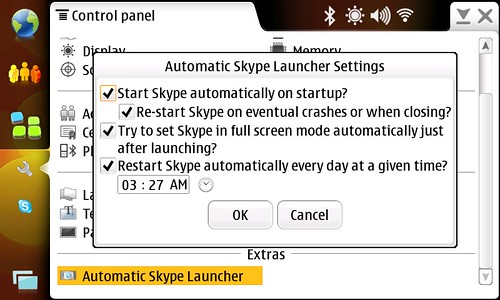This is the first report about Igalia’s activities around Computer Graphics, specifically 3D graphics and, in particular, the Mesa3D Graphics Library (Mesa), focusing on the year 2018.
Planet maemo: category "feed:6b5f2c9f097a97dac5362c4b8bd9fd58"
As my mate Simón was writing short time ago in his post Announcing the Gallery Tilt Shift plugin for the Nokia N9, we got published at Igalia some plugins for enhancing the experience of the built-in Gallery application in the N9/N950 through the Nokia Store: Enlarge & Shrink Plugin, Gallery Tilt Shift Plugin, and Facerecognition Resetter Plugin.
The Enlarge & Shrink Plugin is a filter developed by Antía Puentes for the built-in Gallery application which applies a radial distortion to a picture featuring an enlarge or shrink effect (also known as punch or pinch).
The Gallery Tilt Shift Plugin is a filter developed by Simón Pena for the built-in Gallery application which makes a picture look like a miniature.
Finally, Facerecognition Resetter Plugin was developed by me. It is a add-on for the built-in Gallery application which is not a real filter for the pictures. Instead, it is just a way of forcing the deletion or un/protection of the face recognition database through its usage from Gallery. The main reason for doing this is a well known bug in the face recognition feature.
If you are experiencing that the the N9 is not recognizing faces any more or it is not giving any more suggestions just install Facerecognition Resetter Plugin and click on the “Protect” button. You want to do this even if you are not suffering this problem since this will prevent it from appearing in the future.
BTW, comments and reviews in the Nokia Store will be welcomed

“Igalia wallpaper for the N9/N950”
Some weeks ago we decided to do an upgrade to the information that we are showing in our Igalia’s website. Due to these changes, I had the chance to play a little bit with some new graphic material that was used in the upgrade.
As a result, I’ve created based on Opsou’s Pedro Figueras original idea some different wallpapers for most of my GNU/Linux powered devices.
Just click in the images and go to download them at their original resolution.
I’ve uploaded it to a public Git repository which you can download with the following command:
~# git clone http://git.igalia.com/art/wallpapers.git

“4×3 Igalia wallpaper”

“16×9 Igalia wallpaper”

“Igalia wallpaper for the N900/N810/N800/N770”
Next Wednesday I will be attending the Automotive Linux Summit 2012.
It will be a good time to meet the key people pushing the usage of Linux in the automotive arena and I hope to have a great time at the Heritage Motor Centre in Warwickshire.
If you happen to attend the event and want to have a good chat with an Igalian about any of the technologies in which we are strongly involved: WebKit, rendering, compilers, Grilo, GStreamer, the kernel, Qemu, Yocto, OSTree, Skeltrack, OpenCV, a11y, Qt, Gtk+ and so on. Just poke me whenever you see me around
Back again with a new release, the 0.0.3, of Applications Fullscreener and Automatic Skype Launcher.
Just download and install them in your N8x0 for making it become a good 24/7 Skype phone. For more information about the goals and features of this project you can check the previous post Extending the life of your N8x0: Automatic Skype Launcher.
I took the chance to update also the artwork used in these two applications. First thing, I created a Tango-ized version of the Skype logo.
Then, I used the previous magnificent art works from Andreas Nilsson and Jakub Steiner to create the new icons, and these are the result:
Anyway, going to the actual changes.
The most important change for Applications Fullscreener is:
- There was a second bash helper to launch a certain application and send the fullscreen key event some time afterwards. It was not fully featured but now it is.
You can, also, check the complete ChangeLog for Applications Fullscreener.
The most important changes for Automatic Skype Launcher are:
- The Automatic Skype Launcher service was not stopping when uninstalled. Now this is corrected.
- The init service was not starting correctly in some scenarios due to some uninitialized variables. This has been corrected.
- In the previous version, I added an alarm triggered by the alarmd daemon to restart Skype (and the service). This was not working always. Now, killing Skype is forced.
You can, also, check the complete ChangeLog for Automatic Skype Launcher.
That’s it. Comments and patches are welcomed!
I’ve just released the 0.0.2 version of Applications Fullscreener and Automatic Skype Launcher.
As I was already commenting in my previous post Extending the life of your N8x0: Automatic Skype Launcher, just download them and install them in your N8x0 for making it become a good 24/7 Skype phone.
The most important change for Applications Fullscreener is:
- I’ve added a helper to launch a certain application and send the fullscreen key event some time afterwards.
This is specially useful for launching an application through the DSME watchdog daemon in Maemo4.x. Using this helper as a wrapper, the application will receive the fullscreen event some time after being launched while the watchdog keeps track of the helper. In this case, if either the helper or the application dies, both die and, hence, the DSME will relaunch them both.
You can, also, check the complete ChangeLog for Applications Fullscreener.
The most important changes for Automatic Skype Launcher are:
- I’ve added a Control Panel plugin for setting several behaviors of the application: starting an init service, using a watchdog for keeping it alive, trying to fullscreen Skype after launching it as a service and the time at which the service will be restarted, if so.
- I’ve added a Home Desktop applet for making it easier to launch manually Skype, not having to get into the applications menu.
- The Automatic Skype Launcher service was not stopping when the N8x0 was turned off while charging. Now this is corrected.
- In the previous version, I added a cron.daily script to restart Skype (and the service). Actually, the N8x0 doesn’t have a cron daemon, by default. This is now corrected through the usage of an alarm triggered by the alarmd daemon.
You can, also, check the complete ChangeLog for Automatic Skype Launcher.
That’s it. Comments and patches are welcomed!
Leading quickly to the “ham”, just install Applications Fullscreener and Automatic Skype Launcher in your N8x0 and turn it into a Skype phone. Now, the long explanation
As I was introducing in the former entry QUrl (mis)usage, the direct creation of a QUrl from a QString should be avoided in any software that is not trying to smartly guess what a user input should lead to.
So, going directly to the ham, to avoid mistakes due to automatic conversions from QString to QUrl, I encourage the usage of the QT_NO_URL_CAST_FROM_STRING macro. The only thing you have to do is adding a line to your qmake project file like this:
# Avoid automatic casts from QString to QUrl. Dangerous!!!
DEFINES += QT_NO_URL_CAST_FROM_STRING
Or add it directly to the compilation line, like this
g++ ... -DQT_NO_URL_CAST_FROM_STRING ...
As I was pointing in my previous post, the usage of QUrl::fromLocalFile(QString) and QUrl::fromEncoded(QByteArray, QUrl::StrictMode) is recommended when dealing with QString and QUrl, but committing mistakes is a human condition so it is pretty easy to end passing a QString as a parameter to some API expecting a QUrl, or assigning a QString to a QUrl with the “=” operator through the C++ automatic cast mechanism which is implemented in the QUrl class. That’s why forbidding these automatic casts in our code is of such importantance.
Lately, I’ve been developing some software which makes an intensive usage of QUrls as resource locators for local files. Nothing wrong here. QUrl is a powerful way of sharing the locations of those in an universal way. The problem is when you construct those QUrls from QStrings and you actually forget that QUrls are meant for much more than representing local file locations.
This weekend GUAdemy, a mixed conference between GUADEC and Akademy, lands in Coruña. As in most of Gnome related events, Igalia is going to be there.
For me, I’m going to give a talk about maemo on Saturday afternoon, as Miguel, Chema, Susana, Iago and Sergio are going to give other talks about several Gnome related issues.
If you want to learn about the Gtk based environment for embedded devices created by Nokia, come and join us.
See you soon!