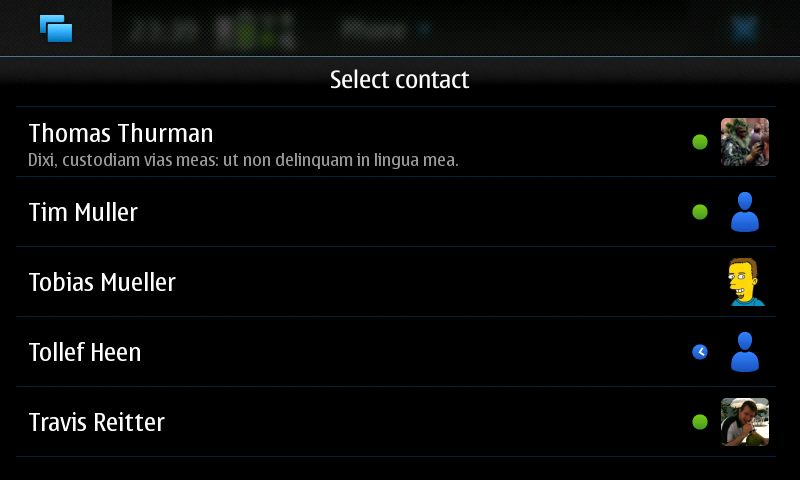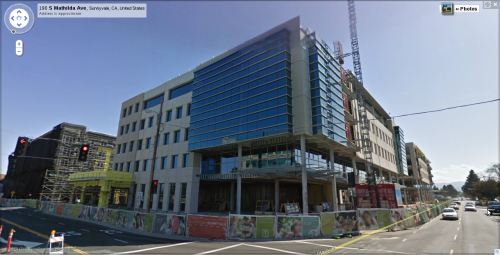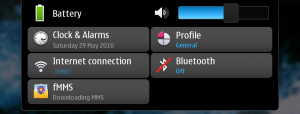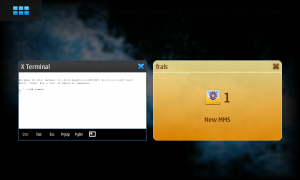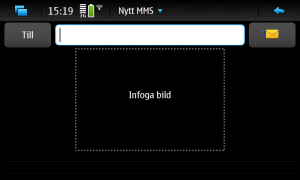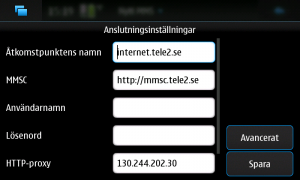The crawler’s modification time queries
Yesterday we optimized the crawler’s query that gets the modification time of files. We use this timestamp to know whether or not a file must be reindexed.
Originally, we used a custom SQLite function called tracker:uri-is-parent() in SPARQL. This, however, caused a full table scan. As long as your SQL table for nfo:FileDataObjects wasn’t too large, that wasn’t a huge problem. But it didn’t scale linear. I started with optimizing the function itself. It was using a strlen() so I replaced that with a sqlite3_value_bytes(). We only store UTF-8, so that worked fine. It gained me ~ 10%; not enough.
So this commit was a better improvement. First it makes nfo:belongsToContainer an indexed property. The x nfo:belongsToContainer p means x is in a directory p for file resources. The commit changes the query to use the property that is now indexed.
The original query before we started with this optimization took 1.090s when you had ~ 300,000 nfo:FileDataObject resources. The new query takes about 0.090s. It’s of course an unfair comparison because now we use an indexed property. Adding the index only took a total of 10s for a ~ 300,000 large table and the table is being queried while we index (while we insert into it). Do the math, it’s a huge win in all situations. For the SQLite freaks; the SQLite database grew by 4 MB, with all items in the table indexed.
PDF extractor
Another optimization I did earlier was the PDF extractor. Originally, we used the poppler-glib library. This library doesn’t allow us to set the OutputDev at runtime. If compiled with Cairo, the OutputDev is in some versions a CairoOutputDev. We don’t want all images in the PDF to be rendered to a Cairo surface. So I ported this back to C++ and made it always use a TextOutputDev instead. In poppler-glib master this appears to have improved (in git master poppler_page_get_text_page is always using a TextOutputDev).
Another major problem with poppler-glib is the huge amount of copying strings in heap. The performance to extract metadata and content text for a 70 page PDF document without any images went from 1.050s to 0.550s. A lot of it was caused by copying strings and GValue boxing due to GObject properties.
Table locked problem
Last week I improved D-Bus marshaling by using a database cursor. I forgot to handle SQLITE_LOCKED while Jürg and Carlos had been introducing multithreaded SELECT support. Not good. I fixed this; it was causing random Table locked errors.

The much awaited N900 PR 1.2 feature got leaked this morning on this talk.maemo.org thread and initial reports suggest that this is a release candidate and that it seems to be working perfectly on the devices of those brave souls who have tried flashing it onto their N900’s.
Key changes/improvements that come with this release include:
- A revamped virtual keyboard. Screenshot via OptX.

- Longpress to enter numbers/symbols on the keyboard.
- The ability to rearrange icons, no ‘more’ button in the menu.
- Changes to the camera UI, and a night mode for both photos and video.
- Qt 4.6.2 is now pre-installed.
- Video in Skype and Google Talk. Screenshot via AtteK0.

- The web browser now features a button to activate the portrait mode and a few more option while in the portrait mode.
- The browser benchmark also seems to have shot up from 8687 to 10141 with this leaked release.
- USSD codes now work.
- Type to search for apps in the Application Manager.
- Another addition is an email widget as well for the desktop. Screenshot via qwerty12.

- Updates to the Ovi Maps application, but no voice navigation yet.
There is even a video showing off some of the changes outlined above.
I will keep updating this post with the changes, but I strongly suggest you wait for an official release and not flash right now. If you must, this is the thread where it was leaked and it has details about all sorts of download links and torrents to the leaked firmware.If you enjoyed this, you might also like:
- Demo & How To Enable Portrait Mode Browsing On The N900
- Screenshots Of The Portrait Mode On The N900
- Panucci Is A ‘Portrait Mode’ Media Player For The N900
- Portrait SMS Comes To The N900
- Opera Mobile 10 Comes To Maemo
A couple of weeks ago I wrote about making a spinner box, and sticking with it even after making a pretty bad mistake. The final item may not be what I intended, but it worked out ok.
Many developers feel they are suffering from the quality assurance process being used on maemo.org to ensure that high quality applications get into the Extras repository (which is enabled by default on all Maemo 5 devices).
Currently, a package must wait 10 days and get 10 votes before being promotable. This isn't too onerous for popular applications, with lots of testers, but for less popular - or niche - applications, it can become an almost insurmountable problem.
The Testing Squad is a group who commit to try and test as much as possible - and this has helped. However, there is now a new feature we can use on the testing queue.
A package which has been in the QA queue for 20 days without the requisite votes can be "swayed" by 3 votes from super testers. Testers will be shown as (tester), just like maintainers are visible now. So this process will be transparent to the maintainer too.
We now need volunteers!
If you'd like to be a super tester - and be involved as a final gatekeeper to Extras, please get in touch. Either email the council or reply to this post.
We're currently looking for about ten spots, the council - and the Testing Squad - will review the volunteers based on a number of factors, and we'll make a decision as a group.

This week Nokia announced the launch and beta availability of the Nokia Qt SDK, a single 'easy-to-use' software development kit (SDK) for Symbian and MeeGo application development. The SDK is, effectively, an evolution of the Qt SDK, with specific focus on, and support for, Nokia's mobile devices. It provides a complete tool chain for creating, developing, testing, packaging and deploying Qt applications. The SDK is available for both Windows and Linux (Mac support is being investigated) and can be downloaded from the Forum Nokia website. Read on for more details.

A Quick Look at Maemo Official Platform in Bugzilla
2010-04-26 through 2010-05-02
A Quick Look at Maemo Official Applications in Bugzilla
2010-04-26 through 2010-05-02
A Quick Look at Extras in Bugzilla
2010-04-26 through 2010-05-02
Nokia Qt SDK beta gives preview of MeeGo application development
The next stage in Nokia's Qt strategy, and the evolution of Maemo, Symbian and MeeGo was unveiled this week through the beta of the Nokia Qt SDK. Building on top of the Qt SDK, this bundles Nokia's Qt IDE (Qt Creator) with simulators and targets (via MADDE) for all three of the above OSes. "The new Nokia Qt SDK leverages the power of the Qt framework and tools, combining them with tools designed specifically to streamline the creation of applications for Symbian, the Maemo platform, and the forthcoming MeeGo platform. The first beta release of the Nokia Qt SDK is now available, so you can explore how building applications for hundreds of millions of Nokia device owners will become even easier." This should make targetting multiple platforms easier but, above all, also massively lowers the barrier to entry of Maemo/MeeGo development. Hopefully, this will provide a platform on which hundreds of developers can build applications with relative ease.

 The much awaited PR 1.2 firmware update for the Nokia N900 has been leaked and this unofficial update has been circulating on the Internet since yesterday .
We had posted this news on MaemoArena along with a bunch of screenshots and the changelog. We had warned that this update was not official and might brick your phone. Now Nokia has stepped in and tweeted that this unofficial update is causing damage to N900 devices. So users are requested to stay away from this update
@nokconv Be careful! Unofficial #N900 v1.2 firmware on web causing damage to devices! Don't download! Follow @nokconv for official announcements
What do you think about the new update ? Will the N900 India release coincide with the official release of the new firmware ?
Via
The much awaited PR 1.2 firmware update for the Nokia N900 has been leaked and this unofficial update has been circulating on the Internet since yesterday .
We had posted this news on MaemoArena along with a bunch of screenshots and the changelog. We had warned that this update was not official and might brick your phone. Now Nokia has stepped in and tweeted that this unofficial update is causing damage to N900 devices. So users are requested to stay away from this update
@nokconv Be careful! Unofficial #N900 v1.2 firmware on web causing damage to devices! Don't download! Follow @nokconv for official announcements
What do you think about the new update ? Will the N900 India release coincide with the official release of the new firmware ?
Via But please, write them. A lot.
I've worked on a lot of projects during my life (especially if I count ones I just throw a patch at and never look at again), but one thing that often runs true is that they usually don't have enough unit tests written. This is of perhaps because they don't have enough anal-retentive people like me badgering other people to write unit tests.
Humour aside, unit testing is important, especially when you're working on a library. Bugs are natural, and will happen, but unit tests help to catch bugs (so you don't release horribly broken code), and to prevent the same bugs happening in the future, which is also quite possible.
I was wandering around Qt's code the other week, and was a bit astonished to notice just how few tests some of the base parts of Qt had (QList, QVector, etc.) Now, it's perfectly possible to argue that due to the very fundamental nature of those classes, any breakage would be caught pretty much immediately when compiling Qt itself, but I personally feel it's a lot nicer having proper tests that validate the way your API is supposed to function, *especially* when it's for something that low level and important.
So, I did something about it, and QList and QVector are now fully covered test-wise. Hoorah!
There are still plenty of other areas that could probably use some test loving, so why not check out Qt from git and lend a hand today? :)
While I’ve occasionally been critical of Ubuntu as a project, it is a distribution with very open processes, for the most part.
This is a short note that Facebrick will have a pair of helping hands for 2010, in the form of Kamilla Bremeraunet, a keen Norwegian studying at the University of Hull, in the UK.
A brief list of what she'll be working on (possibly more, if I whip her enough!):
- A more useful replacement for the Nokia Facebook Desktop widget, which is scrollable,and links to the individual items instead of to www.facebook.com
- Inbox support: view, send and receive messages
- Change text size using the volume buttons: at the moment FaceBrick’s font size can’t be changed, and some of the users from the Maemo Community have requested a way of doing so.
Most of the cool hacks these days are done using the N900 for obvious reasons. For this little experiment, I needed the good old N810 with its USB Host Mode (as the N900 doesn't support USB Host Mode right now) to get things going. An alternative approach would be to use BlueMaemo running on a N8x0 (with a USB device attached) acting as Bluetooth HID device for the N900 and running pyDance from the N900 on the big screen with its TV-out.
Here's a walkthrough video on how it's done:
I hope to post the packages needed to get this going shortly. Attila was kind enough to package the joydev.ko kernel module for Diablo, so we're just missing pygame/SDL_mixer with OGG support in the repositories. It's not Stepmania, but it works just as well with only minimal code changes.

Sometimes the creation of the contact chooser used on the N900 can be slow so, using callgrind and kcachegrind, I tried to understand what is the source of the slowness. This lead me to find some unexpected, and apparently undocumented, differences between upstream GTK and the Maemo version.
The widget contains a GtkTreeView that uses a model with just one column for the contact objects. How can its creation be so slow? To my surprise most of the time was spent decompressing the avatar images!
The avatars of the contacts are loaded, scaled and cropped in the cell data function of the GtkTreeViewColumn as, for various reasons, we cannot cache on disk the resulting image or generate it before the creation of the widget. Following calls of the cell data function for the same row won’t need to generate the avatar anymore. Doing non-trivial operations in the cell data function is not the nicest thing to do, but this should not be a problem as the cell data function is called only for the visible rows, right? No, at least not on Maemo!
To verify it just try this example program: on Maemo the cell_func() function is called once per item in the model plus once per visible item, elsewhere only once per visible item.
After a bit of investigation together with Claudio, we discovered that on Maemo there is a function called gtk_tree_view_column_get_cell_data_hint() that returns GTK_TREE_CELL_DATA_HINT_KEY_FOCUS, GTK_TREE_CELL_DATA_HINT_SENSITIVITY or GTK_TREE_CELL_DATA_HINT_ALL. The hint tells you why the function was called; in the example code the function is called on the hidden rows only to get their sensitivity so there is no need to set the “pixbuf” property of the cell at this point.
Just this tiny change in the address book code makes the contact chooser open much faster if you have a lot of contacts with big avatars, like the ones that Hermes creates. On the other hand the delayed loading made the scrolling become non-smooth 
To fix the scrolling I had to implement some asynchronous loading of the avatars. The contact chooser now tries to load as many avatars as possible in idle moments and also tries to load first the avatars for the contacts that the user is more likely to see. The results seem quite good; now the contact list is fast, scrolling is smooth and the delayed loading of avatars should not be visible in normal cases.
A month ago, I wrote a blog post about mobile media sharing in response to press releases about NearVerse. I brought up the idea of using uPnP to facilitate some media sharing. Since then, I’ve played with a bunch of different packages and figured it is time for an update.
- add categories to articles
- create new categories where appropriate
- add links to other pages, especially orphaned pages
- add templates, and then add them to pages
Happy editing!
Finally! 1.0.0! Working it’s way to -testing as you read this! Link for QA: http://maemo.org/packages/package_instance/view/fremantle_extras-testing_free_armel/fmms/1.0.3/
There’s a new thread at talk.maemo.org for fMMS 1.0.0 and later; http://talk.maemo.org/showthread.php?p=643490#post643490.
Everything you might need should be available in the above link, however I plan to follow up with a few posts going through the application in more detail.
Thanks for reading, testing and commenting!
Also, a big thank you to those of you who have donated!

If like me, you have been dying to get portrait SMS working on the N900, its time to rejoice. VertSMS by ossipena is still a work in progress, but the first version has hit extras-devel and with that comes the ability to SMS in the portrait mode. If you haven’t enabled extras-testing, here’s how to do it, the usual warning about software from extras-devel applies.

There is no predictive input so far and it lacks notifications as well. Another annoying thing is that the phone’s default virtual keyboard comes up when you hit the ‘Write your message here’ area. But everything said and done, its a great start.
Here is the development thread, the announcement and the Wiki for the app where you can put feature requests and bugs.
If you enjoyed this, you might also like:
- The N900 PR 1.2 Firmware Gets Leaked (Release Candidate) – Changes With Screenshots Inside
- Demo & How To Enable Portrait Mode Browsing On The N900
- Opera Mobile 10 Comes To Maemo
- Panucci Is A ‘Portrait Mode’ Media Player For The N900
- How To Create A Physical Task Manager Button For The N900

At every turn in the mobile world, you see online services being launched, and applications that tie into existing services. Examine the top ten things that a typical iPhone or Android phone owner does and I'd bet that over half (if not 7 or 8) involved Internet access. The number's arguably lower in the Symbian world (more built-in/local functionality), but the trend is clear - software and service designers are assuming that mobile Internet access is a given. But what happens when the (signal) bars run out?


Benefitting from the company's power-saving architecture, transistor and circuit design expertise, plus unique manufacturing process techniques, Intel Corporation today unveiled its newest Intel Atom processor-based platform.
The technology package provides significantly lower power consumption1 and prepares the company to target a range of computing devices, including high-end smartphones, tablets and other mobile handheld products. The chips bring Intel's classic product strengths – outstanding performance to run a comprehensive and growing number of rich media and Internet applications, a choice of software, and the ability to easily multitask – across a number of applications, including HD video and multi-point videoconferencing.
"Intel has delivered its first product that is opening the door for Intel Architecture [IA] in the smartphone market segment," said Anand Cha... .. .I believe most companies that develop Symbian products uses windows, and only windows, on their development process. Well… We don’t =)
What’s changed since 0.3.0?
With the technical preview release a few weeks ago we moved from a Boost based source code to a CPython one. This move was necessary to reduce our footprint. Now we have the first official release of this new PySide based on Shiboken (CPython) generator. Since the technical preview the main points are:
- Bindings for the last missing modules: Phonon, QtScript, QtScriptTools, QtMaemo5, QtHelp, QtMultimedia, QUiTools and QXmlPatterns;
- Fixed some memory and reference leaks;
- Lots of bugs fixed;
- Revamped documentation.
For more Qt 4.6 information, Qt 4.6 webpage
We hope you enjoy this new release! Feel free to contribute with comments,
bug reports and suggestions.
Packages for Fremantle are available on extra devel repository. More info in PySide webpage.
- The built-in gps is not as accurate as a standalone receiver.
- You have to protect the device from water, dirt and drops.
- It doesn't have an electronic magnetic compass.
The second point can be compensated with a good protective case. I use this arm strap from rungps.net. This way I always have my hands free and the N900 is protected from dirt and rain.
There's little we can do about the third point, the lack of a magnetic compass. When you're standing still, the device can not know in which direction you are moving. Even when you're moving, it can only guess the current viewing direction. Hence, when you're standing somewhere and want to know where to go next, you first have to move in any direction. That doesn't sound too bad, but wait until you're standing somewhere in a steep hillside.
To compensate for the lack of the magnetic compass, AGTL now includes a "sun compass" feature. Whenever the sun should be visible (i.e. during daytime), AGTL shows a small round sun in the compass view - see image. The sun's position is calculated using the current time and the position (both from the last GPS fix).

When you align the sun's direction with the icon's position, the other directions (north direction and geocache location) are guaranteed to be correct.
Unfortunately, it can't help you when clouds are blocking the sunlight... but who goes geocaching then anyways?
Since Zhaan made it into extras-devel I have gotten several feature requests for new functionality. Many of them have made sense and I have gone ahead implemented them in the latest version. For example, Zhaan 0.1-8 implements vastly improved playlist support. Zhaan is now at the point where I have found myself actually using it enough to entirely replace my standard Sonos controller and actually ENJOY the experience. (I also installed Zhaan on my ‘stable’ N900, not just my development device, and have witnessed no ill effects. I think it’s probably safe for anybody to use at this point)

The N900 records video in the 800 x 480 resolution and is one of the few Nokia devices to be able to focus before starting to capture video. But if the position of the subject changes, the N900 is not able to keep up as the focus remains fixed once the video capture has started. This however is about to change.
I have been accepted to GSOC 2010 for Maemo and will be working on FaceBrick - a Facebook client for maemo / the N900 over the summer!
The main features I will be implementing are sending and receiving normal facebook messages through the application and a desktop widget which will be linked to the main app.
FaceBrick is done in Qt/C++ so I'm looking forward to working with that :-) Will be a nice change to the .NET marathon I've been having at uni!
I will be posting regular updates on how this is going as soon as I get started working and http://talk.maemo.org/showthread.php?t=49216& is also somewhere to watch.

More than a month has passed since the release of Creator’s 2.0 alpha release. The Berlin trolls were truly busy, not only with fixing reported bugs, but also by improving the overall developer experience. This beta is another milestone in the 2.0 release cycle, as we hope you will test-drive this release, to ensure 2.0 will be rock-stable, and to get to know the new features that were introduced.
maemo.org currently organises its paid contributors; and some volunteers; through an agile "sprint" process. This process has tasks picked up and run with for four weeks.
Dave Neary has kicked off a discussion, on the maemo-community mailing list and talk.maemo.org about the dissatisfication felt by many people operating in that process recently:
The monthly check-list meetings have not been satisfying for me. Nor has not having a meeting at all. Over the past 3 months, it's felt like large sections of the Maemo community have moved into wait-and-see mode with MeeGo, and no-one wants to be working on things now which end up being obsoleted by MeeGo/Harmattan work in a few months.
If you'd like to shape the future of the collaboration between the amateur and professional aspects of the community; and how the MeeGo transition may affect that collaboration, please get involved.

The Qt 4.7 Beta1 was released today, and I’m happy to announce that a set of experimental Qt 4.7 packages is available for Maemo 5 as well: http://chaos.troll.no/~harald/qt4-maemo5-4.7/20100505/ (all packages in one single tarball here).
Note: The packages now strictly require PR 1.2. Please only install them in the latest Scratchbox based SDK, which already ships a pre-release of PR 1.2. Once PR 1.2 is officially released (*), the packages can also be installed on the device. MADDE and Qt Creator support is pending.
Following a request from the Maemo community, the experimental Qt packages were renamed from libqt4-maemo5 to libqt4-experimental. The packages still install to /opt/qt4-maemo5, so they don’t clash with the device’s Qt. This ensures that installing the experimental Qt 4.7 packages won’t have bad side effects on existing apps.
How to install
We suggest to remove the old libqt4-maemo5 packages first:
fakeroot apt-get remove .\*qt4-maemo5.\*
After downloading the experimental packages, install them with the dpkg utility:
x86 Scratchbox target:
fakeroot dpkg -i *i386.deb
ARM Scratchbox target:
fakeroot dpkg -i *armel.deb
The road ahead
Once PR 1.2 comes with official support for the stable Qt 4.6.2 version, experimental Qt 4.7 snapshots will be pushed to the Maemo extras-devel repository. If everything goes well, the release after PR 1.2 will ship with Qt 4.7.x (where “x” is whatever patch release is available at that time).
Feedback and contact
As always, you can use the qt-maemo-feedback mailing-list (info) or the IRC channel #qt-maemo at irc.freenode.org to get in touch with us.
Happy experimenting!
(*) Sorry, we don’t know the PR 1.2 release date either

 Intel had recently organized a Developer Event for MeeGo in Chennai and I was almost missed the event as I heard about the event through twitter . Considering my passion for Linux and after being present at the MeeGo announcement during MWC in Barcelona this Feb , I decided to see what's in store for Developers in the new MeeGo platform.
The Keynote about MeeGo was delivered by Santosh Bhat , Senior Application Engineer , Intel. He spoke about the MeeGo platform in general.
Meego is aimed at Netbooks , SmartPhones and TVs
Then there was a talk about Monetizing your applications using the Intel Atom Developer Program.
One of the interesting talks was about the Qt framework by Rajiv of Nokia. He spoke about the Qt framework which is the UI Toolkit for Meego.He spoke about Qt Creator and Qt Quick which are cross platform (Mac , Windows and Linux) development tools for designing User Interfaces for MeeGo applications . The thing about Qt is that you can write applications for multiple platforms in considerably less lines of code. Qt powers the Linux KDE Desktop.
Next was a talk by Praful Joshi from WindRiver who had an interesting presentation with nice numbers about the ...
Intel had recently organized a Developer Event for MeeGo in Chennai and I was almost missed the event as I heard about the event through twitter . Considering my passion for Linux and after being present at the MeeGo announcement during MWC in Barcelona this Feb , I decided to see what's in store for Developers in the new MeeGo platform.
The Keynote about MeeGo was delivered by Santosh Bhat , Senior Application Engineer , Intel. He spoke about the MeeGo platform in general.
Meego is aimed at Netbooks , SmartPhones and TVs
Then there was a talk about Monetizing your applications using the Intel Atom Developer Program.
One of the interesting talks was about the Qt framework by Rajiv of Nokia. He spoke about the Qt framework which is the UI Toolkit for Meego.He spoke about Qt Creator and Qt Quick which are cross platform (Mac , Windows and Linux) development tools for designing User Interfaces for MeeGo applications . The thing about Qt is that you can write applications for multiple platforms in considerably less lines of code. Qt powers the Linux KDE Desktop.
Next was a talk by Praful Joshi from WindRiver who had an interesting presentation with nice numbers about the ... 
The world has been anxiously waiting for the PR 1.2 firmware for the N900 for what seems like ages now. The release date speculation thread has crossed 4 thousand posts and we have numerous others that keep popping up. It is common knowledge that the code has been frozen for quite some time now, so what then is causing the delay? Does bug fixing and testing really take so much time? Apparently it does, read on for some of the reasons as to why the world’s favorite firmware is delayed.

 As you may have already know, The Qt 4.7 Beta1 was released today, and now I’m happy to inform you that a set of experimental Qt 4.7 packages is available for Maemo 5 as well for all those cutting edge folks that want to try out the newest stuff .
As you may have already know, The Qt 4.7 Beta1 was released today, and now I’m happy to inform you that a set of experimental Qt 4.7 packages is available for Maemo 5 as well for all those cutting edge folks that want to try out the newest stuff .
The purpose of the Beta release is to help us gather feedback on the quality of the 4.7 branch, particularly in terms of stability, performance and documentation. This will enable us to focus our resources on fixing those issues that concern users the most and to decide whether the next step towards the public 4.7.0 release should be a Release Candidate or another Beta.
The final 4.7.0 release is scheduled for around mid 2010, pending feedback on the new features/desi... .. .
There were about 15 attendees, ranging from talk.maemo.org members, mobile enthusiasts, wireless carriers, and of course Howard Chui, of HowardForums fame.
I was in "EIPI-mode", and asked Samir some very pointed questions relating to Maemo/Meego. Some takeaways:
1. Nokia is commiting to the North American market with Meego
2. Meego devices from Nokia will be both mainstream and high-end in the hardware department.
3. Meego is not replacing Symbian
4. Samir would not answer if Nokia's Meego would have the 2-way pannable desktop, saying it may be damaging to his job if he answered! I am fairly certain that it will though based upon what we know of Harmattan.
5. Skype video coming to N900 .... It was demonstrated between Samir's N900 and his Booklet 3G.
Samir was asking for our feedback. I had my NA peeps in mind when I strongly said that Nokia must be committed to MeeGo's success in North America. Two things, IMO have been strikes against the N900 here in North America: 1) still being a geek device, and 2) choice of AWS HSPA bands which severely limit its adoption in 850/1900 land over here. If Nokia puts in the 5 band chip from the N8 in the first MeeGo device, it will go a long way to securing North American adoption, IMO.
Some time ago I bought a block of spalted beech, mainly because it seemed fairly cheap and I was on a spending spree in a wood turning suppliers. But it was a slightly awkward shape and for some reason I decided that I would make a few things out of it by chopping it into a few pieces. the first piece was about 65mmx65mmx200mm
Want to work in the coolest team at Nokia ? (mine of course ![]() )
)
MeeGo devices at Nokia is looking for a Linux expert that knows how to write C++ code, knowledge of Qt, Python and HTML 5 is a plus, check out this event for more details: http://www.facebook.com/event.php?eid=105529266158916
Want to work in the coolest team at Nokia ? (mine of course ![]() )
)
MeeGo devices at Nokia is looking for a Linux expert that knows how to write C++ code, knowledge of Qt, Python and HTML 5 is a plus, check out this event for more details: http://www.facebook.com/event.php?eid=105529266158916
Midgard2 10.05 "Ratatoskr" was released yesterday, moving the Midgard Content Repository into long-term supported state as outlined in my recent post. Ratatoskr should provide a stable storage system for both desktop and mobile application developers.
Web developers will also benefit from Midgard MVC, the PHP framework that already runs services like Qaiku.com.
The release includes:
- Content Repository API bindings for the following programming languages: C, Python, PHP, C# and Vala. D-Bus signals are used to inform different Midgard2 applications about things happening in the repository, enabling for example a PHP website and a Python background process to communicate with each other.
- Midgard MVC, an elegant framework for PHP web applications. Midgard MVC includes interfaces for loadable components, hierarchical sub-requests, a forms system and much more.
- Midgard Runtime that combines the Midgard MVC, a PHP application server and a WebKit UI to provide a full Midgard web development environment on the desktop.
This release benefits greatly from new technologies happening in the GNOME sphere: some of the language bindings are created using GObject Introspection, Vala has made development of new features faster and libgda4 makes all database operations more efficient.
Packages for various Linux distributions are already trickling into Midgard's OpenSuse Build Service repositories and Maemo Packages.
A good place to start the Midgard2 journey is my Midgard2 Content Repository for Python tutorial.

Photo: Squirrel by John-Morgan on Flickr (the release codename Ratatoskr is a mythological squirrel)

- First, make sure you can edit the file /home/user/.agtl/config on your phone. You can do this either by using ssh/scp or directly on the phone, using xterm and vim or some other text editor.
- Next, get some tile URLs. As this is an inofficial way to access the google tile servers, it is not documented. However, you can find a lot of map tile URLs in the Maep source code. Looking at line 2510 of the code, just below case OSM_GPS_MAP_SOURCE_GOOGLE_SATELLITE: you can see the URL. Now take this (or any other) URL, replace #R with 1, and #X, #Y and #Z with %(x), %(y) and %(zoom). We also need a file prefix, which is used to identify the stored map tiles on the phone. These can be found in the same file, line 2435 and following.
- Open the AGTL config file and look at the list of map providers. Each map provider consists of a block formatted like this:
[ "OpenCycleMaps", { "prefix": "OpenCycleMap", "remote_url": "http://andy.sandbox.cloudmade.com/tiles/cycle/%(zoom)d/%(x)d/%(y)d.png" } ]
and these blocks are comma separated. - Add a new block to the list, for example by copying this template (or use any of the existing ones):
[ "NAME", { "prefix": "PREFIX", "remote_url": "URL" } ]
Add the missing values (NAME, PREFIX and URL). You can use any NAME you like, but go for a short one if you're using more than three map sources. - Double check your braces. Double check that each block is separted from the preceding and following block by a comma (spaces and tabs don't matter at all).
- Now start AGTL and check if the map tiles load.
- If AGTL doesn't start anymore, you probably messed up the file. Check it again. If you want to give up, just delete the file. AGTL will create a fresh one on the next start. Remember to fill in your geocaching.com user data again.
- If the map tiles don't load, check the URL again.
Over the last few months several people have commented, either here on my blog or via twitter, that I should accept donations or payments in some way. Most specifically for witter, so that users who want to express their thanks can do so.
It’s taken me a while to get around to it, but today I added a new button it’s over there on the top right of the page.
This links through to a paypal system that allows people to send me money. For the moment it’s free form, but I’ve titled it ‘buy me a pint’. Obviously if anyone wants to give me much more than that I won’t say no, but if you enjoy reading my blog, or use witter and want to cheer me up by buying me a drink, then a couple of quid is always welcome.
I write this blog normally drinking coffee in my local coffee shop, so any donations that offset that cost will only help with the ‘running costs’ ![]()
Filed under: Uncategorized

A Quick Look at Maemo Official Platform in Bugzilla
2010-05-03 through 2010-05-09
A Quick Look at Maemo Official Applications in Bugzilla
2010-05-03 through 2010-05-09
A Quick Look at Extras in Bugzilla
2010-05-03 through 2010-05-09
fMMS, enabling multimedia messages on Maemo 5, on its way to Extras
Nokia has been long criticised for the lack of MMS functionality in Maemo 5. MMS, a cousin of SMS, allows the sending of pictures, sounds and text via the mobile network. The iPhone was similarly criticised when it was first released. However, due to Maemo's open platform, the implementation wasn't dependent on Nokia releasing an update. Instead, Nick Leppänen Larsson stepped up and - after some initial promising experiments - his MMS application, fMMS, now allows you to send and receive multimedia messages on your N900.

Last time we told you about the awesome Lfocus hack that allows you to get manual focus in the video mode on the N900. Apart from that the same hack (packaged as a .deb for easy installation) also gives you the ability to turn off the annoying red light during video capture and even turn on the LEDs for better lighting. If you have not installed the Lfocus app, use the following part else skip to the next section.
- In order to get started you will need to download the script, which is packaged as .deb file so that you can install it like a normal application. Get the latest version from here.
- Once you have downloaded the file, transfer it to the N900, locate it via the File Manager and tap on it to begin installation.
- Once installed, you will see the two icons shown below in your status bar when the camera cover is open. The camera app launches in the full screen mode so to see the status bar, tap a blank space on the screen. Then tap the date/signal/battery cluster to bring up the following menu.

- Now tap the button next to the keyboard to bring up the following menu.

- Press the button at the end of the scroll bar to bring up the following.

- Use the onscreen buttons to get the desired result. If you enable the keyboard shortcuts, by pressing the keyboard icon in the status bar (green means activated) you can also use the following keyboard shortcuts:
-
- q-w led on/off
- e-r recording red light on/off
- a-s change focus
- d fixes the sudden focus that happens sometimes after pressing the camera button,so press d first then adjust the focus with a and s so you don’t get a different focus than the one you got with the camera button.
If you enjoyed this, you might also like:
- Lfocus Hack Gives You Manual Focus During Video Capture – Makes N900 An Incredible Video Capture Tool
- How To Create A Physical Task Manager Button For The N900
- The N900 PR 1.2 Firmware Gets Leaked (Release Candidate) – Changes With Screenshots Inside
- The Comprehensive Beginners Guide To The N900
- How To Turn Your N900 Into A Flashlight

I was the lucky one to get accepted for Google Summer of Code also this year. I am again, under Maemo, or as it is now called MeeGo. My proposal was about creating a Transifex client for Maemo, using PyQt4. This ofcourse means that such program would also run on any desktop machine.
The application should fetch bunch of strings from Transifex, user could be able to work on them using nice user interface and preferably also while she’s commuting in a train while being offline. Once connected to a wireless access point, it could push the strings back to Transifex. This application should present similar navigation logic as found in Transifex, which allows browsing projects, components, files etc and allow searching in them. I have already managed to scratch the surface of all the work that has to be done, here’s some eyecandy for you:
For those who don’t know yet, Transifex is a web based localization software, available in SaaS form at http://www.transifex.net. Currently it can hook up to your FOSS project’s VCS and pull *.PO files. Translators can access strings in what they call Lotte (Lightweight Online Translaton Editor). While submitting strings, they are pushed back to VCS. Right now they’re working on next major version of Transifex, which will bring even more cool features.



Opera Mobile 10 with all its goodies including server side compression (Opera Turbo) for fast web browsing on slow connections has just been released for Maemo. It also features bookmark and Speed Dial sync with other Opera products, and multiple tabs. There is support for a QWERTY keyboard in both portrait and landscape modes.

This is also this is the first public release of Opera Mobile to include Carakan — Opera’s new Javascript engine. This release also marks the Mobile debut of the Vega rendering library which — among other things — is responsible for rendering all the exciting new eye-candy like CSS3 rounded corners and shadow effects.

You can download and install Opera Mobile 10 on your Nokia N800/N810/N900 using the phone’s default browser.
There are a number of known issues with this build:
- Adobe Flash and other plugins are not supported.
- Screen tearing may be visible when panning, especially in portrait mode. We expect to fix this in a future update.
- The built-in on-screen keyboard is not supported. Use the physical keyboard or the on screen keyboard included with Opera Mobile.
- There is no power management support. In practice this means that if you open a page with animations and leave Opera running, you will soon be using a payphone. Power is drained even when Opera is running in the background and/or the screen is turned off.
- If you set Opera as the default browser, for example by installing the Browser Switchboard, an extra empty tab will get opened every time you open a link from an external application.
In case you encounter problems, please report bugs and issues using this bug wizard and Opera also welcomes feedback on their forums.
It is worthwhile to note that this Maemo version of Opera Mobile 10 was created as a hobby project by a small team of developers in their spare time. In total, about 6 man-weeks were spent on creating the release. Therefore this is not an officially-supported release. “This also means that there may never be a “final” release of Opera Mobile 10 for Maemo devices, since it’s just that much more fun to add shiny new features rather than fixing boring old bugs.”If you enjoyed this, you might also like:
- Demo & How To Enable Portrait Mode Browsing On The N900
- Portrait SMS Comes To The N900
- The N900 PR 1.2 Firmware Gets Leaked (Release Candidate) – Changes With Screenshots Inside
- Portrait Browsing Coming To The N900 – Nokia Announces Official Qt Port To Maemo 5
- MeeGo 1.0 Is Here, Even For The N900 – Although Nokia Will Not Be Officially Supporting It

 CThe good folks from Opera beta labs are proud to present the first preview build of Opera Mobile 10 for Nokia N900 and N800/N810 after more than a 3 years of absence!
CThe good folks from Opera beta labs are proud to present the first preview build of Opera Mobile 10 for Nokia N900 and N800/N810 after more than a 3 years of absence!
Back in 2005, Nokia released the Nokia N770. The included web browser was developed by Opera Software. In 2008, Nokia chose to stop including Opera with Maemo, switching instead to a browser developed internally. Today’s preview build marks its unofficial return to the Maemo platform, after a little over 3 years of absence.
This Maemo version of Opera Mobile 10 was created as a hobby project by a small team of developers in their spare tim... .. .

 Nokia on May 10, introduced the N900 Maemo 5-based smartphone which features a 3.5-inch resistive touch screen, 5-megapixel Carl Zeiss camera and QWERTY keypad for the Taiwan market.
The N900 is priced at NT$22,100 (US$697). According to Nokia "N900 is the latest answer for the premium market, which has been dominated by Apple, RIM and HTC in Taiwan". Nokia also promised that it will unveil high-end devices based on Symbian 3 and MeeGo in the second half of 2010.
N900 was also recently launched in Australia and it is expected to launch in India soon.
via Digitimes
Nokia on May 10, introduced the N900 Maemo 5-based smartphone which features a 3.5-inch resistive touch screen, 5-megapixel Carl Zeiss camera and QWERTY keypad for the Taiwan market.
The N900 is priced at NT$22,100 (US$697). According to Nokia "N900 is the latest answer for the premium market, which has been dominated by Apple, RIM and HTC in Taiwan". Nokia also promised that it will unveil high-end devices based on Symbian 3 and MeeGo in the second half of 2010.
N900 was also recently launched in Australia and it is expected to launch in India soon.
via Digitimes It’s been a while since last SeriesFinale’s version and I have been a bit busy meanwhile but still got time, together with Juan, to pull up some nice new features. In the end, we had so many changes and the app felt so smooth that we nicknamed it “Xmas Comes Earlier”!
So what can you find in this new version?
* The covers are now downloaded in the background which allows users to keep using the application and improves idle times when adding/updating shows.
* No more database deletions. Many people complained that sometimes it would suddenly delete all the database. We have now introduced a few verifications that make it harder for the database to be deleted unless you do it yourself.
* The format of the JSON of the database and the way the serialization is done is now faster which allows faster load and save times.
* The impossibility to delete shows is also fixed.
* No more problems with characters like & on the episodes and shows’ names.
* Already added shows are now marked with color when searching for shows.
* The highlight of episodes is now fixed, when marking them.
* A new logo that works in a black background has been added.
* Images are now downloaded to temporary files which allows a safer assignment to the shows/seasons.
* The images are now deleted if it’s not being used anymore (when shows are deleted), and are not downloaded more than once (when a show is added twice).
* The removal of the application now deletes the images folder.
* AUTHORS, README and THANKS files were added to the package.
* Translations were updated.
* The search dialog now allows you to search shows in a chosen language.
* The About dialog was added. Here are a few screenshots:

Shows when no cover has been added

Temporary image when downloading cover

Search dialog with Language choices

About dialog
Two other things that are new are the creation of two mailing lists for SeriesFinale:
seriesfinale-general for general discussion, help and feature requests
seriesfinale-development for discussions related to features development and bug tracking
You should be able to upgrade SeriesFinale from the extras-devel repository. I’ll promote it extras later.
Enjoy!
What's new in this release?
- Sun Indicator. Because the N900 doesn't have a built in magnet compass, the display for the direction to the geocache is not always accurate, especially when one is not moving. Therefore, there's a small sun icon in the compass view. If you align the "real" sun with the icon, the direction to the geocache is correct, even when standing still.
- Better Coordinate Input. I played around with various coordinate input alternatives and found that the best one is the one from the legacy AGTL.

- Variable map size. As requested by a lot of users, you can now have the map displayed in double size to increase readability. It looks ugly, though.
- Changing geocache coordinates. Ever solved a mystery geocache and now wishing to place the icon of the geocache to the spot of the solution? This is now possible by selecting a coordinate and clicking set as main coordinate.
- Increase of the overall speed. SQLite transactions where a bit of a bottleneck, .
- No more out of bounds coordinates. Never get lost again in "Here Be Dragons" land. Scroll from Russia to America without going through Europe and the Atlantic Ocean :-)
- Browser links. You can now open the geocache page, the "post new log" page and the list of all logs via a link in the details tab.
- Proper no-fix handling. Until now, AGTL doesn't show you when it lost its GPS fix. This is essentially a shortcoming of the liblocation in maemo, but I found way to work around it. You will now see immediately when the signal is lost.
- Bug fixes. - as always :-)
Update 1: There was a bug preventing some users from starting the application. A bug fix release, Version 0.6.1, is on its way.
Update 2: There was another bug, also preventing startup of the application. If you have version 0.6.1 and it doesn't start, open the Terminal application and type: mkdir ~/.agtl and press return - this should fix it until version 0.6.2 arrives
What's new in this release?
- Sun Indicator. Because the N900 doesn't have a built in magnet compass, the display for the direction to the geocache is not always accurate, especially when one is not moving. Therefore, there's a small sun icon in the compass view. If you align the "real" sun with the icon, the direction to the geocache is correct, even when standing still.
- Better Coordinate Input. I played around with various coordinate input alternatives and found that the best one is the one from the legacy AGTL.

- Variable map size. As requested by a lot of users, you can now have the map displayed in double size to increase readability. It looks ugly, though.
- Changing geocache coordinates. Ever solved a mystery geocache and now wishing to place the icon of the geocache to the spot of the solution? This is now possible by selecting a coordinate and clicking set as main coordinate.
- Increase of the overall speed. SQLite transactions where a bit of a bottleneck, .
- No more out of bounds coordinates. Never get lost again in "Here Be Dragons" land. Scroll from Russia to America without going through Europe and the Atlantic Ocean :-)
- Browser links. You can now open the geocache page, the "post new log" page and the list of all logs via a link in the details tab.
- Proper no-fix handling. Until now, AGTL doesn't show you when it lost its GPS fix. This is essentially a shortcoming of the liblocation in maemo, but I found way to work around it. You will now see immediately when the signal is lost.
- Bug fixes. - as always :-)

Nokia has announced a company reorganisation, which it says will increase competitiveness and allow it to deliver innovative products to the market faster. Nokia is planning to introduce a simplified structure for its devices and services business; it will comprise three components: Mobile Solutions, Mobile Phones and Markets. The new structure applies from July 1st 2010. Nokia have also appointed a new CTO, Rich Green, previously at Sun, who has many years of Silicon Valley experience. Read on for further details.
A great thing about Nokia devices is the open support for 3rd party applications, both within the Ovi Store and through outside locations. I received word this morning that Opera Mobile has come to Maemo in early beta form and can be downloaded now for your Nokia N800/N810/N900. After seeing a Tweet on this I immediately popped my SIM back in my N900 and download the new web browser to give it a go. I plan to work on a video review and post it later here on the site along with more thoughts on actual usage.

So far, I am pretty impressed with the browser and was very pleased to see it looks like the other Opera Mobile versions on other smartphone platforms. I like seeing Opera Turbo and Opera Link support and have my bookmarks all synced up already. The browser appears to be quite fast and works well so far. The one thing I have not found is a way to zoom in closer to the text so I will be searching for the zoom controls soon.
We now have the awesome default browser, Firefox Mobile, and Opera Mobile to choose from on the N900. With these three options, there should be no limitations to browsing on the go with the N900.
As many know I was recently privileged to attend the Linux Foundation Collaboration Summit 2010 in San Francisco, California. After running out of juice trying to maintain community enthusiasm at maemo.org while simultaneously whipping it up for MeeGo, I was reinvigorated by the fresh energy permeating the conference. Seeing old acquaintances again, finally greeting others in person for the time and making new friends always helps… as did the endless talks at various pubs and eateries about MeeGo’s future.

Rafe reports back from a 'conversational briefing' with Marko Ahtisaari (Head of Design at Nokia) at Nokia's London Design HQ. There's an explanation of Nokia's "smart push", of how Nokia's three tier device strategy fits together, of how Nokia's software and hardware design teams have been brought together to promote a holistic approach and accelerate the pace of innovation, and there are hints of future design directions for both Symbian and MeeGo devices and software.
A ridiculous race is going on in the world of Smartphones, with each competitor boasting about the number of available apps for his platform. With Apple talking of 200’000 apps and Android claiming 50’000 apps (similar to what Palm offered in earlier years, and probably similar to Symbian), a new platform such as Maemo 5 sometimes faces a difficult stand, with casual users coming from other platforms complaining about too few apps (only hundreds…)
Read more »


There are tonnes of times when you open the camera cover to take pictures and then forget to close it once you are done. The result is that the camera lens keeps accumulating dust and that is something no N900 owner wants.

Enter ‘Lens Cover Reminder’ by nicolai that notifies you of an open lens cover by displaying a small icon in the status bar, as soon as you close the cover it vanishes. In cases where you somehow happen to ignore it, the phone will vibrate when you use the lock switch to lock the keyboard and screen.

Simple yet effective and just another example of the community contributing to this open source behmoth. The application is available in extras-devel, if you haven’t enabled it, here’s how to do it, the usual warning about software from extras-devel applies.
If you enjoyed this, you might also like:
- How To Turn Your N900 Into A Flashlight
- Portrait SMS Comes To The N900
- How To Create A Physical Task Manager Button For The N900
- How To Disable The Red Camera Light On The N900 & Turn On The LEDs For Video
- Lfocus Hack Gives You Manual Focus During Video Capture – Makes N900 An Incredible Video Capture Tool

The N900 address book can merge multiple contacts into a single entity: if you have a friend that has a phone number, an email address, a Jabber user name, a MSN one and so on, then you can merge all of the different entities into a single meta-contact.

Locally stored details and an IM user name in the same contact
The different IM contacts are tracked through their username and should be immutable[1], but yesterday Facebook changed all the IDs from something like “u123456789@chat.facebook.com” to “-123456789@chat.facebook.com”. For the address book this means that all the previous contacts were deleted from the IM roster and new contacts were added, so you get duplicate contacts. Moreover, when a contact is removed from the roster we leave the IM user name in the contact details, if you click the button you can add the contact back to one of your rosters. In the Facebook case this means that you end up with all of your meta-contacts with a useless button that cannot do nothing.
The fix for this is to remove the old IDs and merge your contacts again, simple but tedious. A better way to do it is to be patient and wait until I finish a program that will do it for you in a few click 
Update: I finished and release the program, see my blog post about Facebook migrator.
[1] Actually, some changes in the IDs are possible for normalisation purposes; if you add “FooBar@example.COM” it will become “foobar@example.com” in your roster. (And yes, the normalisation is buggy in PR1.1, but it will be fixed in PR1.2.)
The Tracker team will be doing a codecamp this month. Among the subjects we will address is the IPC overhead of tracker-store, our RDF query service.

The planned sprint meta-meeting will be held on #maemo-meeting on irc.freenode.net at 13:00 UTC on Monday, 17th May 2010.
The agenda is:
- Review of progress over the past year of maemo.org team (open discussion)
- Setting priorities for next 3 months for the community - not micro-tasks, but larger goals
- Allocation of ownership & co-ordination responsibilities within these tasks to members of the maemo.org team
- A full & frank discussion of the impact of the MeeGo project on the short-term goals of Maemo
All are invited. The following maemo.org contributors have already confirmed their availability:
- Andrew Flegg (Jaffa) - Maemo Community Council chair
- Carsten Munk (Stskeeps) - maemo.org distmaster
- Andre Klapper (andre) - maemo.org bugmaster
- Dave Neary (dneary) - maemo.org docmaster
- Niels Breet (X-Fade) - maemo.org webmaster and maemo.org team leader
- Ryan Abel (GeneralAntilles) - Maemo Community Council member
- Ferenc Szekely (feri) - maemo.org paid contributor
- Tero Kojo (tekojo) - Nokia technical manager
- Daniel Wilms (danielwilms) - maemo.org Nokia contributor
If you have any questions ahead of time, please don't hesitate to ask.
This release marks the start of the new stable release-cycle. Changes since
0.5.2:
- Localization:
- Fix translation framework.
- Mark all (possibly) user-visible string for translation.
- Use more translator-friendly language.
- Provide comments for translators.
- Correctly case abbreviations.
- Translations:
- German (de) 100%
- Slovenian (sl): 100%
- Spanish (es): 57%
- Fix time-seeking.
- Fix a potential race-condition in aborted HTTP requests.
- Don't stream if request is for subtitles.
- Use bigger (64Ki) buffers when streaming from gstreamer source element.
- Remux only if transcoding is not needed.
- Configuration option for specifying plugin load path.
- Add configuration from Environment.
- Fix port specification through commandline.
- Add and expose Rygel logo.
- Pause streaming pipeline when/if client isn't reading fast enough.
- Add more unit tests.
- Use gnome-autogen.sh.
- Add missing libuuid to build and linker flags for all plugins.
- Plugins are now able to provide a model description.
- MediaExport:
- File size change suggests file change.
- Move media DB and metadata harvesting code from core to module as this is
the only module that is using it.
- External plugin now sets model description.
- Lots of non-functional improvements and fixes.
Dependency-related changes:
- Sqlite now only needed for media-export plugin.
Bugs fixed in this release:
617762 Wrong file size exported to PS3
590649 LiveResponse does not rate limit the GStreamer pipeline
615834 Uses ALL_LINGUAS in configure.ac
616189 Translation issues
617750 Only re-encode audio and video when necessary
All contributors to this release:
Zeeshan Ali (Khattak)
Jens Georg
Mario Blättermann
Jorge González
Andrej Žnidaršič Download source tarball here.
More info on the project on Rygel home page.


Intel has been trying to penetrate the market for mobile device application processors for the past decade with little success, but the last week the chip giant unveiled its newest Intel Atom processor-based platform, a chipset it needs to mount a serious push into the smartphone and tablet segments.
The success of Intel in the mobile device application processor market depends on its securing backing from the software industry and support from major mobile industry giants, such as Nokia and Orange, that are now taking Intel seriously.
Intel was recently identified by Yves Maitre, group devices director at Orange, as one of six cas... .. .
This post is to celebrate the 30,000th download of 100 Boxes for Maemo Fremantle. In 144 days since its first appearance in the Maemo Extras application catalog, 100 Boxes has been downloaded 30,216 times, an average of 209.8 downloads per day. Moreover, 16,897 game scores have been submitted to the online high score table.

Thanks to Maemo.org community for software QA testing, to people who sent comments, complaints and suggestions, and to everyone who just downloaded and enjoyed the game.
Maemo Extras statistics say that, so far, there have been 9,423,777 downloads of the 278 available application packages, an average of 33,893 downloads per application. Therefore 100 Boxes is positioned roughly in the middle of the ‘long tail’ shape of the typical download distribution of application catalogs. Must-have and wildly popular applications are at the top of the tail, while applications that are useful only for very specific audiences are usually at the bottom. And then there is the bulk of packages that stay in between. Personally I am proud to contribute to this important part of an application software platform ecosystem, and even more for the high quality of applications to be found in Maemo Extras catalog.
And now what? Simple: let’s keep developing new compelling applications and improve the existing ones.
Edit: the number of score submissions was wrong. Now it is correct.
Actually, it was a bit more involved.
Some of you might have heard of a nifty thing called a QGraphicsScene (and friends), a fairly useful tool to allow for complex rendering/manipulating of 2D objects, animations, all the rest of the bling. It's been used for a lot of things over time, and recently I've been getting to know it in my copious "free time" over this weekend.
 I decided to see how difficult it would be to create my own button inside a QGraphicsScene (yes, I know QGraphicsProxyWidget exists, but it is fairly slow, so using it isn't the best for many situations), so while I was at it, I decided to make it blend in with the rest of the widgets on my desktop too.
I decided to see how difficult it would be to create my own button inside a QGraphicsScene (yes, I know QGraphicsProxyWidget exists, but it is fairly slow, so using it isn't the best for many situations), so while I was at it, I decided to make it blend in with the rest of the widgets on my desktop too.This is more a proof of concept than anything, but in case anyone else ever wants to write their own widgets and render them in a QGraphicsScene, here's a bit of a pointer in the right direction. ;)
#include <QApplication>
#include <QGraphicsWidget>
#include <QPainter>
#include <QStyleOptionGraphicsItem>
class AButton : public QGraphicsWidget
{
public:
AButton()
: QGraphicsWidget(),
m_isPressed(false)
{
}
QRectF boundingRect() const
{
// TODO: fetch QRectF from text() + icon() and cache
return QRectF(0, 0, 40, 40);
}
void paint(QPainter *painter, const QStyleOptionGraphicsItem *option, QWidget *widget = 0)
{
QStyleOptionButton opt;
// TODO: QStyleOption::initFrom overload for QStyleOptionGraphicsItem would be nice
//opt.initFrom(this);
opt.state = (m_isPressed ? QStyle::State_Sunken : QStyle::State_Raised) | QStyle::State_Enabled;
opt.text = text();
opt.icon = icon();
opt.rect = option->rect;
opt.palette = option->palette;
QApplication::style()->drawControl(QStyle::CE_PushButton, &opt, painter);
}
QString text() const
{
return "hi";
}
QPixmap icon() const
{
return QPixmap();
}
void mousePressEvent(QGraphicsSceneMouseEvent *event)
{
m_isPressed = true;
update();
}
void mouseReleaseEvent(QGraphicsSceneMouseEvent *event)
{
m_isPressed = false;
update();
}
private:
bool m_isPressed;
};
#include <QApplication>
#include <QGraphicsView>
int main(int argc, char *argv[])
{
QApplication a(argc, argv);
// set up scene
QGraphicsScene scene;
AButton button;
scene.addItem(&button);
// add a view
QGraphicsView view(&scene);
view.setRenderHint(QPainter::Antialiasing);
view.resize(200, 100);
view.setBackgroundBrush(QApplication::palette().background());
view.show();
return a.exec();
}
A Quick Look at Maemo Official Platform in Bugzilla
2010-05-10 through 2010-05-16
A Quick Look at Maemo Official Applications in Bugzilla
2010-05-10 through 2010-05-16
A Quick Look at Extras in Bugzilla
2010-05-10 through 2010-05-16
MeeGo's "big reveal" mentality hurting the project?
Carsten Munk, maemo.org distmaster and MeeGo contributor, has asked a question many have been thinking: does the desire for a large splash - a "big reveal" as Carsten puts it - hamper, now and in the future, the openness and viability of the MeeGo project? This desire is understandable for closed product launches, but was always the biggest impediment to true community collaboration on Maemo itself. However, the noises made by both Nokia and Intel - both of whom have a lot of experience now with open source development - at the launch of MeeGo were promising. Carsten doesn't think they're walking the walk, though: "We're not working in the open like we're supposed to - even though as has been said - Intel, Nokia and we all know how to do it! But when there's a big reveal mentality active, the mode of the people participating switches to internal/private development, even if you are only tangentially related to the object/UX being revealed." Carsten poses three questions to MeeGo's Technical Steering Group:

When I started to play with the Beagleboard, my objective was to poke with the DSP accelerated codecs through OpenMAX and GStreamer. But soon I realized that it would be a hard task to achieve since the framework, developed by Texas Instrument, is in part proprietary (though free), and the another is open source, but it is not developed with an open source community in mind.

So, my project the Tablet of Adventure – a location-based social adventure game, got accepted as a part of Google Summer of Code for Maemo. And this time ‘flip bits, not burgers’ really came true, my other summer job option being a local burger joint. Oh lucky me.
The Tablet of Adventure is a tool for generating and sharing location-based adventures with Maemo devices. The adventures may be manually created or follow the Geohashing “automatic adventure generator” concept as popularised by the xkcd comic (#426)
The program would be written in Python and developed out in the open using the Maemo garage or GitHub. Libraries utilized in the project include libchamplain for map visualization, Midgard2 for storage and GeoClue or liblocation for user location.
Since I have been planning this application I’ve stumbled upon few very interesting articles about location-based software.
SCVNGR has the idea where you just don’t share your location, you can do more. Users can make small tasks for each other. I think that is a brilliant idea. There would be use for something like this in my application, but I think that will be left for future development of my application. And SCVNGR has one other aspect they are right on the money with: why rely on one person to come up with ideas and implementations when you can have an whole lot of people inventing an involved in the process.
Another idea that makes my B-rated movie fan heart jump out of joy: Being chased by zombies on my way to lectures. Perhaps the implementation is not the best in the world, but I just love the idea.
If you had the chance wouldn’t you spice your life with a healthy dose of adventures?
- Using automake and autoconf with C++ (example project)
- Building C/C++ libraries with automake and autoconf (example project)
- Using C/C++ libraries with automake and autoconf (example project)
The last three days can be described as one of the more productive weekends - at least in terms of app count. Two new mini-apps have been uploaded to Maemo Extras: U-Bahn, a scrolling subway plan for Vienna and the Keyboard Repeat Switcher widget. While the former might only be of interest to Viennese locals and the occasional tourist, the latter is really useful when you do more serious work in X Terminal and want your hardware keys to have the "repeat" functionality in the yet-to-be-released PR1.2 firmware update. If you have PR1.2, please try them out and vote for these new packages.
And last but not least: a new version of RaeMote has been released, which adds missing dependencies to the packaging information and also changes the display name of the package to be shorter and searchable. RaeMote is still not in Extras, so your votes are again very welcome on this one.
Coming up: A new version of gPodder is already in the works, bringing you lots of bug fixes and UI refinements that we introduced during the last weeks. Some progress is also being made on getting the new version of Panucci ready, which will bring play position syncing when used in conjunction with gPodder and gpodder.net.

 Just a quick update - version 0.6.1.2 of the Advanced Geocaching Tool is released. It contains two bugfixes:
Just a quick update - version 0.6.1.2 of the Advanced Geocaching Tool is released. It contains two bugfixes:
- Scrolling in the options window
- Downloading of waypoints
Coming for the next version:
- Portrait mode support (see screenshots)!
- Improved handling for coordinates
- and many other improvements and new features.

If you have been on the line, wondering if you should finally get a N900, now is the time. Dell.com has the N900 for an incredibly tempting $419 and it comes with free shipping. The listed price of the N900 is $599 but with the 0187GT1T9QXHC9 coupon you can save a cool $180.

I am not sure about duration for which the coupon is valid, so if you are serious about picking the N900 up, act now.
If you enjoyed this, you might also like:
- Deal Alert: Get A N900 For $480
- Nokia N900 Pre-Order Details/Offers
- Forum Nokia Is Helping Commercial Maemo Developers Get on The Ovi Store For Free
- Firefox 1.1 Beta Now Available For The N900
- N900 Release Date Shifts To November
Finally, the day we all been waiting for… fMMS is in extras!
Thanks everyone who helped get fMMS where it is today. :)
Quick run-through of the basics (more or less copy-paste from earlier posts):
- Auto configuration of MMS APN.
So, this will work for everyone in PR1.2 (assuming it’s like PR1.2 SDK), but you can get it to work now on a fresh fMMS install by copying /etc/operator_settings from PR1.2 SDK, but what it does is try to configure all MMS related options automatically (PR1.2 should be right around the corner, right? ;)). - Connection modes.
They’ve been around a while now, but I’d like to explain them again as it’s not really obvious how they are intended to work. - Polite: This mode only connects to the MMS APN if no other connection is active.
- Rude: Automatically takes down your current connection, connects to the MMS APN and when it’s done reconnects to the previous connection if possible.
- Havoc: This is what other phone does (albeit much more reliably), it opens a second connection to the MMS APN in parallel with the one currently open. As an added bonus, the MMS APN is hidden from the “Connections” UI in this mode as it does not need to be visible.
Due to the nature of the kernel in Maemo 5 there are some ugly hacks involved in this, so if your current connection and the MMS APN configuration share the same network namespace, things might get ugly. Also, if the application fails in some way when opening/closing a connection in this mode it MIGHT lead to the modem not being able to open a new GPRS connection until a device reboot. You have been warned. Note: I’ve been using this mode for more than 3 months and not yet had it happen to me ;).


We are comfortably fond of autotools here at Openismus. It’s not perfect but we can use it, it does what we need, and it doesn’t have the problems that we see in other systems.
Autotools Tutorials
Years ago I wrote some popular introductory web pages showing how to do the obvious important stuff. David King has updated them and put the examples in git. They are now even simpler, because autotools got even better in the meantime. I think they will be useful.
Autotools with Qt Creator
Some of us like the Qt Creator IDE. So we asked Peter Penz to create a qt-creator plugin that provides some autotools support making it easier to use qt-creator with lots more existing projects. For instance, you can now have some code-completion in qt-creator with autotools-based projects, and you can run the whole build cycle from inside the IDE. Looking at the code, it seems fairly easy to create these plugins once you know how.
It currently works with the stable qt-creator 1.3 (ignore the uneven version number) though you’ll need to build it from source yourself for now. There is some interest from the qt-creator maintainers, so we hope to find time to update it for qt-creator’s master branch, which uses Qt 4.7 (currently unstable, but eventually stable with the same uneven version number), and then make a proper gitorious merge request.
By default, qt-creator uses qmake, though I think there is some CMake support. qmake is a time-wasting copy/paste-encouraging feature-lacking broken failure, so anything that helps people to avoid it must be good.

Canola it's the application with the most downloads for N8x0. The package for Fremantle it's currently in extras-devel but lots of bugs were reported on bugzilla. The aim of my project is to solve those bugs and to integrate it better with Maemo 5 infrastructure/guidelines.
Since the announcement of the results I have started to investigate the most annoying bugs. Until now I have found some solutions for the segmentation fault and keyboard input bugs. I'm planning to keep the community up to date with my progress on the project by posting regularly on this blog.
Link to my full proposal
Before the actual coding period starts I wanted to do some tests to get a better idea on how to implement things. Rendering is the first thing I’ll be working so I started with that.
I did a Qt desktop application that reads a chapter of an epub (Around the World in 80 Days) into a QTextDocument. The QTextDocument can then be paged and the pages rendered (here I just rendered them to QPixmaps). The font and it’s size can also be changed and the pages will be re-rendered.
QTextDocument seems like a nice way to handle the actual text and it’s rendering. Margins, font and indents can be changed quite easily. It also supports html-content, though on my tests some css layout settings didn’t seem work.
Here’s some screenshots.
After 10 days since Joaquim released SeriesFinale 0.6 for Fremantle, we are pleased to announce SeriesFinale 0.6 for Diablo.

If you want to know what is new in this version, just check Joaquim’s original post. All features in Fremantle have been ported also to Diablo.
As usual, it has been uploaded to Diablo extras-devel.
I’m delighted to announce the availability of GNOME Developer Training at GUADEC this year. It’s been brewing for a while, but you can now register for the training sessions on the GUADEC website.
Fernando Herrera, Claudio Saavedra, Alberto Garcia and myself will be running the two-day course, covering the basics of a Linux development environment and developer tools, the GNOME stack, including freedesktop.org components, and the social aspects of working with a free software project, being a good community citizen, getting your code upstream, and gaining influence in projects you work with.
The developer tools section will go beyond getting you compiling the software to also present mobile development environments, and the tools you can use to profile your apps, or diagnose I/O or memory issues, dealing with the vast majority of performance issues developers encounter.
This is the first time I have seen a training course which treats the soft science of working with free software communities, and given the number of times that people working in companies have told me that they need help in this area, I believe that this is satisfying a real need.
We are keeping the numbers down to ensure that the highest quality training & individual attention is provided – only 20 places are available. The pricing for the training course is very competitive for this type of course – €1500 per person, including training, meals and printed training materials, and a professional registration to GUADEC, worth €250.
If you register before June 15th, you can even get an additional discount – the early bird registration price is only €1200 per person.
I’m really excited about this, and I hope others will be too. This is the first time that we will have done training like this in conjunction with GUADEC, and I really hope that this will bring some new developers to the conference for the week, as well as being a valuable addition to the GUADEC event.
This week we held a maemo.org sprint meeting to review the past 6 months of progress, discuss ways we can improve moving forward, and figure out how the next 6 months are going to look (logs and minutes thanks to Niels and Dave, respectively). The sprint process has been undergoing revision and refocus over the past couple of months, and this new meeting format was one of the results of those refocusing efforts. The hope is to utilize meeting times more effectively by avoiding the checklist syndrome that had been steadily creeping into the monthly sprint meetings.
In 2008, after maemo.org started transitioning to community control, we had a 100 Days brainstorm to help shape the direction of maemo.org. The results of the 100 Days were very positive, and as we're going through a similar sort of shakeup here with MeeGo (if less immediately positive), we'd like to repeated the brainstorming process for the next 6 months.
To that end, everyone in the Maemo community is invited to participate in a brainstorm over the future of maemo.org and threads have been created at talk.maemo.org for each of the main areas of the website and community:
- Downloads,
- Talk and mailing lists,
- Wiki,
- News and planet,
- Bugzilla,
- Packages,
- Garage and developer services,
- and, finally, how the community should work: Community workings.
The aim of the brainstorm is to come up with a list of tasks which can be worked on the maemo.org team, and the wider community, over the next six months to help ensure maemo.org is in a fit state to provide support for the Maemo Community for as long as possible and that we're ready for the MeeGo transition however it ends up happening.
After 10 days since Joaquim released SeriesFinale 0.6 for Fremantle, we are pleased to announce SeriesFinale 0.6 for Diablo.
If you want to know what is new in this version, just check Joaquim’s original post. All features in Fremantle have been ported also to Diablo.
As usual, it has been uploaded to Diablo extras-devel.
I just uploaded the second release of Azimuth, the Maemo application allowing to publish your location to your contacts.
Lot of cool stuff in this new release! Thanks to Alban Crequy Azimuth gained a control panel menu. It can be used to easily enable/disable publishing so you can now safely install Azimuth even if you don't want to always publish your location (be aware that this option is turned on by default though). We also added an option to reduce the accuracy of the published position if you don't want to publish your exact location to your contacts. There is a third button than can be used to quickly turn the GPS on/off but be aware that letting the GPS always running will drain your battery.
Azimuth in the settings panel
Azimuth's control panel
Last but not least, Azimuth now has its own icon! Anthony Carré (yeKcim) designed a great icon which fit pretty well with the existing Maemo icons. I hope you'll like it as much as I do. Anthony is well known for his graphic work on the Wormux game.
I'm glad that my small pet project already attracted 2 contributors. :)
Here is the NEWS file:
* Add control panel * Add option to enable/disable Azimuth * Add option to reduce accuracy of the published position * Add option to enable the GPS * Use Maemo GPS icon * Set Maemo display name * New icon thanks to Anthony Carré (yeKcim)
As I said in my previous blog post, some changes in the Facebook XMPP servers lead to the unmerging of the Facebook contacts that were merged with local contacts in the N900 address book. To fix this problem I wrote the small utility Facebook migrator, now available in Maemo extras-testing, that automatically merges back your contacts. Please remember that extras-testing contains unstable software and mine is not an exception! The source code is available on the Collabora git repositories.
If you have any feedback, please let me know in the comments to this post. The only known issue at the moment is that saving your contacts is quite slow, but I didn’t bother making it fast considering that it’s just a one time operation.
Wordpress troubles
In other news, I noticed that I don’t get an email notification anymore when somebody comments on my blog, but a simple PHP script that uses the mail() function sends emails correctly. In the logs I don’t see anything useful and I’m sure the notifications are not in the spam folder. Does anybody have any suggestion on how to debug this?
* I've spent a lot of time with the MBX 3d driver to try to get it in good shape and set up gitorious repo for it and forward ported it to 2.6.33. At the current stage,
* Started a page for the MeeGo N8x0 hardware adaptation team and added plans/milestones
* Working on stabilising MeeGo N8x0 startup, building Xomap for it. I have it running with Xfce4 on my device and hope to show it after 1.0 release.
* Worked with tmr to try and get DSP working on 2.6.33 for N8x0. He forward ported the patches himself.
These are fairly technical things, but should hopefully manifest in actual benefits sooner or later.

Empathy, the GNOME Instant messaging program, can publish your location to your contacts and show their location on a map as explained on Pierre-Luc’s blog. Can you have the same on your N900? It should not be too much work since all the needed software is available on the platform: Telepathy with XEP-0080 (it works well on most Jabber servers including Ovi, but not Google’s), libchamplain, Azimuth and Map Buddy. But it still needed some integration.
Here it is! You just need to install two packages from maemo extras-devel:
Some screenshots:

Map Buddy with a few contacts

Azimuth configuration in the control panel
Click on a contact and you will be able to start a phone call or an IM conversation.
To debug it, I used the telepathy-ashes Jabber bot. I added the two commands “!setlocation” and “!unsetlocation” so you can see the contact marker moving on the map. You can try it by adding the bot echo@test.collabora.co.uk in your contacts.
If you want to help, join #maemo on Freenode, I am albanc.


I’ve been quite busy with with my bachelor’s thesis and work, but now I’ve submitted my thesis for evaluation and starting next week I can focus on GSoC. Lately I’ve been doing some experimenting with Qt APIs I’m not that familiar with (QTextDocument and QtTest). Here are some things I plan to start with:
epub support
- read content to QTextDocument
- adding other formats should be made easy
- Okular’s epub handling (epub generator)
- extract table of contents and other information
Book data model
- classes for managing book data
- pages
- metadata
- bookmarks & annotations
- table of contents
Database classes
- reading and writing bookmarks, annotations and saving state
I have set up Git repository at gitorious.org, hopefully somebody will add it to maemo.gitorious.org also. Currently repostiory is empty. I am working on some bits to make it work with beta.transifex.net. That’s where Transifex guys are trying out new version of Transifex which incorporates API and other cool stuff! Until I get Transifex client for Maemo working you can check out the new online translation editor there.
Now getting to my second point – I need Your input, suggestions and ideas to make Transifex client for Maemo a killer-app for N900. You are very much welcome to comment this blog post or drop me an e-mail with your thoughts.
You can start watching my repository here
In the last couple of days I’ve spent several hours trawling the internet in search of an example of something I hoped would be fairly easy. How to trigger an IM/Email type notification event from python. Many people have asked that Witter do these style of notifications when a mention or DM is received. But how to do them? I had been using:
note = osso.SystemNote(self.osso_c)
result = note.system_note_infoprint(str(receive_count) + ” Tweets Received”)
to display a banner, but I could find nothing that would point me towards the style which flashes the corner menu button and shows up in the task switcher until dismissed.

It’s time for a brief (and late!) recap of some of the most notorious things we did in Epiphany for 2.30, and a short update on what’s already happening in the road to 3.0.


I was recently interviewed for CellGuru, one of my favoutite tech shows, broadcast on NDTV 24×7, NDTV Profit and NDTV India, all leading news channels in India. The interview was done in both English (for HDTV 24×7 and NDTV Profit) and Hindi (for NDTV India) and was based around the N900, MeeGo and the future of mobile.
I personally have only been able to see the English version myself and a friend of mine was kind enough to capture a clip from the show and send it to me, fittingly it was shot on a N900!
I have to say it was great fun doing it and I look forward to many more of such times. Seen the video? Agree with what I said? Let me know what you think?
[Update: Here's an HD version of the above video]If you enjoyed this, you might also like:
- The N900 Finally Gets The PR 1.2 Firmware
- The N900 Is Now Shipping To Europe, Middle-East & North America.
- Lfocus Hack Gives You Manual Focus During Video Capture – Makes N900 An Incredible Video Capture Tool
- Gtalk Video Chat Is Possible On The N900
- TV Out Makes The N900 The True MultitasKING
So I’ve been digging around to get back on the track with development on Maemo. Appearenty much of Maemo specific stuff is not available in PyQt4 at the moment. This includes features like auto-orientation of windows and so forth. The guys at #maemo suggested using PySide. PySide is basically Nokia funded rewrite of PyQt4. Main reason for rewrite was PyQt4′s license which is rather restrictive for Nokian use. Additionally it packs some extra bells and whistles for N900 development.
Fair enough – I am convinced that I need to switch from PyQt4 to PySide. Appearently there is currently a big mess with Qt packages. The Qt4 C++ libraries are based on 4.5.x branch but PySide packages depend on 4.6.x. I ended up reflashing my N900 and installing Qt 4.6 packages from fremantle SDK repository by following instructions here.
Afterwards I installed PySide from here.
gPodder 2.6 (an app for Maemo that can subscribe to and download podcasts, YouTube videos and tracks from Soundcloud) has been released today. The package is in Extras-Testing, so please test it and vote for it! A package for Diablo (Maemo 4, N8x0) is also available already, and includes some Diablo-specific fixes (the "New episodes available" selection was broken, but works correctly now).
I've prepared some screenshots to compare the UI of gPodder 2.5 for Fremantle with the UI of gPodder 2.6. Here are a few examples:

The episode actions dialog now has a dedicated "Delete" button for downloaded episodes

The settings dialog has proper "Save" semantics now (close the dialog to discard changes, click on "Save" to apply changes) - this has been suggested during UX-Week 1

The progress bar for the episode list has rounded corners (useless, but looks better)
Another feature that isn't visible at first: If you get "New episodes available", and you can't decide from the title of an episode if it's worth downloading, just long-tap the episode and choose "Shownotes" from the context menu to display the complete shownotes in a window.
This release includes improved gpodder.net support (easier configuration, restoring of subscriptions now works on first run), and will feature more fine-grained episode playback status synchronization with the (yet-to-be-released) new version of Panucci.
What I've done so far during the community bonding period:
- Gotten to know the tools I'll be using and installing everything I need
- Started working on the first feature I'm implementing (change font size using the volume buttons) and have made some progress
- Gotten my blog added on planet maemo (*wave*)
- Introduced myself in the Facebrick thread on talk (http://talk.maemo.org/showthread.php?t=49216)
- Registered on gitorious
It has been going a bit slow as I still have university commitments, but will soon be done with the last bits and pieces there :-)
For next week I'll continue working on the volume buttons and integrating it with Facebrick.
A Quick Look at Maemo Official Platform in Bugzilla
2010-05-17 through 2010-05-23
A Quick Look at Maemo Official Applications in Bugzilla
2010-05-17 through 2010-05-23
A Quick Look at Extras in Bugzilla
2010-05-17 through 2010-05-23
A Quick Look at Documentation in Bugzilla
2010-05-17 through 2010-05-23

Hi,
I have been baffled by this bug report that appears in the logs as a constant reconnection, but everything seems to be working fine, except that network usage goes to the roof (as long as battery drain).
Finally, I was able to reproduce and hunt down the problem, and I found it would only happen if:
- You have a pending offline message
- You are on Daylight Savings Time
Then, msn-pecan will be stuck in a loop trying to authenticate to retrieve the offline message, but thought the token was already expired =/
That’s why even though nothing changed in msn-pecan for the past months, users suddenly started to notice weird battery drain.
The fix, is this humongous patch:
- tm.tm_isdst = -1;
+ tm.tm_isdst = 0;
I wish I had caught this problem earlier to save people’s batteries. Oh well, the fix is already in Maemo extras-testing (telepathy-msn-pecan 0.1.0-0maemo3), please give it a try and vote.
maemo.org summer coding competition
kojacker has officially announced a coding competition for the N900, intended to bolster the development community and deliver some cutting edge applications in six categories. The prizes, to be decided by forum poll from the entrants, include a donation pot (so far standing at over $150) and travel & accomodation paid for, by Nokia, to the MeeGo Conference in Dublin in November.
"Are you bored waiting for new games to be released for your n900? Is your forehead wrinkled stressing about the lack of applications in the Extras repository? Does the emptiness of the Ovi store make you urinate in your sleep? And do you call out your mother's name when making love to your girlfriend because of step 4 of 5 disappointment and unrelated mental issues? Well now YOU can change that, my friends! Introducing the first ever N900 Coding Competition!"
The competition runs under 21st July 2010, and there is plenty of time to get submit your application to one of the categories.
Read moreBrainstorming maemo.org's future
Following the maemo.org team review meeting, it was decided to hold a 7-day brainstorm to set some high-level goals for the team - and the community - to get stuck into for the next six months. Ryan Abel, one of your editors, introduced the brainstorm on the Community Council blog: "In 2008, after maemo.org started transitioning to community control, we had a 100 Days brainstorm to help shape the direction of maemo.org. The results of the 100 Days were very positive, and as we're going through a similar sort of shakeup here with MeeGo (if less immediately positive), we'd like to repeated the brainstorming process for the next 6 months. To that end, everyone in the Maemo community is invited to participate in a brainstorm over the future of maemo.org and threads have been created at talk.maemo.org for each of the main areas of the website and community." Only a few hours are left, so get stuck in with your ideas on how to improve maemo.org, the Maemo community, and thoughts for how, if and when we can transition to MeeGo.
Read moreIn this edition (Download)...
- Front Page
- maemo.org summer coding competition
- Brainstorming maemo.org's future
- Applications
- AGTL (geo-caching tool) 0.6.1.2 released
- eSpeak speech synthesiser now with GUI
- FeedingIt, RSS reader, new version has widget
- ...and 3 more
- Development
- Autotools for Beginners
- Maemo 5 notifications from Python
- Business-focused development with Maemo?
- Community
- Minutes from maemo.org direction meeting
- Transcript of maemo.org direction meeting
- distmaster talks about his recent efforts for the N8x0
- Quim Gil moving to California
- Devices
- MeeGo 0.90 in vehicle with XFCE 4 and 2.6.33 kernel
- Maemo in the Wild
- Will 2011 be make or break for Nokia?
- Community member interviewed on Indian television about N900, Maemo and MeeGo
- Announcements
- U-Bahn, Keyboard Repeat Switcher and updated RaeMote
- Android-inspired theme for Maemo 5
- Grooveshark client under development

Downloads from Maemo 5 Extras have now passed the 10 million mark. Extras is the primary repository for Maemo applications. This represent a significant milestone for community-led software downloads. It should be noted that there are other sources for Maemo application (e.g. Ovi Store) so the total number of software downloads to N900s is significantly higher.

As the first task in my GSoC project I have designed the outlook of my program with Balsamic Mockups. I’m trying to come up with screen mock-ups of every possible using situation. Having a clear set of pictures of every single screen I will encounter helps me to grasp actually what am I about to do. Having these sketches it’s easy to proceed to the next phase which is creating these with Qt Creator.
The first screenshot after splash screen will be this. The program will automatically count current day’s Geohashing coordinates and show it on your map.
In the top left corner it shows the date. Because the coordinates are constructed using the Dow Jones opening, depending on the timezones you might be able to take a sneak preview of tomorrow’s coordinates.
Under the date there is a box telling you what is the distance from where you are standing to the Geohash. It also tells you to what direction you should be going. The final information in the box is on what terrain the coordinates are in if we’re able to get that from OpenStreetMap.
On the bottom there are two icons. A tiny house and a flag. By clicking on the house, the map will show where you are, and the flag your destination.
By clicking on the book icon in the lower right corner you get an access to your log. While you are on your way, the book will be just a place to write down information. When you reach your destination the icon will turn into a checkered flag informing you that you have reached your destination.

Just because speculating is fun, I am going to point you to this Nokia Italy Facebook page from which stems the news that the N900 might finally be getting the much awaited PR 1.2 firmware come Wednesday. We had been promised an update by the end of May so this seems just about right, unless Nokia plans to take ‘end of May’ really seriously and release it next Monday on May 31.

In any case I’m not too worried about when the update actually comes along, my N900 is performing well enough, yes I want the Qt goodness but frankly there are not many Qt apps waiting in the wings anyway. But there is one things I must say, Nokia has taken its own sweet the testing the firmware so I hope they deliver a fantastic update, an issue here will really have the users wanting blood.
Meanwhile the N900 PR 1.2 speculation thread and crossed 6800 posts and continues to serve as a great source of entertainment if you are trying to kill time waiting for the update.
[via: Maemo Italia]
If you enjoyed this, you might also like:
- New N900 Firmware PR 1.1.1 version 3.2010.02-8 Now Available
- Here Is Why The PR 1.2 Firmware For The Nokia N900 Is Late
- The N900 (With PR 1.2) Launches In Hong Kong With An Awesome Promo Video
- FireFox 1.1 For Maemo Coming In May (Beta Tomorrow) – Will Bring A Ton Of New Features
- Portrait SMS Comes To The N900

On Wednesday, Google announced the WebM project.
On Friday, we got flumotion to stream vp8/webm live.Details on a previous blog post. On the weekend and today (Monday), I set up a live stream from a TV channel from DVB to output in vp8/vorbis/webm. Details on another previous blog post.
Tonight, I started building packages for Maemo 5 for getting vp8/WebM playback and encoding working on the Nokia N900. After a little work, I got it working such that putting the http url to playbin2 or passing it as a dbus message to the media player will make the N900 play the webm stream. I believe this is the first phone in the wild (outside of On2, Google and their partners) to play any kind of WebM/VP8/Vorbis and definitely the first phone to play a live WebM/VP8/Vorbis stream over http.
Pictures speak louder than words:

The packages needed are on the way to extras-devel, beware of enabling extras-devel in an N900. Packages there have not been QAd. The packages are:
gstreamer0.10-mkv_0.10.16-0maemo5 gstreamer0.10-vp8
I previously wrote about how you can use Google Docs on the N900, but it is a bit painful to navigate around and use it extensively. We have had a Documents To Go viewer on the N900 since launch last November, but have not seen any kind of full Office upgrade to this application like we see on other platforms like Android and the iPhone. I just saw a post appear on the DataViz blog that states Documents To Go Premium for the N900 will be available shortly after the 1.2 update. This should be the full monty and give us Office document editing and creation ability on the N900.

I searched around the Maemo.org site and see that a RC version of PR1.2 is floating around so our N900 devices should be updated soon. I am not going to upgrade until an official release is available, but look forward to getting Office capability on such a large device as the N900.

The much awaited PR 1.2 (V10.2010.19-1) Firmware for the N900 is finally available for those of you in the UK, the rest of us will be blessed with this much awaited update tomorrow (OTA) i.e. Wednesday, just like we told you. The update brings a ton of bug fixes (literally), faster performance, inbuilt Qt libraries so you can gear up for some tempting applications, changes to the way the application display is handled and support for paid apps from the Ovi Store. Oh and there is support for Skype video calls as well.

 Just want to give everyone a quick heads up that Nokia has rolled out yet another firmware update for Nokia N900 which will be progressively available as FOTA (Firmware Over the Air) through the Application manager.
Just want to give everyone a quick heads up that Nokia has rolled out yet another firmware update for Nokia N900 which will be progressively available as FOTA (Firmware Over the Air) through the Application manager.
If you haven’t been warned yet, than enable internet connection and refresh app manager and check if it is already available for you otherwise be patient and wait it should be ready by the end of the week for most of the generic product codes .
Firmware version 1.2 (V10.2010.19-1) offering a range of enhancements including improvements to communication, browser and maps applic... .. .

The Nokia N900's second major software update, PR 1.2 (10.2010.19-1), will become available in the next 24 hours. The UK release should be available today, with the global release following tomorrow (26th May). The update brings support for event invites in email, Facebook chat, video calling, portrait browsing, an updated version of Ovi Maps, Qt 4.6 support, updated application menu UI, and much more.

 Breaking news from MaemoArena , Nokia is finally rolling out the PR 1.2 firmware update for the Nokia N900. This update was leaked earlier and Nokia had issued a warning not to update using the unofficial source and that it could damage the device. This update brings tons of changes to the device and was eagerly awaited by the Maemo community . This update adds features like Portrait mode in Browser, Facebook IM supports, Email fixes, Skype Video Calling, Maps UI changes and lots more
Read the full details on MaemoArena
Breaking news from MaemoArena , Nokia is finally rolling out the PR 1.2 firmware update for the Nokia N900. This update was leaked earlier and Nokia had issued a warning not to update using the unofficial source and that it could damage the device. This update brings tons of changes to the device and was eagerly awaited by the Maemo community . This update adds features like Portrait mode in Browser, Facebook IM supports, Email fixes, Skype Video Calling, Maps UI changes and lots more
Read the full details on MaemoArena 
In a nutshell,
- The world's first phone with Skype video calls
- Google and SIP video calls, too
- Other stuff like browser, exchange, browser etc improvements
- Qt 4.6 for developers ... this is very important. This now bridges us to the forthcoming MeeGo apps that will then run also on you N900.
So with all the above, with full Flash, Mozilla browser, and a lot of cool apps at Nokia OVI store and Maemo repositories, a very compelling little computer. And a phone, too.
More info here.
Read more »
 I just mentioned the Nokia N900 Commuter Series OtterBox case a couple of weeks ago and the great folks at OtterBox sent along a sample for me to check out since they know I am such a fan of my Nokia N900. The Nokia N900 Commuter Series case looked attractive on their site, but after it arrived and I placed my N900 inside I have to say it may be one of the best cases ever made by OtterBox for a phone or PDA.
I just mentioned the Nokia N900 Commuter Series OtterBox case a couple of weeks ago and the great folks at OtterBox sent along a sample for me to check out since they know I am such a fan of my Nokia N900. The Nokia N900 Commuter Series case looked attractive on their site, but after it arrived and I placed my N900 inside I have to say it may be one of the best cases ever made by OtterBox for a phone or PDA.
Package and contents
The OtterBox Commuter Series for Nokia N900 comes in a clear plastic package with OtterBox labeling and details on a cardboard piece sandwiched between two plastic pieces. Thankfully, OtterBox doesn’t require you to have Ginsu knives and a degree in plastics to get the case open and the two halves separate quite easily. Inside the plastic packaging you will find two halves to the case, a screen protector, lens cleaning cloth, installation card, and screen protector instructions. I did not use or try out the screen protector because I already have BodyGuardZ protector on my display and did not want to remove it for this review.Installation
You will find two pieces that form this case and it is clear which piece is for the bottom and which piece is for the top. The bottom/back piece is the most substantial and has integrated silicone rubber plugs for the microUSB port and the 3.5mm headset jack to protect these openings from dust. I liked seeing the substantial silicone rubber piece along most of the top/right side with protrusions to control volume, toggle the power button, and control the camera capture button. There is even an opening next to the camera capture button for the IR port (I never use this though). You will find additional openings on the left/top and right/bottom sides for the stereo speakers, lock switch, microphone and stylus silo. There is no compromise really on any of the ports or openings with your N900 in this case. The keyboard is also fully accessible and the case just adds a couple millimeters around the edges.Finally the new update for Maemo 5 is out; it’s good to see that months of bug fixes and new features are finally available to everybody! One of the new features, not directly visible to users, is that developers can now add new buttons to the Contacts application menu. At the beginning we wanted to make the plugin system more powerful, but sadly it required too many changes and we didn’t have enough time to finish and test it properly.
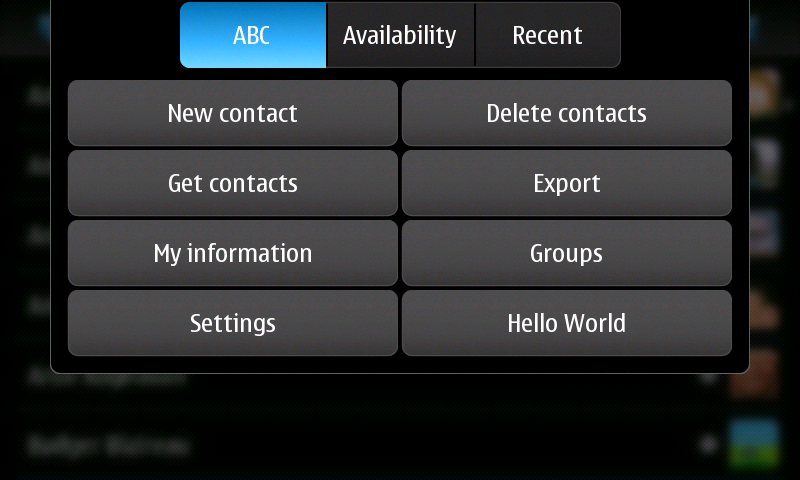
A “Hello World” button added by the example plugin
To add new buttons you have to create a new object that derives from OssoABookMenuExtension and implements the required methods. For an example of this, see the example on gitorious that Mathias wrote and the API documentation.
Please, don’t go crazy with this new feature and don’t add 2000 different buttons to the menu!
 Great, just as I am getting ready to leave town for over a week on a cruise with my wonderful wife of 17 years Nokia goes and decides to release the N900 version 1.2 firmware update. The update is rolling out in the UK today and starts globally tomorrow. Unfortunately, I will not be able to provide you all with an in-depth walk through the update until after I return next week. In the meantime, let’s take a look at what you can expect.
Great, just as I am getting ready to leave town for over a week on a cruise with my wonderful wife of 17 years Nokia goes and decides to release the N900 version 1.2 firmware update. The update is rolling out in the UK today and starts globally tomorrow. Unfortunately, I will not be able to provide you all with an in-depth walk through the update until after I return next week. In the meantime, let’s take a look at what you can expect.
New games will be released, including Jurassic 3D, Rollercoaster, Angry Birds level pack, and more. These games will show up in the Ovi Store after Thursday, 27 May.
You will also see some improvements in the communication systems. You will be able to accept or decline meeting invitations. Facebook IM chat will be included, along with some kind of video calling capability (not sure what client is being used here) via Skype as Jason tested out and confirmed. Portrait web browsing is included. There is also an Ovi Maps update and I sure hope it gives us a MUCH improved experience because it is quite lame at the moment.
Thankfully, you will also find the ability to customize the first level of the menu system icons.
Several of these updates are things we have been able to do with kludgy fixes so it is nice to see a single update incorporate these capabilities.
Here is my list of things I want to see improved in the N900 and I have no idea if this update will address any of them as details still are not fully revealed:
- Improved email client that more closely matches other smartphones
- Ability to send text messages in portrait mode with the on-screen keyboard
- Ability to organize application icons/shortcuts into folders

Nokia announced on Tuesday they plan to release Maemo 1.2 (version 10.2010.19-1) over-the-air to users this week, but instead of waiting, you can do it manually right now. The catch is that it’ll erase everything you’ve installed or stored in your device. Read on for the guide if you’re still interested.

Detailed instructions for flashing updates are available at the Maemo.org community wiki, but I’ll point out just the important things you need to get Maemo 1.2 on your Nokia N900. This requires entering text commands. I followed the instructions for Windows, but guides for other platforms are also available in the wiki.
- Download and install the latest version of Maemo Flasher
- Download the latest firmware .BIN file. It is called PR 1.2 version 10.2010.19-1.
- Download the latest Vanilla version of the eMMC content for Nokia N900. It is called eMMC content 10.2010.13-2.
- Place both files in the same folder as the installed Flasher app from step 1.
- Ensure the battery is at least half full. Unplug charger cable and switch off the device.
- Open the Command Prompt (Start then Run or Windows Logo key + R) and type cmd then press Enter.
- Change the directory to the Flasher’s path. You can do this with the cd command. cd .. takes you out of the current folder, while cd nameoffolder gets you inside of that folder.
- Hold the u key on the device keyboard and connect the USB cable at the same time
- Run the following command: flasher-3.5.exe -F RX-51_2009SE_10.2010.19-1.002_PR_COMBINED_002_ARM.bin -f
- Hint: pressing the tab button after the first few letters, autocompletes commands or file names.
- If done correctly, it should say flashed successfully after a few minutes.
- Without unplugging the phone, run the next command: flasher-3.5.exe -F RX-51_2009SE_10.2010.13-2.VANILLA_PR_EMMC_MR0_ARM.bin -f -R
- It should also say flashed successfully after a minute or two.
- That’s it! The Nokia N900 will reboot with a fresh firmware.
Details of what’s new on Maemo 1.2 and the bugs fixed are described in the Maemo wiki. New features include portrait browsing, option not to automatically add contacts when replying to emails, Ovi Maps UI update, customizable menu icons, and more. New games are also expected to show up in the Ovi store this week. We’ll keep our eyes open.
Thanks Recombu for supporting the blog and sponsoring this post. Compare mobile phone deals in the UK using their price comparison engine.
If you enjoyed this article, you might also like...
Zemanta
The Nokia N900 PR 1.2 firmware came out for yesterday. UK users got it over the air yesterday itself while the rest of us will be getting the much sought after fix for the N900 today. But if you do not wish to update over the air, or cannot do so because you do not have enough free space in the rootfs, or for some other reason and you also happen to have a Mac then here is how you can update.
Updating on a Mac is much easier than having to manually flash on a Windows machine and the best part is that you can stay clear of the Terminal and do it in under two minutes with a clean graphical user interface.
- Download the 770Flasher by Andrew Flegg from this page, here is the direct link. Install it like any other Mac application.
- Next, Download the latest firmware (.bin) file, it will look like “RX-51_xxxxx_ARM.bin”. You will need your IMEI number to access the downloads, it can be found on the box or by going to Settings > General > About Product.
- Launch the 770Flasher application.

- You will the above screen. Click Ok.

- Select the firmware file which you want to flash. Next, you should see the following screen.

- Hit Ok.

- You will see the above message. Now insert the USB cable into the Mac, next press ‘u’ on the N900’s keyboard and insert the other end of the USB into it. Within an instant you will see a USB icon on the top right corner of the N900 and feel a small vibration. Now leave the ‘u’ key.

- The flash will begin and will take merely a minute.

- Soon you will see the above screen, this is your cue to take the USB cable out and rest assured that you have successfully flashed the N900.
If you are technically inclined, the N900 can also be flashed with the Console, directions here.
Disclaimer: Please do this at your own risk.If you enjoyed this, you might also like:
- How To Hard Reset The N900 To The Factory State
- How To Overclock The Nokia N900
- How To Disable The Red Camera Light On The N900 & Turn On The LEDs For Video
- New N900 Firmware PR 1.1.1 version 3.2010.02-8 Now Available
- Lfocus Hack Gives You Manual Focus During Video Capture – Makes N900 An Incredible Video Capture Tool
A few posts ago I kicked off a series of talks here on the subject of a feedback ecosystem and how such a thing could enhance user engagement, particularly on mobile devices.

As you know, PR1.2 is there, so I’ve retaken siggy to have it ready to use.
Finally all the Qt 4.6 dependency problems have gone and the promotion to extras-testing became available. But I was missing a little detail, as I had no bugtracker link in my debian/control file. So I’ve released a new minor version (0.4.1) containing that link, uploaded all the stuff as usual (gitorious, garage), and promoted it to extras-devel.
So, help me a bit with the testing and I hope it will be soon available at the extras repository!!

After a few delays, the PR 1.2 firmware for the N900 is finally released with Qt 4.6.2 shipping by default (see maemo.org for all PR 1.2 related info). This means that all the apps that up until now only ran in the SDK can finally be deployed to real devices ![]()
The final Qt packages have the version tag 4.6.2~git20100401-0maemo1+0m5 (no April Fool’s, despite the date).
Some useful information:
- A good starting point for developing with Qt for Maemo 5 is the Nokia Qt SDK.
- Here’s the Qt for Maemo 5 documentation, suggested reads are the Maemo 5 introduction page and the Maemo 5 platform notes.
- The Qt for Maemo 5 examples can be found in Maemo’s extras-devel repository. The package is called libqt4-examples-maemo5 and installs to /usr/examples/maemo5. Documentation is here.
- The Qt 4 wiki contains useful information about building, debugging, running and deploying Qt apps.
- Here’s the git repository, contributions are welcome

What’s next
If you follow the git repository, you can see that we’re working full-steam on Qt 4.7 for Maemo 5. Experimental packages will appear soon in the extras-devel repository.
Update
4.7 packages are now in Maemo’s extras-devel repository. In the Scratchbox based SDK, type apt-get install libqt4-experimental-dev to get the libs and headers.
Happy app creation ![]()

 I mentioned yesterday that the 1.2 update was rolling out in the UK for the Nokia N900, but that I was leaving on vacation so I didn’t think I would get it. I am leaving in a couple of hours, but saw the update appear on my N900 so I couldn’t resist updating my device. I did get a low memory available error, but simply turned off all my application catalogs (except for Nokia), restarted, and the update was applied. I like to live dangerously and did not create a backup first, as prompted, and just went for it with the update. It took about 10 minutes in total time to update my Nokia N900, but my device is now update and reads Version 10.2010.19-1.002.
I mentioned yesterday that the 1.2 update was rolling out in the UK for the Nokia N900, but that I was leaving on vacation so I didn’t think I would get it. I am leaving in a couple of hours, but saw the update appear on my N900 so I couldn’t resist updating my device. I did get a low memory available error, but simply turned off all my application catalogs (except for Nokia), restarted, and the update was applied. I like to live dangerously and did not create a backup first, as prompted, and just went for it with the update. It took about 10 minutes in total time to update my Nokia N900, but my device is now update and reads Version 10.2010.19-1.002.
I have only spent a couple of minutes with it, but have the following quick thoughts for you:
- The custom positioning is not just for the first application screen, but all of your apps appear on the page and there is no longer a More apps 2nd screen. Everything appears on one, but I have not seen anyway to create folders for further organization.
- The Ovi Maps interface and functionality is MUCH IMPROVED! I like the easy view toggle, much better directions setup interface, walking and driving directions entry screen, and more. I plan to test this out a lot more when I return. We now need offline Ovi Maps support so I can take my N900 when I leave the country.
- I cannot figure out how to switch to portrait mode in the browser since rotating the display does not seem to do it.

 Finally Meego has released the version 1.0 of the software platform for Netbooks . And they have hinted at June release for Handhelds. MeeGo 1.1 handset UI development will start in June . The MeeGo Netbook User experience release will be followed by a early developer release for handhelds and tablets. The MeeGo image is available for download from the MeeGo site and it would run on Intel Atom based Netbooks.MeeGo v1.1 will be released in October and it will include support for touch-based devices such as Handsets, Tablets, and In-Vehicle Infotainment systems. So it should be end of the year by the time we see MeeGo powered phones
And this is a developer release , so if you are faint hearted , do stay away !
More on MaemoArena
Finally Meego has released the version 1.0 of the software platform for Netbooks . And they have hinted at June release for Handhelds. MeeGo 1.1 handset UI development will start in June . The MeeGo Netbook User experience release will be followed by a early developer release for handhelds and tablets. The MeeGo image is available for download from the MeeGo site and it would run on Intel Atom based Netbooks.MeeGo v1.1 will be released in October and it will include support for touch-based devices such as Handsets, Tablets, and In-Vehicle Infotainment systems. So it should be end of the year by the time we see MeeGo powered phones
And this is a developer release , so if you are faint hearted , do stay away !
More on MaemoArena If your favourite language is interlingua, that is. Or if you are willing to record your voice and submit it for inclusion, chances are that the next version of mappero will support your language, with your voice too! :-)
Just follow the detailed instructions in this thread, and have the community enjoy your voice. :-) All languages supported by the N900 are supported by Mappero voice navigation too.
Mappero 3.0+beta7 is now in extras-testing, and with the advent of the PR1.2 release it shouldn't make the device unstable anymore. Please install it, test it, and report your feedback and hopefully it will get promoted to Maemo extras soon.

I bought an MSI Wind U130 a few weeks ago and was eagerly waiting for Meego 1.0. Today it got released and you can download it here. Just required writing the downloaded image onto a spare USB stick (I used the Nokia given 2GB microsd and reader from GCDS last year) and booting the netbook with that USB stick. Installation was seamless and worked a charm. All the hardware seems to work fine, bluetooth, wifi, usb etc. Twitter integration with updates on the frontpage is cool. I guess that must be done with libsocialweb. Question is: where is the Facebook and Flickr integration? It also fetches my Google Contacts and my Google calendars for the front screen integration. The IM integration is cool with Google talk, MSN and all the usual suspects there (except Skype). Facebook chat is there but it didn’t manage to login.
The default browser is Chrome (or Chromium depending on which image you download) but of course without WebM support currently. I tried bbc iplayer, which worked nicely and a few other sites.
I noticed a setting: Disable touchpad while typing. That is awesome, the amount of times I have inadvertently moved the mouse cursor while typing is crazily high.
Pure disappointment. None of the bugs I cared about was fixed even though it's set as fixed on bugzilla:
Bug 7211(Unable to play media. Media format not supported" for recently recorded video) - not fixed.
Bug 6823(media player won't play any video files now (.avi) divx / xvid) - not fixed.
It fails even to play its own built-in "Nokia N900.avi". Since December there's been no way to play video files on this so called "Mobile Computer"!
They added Skype video calls, but it's like slideshow.
Calling with Skype? "General error" after 1 minute and no even a sign of your call on the other side. After call pulseaudio uses 20% of CPU. I found that because both of devices were too hot for no reason.
 Portrait browsing? Really?! Check the screenshot. Where is the address bar? Where is the window switching button? Exit fullscreen mode button? Is this portrait browsing or portrait viewing only?
Portrait browsing? Really?! Check the screenshot. Where is the address bar? Where is the window switching button? Exit fullscreen mode button? Is this portrait browsing or portrait viewing only?I'm not sure whether I should wait for MeeGo or just give up and buy Android next time.

On Tuesday Nokia said ‘… Nokia N900 devices are being used for platform development and testing purposes by those involved in the MeeGo project, Nokia doesn’t have plans for a full scale commercial MeeGo upgrade on the Nokia N900′. For a lot of people this translated to the assumption that MeeGo was not coming to the N900. Period.

On Tuesday Nokia said ‘… Nokia N900 devices are being used for platform development and testing purposes by those involved in the MeeGo project, Nokia doesn’t have plans for a full scale commercial MeeGo upgrade on the Nokia N900′. For a lot of people this translated to the assumption that MeeGo was not coming to the N900. Period.

 Unless you've been living under a rock for the past couple of weeks, you've heard that Intel and Nokia have announced strategic relationship to shape next era of mobile computing innovation.
Unless you've been living under a rock for the past couple of weeks, you've heard that Intel and Nokia have announced strategic relationship to shape next era of mobile computing innovation.
To realize this shared vision, both companies are expanding their longstanding relationship to define a new mobile platform beyond today's smartphones, notebooks and netbooks, enabling the development of a variety of innovative software, mobile Internet services for mobile computers, netbooks, tablets, media phones, connected TVs, and in-vehicle infotainment systems.
Although folks over at Nokia’s official blog claimed on Monday that they will not offer MeeGo for N900 the first version of MeeGo OS for Netbooks and Nokia N900 is now avai... .. .
Earlier this week, the latest major update to the Nokia N900 came out, PR 1.2. This has been a long awaited release, particularly by developers. So, as soon as I had a moment, I decided to tackle upgrading my N900.
My exams are over and most of my school work is done (need to write some java ee until next week), which means I will finally be able to focus on GSoC.
As you might guess my GSoC project is about improving Shepherd and later on I will publish my accepted proposal.
My progress thus far is rather limited. I have been able to get a working dev-env with scratchbox and the final maemo SDK up and running. I have installed and configured a blog-thingy and I have been able to compile and run some Qt applications. As I have no previous experience with Qt and no work experience with c++ I figure it will take some time for me to really get started.
I have found several sources of information that can be utilized for the actions/triggers I plan to implement. My next step is to build the ground of what will become the wlan-ssid trigger. I found the method allConfigurations() in QNetworkConfigurationManager which with the right filter should give me all avalible wlans. It does also seem that the same method could give me a trigger for other types of internet connections aswell, as GPRS och HSDPA for example.
With the release of PR1.2 Qt 4.6 is introduced, something almost required for my work and also shepherd. However I have failed to upgrade my device :( . The app manager tells me that I have to use Nokia software updater but when I tried that it failed with some error about not being able to download the update.
After the major update of the device software to PR 1.2, you can update your development environment today as well. Three updates for you:
MADDE
There is a new version of the technical preview of MADDE available, so that you can cross-compile easily your Qt and C/C++ application on OS X, Linux or Windows. The update is based on PR 1.2 and contains as well the QtMobility API’s. Now you can develop your application based on QtMobility, upload it to extras and the libraries will be installed automatically on every PR 1.2 device. The description, what MADDE is, how to use it with QtCreator and more you will find in the wiki.
Platform SDK
A new update of the platform SDK is available for download. Everything around that you will find in the installation instructions. If you are interested in the changes to the last release, have a look into the release notes. A major update compared to the release is, that it contains the QtMobility libraries.
VMWare images
Further there are new VMWare images available for download, which contain the new Platform SDK and Eclipse, configured with the plugin for Maemo development.

When the OTA arrived and I tried to install the update it told me to use Nokia Software Updater to flash the device, which ofc didn’t work. It complained about not being able to download the update and got stuck at 33.6 MB. According to the folks at TMO it was nokias fault :)
I also read about people being able to install the update after removing some packages, so I did. When I had removed about 20 applications it actually began to download and install, however when everything was completed and the device rebooted I got a rather peculiar error:

PR1.2 Upgrade fail - Desktop

PR1.2 Upgrade fail - Menu
I then decided it was a bit to much work to debug so I used the maemo flasher and began again.
Since an image says more than a thousand words here are some pictures showing what has been changed in fMMS since 1.0.3. Pictures after the break.
Status bar icon shown when Havoc mode is connected:

Status bar button shown when Havoc mode is connected:
Localized strings:
Thats all for this time, hope you continue to enjoy using fMMS and report any issues or missing features!
PS. Received VCARDs should now show up as a button, clicking this button should ask you if you want to import it to the addressbook. :)
After a bunch of political blog posts, I’m on a roll of technology blog posts. Perhaps it is just part of my way of decompressing. Anyway, today I am writing about IPv6. IPv6 is Version 6 of the Internet Protocol. Currently, most people use Version 4 of the Internet Protocol.

On Tuesday the project release of MeeGo 1.0 was announced. It provides developers with a stable core foundation for application development. In addition the releases includes the provision for a rich user experience (UI and applications) for netbooks and related devices. This means it is now possible for anyone to run MeeGo on many commercially available netbooks, complete with a usable UI and basic set of applications (like any other operating system). A user experience for touch based devices, such as handsets (e.g. N900), tablets and automotive systems will appear in the next release, which is due in October. Read on for further details.
V8SunSpiderPeacekeeper MicroB (default browser)21.235.12128 FireFox21.415.84141 Opera49.524.41119 Qt 4.6.210512.04238 QtWebKit 2.01049.36286 Chrome1138.84344 For V8 and Peacemaker, the higher the score, the better performance it has. For Sunspider, it's the lower the better.
Chrome is really fast as a result of its excellent V8 JavaScript engine and frequent release cycle.
Qt 4.6.2 is still quite good, especially considering the fact that the WebKit integrated is quite old. Note that QtWebKit will be released separately from Qt, meaning we could enjoy more about the latest WebKit technology then.
However, both Opera and FireFox (MicroB uses FireFox's Gecko JavaScript engine) have quite a long way to go. Moreover, when running V8 and Peacekeeper, both MicroB and FireFox complained about unresponsive JavaScript.
The first week of GSoC is coming to an end so I thought it might be a good idea to post about what I’ve been up to.
I started by going trough Okular source to see how epub-handling is done in Okular and implemented a similar system. Okular uses ebook-tools -library to read the epub-data into a QTextDocument. At first I used QTextDocument also because I was planning to use QTextDocument for rendering. Unfortunately the HTML-subset QTextDocument supports is quite restricted and some elements aren’t rendered at all. After experimenting with QWebView I decided to use it for rendering instead. Using QWebView the epub-files are rendered pretty much excatly how they are supposed to look.
Currently I can read epub-files, metadata and table of contents information into my data-classes. The application then loads the epub’s HTML-content into a QWebView. Settings such as Font and Font size can be changed using QWebSettings.
I haven’t done paging yet so only scrolling mode is available. It’s possible to use two kinds of scrolling modes: one where the whole book is shown at once and one where each section of the book is show separately. I’ve also done a basic Table of Contents navigation.

 Next I’m going to do some enchancements on the current system, startup UI (opening books and browsing books from library) and figure out the best way to save bookmarks and annotations.
Next I’m going to do some enchancements on the current system, startup UI (opening books and browsing books from library) and figure out the best way to save bookmarks and annotations.
A Qt labs blog post from a year ago had an interesting snapping scrolling system I might experiment on. It might be useful if, while scrolling, QWebView would snap to paragraphs.

While looking through the Ovi Store on the N900 to see if the post PR 1.2 revamp had happened, I came on a little surprise that Nokia’s had added to the store, a Twitter widget for the N900’s desktop.

It looks good and is a nice way to glance through tweets, if you want you can simply tap on it to tweet directly from the homescreen. I like it, but I would hope to see a few more options there – refresh rate, speed etc.
But if Nokia can add the ability to scroll through the tweets right from the desktop, it would be nothing short of awesome. I don’t know how easy or difficult it is, but I would really like to see them go the extra mile on this one.

Depending on the Tweet, you either see two or three tweets at a time and it seems to scroll every 9-10 seconds. I’d like this to be faster as well.

Tap to tweet and the best part is that there is a character counter as well. All in all its a great start, and I really hope they do just a little more work on it. You can follow us @TheMeeGoBlog.
If you enjoyed this, you might also like:
- First Look: TweetGo.net – Twitter Web App For The N900
- Demo’ing The N900 Browser – Music Video Style
- The N900 Finally Gets The PR 1.2 Firmware
- Web Based Version Of The Ovi Store Now Available On The N900
- Deal Alert: Get A N900 For $480

While looking through the Ovi Store on the N900 to see if the post PR 1.2 revamp had happened, I came on a little surprise that Nokia’s had added to the store, a Twitter widget for the N900’s desktop.

It looks good and is a nice way to glance through tweets, if you want you can simply tap on it to tweet directly from the homescreen. I like it, but I would hope to see a few more options there – refresh rate, speed etc.
But if Nokia can add the ability to scroll through the tweets right from the desktop, it would be nothing short of awesome. I don’t know how easy or difficult it is, but I would really like to see them go the extra mile on this one.

Depending on the Tweet, you either see two or three tweets at a time and it seems to scroll every 9-10 seconds. I’d like this to be faster as well.

Tap to tweet and the best part is that there is a character counter as well. All in all its a great start, and I really hope they do just a little more work on it. You can follow us @TheMeeGoBlog.
If you enjoyed this, you might also like:

Earlier this week an estimate, from Gartner, that less than 100,000 Nokia N900s have been shipped since the devices launch was widely reported. Anecdotal evidence, such as download numbers, Flickr activity and operator-led retail distribution in various countries would suggest this estimate is low. Nokia has not released any total sales numbers for the N900, but it did indicate that the 100,000 figure was reached 5 weeks after launch.
A Quick Look at Maemo Official Platform in Bugzilla
2010-05-24 through 2010-05-30
A Quick Look at Maemo Official Applications in Bugzilla
2010-05-24 through 2010-05-30
A Quick Look at Extras in Bugzilla
2010-05-24 through 2010-05-30
A Quick Look at Documentation in Bugzilla
2010-05-24 through 2010-05-30
Maemo 5 update, PR1.2, released
The long-awaited PR1.2 update was finally released to users this week, bringing with it a large number of bug fixes and improvements. "First up - new games join the veritable arcade already on offer in Ovi Store. Jurassic 3D Rollercoaster, Zen-bound, Angry Birds (level pack), Sygic, Kroll, Weatherbug, and GoGadget are all available to keep you entertained. [...] Next are the improvements to communication. Email has been improved with the ability to accept or decline an event invitation right there in your inbox, and Facebook IM chat has also been bundled in. The release also brings with it [Skype] video calling, allowing users face-to-face chatting anywhere. [...] An additional update you will be pleased to hear about is portrait browsing on the internet is a-go on the N900. Ovi Maps also gets the update treatment with changes to the UI, improving the experience of finding your way around. And finally, there's also a change to the menu system UI with the first level now customisable." The update also brings platform-level changes in the form of Qt 4.6 (which opens the door to the cross-platform Qt nirvana Nokia has been selling for the past few months), SGX improvements, reduced memory usage, the optification of some build-in libraries to decrease rootfs usage, and other low-level improvements to things like the cellular firmware, connectivity, and X.

I have received confirmation that the device we have all been waiting for ages in India, is finally making it here. From what I hear, the third week of June is when you should be able to get your hands on it. But that’s not the reason for this post, if you are in India and have been waiting for it, I’ll have some even better news to share in the coming days.
As you may have noticed, I have been using the work ‘it’ to describe the device, its for a reason and unfortunately I cannot tell you about it now – blame the embargo. In order to give you a little teaser I had decided to do a video which unfortunately sounds more like an advertisement right now, but since I did take the time to edit it, I am publishing it away.
Clinton Jeff has also tried to tell you the same thing as I am, albeit in a different manner. So if what I have said sounds odd to you, clickthrough to see his version.If you enjoyed this, you might also like:


Asus, one of the leading netbook manufacturers, held a press conference at Computex in Taiwan earlier today. In amongst announcements about tablets and an Eee Pad ASUS talked about the launch of its own app store based on Intel's AppUp technology. While it will be available first for the company's Windows products, the intention is for it to also be used on MeeGo products once they are available. This suggests Asus intends to launch or have MeeGo variants of its products available in the future.