It’s done: http://trac.enlightenment.org/e/changeset/42825
This was a often requested feature by friends, ProFUSION clients and people that want to use the large amount of GLib-based libraries with EFL applications.
To avoid impacting each other, the suggested way is to have each main loop in its own thread, communicating these using pipes. This is used by Emotion’s GStreamer plugin, lots of projects inside ProFUSION or for our clients. But sometimes this is not easy to do (Adobe Flash plugin for WebKit-EFL) or maybe we just want to do an experiment until native efl version is available (for example, EUPnP is still in early stages, while GUPnP is rock solid).
This enables (or makes it easier) using nice projects from EFL applications, to name a couple of personal interest:
- Rygel: Rygel is a collection of DLNA (UPnP AV) services (devices in UPnP speak).
- GUPnP: object-oriented (GObject) open source framework for creating UPnP devices and control points.
- PulseAudio: sound server. Although it is possible to write your own main loop support for pulse, it’s much easier to use glib’s until someone writes ecore_pulseaudio.
- Moblin Mojito: ocial data server which will fetch data from the “social web”, such as your friend’s blog posts and photos, upcoming events, recently played tracks, and pending eBay auctions. It also provides a service to update your status on web services which support it, such as MySpace and Twitter.
- Google Gadgets: similar to E17 gadman, provides sandboxed widgets. It allows storing basic data and network I/O, so there are forecasts, stock options and rss feeds. It would be nice to have a native port (we’re working on it), but meanwhile using GTK’s infrastructure would help.






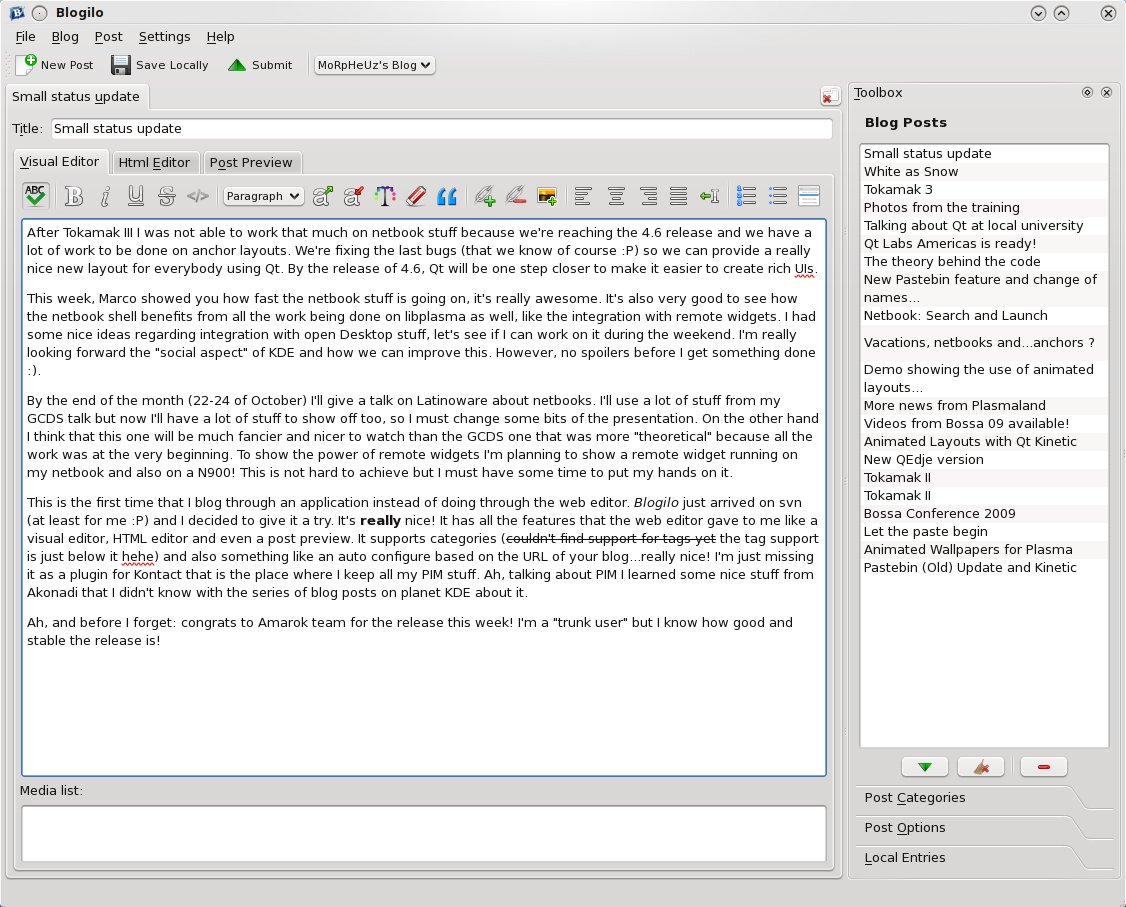





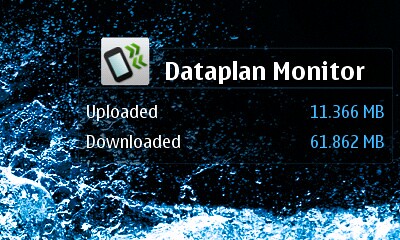





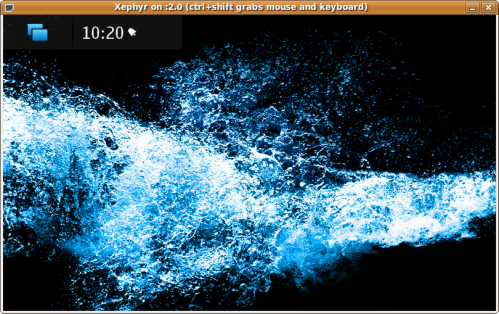







 I started to ponder 3M magic tape for "haze" effect already...
I started to ponder 3M magic tape for "haze" effect already...
















 Yesterday nokia gave away 300 pre-production n900 devices to all attendants of this years Maemo summit in Amsterdam (in the form of a six months loan, after that they'll have to go back to Nokia). I'm also attending, so I also got one. Deciding what the first thing to port to a new device is is always hard, but in the end I figured that something with plasma might be nice. As maemo5 makes it possible for home-screen widgets to be part of separate processes, I figured it might be possible to adapt plasmoidviewer to act as a simple program to put any type of plasma applet on the normal maemo desktop (actually, I think it was somebody else that suggested this, I just don't remember who it was). So after several hours of hacking (and a lot more hours of compiling Qt and various parts of kde (btw, the just released Qt 4.6 maemo5 technology preview is missing some essential bits like for example qdbuscpp2xml), I managed to figure out just exactly how to get the window to appear on the normal desktop as a widget. At first this didn't look to pretty as you can see in this screenshot:
Yesterday nokia gave away 300 pre-production n900 devices to all attendants of this years Maemo summit in Amsterdam (in the form of a six months loan, after that they'll have to go back to Nokia). I'm also attending, so I also got one. Deciding what the first thing to port to a new device is is always hard, but in the end I figured that something with plasma might be nice. As maemo5 makes it possible for home-screen widgets to be part of separate processes, I figured it might be possible to adapt plasmoidviewer to act as a simple program to put any type of plasma applet on the normal maemo desktop (actually, I think it was somebody else that suggested this, I just don't remember who it was). So after several hours of hacking (and a lot more hours of compiling Qt and various parts of kde (btw, the just released Qt 4.6 maemo5 technology preview is missing some essential bits like for example qdbuscpp2xml), I managed to figure out just exactly how to get the window to appear on the normal desktop as a widget. At first this didn't look to pretty as you can see in this screenshot:




 Thanks to the kind folks at Nokia’s press offices, I’ve just taken delivery of a pre-production Nokia N900. I’m told this is final hardware, but the software that I’ve got will be updated a few more times before the units are ready to ship. Fortunately, though, the live device will give me a chance to check out the various features on the phone for you.
Thanks to the kind folks at Nokia’s press offices, I’ve just taken delivery of a pre-production Nokia N900. I’m told this is final hardware, but the software that I’ve got will be updated a few more times before the units are ready to ship. Fortunately, though, the live device will give me a chance to check out the various features on the phone for you.


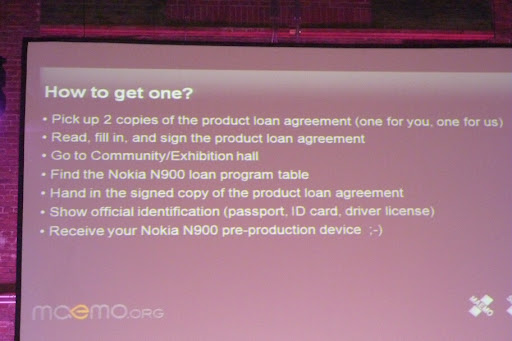












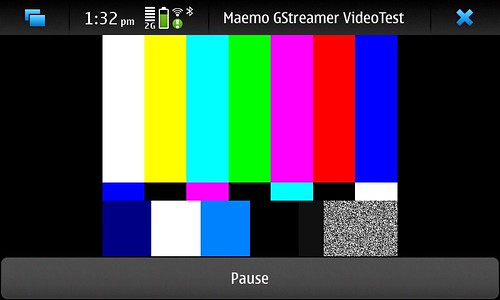

































 Hello everyone.
Hello everyone.


































































 I previously wrote about connecting your new
I previously wrote about connecting your new 

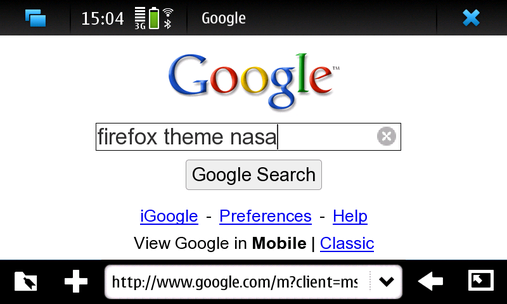
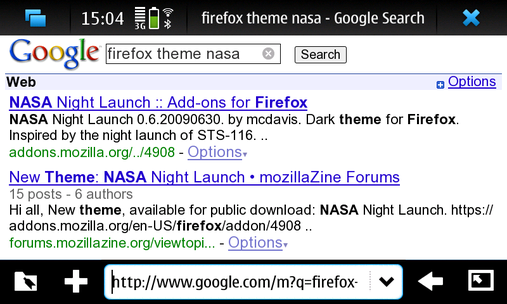

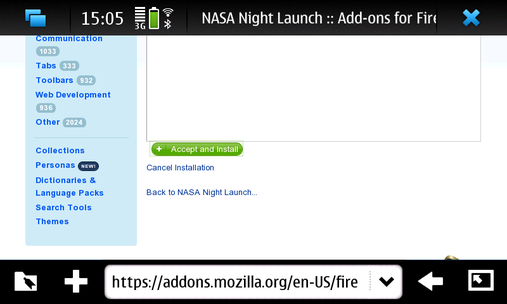
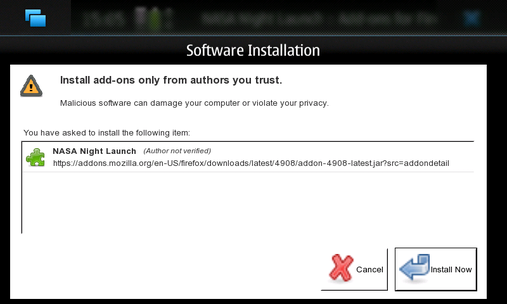
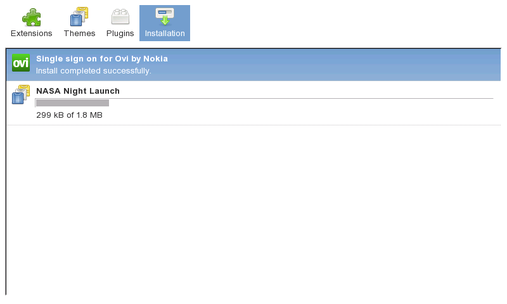

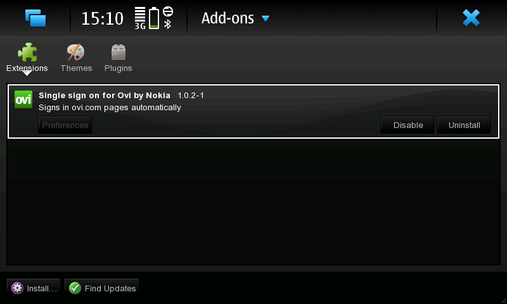
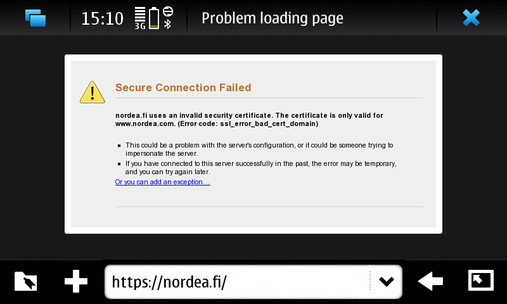
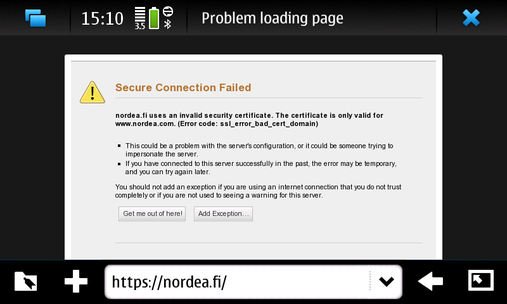
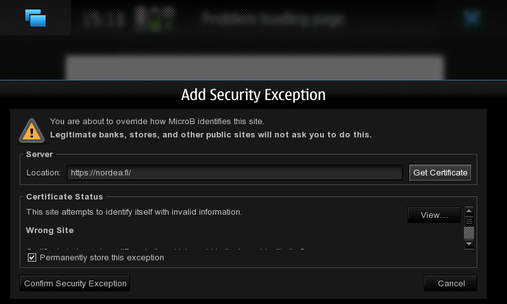
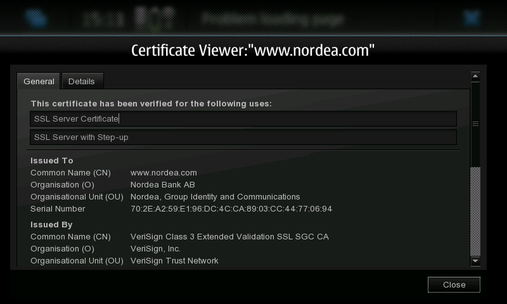

























 I am not a developer, just an avid user, so I can’t talk from hands-on experience with developing software for mobile platforms, but found this
I am not a developer, just an avid user, so I can’t talk from hands-on experience with developing software for mobile platforms, but found this 



 Back in Helsinki after attending last week, sponsored by GNOME Foundation, to the
Back in Helsinki after attending last week, sponsored by GNOME Foundation, to the