
I am halfway up Camelback mountain in Phoenix. The picture above was taken with my new N95-3 and I am posting it from the N810 tethered to AT&T's 3.5G network. I will post more from the summit.


After a couple of pre-releases, version 0.1 of Vagalume, the Last.fm client for the Nokia N800, is finally here.

This is the first proper release and it comes with full source code licensed under the GNU GPL.
There haven’t been many changes since the first pre-release from last monday, but this version includes some nice new features such as:
I have also compiled packages for Debian etch (x86) and Tablet OS 2008 (using Maemo chinook beta), so if there is any lucky owner of an N810 out there, I’d appreciate feedback ;)
I haven’t tried to compile Vagalume for the Nokia 770. I don’t have one of those and I haven’t had the time to find out if it’s easy/possible to make it work there, but if someone tries please let me know. For those interested, this program depends on GTK+2, GStreamer 0.10, libcurl and libxml2.
You can get Vagalume from my webpage.
I’d like to thank all the people who tested the initial pre-releases and sent me their comments. I’ll take them into account for future versions!
Enjoy!
Updated 02 Nov 2007: Vagalume seems to compile with gregale SDK, so I’ve just put a package for the Nokia 770 in my webpage. If anyone can try it and tell me if it works I’d appreciate it!
Updated 02 Nov 2007:Solmis has confirmed that the package for the Nokia 770 works!


This story was brought to you in part by CVS, mozilla.org, Perl, and Bonsai (sponsor of CVS Blame)


I uploaded two new variants of the free ring tone I recently created for use with N800/N810. You can get them from my ring tone downloads page:
Karoliina’s free ring tones for Nokia N800/N810
These new variants are shortened version of the original one. I have boosted the melody somewhat up and made the dreamy pad background a bit quieter. I prefer myself the original version, but in noisy environment etc. the melody is hard to hear in that version and also it is hard to distinguish if some distant radio channel is playing or is someone calling you with Googletalk. The new versions get straight to the business and may be more suitable for ring tone use that way.
To install new ring tones to the device, all you need to do is to download the .wav -file, save it on your memory card. Then go to status bar and select sound -applet. Select settings from the menu. Then activate the ring tones -tab and tap browse. Select the file from the memory card you just downloaded there. Adjust a proper volume (I would like to recommend selecting quite high volume setting because otherwise you don’t hear it if the device rings in your pocket or hand bag). Select close and you are done.
I have licensed my music with Creative Commons -license, so feel free to tweak the tracks by yourself if you like.
This is a silly question, really. Better to ask:
Sleep. Children.
Some scary statements:
*** CTCP VERSION reply: Version 5.2 - an IRC client for emacs (ERC (mailing list: erc-discuss@gnu.org))
No, I used CVS. I wasn't aware of it (client.mk) until now
Read Build_Documentation perhaps?
Actually, what's more interesting is when people ask other questions. Our villain asked a really scary question, because when I pointed him to gcc.mozconfig he noticed --enable-crypto.
Feel free to read my retelling of that story
GigaOM has a very interesting article on the new N810 internet tablet, and how it will be relevant for the developing world:
Infonetics estimates that 47 percent of all mobile subscribers come from the Asia Pacific region, 36 percent from Europe, the Middle East and Africa, and only 9 percent from North America. Nokia alone will ship 400 million handsets this year, and most of those devices can surf the web. Geography, power consumption, and lack of wired infrastructure mean that much of the planet will see its first web page on a portable handset. Not only will Internet handsets be everywhere, they’ll be open.
Via Internet Tablet Talk. Probably would be a good time to brush up my WURFL skills...
Technorati Tags: maemo


As in the world of mobile and embedded aggressive changes in technology and devices’ capabilities occur at a high frequency, I decided to make Tinymail’s API very flexible or adaptive.

Yet I wanted to provide a certain functionality, which means a message view component that also shows the typical message headers.
What if the developer wants to wrap the message view in a scrolled window, have a message viewer as a new window or put the thing that displays the header in an expander? On a mobile device with a limited screen height it is a waste of space to show four or five lines of information. If the user wants this info, he can decide to expand it.
Imagine the same software vendor want to adjust the E-mail client for another device? However, nowadays software development must be fast. The change is something that should not destabilize everything that was already working. It must be easy to develop a new version of the message view component that perhaps behaves in a new way. Who knows what the screen will be capable of?
This diagram shows the flexibility of Tinymail’s types. I’m using the decorator pattern here. Decorator is also used by the streams API of Java, .NET and GVFS. I explained Tinne about decorator by simply referring to a painting and its borders. When decorating a painting with borders, you can still look at the painting. Nothing about its functionality really changes, but you add things to it, you decorate it.
In stead of subclassing TnyGtkMsgView, I decided to decorate it with a new implementation of the TnyMsgView interface. This one wraps the TnyGtkMsgView instance (it makes a composition with it). I did the same thing for TnyGtkHeaderView that implements the TnyHeaderView interface.
Because TnyGtkMsgView’s method for creating its TnyHeaderView is abstract, I inherited it as TMutTnyGtkMsgView (which will be the type that we’ll decorate). The TnyGtkHeaderView is decorated by TMutHeaderView. This TMutHeaderView is then created by the TMutTnyGtkMsgView.
TMutHeaderView decorates TnyGtkHeaderView by surrounding it with a GtkExpander. TMutMsgView decorates TnyGtkMsgView (TMutTnyGtkMsgView, actually) by surrounding it with a GtkScrolledWindow.

 The results from my first poll are in. Thanks to everyone who voted. The question was: What is the most wanted (missing) N810 feature, and the options and results are:
The results from my first poll are in. Thanks to everyone who voted. The question was: What is the most wanted (missing) N810 feature, and the options and results are:Ok, it’s a long time since my last post, but I’m really busy improving EFL, developing Canola (the whole team is, that’s why you see no posts from them either) and also with some presentations about EFL.
Today I’ve presented at CELF Embedded Linux Conference 2007, Linz, Austria, the title was “Fancy and Fast GUIs on Embedded Devices” and is now available online at http://talks.gustavobarbieri.com.br/efl/elce2007/Fancy_and_Fast_GUIs_on_Embedded_Devices.odp Maybe it’s useful to you (trying to get your managers to use something else than GTK/SDL for embedded devices?).
The conference was really great, I’ve met some great hackers that I just know from mail/IRC and could talk again with others that I already knew from other conferences. Free software hackers are usually very kind.
People’s reaction was quite positive, most people realize that trying to modify GTK to fit desired effects or building on top of SDL are both way too painful. I’m not saying that these are bad and nobody should use it, but that they have their own niche and trying to have them to cover the whole word is a bit difficult.
Related to this, Carsten Haitzler (The Rasterman) (EFL lead developer) was officially announced as “Lead Architect - Graphics” at OpenMoko, a previously GTK-only device. He will not vanish with GTK, but instead create nice native applications, full of special effects and so, that’s cooperation, each technology doing their best to achieve the final goal: usable interfaces.
UPDATE: Video (OGG/Theora) is now available: http://free-electrons.com/pub/video/2007/elce/elce-2007-gustavo-sverzut-barbieri-fast-fancy-gui.ogg, http://video.google.com/videoplay?docid=-2292516949813732934&hl=en

 A build of the c3270 IBM 3270 (TN3270) terminal emulator is available for Maemo Bora. If you don’t have the Osmosoft repository you can add it by clicking here, and then find c3270 under user/Emulators in Application manager.
A build of the c3270 IBM 3270 (TN3270) terminal emulator is available for Maemo Bora. If you don’t have the Osmosoft repository you can add it by clicking here, and then find c3270 under user/Emulators in Application manager.
In the photo you can see c3270 running in one xterm tab whilst connected to Hercules running in another. Although there is no reason why you could not use this to connect from an internet tablet to your corporate IBM mainframe if you have one.
Disclaimer: This is provided as-is, without any warranty of any kind, and don’t blame me if this bricks your device or you realise after all these years of working with GUIs that text is better.
Karma: The total effect of a person's actions and conduct during the successive phases of his existence, regarded as determining his next incarnation. (wiktionary)
Many communities struggle with the question of how to recognize their most valuable members. This is true also for Nokia's maemo.org, the community for open source development on internet tablets. With the two latest device releases, Nokia has given hefty discounts to some members of the community, raising obvious questions on who should be entitled to such a developer device.
One part of answering that question (and managing the developer device program in general) was developing a CRM system for maemo.org including karma calculations based on community activity.
Karma is a complex concept which we decided to simplify a bit following the model we implemented for evaluating newsworthiness of incoming blog items in the Social News project:
...and we have karma:
Technically the Karma system was implemented as a feature of Midgard's net.nehmer.account profile management component. Out-of-the-box it is able to calculate Karma from various items like forum posts and blog comments inside the Midgard database. To complement that it has a quite simple plug-in architecture for Karma calculations from other systems like GForge, SVN or Bugzilla.
It will be interesting to see how Karma builds up when we start pulling it from different pieces of the open source community infrastructure and external services like Ohloh.
Technorati Tags: maemo, midgard, karma



And apparently all applications are created equal
Android does not differentiate between the phone's core applications
and third-party applications. They can all be built to have equal
access to a phone's capabilities providing users with a broad spectrum
of applications and services. With devices built on the Android
Platform, users will be able to fully tailor the phone to their
interests. They can swap out the phone's homescreen, the style of the
dialer, or any of the applications. They can even instruct their phones
to use their favorite photo viewing application to handle the viewing
of all photos.
More info here

I thought I'd report on the status of my offer of two free keyboards. Curiously, I only received three keyboard requests. I meant to impose a barrier to entry, but maybe not that high a barrier!
I decided not to choose, but instead to make three keyboards. I have ordered and received the electronic parts. I've decided that while I might be able to produce keyboards from the hand photocopies the winners sent in, it's too uncertain a process. Still tinkering with the design, but I think I've settled more on a "kit" for a keyboard.
The trouble with the Chordite is that it really needs to fit your hand. And yet, as a portable device, it needs to be sturdy. Adjustable yet fixed. Malleable yet unchanging. This is not a new problem for people to have faced. Screws, nuts and bolts, glue, clay, plaster, wood, plastic, metal, and rock are all substances which can be changed and yet which are sturdy.
Hands are variable in two ways that matter: in finger length and spacing and in palm width. The chordite needs to be stretchy in both those dimensions, and yet, if you drop it, it shouldn't fall into pieces. It needs to be lightweight so that you can carry it. In order to make all this work, I think that I'll put the switches on little PC boards interconnected with 18 gauge copper wires, covered with a layer of polycapralone. The copper for stiffness, and the polycapralone for sturdiness.
I've done some testing, and an ordinary hair dryer puts out enough heat to soften a fairly thick layer of polycapralone. Once softened, the keys can be moved around, with the copper wire keeping the keys in position while the polycapralone is soft.
Once I've made the PC board with the bluetooth module at the heart of this keyboard, I'll ship these to the lucky winners. We'll see what they have to say. If it's not good, then back to the drawing board.

I thought I'd report on the status of my offer of two free keyboards. Curiously, I only received three keyboard requests. I meant to impose a barrier to entry, but maybe not that high a barrier!
I decided not to choose, but instead to make three keyboards. I have ordered and received the electronic parts. I've decided that while I might be able to produce keyboards from the hand photocopies the winners sent in, it's too uncertain a process. Still tinkering with the design, but I think I've settled more on a "kit" for a keyboard.
The trouble with the Chordite is that it really needs to fit your hand. And yet, as a portable device, it needs to be sturdy. Adjustable yet fixed. Malleable yet unchanging. This is not a new problem for people to have faced. Screws, nuts and bolts, glue, clay, plaster, wood, plastic, metal, and rock are all substances which can be changed and yet which are sturdy.
Hands are variable in two ways that matter: in finger length and spacing and in palm width. The chordite needs to be stretchy in both those dimensions, and yet, if you drop it, it shouldn't fall into pieces. It needs to be lightweight so that you can carry it. In order to make all this work, I think that I'll put the switches on little PC boards interconnected with 18 gauge copper wires, covered with a layer of polycapralone. The copper for stiffness, and the polycapralone for sturdiness.
I've done some testing, and an ordinary hair dryer puts out enough heat to soften a fairly thick layer of polycapralone. Once softened, the keys can be moved around, with the copper wire keeping the keys in position while the polycapralone is soft.
Once I've made the PC board with the bluetooth module at the heart of this keyboard, I'll ship these to the lucky winners. We'll see what they have to say. If it's not good, then back to the drawing board.
[Tags bluetooth, chording, keyboard, chordite ]While I was not searching for a new project, I have been throwing TMut together. After six quick sessions of working on it, I made TMut:
Not unimportant but because Tinymail comes with this support I also made TMut:
I’m planning to fine tune all this a little bit, then do a GPEPhone port of it. This will include overriding some of the virtual methods that are right now creating a more or less standard user interface for a GNOME desktop.
I also have to make some sort of optional account editor. Optional because some device vendors have the account editing done by a web page and then uploaded to the device via an SMS (this is not uncommon on for example Nokia phones). I just remember I still have to make a little bit UI for adding and removing attachments from a new message too. When forwarding the forwared message is right now added as an attachment already.
Once all that is finished I of course have to prepare a video demo of running code. I guess the VMWare image will help me a lot with that. After that demo, I will most likely do a release of TMut. Perhaps at the same time release a first Tinymail version too? I’m not sure of that yet. Perhaps I will do a few more pre-releases in stead. It has to be perfect.
I think TMut is ready for contributors now. If you want to join and hack together your favourite E-mail client feature, just get on the Tinymail mailing list and post me your great patches. I also have to document the code of TMut a bit more. And make TMut’s wiki page a bit better too.
The joy of starting yet another cute little project starts …

Maemo Tutorial and Maemo Porting Guide have been updated to contain the latest changes in Chinook, and they have now been published on out website. If you wish to start developing for maemo 4.0 now, please take a look at:
I also rearranged Maemo 4.0 How-to section to a more logical order. I hope you like it! Please send us feedback to chinook-feedback@maemo.org.
Terje



mobile nirvana – everybody in need of some serious typing on the nokia internet tablets should take a peek at the new aluminium apple wireless keyboards (79$).
they are small and stylish, a perfect fit for Maemos. the design is absolutely marvelous. they easily find a place in a bag, are very light and just way cooooool.
now i only need a swissgerman keyboard layout on Maemo…
(post typed on the sofa, keyboard on my lap and N800 standing left of me on the sidestand)
Yet another video demo of TMut. This time I’m consuming most of the operations. Like creating, moving, renaming and deleting folders, sending an E-mail to a GMail account. Then seeing that E-mail arrive on the GMail IMAP server, utilizing the support for IDLE, making a reply and a forward, using a local Maildir folder, moving messages. Stuff.
The video demo also shows the recent new TMutFolderView that reuses Modest’s GtkCellRenderers in the GtkTreeView. These cell renderer reduces space and shows the E-mail header line in the folder summary in two rows.
All this TMut code is still hot, fresh and new. Be careful not to burn your fingers.


It is funny that I never think about a “phone call” application, although from the software point of view it just an application; similar to an email and other applications. I bet my application thinking originates from the desktop world where I’m used to “install”, and ”purchase”, and “use” applications, such as word processors and spreadsheets. But such thinking feels increasingly stupid and I predict that such thinking will first disappear from the mobile world and eventually from the desktop, too.
Services should go straight and deepSo instead of applications that do things, let’s talk about services that serve users’ needs. So what are my experiences of mobile services so far?
A good service goes straight and goes deep. (Ari’s service rule, eh eh). An example of a straight & deep service is an old-fashioned phone call. It is straight: I just click your name on the phone book. And it is deep: It automatically makes all the necessary steps and gets you in the other end of the conversation. So an old-fashioned phone call is a service provided by my phone, my operator, and my friend in the other end of the conversation. It is straight: green button. It is deep: we’ll talk!
So let me introduce two services that are not straight or deep.
I subscribe to a portal service provided by my cell operator. I first open a phone browser and then select a bookmark provided by my operator. Then, I have a selection of things such as “Ringing tones”, “Pictures”, “Games”, and “Applications”. I select “Games” and the I select “Categories” and then I select “Fun” and then I get a screen that says “not supported by my phone”. After selecting different categories I finally find some games. And then, well, I need to figure out how to buy and download one! Not very straight forward.
I used a non-Nokia phone for a few months. It is good to use competitors’ devices ;-). The phone provided an interesting service that uses the technology created by Gracenote. This is how it works: I’m driving down the road an hear a nice song on the radio. I put the phone next to the car speaker and press a few buttons. In a few seconds I get a text message that tells me the artist, the song and the album. A marvelous piece of engineering --- but not very deep. I’d like to purchase the song, or listen it again, or something. But the service doesn’t go that deep. It just sends me a text message – almost like a teaser!
So, gimme straight and deep, please. The one that does, wins.
Compared with the default image viewer provided in the OS2007, Quiver, aka quick image viewer has one big advantage, it has a very nice and handy slideshow viewer.
The current version is 0.1.17 and can be downloaded via the maemo website.


I have one remark, the default selected folder can be changed, but cannot be saved. Meaning that everytime - after startup of Quiver - you have to select you favorite folders again.
The 'One Install steps' are showed on the next page.
Original post blogged on b2evolution.




I decided to do another Tinymail pre release. I haven’t yet run out of numbers, so this is pre-release v0.0.4.
Now that TMut is more or less (basic) feature complete, I’m thinking about doing a TMut 1.0.0 too. I don’t know when Modest will be released but I do think it’s almost the time of the Tny E-mail clients. If not Modest then I’ll make a few other E-mail client flavours … like TMut.
There are (probably) still small problems here and there in Tinymail. Mostly the kind of problems that can only be found by putting the code in the hands of users. There have been two or three API changes so the Python bindings are not synchronized (Python developers who started using Tinymail might want to stick with pre-release 0.0.3 until this is fixed).
Oh. I was taking a look at QAbstractItemModel recently. I think it’s doable to make a TnyList that also implements QAbstractItemModel in C++. Having convenient models for views like GtkComboBox and GtkTreeView is more or less what most of libtinymailui-gtk is about. Doing the same thing for QTreeView and QComboBox sounds like a doable idea to me.
I also identified all uses of the GMainLoop in Tinymail. I can easily abstract that (although I know the people at Qt are interested in having GMainLoop integration too).
If you want me to make Tinymail as easy to use with Qt as with Gtk+, fund me and I will :-). Technically it’s perfectly possible and not really hard.
I have been busy lately so I haven’t had much time to work on my little Last.fm client, but I finally managed to prepare a new release, so here is Vagalume 0.2!
First of all I’d like to start with an introduction because some people asked me about the name of this program…
Vagalume is Galician Portuguese for firefly.
The name has absolutely no relation to Last.fm and it doesn’t have anything to do with music either. I chose it just because I liked how it sounded :-)
This word is composed of four syllables and it’s stressed on the third one: va-ga-LU-me.
To pronounce each syllable you can follow these examples:
(*) although we Galicians pronounce it as in bargain, basket or bathroom
(Updated 10 Nov 2007: as stated in the comments of this post, the Galician phonological representation of the word is /bagalume/ and the usual pronunciation is [bɑɣɑlumɪ]. Thanks Marcos and Cameron)
There haven’t been many big changes, I basically added support to some parts of the protocol that weren’t implemented in the previous version. Here’s the quick summary:
Now that most of the core features are more or less working, from now on I think I’ll begin to work on the UI. But beware! I’m not a good UI designer, so be prepared for the disaster :-)
You can get Vagalume from my page or from garage.maemo.org.
There are packages for the Nokia 770, N800 and N810, as well as a package for Debian etch (x86).
And that’s all for now. I’d like to thank again all of the suggestions and positive comments that I received these last days. Thank you all! :-)
UPDATE: It seems that this post has just entered planet.gnome.org. This is my first post there, so hi all! :-)

I just released TMut 1.0.0. I recommend using TMut with what you’ll find in Tinymail’s Subversion repository. It has been tested with Tinymail’s pre release 0.0.4 too.
In pre release 0.0.4 there’s one known bug about moving folders that has been fixed in trunk.
This version of TMut doesn’t come with an account wizard or account management screen. You’ll have to configure TMut using GConf if you want to use it on your GNOME desktop. TMut’s target devices are for example phones and other mobile devices.
gconftool-2 -s /apps/tinymail/cache_dir -t string .tmut gconftool-2 -s /apps/tinymail/accounts/count -t int 1 gconftool-2 -s /apps/tinymail/accounts/0/name -t string "My GMail account" gconftool-2 -s /apps/tinymail/accounts/0/proto -t string imap gconftool-2 -s /apps/tinymail/accounts/0/type -t string store gconftool-2 -s /apps/tinymail/accounts/0/user -t string user.name gconftool-2 -s /apps/tinymail/accounts/0/hostname -t string imap.gmail.com gconftool-2 -s /apps/tinymail/accounts/0/options -t list --list-type=string '[use_ssl=wrapped]'
Or just use this GConf dump. And change “user.name” to your user name on GMail (or change the hostname to your IMAP server etc etc). This dump comes with GMail’s SMTP server configured too (then you can also send E-mails).
gconftool-2 --load tmut.gmail.gconfdump
Some people may have noticed, but I'm confirming it for everyone else: MicroB has shipped as the only (and hence default...) browser with IT OS 2008.


N810 maemo submission acceptedHooray! I can't wait to put my hands on my new toy!!!
Congratulations! You have been accepted to the N810 maemo device
program. We will send your discount and instructions as soon as the
device is available in your selected shop (soon).
The main objective of the event is to get the
community and the developers together to
discuss the roadmap, correct bugs and dream
about new functionality. If you never
collaborated with Django, or with any other open
source project for that matter, and you feel
like doing so now is your chance!
Lets' go!!
Pick something to work on and do it.
All sorts of tasks are available,
from
hard-core hacking to improving documentation
to fixing small bugs.
Many people think it’s pretty amazing that I have been able to lay in bed for two weeks and not go out of my mind — especially knowing that I have 4 +/- weeks to go…
N810 maemo submission accepted
Congratulations! You have been accepted to the N810 maemo device
program. We will send your discount and instructions as soon as the
device is available in your selected shop (soon).
At least, this way, it'll be asier to accept the fact that I'm still unable to upgrade my E90!
BTW, thank you to everyone!
I only choose to spotlight those maemo apps that I truly love. If you’ll remember, a recent one was PyChord (you can read what I think about it here). Now, I must take some time to thank Alberto Garcia Gonzalez for developing Vagalume Last.fm Player for maemo.
Vagalume is pretty bare bones as far as the user interface is concerned. But, that is perfectly fine, since the app just works. Alberto has taken standard (and pre-existing) maemo/Hildon UI elements and assembled them into a functional and easy-to-use application. There are no frills here, but this is exactly how I would recommend any programmer who doesn’t want to deal with graphic design to begin (honestly, there is a lot of value to rapid development and not getting caught up in minor details). And, that’s exactly what the maemo SDK is for. (Anyway, I’ll stop myself here and just say that if you’re a geek for this type of stuff, I wrote a whole lot more about it here.)
Vagalume contains all of the functionality you would expect to find in a Last.fm client. It scrobbles. You can love and ban songs. You can tag artists, songs, and albums. You can play your songs, others’ songs, songs with specific tags, or songs by similar artists. You can play recommendations… You’re basically getting what you get on Last.fm.
As I say for every app, there’s always room for improvement. As a graphic designer, I would like to see a few more frills (even something as simple as an application icon). It’d be neat to see the Last.fm logo somewhere. It would be really cool to have a page where you could view user/neighbor profile avatars.
But, those are minor desires for an application that works as well as Vagalume does (and things that Alberto himself plainly admits) — not to mention that this project is still very brand new.
If your a Nokia Internet Tablet owner and a Last.fm user, I highly recommend installing Vagalume.
Many heartfelt thanks from me to the maemo crew:
N810 maemo submission accepted
Congratulations! You have been accepted to the N810 maemo device program. We will send your discount and instructions as soon as the device is available in your selected shop (soon).
maemo team – http://maemo.org
So, what does this mean exactly? Well, I’m one out of 500 lucky maemo members/contributors who will get to purchase the new Nokia N810 Internet Tablet for under half-price! (When it’s released, that is.)
Wait a minute… Wasn’t I just complaining about not being able to afford one of these? Yes, but at roughly $150 US, I think I will now be able to! This is such a serendipitous coincidence — I am so stoked!


A little while ago I registered for Nokia’s N810 device programme and yesterday I received an e-mail to confirm that my application had been accepted. Which means that I will soon be able to purchase an N810 at the heavily discounted price of €99.
I’ll more than likely leave the N800 running OS2007 and that way I’ll have devices running both that and the new OS2008. This will mean setting up a build environment for the new release, and I’ll have to decide whether I want to continue maintaining packages for OS2007 as well or just focus on OS2008. I’m hoping it won’t prove too arduous to maintain builds for both, and suspect this will be the case given that so far I’ve only done builds for curses applications. That said I really should soon take the plunge and have a go at building X11 apps.
And given that I already have two decent spec laptops with WiFi built in, and soon two internet tablets, it could be time to start playing with ad-hoc mesh networks via olsrd.
Fun times ahead!

 I found the email when I got up this afternoon, :D, and so glad that I haven't read the news from maemo news Web site. Otherwise, I might think my application hasn't be accepted.
I found the email when I got up this afternoon, :D, and so glad that I haven't read the news from maemo news Web site. Otherwise, I might think my application hasn't be accepted.

 I found the email when I got up this afternoon, :D, and so glad that I haven't read the news from maemo news Web site. Otherwise, I might think my application hasn't be accepted.
I found the email when I got up this afternoon, :D, and so glad that I haven't read the news from maemo news Web site. Otherwise, I might think my application hasn't be accepted.

I haven’t posted in a while, so some news first: I’ve joined the OpenedHand crew. So far it’s been great: interesting projects, smart people and a really nice and telework-approving atmosphere (I had some doubts about working several thousand kilometers and two timezones away from the office, but it’s been very smooth so far).
For the past few days Iain Holmes and I have been reviewing the geoclue API (for those of you just tuning in: Geoclue is a geoinformation framework/library that’ll make your apps location-aware, whether on desktop, laptop or Internet Tablet). Iain posted our proposal to the mailing list yesterday. Comments on the API changes are very welcome, especially from application developers interested in using Geoclue.
I feel like I should explain why we want to change pretty much the whole API — I know it might look like NIH syndrome if you just take a quick look… So here goes:
*) I do have geoclue packages available for maemo, but they’re not widely used yet, as far as I can tell. I promise to help if someone’s done a lot of work based on current API.






My proposal has been selected by Maemo Developer Device programme for Nokia N810 device. This time (I’ve been accepted into 770 and N800 programmes as well) I’d like to concentrate on a bit different things than usual: geo-mapping.


Several interesting news reached my sensory organs today:
Gypsy released
Iain Holmes just released Gypsy, a more elegant GPS daemon for a more civilized time. Full API documentation, a tutorial and even experimental packages are available (shocking, I know).
Gypsy is a good match for mobile devices if you ask me, and to that end I’ve tested it with N800 and a Nokia LD-3W bluetooth GPS — works fine.
Experimental user position support for Pidgin
I haven’t tested this proof-of-concept yet, but it is interesting: Geoposition sharing for pidgin on maemo. Doesn’t use geoclue but doing so might save several hundred lines of code…
Jaiku client released with source code
Henrik Hedberg released Mauku 0.3 (Jaiku client for Maemo) a few days ago. The source code is now available at Garage. Hmm, I smell a small geoclue project here… stay tuned.







Looking at the whitepaper, it seems to be a technology demonstration for their Linux platform; targetting ISVs, OEMs and other third parties.Andrew has a point. This first release is a good step forward for Internet Tablet enthusiasts and Garnet developers. There is a great deal of potential for improvement in the future. I hope future releases of the VM allow for full screen use and rotating modes as well as the desktop sync client and companion software. For now: It's an interesting toy.
Selling to end-users seems to be a piffling triviality compared with what their business model actually is.


 YousableTube options in green.
YousableTube options in green.



One of the contentious points in the user community is the Internet Tablet’s support for Ogg files. While this is not something I’ve been personally looking for, I’m still quite happy to share that Ogg Support is now just a click away!
For the time being you can use UKMP to get your OGG on…


I'm proud to introduce my new, non Maemo specific, blog! eth0: ifconfig realworld up!. It will host italian translations of Maemo related posts from MaddRaves, as well as my other rants and raves about online and offline world.
Even before the N810 is shipped, I’m able to to announce MMPC packages for the new Chinook 4.0 (OS2008) release. Untested in real production environments, of course, but I see no reason why it shouldn’t work outside my ARM development environment.
Packages are here (including libmpd). Please report any issues you might encounter.
Now I’m eagerly awaiting the availability of the N810 in Germany to finally get rid of my discount code. Thanks Nokia!
On a related note: I’m still looking for designers creating some nice, “Play”, “Stop”, “Pause”, “Backward” and “Forward” buttons. These are just too ugly in the current state. Nobody willing to help out?



While there is no public release yet, I though to give a heads-up on a project we're working on with Jerry: Ajatus is a distributed, or peer-to-peer CRM system built on top of CouchDb.
What makes Ajatus so special is the approach we're taking with it. Having with OpenPsa found the traditional, hierarchical CRM approach unworkable we wanted to solve the problem in a different way:
To help us stay on the right path we even wrote an Ajatus Manifesto to guide ourselves.
Currently the software already runs and does pretty much all the basic things needed. Once we get it into state where we can dogfood it (in interoperation with the company OpenPsa) we will make the first release. Until then, stay tuned, check the Git repository and join the talk!
Technorati Tags: ajatus, couchdb, openpsa

I've upload a Debian Vmware image for Development Chinook!
Download it!
File is 1,5Gb !! User is "maemo" and password " maemo", root password is the same... "maemo" :D

I wanted to write a few words about the tools released last week with the Chinook SDK.

Giving sequence to it’s universities cooperation program, INdT is going to make more two Tech Days. The first one on november 20th and 21th at Sociesc in Joinville, SC - Brasil, and the second one on november 26th and 27th at UFAM in Manaus, AM - Brasil.
Click the image to more information about Joinville’s Tech Day.
INdT team (Openbossa Lab) will present:
INdT is offering too (for free!!!) a twelve hours duration course on developing for Maemo Platform.
Enjoy it!
As soon as possible I’ll post more information about Manaus one.





Those who are using Javafoil might be interested my little command line tool (easy to use though) called Fixfoil that I decided to release as someone else too might find it useful (I created it to fix the broken airfoil files (broken from Javafoil’s point of view) to be able to simulate them in Javafoil). It may not work in all cases because it is not the most elegant possible converter, but it works for me, I hope it works for you too.
Fixfoil is used to fix airfoil coordinate files which are broken in Javafoil. Some dat-files have the first set of coordinates in reverse order. The program reorders the coordinates.
The program is available in source and binary format along with instructions. Binary files are provided for Linux (Ubuntu) and MacOSX Leopard 10.5.1.
Download your fixfoil from here:
http://www.karoliinasalminen.com/fixfoil/


I’m proud to announce that Mamona 0.1 has been released.
You can run the Mamona linux distribution 0.1 on your Nokia Internet Tablet (N800 or N810) or use it as a SDK in your PC running emulated over qemu.
In this first release we have:
You can check for other features under Mamona 0.1 - Package List.
You can run it on:
Next release is planned to have:
Thanks to everybody who helped making this release possible.
Bug reports, as always, should go to Mamona’s Trac; check out http://dev.openbossa.org/trac/mamona/wiki/Contributing#Bugs for links to posting and querying bug reports for Mamona.
About making my blog feed to planet.maemo more interesting to you
 Since Os2008 for N810 is out, a lot of people were asking about the possibility to install it on their N800. Nokia will relase Os2008 for N800 too, but at the moment they don't offer the possibility to download it since the N810 firmware it's not 100% compatible with the old N800.
Since Os2008 for N810 is out, a lot of people were asking about the possibility to install it on their N800. Nokia will relase Os2008 for N800 too, but at the moment they don't offer the possibility to download it since the N810 firmware it's not 100% compatible with the old N800.Oh yes. I released Tinymail pre release 0.0.5 and TMut 1.1.0 yesterday evening. The reason is that a specific series of bugs got fixed shortly after Tinymail’s pre release 0.0.4. I adapted TMut to leverage those fixes. The fixes also include moving folders and making the TnyGtkFolderStoreTreeModel automatically update. I also fixed a few embarrassing reference count fixes on the accounts and folders. The instances that where leaked where not consuming a lot of memory, but it’s not nice to leak entire objects of course. Especially not if you claim to focus on mobiles, like I do. Refdbg helped me a lot with solving this. Thanks Josh!



As you may already know, there is unfixed critical bug in all OS2006 firmwares causing random memory corruption during WLAN use. Symptoms may be random application or system crashes, corrupted data in RAM or files and even reboot loop if you are extremely unlucky.
Further details here:
http://www.internettablettalk.com/forums/showthread.php?t=11824
All Nokia 770 users are advised to check it and consider installing this bugfix for better device stability.
Lets hope there are no other bugs added and this fix is really effective ;-)
To install Frothing you need to compile it inside
a Hildon compatible desktop environment.
To create such an environment have a look
at the Moblin site or the Maemo site.
Frothing
was originally created for the Ubuntu
Mobile Guide as an example of how
to port an
application written in C to the Ubuntu Mobile
Edition.
This
guide is available online here and is good
to read for background information.
Either check out the source from svn or
grab the tarball to compile
The source can be checked out from the
repositories by:
svn checkout http://frothing.googlecode.com/svn/trunk/ frothing
The tarball can be downloaded from
the project page and extracted by:
tar zxvf frothing-0.1.tar.gz
After unpacking/checking out the code, run the standard autotools commands inside your target:
./configure --enable-hildon
make
make install
On Ubuntu the dependencies can be satisfied by:
apt-get install build-essential libgtkhtml2-0 libgtkhtml2-dev libxml-perl libxslt1-dev
libglade2-0 libglade2-dev libsqlite3-0 libsqlite3-dev
libhildondesktop-dev xulrunner
This project is also registered on Launchpad
This version works only with OS2006 (only tested in gregale) and OS2007.
OS2008 will be possibly next week.
New features:
You can see the full changelog.
Maemo WordPy has a new page more complete than the previous one (though not much more).
From there you can see the documentation, and instructions for installing Maemo WordPy.
I updated the Roadmap, so you can see the new features to come. The next version 0.6 will be a inflection point, especially for handling images. There will be a small image editor in Maemo WordPy.
As always I am open to any comments about Maemo WordPy, good or bad.
And please don’t forget to report bugs you find.
Finally thank everyone who has asked me to improve Maemo WordPy, which features lacks and good use they had given it. Special thanks to Karl Petermichl.
Nor I missed all the good reviews it has been over the Internet, and even those articles that said only ‘testing with maemo wordpy’. These are things that make you smile.
BTW, thanks also to maemo team.
Thank you very much.
Well, this article is for Maemo WordPy 0.5, it isn’t a thanks article ![]()
Technorati Tags: wordpy, maemo, wordpress, blogging, 770, n800, internet tablets, maemo wordpy


A fellow sushi-lover MacSlow was blogging some time ago about various cool things that can be done with OpenGL and video. Mirco writes:
from FMRadio import FMRadio
import time
r = FMRadio()
r.set_fm_band(r.FM_BAND_JPN)
for freq in r.scan():
r.set_frequency(freq)
r.set_volume(50)
time.sleep(3)
r.close()

6 Windows Server 2003 64 bit + 10 CALS 6,300
Server Antivirus software for all 6 at least: 720
6 NovaBackup Server Software Licenses 900
Total: $7,920




This “Maemo (Eng)” category will only host english posts and translations about Maemo and Nokia IT devices.
I’ve always been a PalmOS entusiast, I decided to leave it only when Nokia 770 was released. So, it’s easy to understand how happy I was when I read about GVM. Being able to use Palm’s apps on my Maemo IT could fill the gap for PIM applications.
Installing GVM was pretty smooth, and using Addressbook on my N800 gave me a shiver of pleasure along my back, bringing me back in time ;).
At that point I decided to install Iambic Agendus, perhaps the application I miss the most from the Palm times. Well, that wasn’t a good choice, GVM crashed and refusing to start anymore. ![]()
I’m goint to remove the whole stuff and try a fresh install. We’ll se.
Italian at: http://www.eth0.it/2007/11/13/garnetvm-iniziamo-male/

Zerojay and Texrat from the Internet Tablet Talk forums and (more recently) Jaiku got to talking and decided it would be great to offer services specifically to the tablet community. And so Jablet was born…
While clearly in very early beta, Jablet’s focus is on the use of Jabber which is built into the Tablet OS. While out of the box, you only have direct access to Google Talk (unless you use jabber today), they are working to make it very simple to get the rest of your IM accounts also flowing.
There’s a nice piece on the Jablet forums which walks you through setting up an account. I used the web form and then used a cross-platform and free jabber client called Psi to show the available transports (other services enabled on the server). It was just a matter of choosing my IM services and adding my login info to get AIM, MSN, Yahoo and Gtalk added. Gtalk is actually redundant when you run on the tablet, but it lets me keep tabs on Jaiku as well as my main IM stuff via Pidgin on when I am using a PC which I do not have admin privileges. Once this is configured a quick shot into the tablet’s accounts control panel and you can add your new Jablet account to be up in running. The whole process took me about 5 minutes.
Once your account is configured on the tablet, you’ll be connected to the Jablet server with access to your IM accounts from within the Tablet’s chat client. This is a really excellent addition for me as it’s one less application to install (Pidgin) and I can see and set presence from one application. I also have full access to all my IM contacts from across services within the contacts application! System notifications work seamlessly with all services through jabber which is very cool!
The Jablet guys are very interested in giving back to the community and want to develop services which let people enhance their Tablet experience. I’m in complete support of this and think it’s a fantastic idea! Well done! Even in this early stage it’s absolutely worth getting your IM services connected.
Technorati Tags:
IM, Internet Tablet, Maemo, N-Series, N800, N810, Nokia, Presence, Jabber, Jablet, 770

My command-line video conversion script, 770-encode is very widely used; however its name is obviously something of an anachronism. So with the imminent availability of the N810, it was time to rename it. Welcome, tablet-encode. This new name also comes with a major new version, including a number of long-standing patches from people being applied, such as multiple-file support.
I've also put it, along with mediaserv in a new garage.maemo.org project: mediautils.
Finally, mediaserv has gotten a v0.05 release which fixes a number of small bugs (thanks to all those who reported them) and makes it aware of both tablet-encode and 770-encode as potential encoders it can use.
More information, and links to the Garage downloads can be found at: http://mediautils.garage.maemo.org/

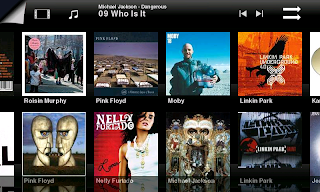

Amazon's e-book reader Kindle was launched today, and it looks quite interesting:
While the device is ugly it seems usable enough. Now the question remains whether the device will be feasible for use outside the US, as Amazon's Whispernet system is apparently tied to Sprint, a local operator there.
When I moved away from the Five Corners apartment I decided to de-clutter to support a more working nomadistic lifestyle. I digitized all my music so I was able to get rid of the CDs and gave my old furniture away and replaced it with rented ones.
But books are still an analog product. As no good e-book reader has emerged I've been stuck with a collection of big and heavy books that I have to move around. Only when I've run out of shelf space I've been reluctantly forced to give away or sell them. If the Kindle approach works, it could help me get rid of the dead tree editions and paper magazine subscriptions. But time will tell.
Of course, Kindle is not the only device in the market. My Nokia N800 tablet with FBReader could do much of the same stuff, but the screen isn't as nicely readable and the book and magazine collection supplied by Amazon just isn't available.
Updated 2007-11-20: Dive into Mark has very good points about the problems with Kindle's proprietary approach to e-books.
Technorati Tags: amazon, eink, kindle, rss, travel, workingnomad






Nokia have launched the Internet Tablet Video Converter which is, by far and away (IMHO), the single best video converter for Windows for owners of the Nokia Internet Tablets.
The interface is powered by Mozilla, and is a smart, black GUI looking vaguely reminiscent of the Hildon desktop:
From here, videos can be dragged and dropped on to the window; or added explicitly by clicking on the "Add" button. There are also buttons in the top-right (corresponding to the status bar on a Maemo device) for an about box and to bring up the settings.
Interestingly, the far-left hand side contains the button "Video", suggesting that future versions may handle DVDs or other media sources. There's no sign of that in the app, yet, though.
Videos are converted into MP4 files (rather than all the other media converters which target DivX/Xvid). This is only of technical interest, as the user experience remains the same.
Multiple videos can be converted simultaneously, with the total progress and time remaining, and each video's progress and ETA shown in the interface:
Once converted videos can be copied one at a time, or many together to a connected tablet through the interface; as well as deleted etc. Converted videos are kept over a number of instances, but a maximum number of videos can be specified which, once reached, will result in the oldest converted videos being deleted.
The settings button brings up a simple UI, from where the quality of the converted videos can be set on a slider; and more advanced settings like where the converted videos should be stored:
As with my own tablet-encode it uses a preset-based system with options ranging from "low" to "best".
For Windows users (who don't want a scriptable program such as tablet-encode), this is definitely the best media converter available.

Apparently the N810 is on shelves somewhere. I’m not going to frusterate myself by trying to order it from NokiaUSA however, that would just be stupid. But it’s supposed to be in Best Buy and CompUSA. Neither of the online systems for those stores know what an N810 is. No one I’ve managed to reach in the corporate office or at any of the branch locations in the Bay Area for either of those stores know what an N810 is, and when asked to check everyone comes back saying it’s not in stock. They don’t know when it will be in stock. Call back later. Anyone sighted the thing in the wild? I really want one now, like right-now-this-very-second now!
Apparently the N810 is on shelves somewhere. I’m not going to frusterate myself by trying to order it from NokiaUSA however, that would just be stupid. But it’s supposed to be in Best Buy and CompUSA. Neither of the online systems for those stores know what an N810 is. No one I’ve managed to reach in the corporate office or at any of the branch locations in the Bay Area for either of those stores know what an N810 is, and when asked to check everyone comes back saying it’s not in stock. They don’t know when it will be in stock. Call back later. Anyone sighted the thing in the wild? I really want one now, like right-now-this-very-second now!
As may times I said somewhere else, one of the advantages of Nokia’s Internet Tablets, on the old 770 as well on the young N810, is the extreme openess, being able to experiment and expand them, basicaly the opposite of what happens on the iPhone ;). And this is a good point for Nokia.
In the wait for my N810, and the release of N800’s firmware upgrade to IS2008 I decide do to some tests. One of the criticisms against to IT graphic interface is that it’s kinda too “constricted” and limited (you cannot move windows around, you cannot have more windows shown at once, etc.). I have to admit that’s (partly, at least) true, but the overall usability is overall more than acceptable (IMHO). (more…)

Daniel Yerga was able to sort out the issues in running Maemo WordPy in chinook thanks to an update in Python as well as some solid dilegence. And perhaps the desire to stop my harassment on Jaiku. It’s hard to really find fault here sice he was not only incredibly responsive but without a machine on which to test. The python release before today’s had some issues we’d discovered previously and today we (I feel a part of the process) sorted it and Daniel got thing working!
If you have a wordpress blog and a tablet this is a must have killer app. Menus and the ui in general are considerably more finger friendly which ties really nicely into the update for OS 2008. Mobile blogging from anywhere is really handy and something I expect to do quite a bit with the N810 and my N95.
My first, ahem… feature request would be for multiple blog support. I’ve got two and I know a few tablet owners in the same boat.
Technorati Tags: Maemo “internet tablet” nokia chinook python wordpy n-series N810 N800 blogging mobile N95


While I’m not lucky enough to try this on my own N810 yet, Marcelo (aka Handful) has shared a few preview videos to show off the amazing progress that’s been done on Canola. When we last saw things it was still in sketch mode… but seems we are getting close to a public release!
I have not gotten any of the media player applications to work yet on the N810, and am standing by with my 6GB microSD (and adapter)!


I’ve just released Vagalume 0.3, the Last.fm client for Gnome and Nokia 770/N800/N810.
OGG Suport:
==========
Web address : http://tuomas.kulve.fi/debian
Distribution : chinook
Components : maemo
Mobile MythTv:* After that search for mobile-mythtv on Multimedia category and install.
==============
Web address : http://www.renatofilho.com/apt
Distribution : chinook
Components : main
By requesting the BODYSTRUCTURE you can get a preview of the structure of a message without having to download it. Most E-mail clients parse this structure to the point of what they need from it. I did some searching and as I expected did few of the opensource E-mail clients do a complete parse. Some just scanned for some words, others did a reasonably well job but skipped information that they are simply not interested in. And that’s fine, if you don’t need it.

The FOSK Certification will be a single low stakes entry level exam to test the FOSS knowledge and competency level of technical and non technical staff who are responsible for the day to day computer needs of Not for Profit organizations. This professional may work as a technical person, a circuit rider, account management or technical sales, executive positions or any other role that is responsible for recommending and/or choosing FOSS solutions for an organization.

Today i’ve packaged QT4 for maemo devices such as nokia n810. Jean Luc is testing them on OS2008, because i haven’t got a Maemo device yet.
We’ll upload them on garage svn soon. Stay tuned! ![]()

Hunspell is an open source spell checker engine and has been added to Firefox 3 development code replacing previous MySpell engine that currently ships Firefox 2.x. It provides advantages including support for Asian languages, Unicode support, morphological analysis and support for complex compounds and Agglutinative languages including Basque, Estonian and Finnish.
The spell checker extension for MicroB is now available for OS2008 users (OS2007 and earlier are not supported). Get the installer here and check the features:
Firefox dictionaries are fully compatible with Hunspell and can be easily packaged into a MicroB dictionary extension (see this howto). I have already packaged the following dictionaries:
If you have any problems with creating your own dictionary package or issues in general, contact our development mailing list.
The preferences above can be found in the MicroB about:config page. 

![[Delays likely]](http://www.bleb.org/software/maemo/delays.jpg) According to gbuergisser, Nokia Europe have told him: "the N810 will not be available for a few weeks (December for sure) in Europe."
According to gbuergisser, Nokia Europe have told him: "the N810 will not be available for a few weeks (December for sure) in Europe."
This fits with the NokiaUSA.com date of 2007-12-19. As zerojay's said, we're getting stuff cheap so shouldn't complain (too much), but it is frustrating. Users are getting N810s from retailers in the US, but no-one on the device programme have been able to get one yet. This is frustrating to end-users as they've got no software, and it's frustrating to the lucky 500 watching people get them before them and then moaning there's no software.
Fortunately Quim Gil's recognised this, but we're still pretty much in the dark on actual dates and why it's been delayed in some markets from the original mid-November date.

* Yes I was one of the 500.
* Yes I have been checking in and applying my code daily to see if it would take.
* Yes I have become worried that I missed a critical email regarding the availability and search my entire gmail archives.
* No I am not mad and outraged at Nokia for this.
Am I disappointed, yes, I want it now now now. I want to be the first techogeek on my street with it.
BUT I also remember the mess with The N800 discount codes. LetsTalk.com ( the US Nokia online distributer) is crap.
Before everyone jumps to conclusions of Nokia profiteering for the holidays at developers expense, let's just think for a moment that there may be some logistical Snafu here causing online delays.
So lets think for a moment. Nokia cell phones have had a very small market in the US. With the provider mess in the US, Nokia USA does not have a direct.nokia.com store in the US. Instead it chose an online distributer, LetsTalk.com. They probably have a silly contract making it such the Nokia cannot open a portal for direct online purchase. Now brick and mortor is different. Enter Flagship stores. The discount codes for US people are not really Nokia discount codes instead they are a letstalk.com code, thus no discount at BnM stores.
I know Quim has hinted that they are desperately working on the issues (just quietly). The Dec 19th date is currently our best guess.
Quim, any chance a *little* information can flow out regarding codes?
A side rant. b2evolution (meamoepeople hosted blogs) is crappy. The # 1 issue is I still get all the SPAM people try to post to my blog. It fills up the same list as real comments (sorry if I missed publishing any) SO I will probably be moving to Wordpress soon. At least then I get akismet and wordpy.
ps. Build instructions for everything, here. No I don’t know whether that will work with your 770. Yes it’ll work with your N800 and your N810.
I did put our Mac to download the latest beta-version of X-plane yesterday (over 1GB download). That was worth the wait every minute. The new X-plane is awesome. The texture detail, world detail is all better than ever before. If you thought that X-plane 8 Global Scenery looked great, this will blow you and all MSFS fans away. I was just test-driving the new default aircraft - the Cirrus Jet.
Linux version is coming soon. Once it comes, I’ll order the DVDs (our simulator PC is running Ubuntu Gutsy). X-plane now comes in 8 dual layer DVDs full of scenery. Also the detail (3D cockpit on Cirrus-Jet) is something I haven’t seen on any other simulator to the date. The 3D cockpit is in this version usable and not just a fancy looking feature which really does not work, in this version it works and gives a feeling of sitting in a real aircraft.
Surprising thing is that the sim is usable on Macbook with the relatively low spec Intel GMA950 3D accelerator. Of course turning roads, high detail world, volumetric fog, reflections on water and trees on makes it slow, but by tuning down some parameters, it is flyable without a high spec machine (we have Geforce 8800GTX on the Linux machine and 30 inch display, I can hardly wait to see how it will look like on that) allthough in X-plane the processor speed plays a huge role - the Core 2 duo processor in the Macbook is potentially faster than on our living room desktop PC.
The Cirrus-Jet cockpit:

Learn more at: http://www.x-plane.com/beta.html
Thanks to some great work from Chris Malley, frothing now runs on armel Nokia Tablet devices as well as Intel lpia architectures.
It was a little jumping through hoops because libgtkhtml2-0 and libgtkhtml2-0-dev are not available (yet?) in the maemo repositories so he need to apt-get the source from debian/ubuntu and build it inside scratchbox with
--disable-accessibility
Also he added:
AC_CHECK_LIB(gthread-2.0, g_thread_init)
into configure.ac and did a
aclocal/autoconf/autoheader/automake
For more info check out the project home page


Quick post: a new firmware (OS 2008 version 1.2007.42-19) upgrade has been released today, it should address some stability problems.
Could it be a prelude to N810 long awaited release? We will see.

While the N810 is just starting to become available (depending on who you ask) the latest 2008 OS slipped into the wild and I finally got the chance to check out an official release on my device. There’s nothing immediately new, but it does seem that there are some fixes and adjustments which smooth out the whole experience. I don’t see a changelist anywhere…
I’m finally able to run some apps that had given me issues from the initially loaded OS which is nice, though not everything works as you might expect. I actually think this last detail is more a factor of the developer community working on scratchbox configurations than on actual devices in the wild, so this should improve greatly in short order.
As you can see from these two screen shots, I was running a few versions back compared to the active release.
Initial OS:
Current Version:
One key difference existing tablet owners will certainly appreciate is the restore function from backup. I did a backup (61MB) just before I flashed, and after setting my date and time, received a prompt to restore as you might usually expect. The tablet now supports the ability to restore repositories and even applications (from the restored repositories) and it absolutely worked - and worked well! The main issue for someone like myself is the number of apps I’ve installed as straight .deb files. These files must be reinstalled manually again for the time being.
I should note Skype is no longer working for me, in that it is not installed or able to be installed. I should have seen this coming since people I know running 2008 on their N800’s have yet to see Skype actively, but that’s OK for now. Just be warned if you are running a pre-release OS.
There’s been talk about fixing the repositories as well as how firmware updates happen in subsequent OS releases. I look forward to that certainly but welcome today’s changes wholeheartedly. I still need to spend some time re-tweaking my device, but far less than I had to do with previous updates and not having to hunt things down (for the most part) again is just great.
The Nokia N810 Internet Tablet User Guides are available for download now !

The exact download locations of the English and Dutch versions can be found below:
- Nokia N810 Internet Tablet User Guide in English
- Nokia N810 Internet Tablet User Guide in Dutch
Remark, currently the N810 isn't available yet in the Nokia NSeries Online shops (for example Belgium). The availability is foreseen somewhere in December, however no official date has been given yet. For those of you interested in a low priced N800, please checkout the Online Shop - Belgium.
Original post blogged on b2evolution.
For people who aren't familiar with the Nokia Internet Tablets yet, but who are interested in the device, there is now an interesting How To section available on the Nokia website.



Original post blogged on b2evolution.



 Is it possible to use N810 as a bluetooth GPS module? For example GPS might be needed on a laptop, or to test a cellphone application. At first the idea seems a bit stupid, but I’m sure someone somewhere might appreciate the functionality.
Is it possible to use N810 as a bluetooth GPS module? For example GPS might be needed on a laptop, or to test a cellphone application. At first the idea seems a bit stupid, but I’m sure someone somewhere might appreciate the functionality.
I’m pretty sure it won’t work out of the box, but creating an application that acts as BT SPP server that just outputs data from gpsd might work. I’m not familiar with BT-programming, so would this be possible or even “easy”?

If you’ve been waiting or wondering how to get the new OS2008 release on your N800, today’s your lucky day… Thoughtfix notes that it is finally official and can be downloaded right away!
I can’t test this until tonight so please report any issues you might find. Good Luck and have fun with the new OS!
Technorati Tags: Maemo, Nokia, N-Series, N800, OS2008, Firmware
At last! ITOS2008 landed on N800!
Actual release is a beta specifically aimed to developers. Announcement here. This release basically answers all my questions in previous posts.
So, perhaps, I’m not going to get an N810 in the next few weeks but, at least, now it will be possible to start working on a “stable” OS2008 device, avoiding using any trick ![]()
Some remarks:
1) OS2008 upgrade for N800 and N810 releases were originally planned to be done simultaneously.
2) OS2008 upgrade for N810 was released last week.
3) Discount codes *should* be fully functional Dec 15th.
Then: N810 release aproaching! ![]()
Anyway, and that’s what really counts, now developers can use a “stable” device for development purposes filling the gap I was highlighting in my previous posts.
>>P.S can you please set the correct reply-to header in your emails.
My client does what it's told to do.


Updated Dec 01 2007: good news, seems like Skype installation is now working straight from Application Installer. ![]()
 Just got Skype running on my N800, after flashing latest OS2008 (it was supposed to work on N810 only).
Just got Skype running on my N800, after flashing latest OS2008 (it was supposed to work on N810 only).
I tried installing it from Application Manager but it failed (”Download failed” message).
So I decided to give a try to apt-get ![]()
First of all you need to become root on your N800. Apparently the ssh way is not working anymore (password used to be “rootme”, but I wasn’t able to login, I’ll try to investigate a little bit) so you will have to use the gainroot script. Use flasher-3.0 to enable R&D mode, open a xterm session and write: “sudo gainroot”. At this point I also suggest you to create a new password for root account (using passwd), so that in the future you will be able to use ssh to login onto your device. While root write:
apt-get install skype
Apparently worked fine, but when installing Skype package I got an error, complaining about not using latest N810 software (are you kidding me?! ![]() )
)
What now? Simple enough. I had the package, only need to have it expanded:
dpkg -x /var/cache/apt/archives/skype_1.7.62.48.2_armel.deb /
beside not being canonical it worked and I was able to make and receive calls! ![]()
Please remember that beside everything seems to be working fine, this is a hack. Do it at your own risk ![]() So, basically, don’t blame me if something goes wrong!
So, basically, don’t blame me if something goes wrong! ![]()
Murray writes about GNOME mobile:
The is currently most obvious in the GMAE (or GNOME Mobile) group, which Jeff insists on controlling, which the board allowed despite knowing what would happen. After almost two years it has produced nothing more than a press release announcing its existence, and that happened six months later than the members wanted.
I don’t think Jeff is to be blamed here first. I don’t know about other players involved but I personally feel that we at nokia simply didn’t put enough effort into GNOME mobile.
This is to be read carefully. We did put a lot of serious work (directly and indirectly) into GNOME and various GNOME mobile components. A lot of those efforts are invisible. Where we so far failed is to make this work standardized, reusable and transparent — what (if I understand correctly) was the original goal of the GNOME mobile.
Hopefully this can be changed. But I don’t think it’s fair to blame Jeff for this particular issue.

Just a quick follow-up to this am’s news… I’ve just flashed my N800 without issue using the venerable 770Flasher on OSX. If you are a Mac user, this is really the way to go for flashing the tablet.
If you have not started the download today allow me to recommend the very unofficial torrent which took my estimated 7 hour download from Maemo down to about 5 minutes.
Boingo Gizmo and Rhapsody installed without issue. Rhapsody refused my credentials, but I think it’s because it is already activated on my N810 … and you can only have one remote client according to the license. Rhapsody activated just fine after entering my password with the stylus, not thumbs. Skype started to download but then told me I need to update my tablet software to the latest version for the N810 (on the N800). I did not really expect it to work after hearing the reports this morning, but it was certainly worth a shot. Soon enough …
One bug I’ve found and confirmed via Jaiku is that passwords entered with the thumbboard do not seem to take. The same phrases entered via the stylus seem to work just fine and I’ve had this issue with IM, Rhapsody and Modest so far… This is apparently a known bug and can be voted on here in bugzilla.
Technorati Tags:
Firmware, Gizmo Project, Internet Tablet, Maemo, N-Series, N800, N810, Nokia, wireless, Boingo, OS2008, Rhapsody
A few brave men announced software and hardware in a fashion and openness I have never see before. I can not understand that we as community can even think about complaining about "Delays and Discount codes". We are informed in an unusual open fashion. With the it2008 beta for the N800 we even get a software preview. What more do you want?
Please have some respect for the people that offer such openness and think about what it means for a developer to be working against such an open deadline with open kitchen beta's
A PPA gives you:
An APT repository of up to 1 gigabyte
Binary packages built for x86 and AMD64 architectures against Ubuntu.
A web front-end where Launchpad users can browse and search for your packages.
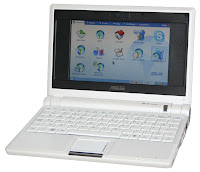
Russ pointed out a different version of Ruby for Maemo than I had tried before. This one has a hildon library and GTK support, w00t! I tried out a few of the examples but haven’t dug into it too much. Requiring the hildon module throws a bunch of warnings, but the module works perfectly once it’s in.



No video that I can see, but Skype works on both the N800 and N810 using the latest OS2008 updates for each device. I used the shortcut from the My Selection panel which asks whether you’d like to install. I’d had issues previously with the installer in Applications Manager and thought this might do the trick - though I gather the real reason it works today is that the application is actually in the repository! Enjoy!
Technorati Tags:
Internet Tablet, mobile, N-Series, N800, N810, Nokia, Skype, VOIP


While the new OS2008 is the most user friendly and simplified experience we’ve had to date, there are things I’d really like to see both Nokia and the developer community do to keep / make things consistent and easier to use. These are not in any particular order, but are all things I’ve been thinking about regularly since first getting the N810. Each one will add to the list of improvements we’ve already received. I look forward to hearing your comments and seeing what else you think should be added to the list.
After much struggling with branch merging and fighting with incompatible scratchbox rootstraps, an alpha version of Glom is now available for Maemo’s new Chinook SDK, in the extras repository. Thanks to Armin and Johannes.






In the latest MikroPC-magazine (14/2007) there’s a small article by Veli-Matti Jalovaara about WiMAX.
“Nokia will be using Intel’s WiMAX-chipsets in the upcoming N-series tablets, which are meant to be in the market next year”
For me this was news, but after a quick session with google it seems that this in an old story. Anyways, linuxdevices.com makes an interesting notion: “Intel and Nokia partnered on WiMAX as early as 2005 — months before the launch of Nokia’s original Linux-based 770 Internet tablet.” Maybe the goal has always been to make a device that can connect itself to a long-range network like wimax. Will this change the way we see these tablets? For me they’re not yet always-connected devices by nature, even though I theoretically could keep the DUN-connection to my phone always on.
An IMAP server is smarter than a POP server. This, I hope, comes as no surprise to most people. An IMAP server has a MIME parser and can give you the BODYSTRUCTURE of a message. This is useful because that means that you can individually request the parts of a message, rather than always fetching the entire message. In future you can also CONVERT those to for example thumbnail versions. (I already started implementing support for CONVERT in Tinymail)

After having spent last three days with OS2008 on Godot (my N800:-) ) it’s time to draw some conclusions.
For sure OS2008 is hella fast! Using it on N800 is a pleasure. CPU speed management’s improvements are there, and you can feel it. Opening menus and launching apps is a pleasure, well even more thant what it was before! ![]()
Talking about menus, first time I saw new larger OS2008 menus I wasn’t sure I was going to like them but after getting used to the new look I have to confess that, after all, they are not as bad as I thought. Perhaps it would have been a little better being able to freely choice your size, you know: size matters! ![]()
In one word (and a half): it works! On OS2007 it was a pain using it. Everyone remembers having continuously to scroll application list after every install/remove action. I mean, that sort of things that make you ask if people really use the program they write.
Now, at last once an application has been installed/removed, AppMan will remember our position. Ins’t it great? ![]()
And again: speed! Browsing applications is very easy and comfortable. (more…)

A few weekends ago I updated my system from Fedora 6 to Fedora 8. I did a fresh install, as opposed to doing an upgrade. Here are a few of the problems I encountered, along with solutions:

MTBlog is now waite blog. So I have finally moved my blog from b2evo. Thanks madller for setting up the maemopeople WordPress acct for me. Maybe now I won’t spend time whacking spam comments and instead well… blog.
And now I can even try out WordPy for some nice remote blogging.
Until next post….
Peas out!
As I happen to be a gadget-lover (Am I? 3 x Nokia N810, 5 x Nokia N800, 5 x Nokia Nokia 770, (okay, most of those aren’t mine but they are Kate’s or actually Nokia’s in the end) couple of computers, cameras, all kinds of stuff), I am happy to announce that we have a new gadget in our household, new gadget now and then keeps one happy:



So with all the eepc vs N800/laptop/… I thought I would create my own comparison. So lets take a look at my first Linux handheld and my current.
Agenda VR3 Nokia N800
Processor 66 Mhz NEC VR4181 400 Mhz TI OMAP
Memory 16 MB DRAM 128MB DDR
Intrenal Storage 16 MB FLASH 265MB FLASH
Display 160×240 monochrome (16 bit grayscale) 800×480 16-bit color
Display Size 2.25″X3.25″ 4.1″
User Interface
Touchscreen
stylus/finger
Touchscreen
stylus/finger
Buttons
7 buttions
Dpad + 4 buttons
Connectivity
IRDA
2XRS232
802.11
bluetooth
usb
Audio
Microphone Jack
buzzer
Stereo speakers
Microphone
Audio Jack
Text Input
On screen keyboard
Handwriting recognition
On screen keyboard
Handwriting recognition
Bluetooth Keyboard
Operating System
Linux v2.4.0
Linux v 2.6.21
Well I guess they N800 is the clear winner. To be fair my VR3 has sat dormant for 6 years now or so, but it is still fun to reflect. It was a nice piece of hardware with 2 fatal flaws that Nokia could have, but did not, hit.
1) It released a developers edition with almost no apps expecting the devels to provide pretty much all the apps a real user would want.
2) It was not invested in the Community at all.
And hey if you want to compare youself, pick up a VR3

