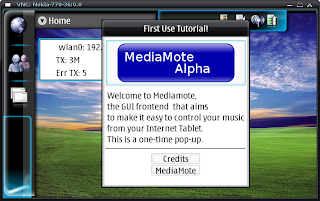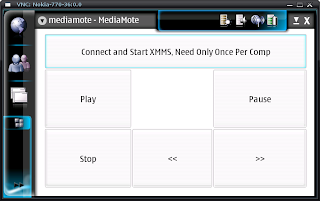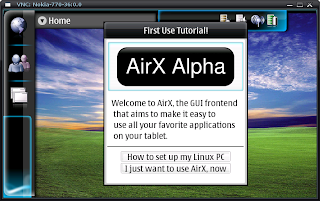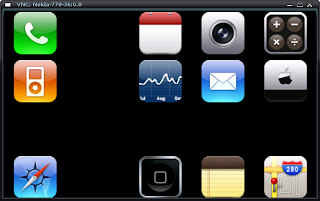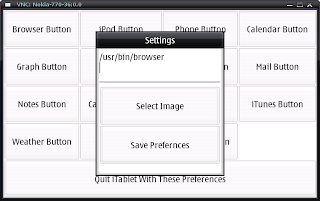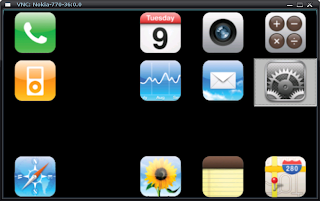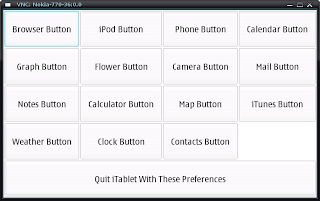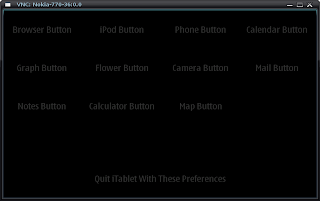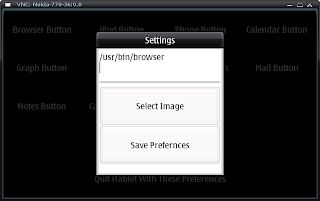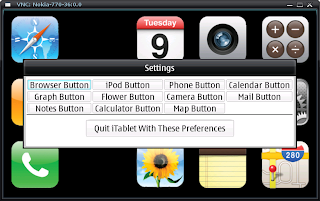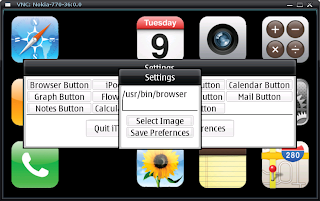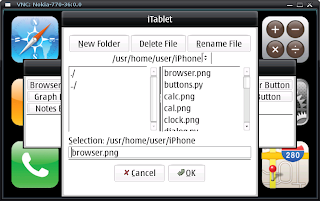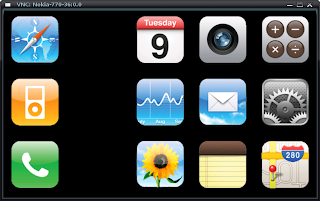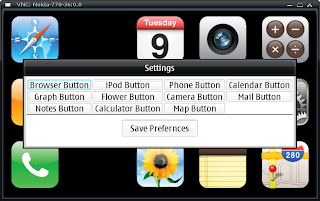Well, halo thar!
This is the announcement of my pointless, iPhone like(I guess? XD), application launcher for Maemo. It is practically useless(I will make it very practical in the future though, if I am able to implement
Tony's Kinetic Scrolling Widget ;) You know, for... practical purposes!) Ok, ok... so... be warned, this is an
ALPHA grade application. It won't brick your tablet, no change in hell, but it might bore you to death.
Here is the deb for you to install:(The following program is released under the GNU GPL)
imaemo_0.02-1_armel.debOk, but! There are some minor(ok, not so minor) glitches(bugs!) in version 0.02...1. The only way to close the app is by clicking the gears(preferences) and by hitting "Save Preferences", which will automatically close the app.
... Ehm, can't have to many flaws in such a small program, I guess...
What the buttons do by default:The Calculator Button: Launches the built-in calculator.
The Gears Button: Launches a preferences dialog so that you can change what each button launches, closes program on completion.
The Map Button: I have never installed Maemo Maps, so I don't know what the command to launch it is... so... you will have to customize it to maps.
The Camera Button: Launches the image viewer. For you lucky N800 and N810 owners, you can just set it to the camera app easily.
The Mail Button: Launches the built-in mail client.
The Notes Button: Launches the built-in notes app.
The Calendar Button: Nothing, you can customize it as you wish.
The Graph Button: Open up an x-term running the "top" program, showing CPU and memory usage of running apps.
The Sun Flower Button: Opens the built-in filemanager.
The Safari Button: Open the built-in browser.
The iPod Button: Opens the built-in music app.
The Phone Button: Open the built-in chat app.
Customizing What Your Buttons Do:When you click the "gears button" a small dialog comes up containing the deafault settings, ie...
browsec = "/usr/bin/browser"
Ok, looks complicated? It's not. See the name browsec? It just stands for Browser Command. (All the Cs stand for command!) The "/usr/bin/browser" is the FULL PATH to the executable. It will not work if you just put in the command.
BUT WHAT IS MOST IMPORTANT: Since I am a moron and very lazy, YOU MUST KEEP THE COMMAND IN QUOTES! If it goes out of quotes, iTablet won't launch. Okies? Awesome.
Some more friendly will be in verson 0.03 ;)
Alright, that's it, my friends, enjoy the alpha release of iTablet.