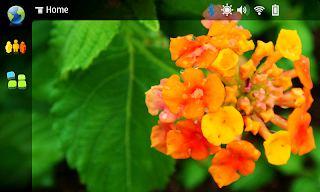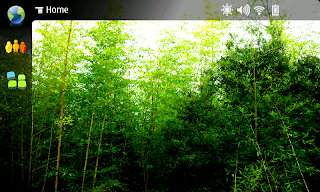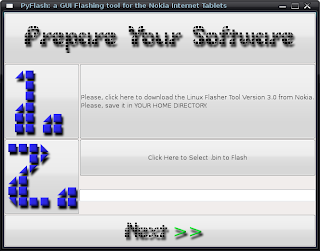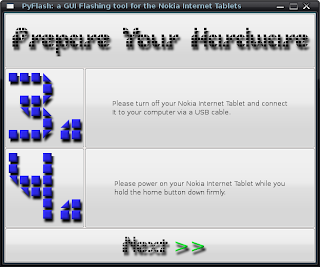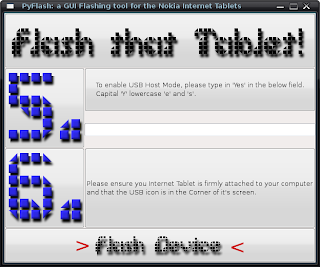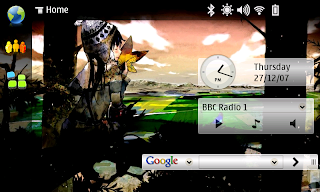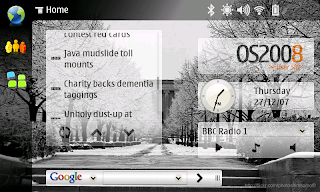Within days of release, your friendly neighborhood uberhackers (Penguinbait and Wolf08) have already begun work on the porting of KDE 4 to the Nokia Internet Tablets. Yes, I didn't believe it either, but, a picture is worth a thousand words. Here's~ Dolphin! (The KDE 4 File Manager)
And, for the uninitiated, KDE4 is simply amazing. (I am posting this from it at this very moment, mon amie.) The improvements are much more than skin deep (but it's skin is certainly exquistite, nonetheless). The core of this release has been amped to efficiency levels beyond anything that KDE3 (and, in my personal opinion, GNOME as well) has ever, ever achieved.
Ergo (love that word, Latin geek), KDE4 should run much, much faster then Penguinbait's old KDE3 port.
You can catch the original post at ITT here, join the discussion, encourage our favorite hackers :D
Oh, and some screens (I can't help myself) of Qt compiled for Maemo. And, no, this is not from Nokia, I dragged this out of scratchbox kicking and screaming. You guys know the feeling, right? If it looks this nice after Nokia is done with it, I will embrace Qt (almost) wholeheartedly. ;-)



(Is that a decent text editor I see, running on OS2008 without a hitch, that can supposedly export as a PDF, html, rich text, or plain text? Golly gosh, guys and gals, we might have something here! These are just the bloody demos: A full Web Browser, a full Text Editor, a Media Player, and many others...)