Good evening.
As I promised, today I’ll show you my interface concept for Mer applications/task swithcing menu, or simply Mer Menu. Details after the break.
First of all we need a scalable menu that will work in both portrait and landscape modes. Also I’ve added a quick launch area (like “Dock” on the iPhone) that will appear even if task switcher is launched for immediate acces for hot apps like phone or anything else. Then, I thought that it would be great to add shortcuts not only to the applications but also for different folders. And return categories for better organisation. So as a result we’ll have something like this:
Quick launch area, pannable applications area. Blue circles are categories. You can set up menu thru hildon menu, just like any other app or homescreen. That’s how it will look in portrait mode:
And this is how task switcher will look like:
Well, that’s all for now, tomorrow I’ll show some thoughts about statusbar area. Thanks for reading and see you tomorrow.



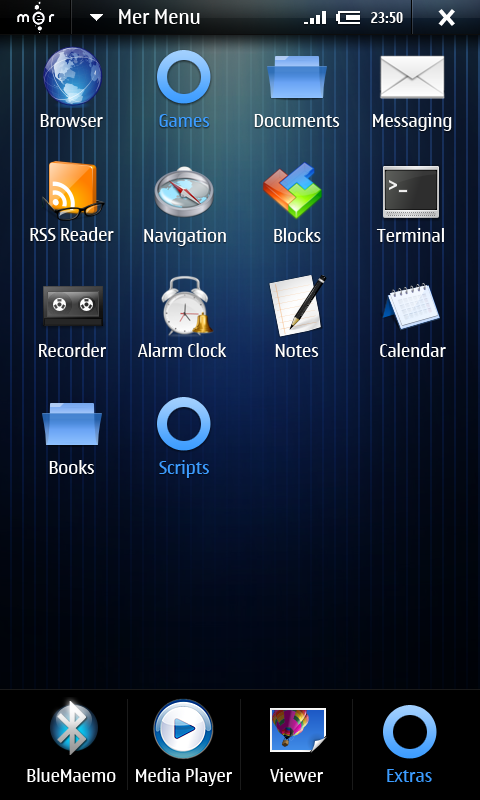





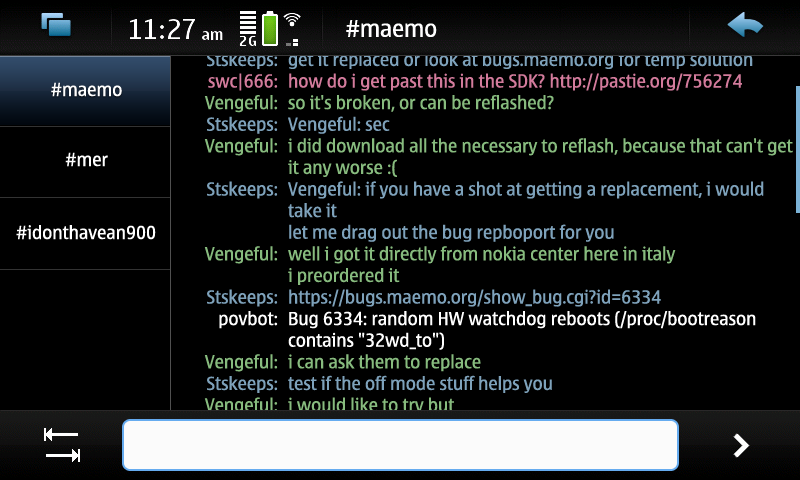
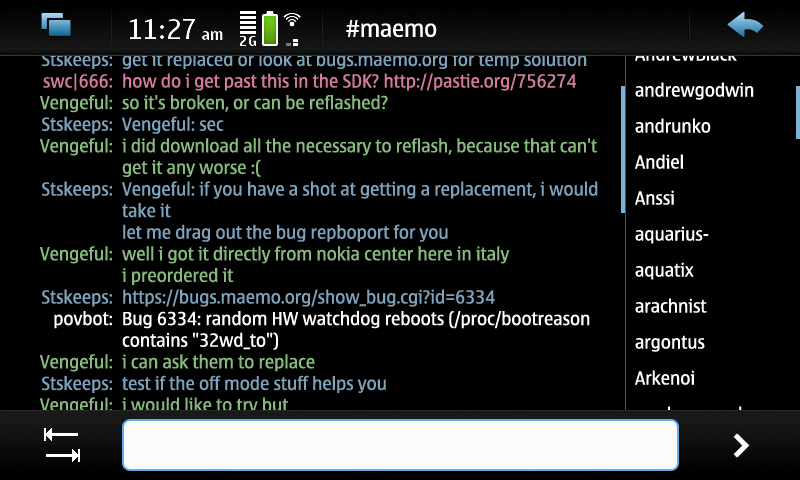









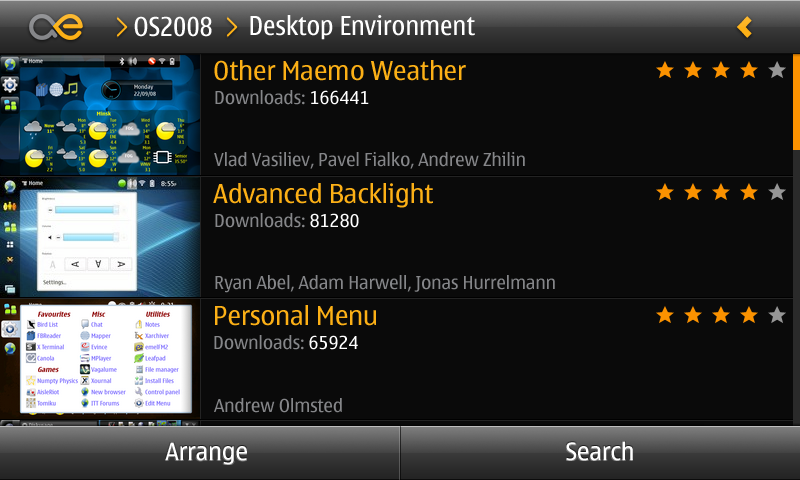







 Hello everyone.
Hello everyone. Hello everybody.
Hello everybody.
