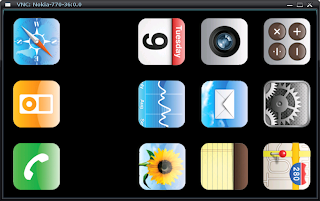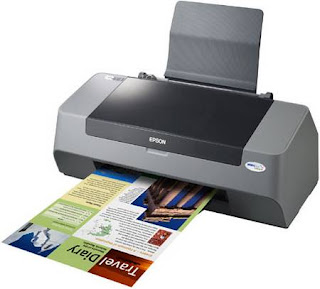Yo!

In the world we live in today, there are so many different kinds of hardware, software, and whole devices. At the moment, applications are for whatever hardware a developer feels worthy or notable enough to produce a binary for, or sometimes even to take the time to port the entire program to a certain device. This doesn't have to be the problem any more in the Internet Age.
But, of course, "web application" mean you must be connected to the internet, right? Of course not. This is no longer a problem due to the small size and footprint developers have been able to shrink Web and PHP servers down to. (Under a megabyte in the case of
Nginx for the N800 and N770, I believe).
If every device had one program, a web server, then
every web application created could run on
every device. No re-compiling, and the only porting
might be changing one or two lines of HTML.
Now, the next problem would be: Who would bother to download all the files, unpack them, then place them in some hidden directory on their device? No one ;)
But, this is a simple one.
+ A developer could simply package his files into a tarred or zipped file.
+ Then, the end user could download that and open to see a nice little folder in it called
ExampleApp.
+ In this folder would be a file named
install.php.
+ The user clicks on it.
And presto! A graphical installer could place the correct files in the correct directories and install anything that need to be installed. (The kind of installer I'm talking about would be exactly like the
Fusion News installer, which, by the way, is one of the cleanest and best apps ever.)
In order for this to be so convenient, though, the whole device would have to be encompassed by this local web server that has been installed. No problem at all, instead of simply having one directory controlled by the server (/usr/var/www or whatever else) simple have root (/) or C (C:\) or whatever it might be covered by the server.
This general idea needs to go forward in order for devices to be compatible. Because hardware makers will never settle on one standard, and neither will software developers choose one OS. But, the Web is for everyone and everything.
So...
When you (a brilliant and genius developer) want to create a new application, don't limit it to one device, write it for the world ;)