There is seemingly a trend (in ideas) to use your mobile device as a remote control for stationary devices such as your TV.
We thought that experimental support for remote text input should be easy to add to Maliit, as it already comes with a server-client architecture. As soon as client and server can run on different host machines, we’d have network transparency and it should basically just work. Luckily, we use D-Bus as our IPC, and it turns out that D-Bus understands remote host addresses. If you check the README in maliit-framework you will recognize that – with the latest release (0.90.0) – it only takes an additional environment variable, MALIIT_SERVER_ADDRESS, to connect a client (that is, an application that uses the Maliit input context) to the input method server. The scary part is perhaps that one has to disable D-Bus authentication. Therefore it's a good idea to only use this inside a trusted network.
Jon created a video which demonstrates the new feature in a better way, using a laptop that is connected to a projector as a TV replacement. The great thing about this feature is that it requires no changes to the applications, nor to the Maliit input method plug-ins, it’s the framework that handles this internally (or not so internally, now that Qt 5 turned our D-Bus API into a public one).
However, to make Maliit truly useful as a remote control, at least two additional features are required:
- Have a proxy text editor widget on mobile device that allows text interactions such as copy and paste, cursor positioning and rich text formatting.
- Emulate and transmit mouse or touch events, possibly through a dedicated touch area on the touch screen of the mobile device.
The second feature requires an extension to the Maliit protocol, whereas the first is already filed as bug MALIIT#84. After that, I could use my N9 (or my N900, as Maliit also runs there) to remote control my Gnome or Ubuntu Unity desktop, which would work perfectly for my movie watching habits. Kudos goes to Krzesimir and Jon for their work on this feature.



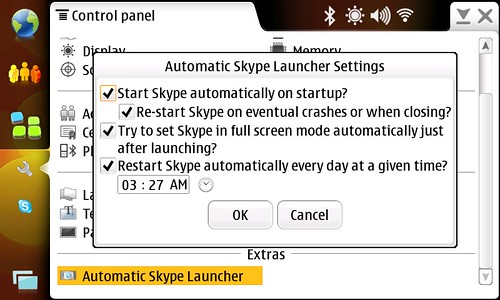




 I seem to have not blogged about this, but
I seem to have not blogged about this, but 



