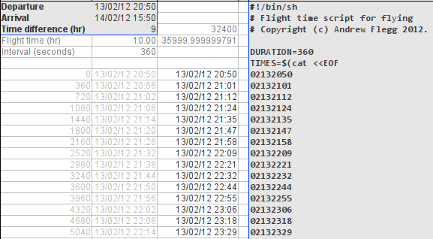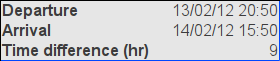With not so strong aspect of gaming on the N900, some gaming engines can be great, as they can provide us with tons of games to play. Well, there’s one engine ported to the N900 I’d love to tell you about: Ren’Py!

Ren’Py is a visual novel engine which allows you to create and/or play various visual novels. It holds a database of many novels created with it, both by amateurs and some more professional companies. Many well-known VN’s have been created with its help, Katawa ShoujoKatawa Shoujo, for example.
If you don’t know what a visual novel is, in short, it’s a Japanese genre of interactive fiction games, close to those good ol’ “choose-your-own-adventure” game books, but with music and pictures. You can read the article on WikipediaWikipedia, if you wish to learn more.
With the Ren’Py port, you’re free to play many of those right on your N900, which may suit you if you’re travelling/waiting for something and wish to kill time. Right now it’s available in Extras-develExtras-devel only, so go and enable it before running
sudo gainroot
apt-get install renpy-launcher python-renpy
To get it. Disable it afterwards. Before you launch any VN, you’ll need to fix a couple of issues, mainly the keyboard shortcuts and a small issue with text input. Get the patched versions of two config files and force-copy them over the old ones:
wget http://talk.maemo.org/attachment.php?attachmentid=11071&d=1276592409
wget http://talk.maemo.org/attachment.php?attachmentid=11122&d=1276701240
sudo gainroot
cp -f main.py.txt /opt/renpy/renpy/main.py
cp -f config.py.txt /opt/renpy/renpy/config.py

After that, you’re free to try any novels from the database or try the small novel shipped with Ren’Py. Most of the games can be launched by extracting them anywhere, cd’ing into them and running
python2.5 /opt/renpy/renpy.py ./
Some may require trickery, like symlinking them to /opt/renpy and launching them from the launcher (with “Select Project” -> “Launch”)
The overall performance of the games is pretty good, although there are a few issues. For example, 95% of the games will have the bottom of the screen cropped when launched in a window (usually by default), so you’ll have to play them fullscreen. And things like click sounds can be huge laggers, you might want to disable them from the options file of the game.
Apart from that, most games run very well, making Ren’Py a good thing to have if you’re into visual novels or need something to kill time.








 These days I'm often travelling long distances; whether it's to Asia or Detroit with work; or San Francisco for the MeeGo and JavaOne Conferences.
These days I'm often travelling long distances; whether it's to Asia or Detroit with work; or San Francisco for the MeeGo and JavaOne Conferences.