However, the good old days of the N900 are gone. Can any of Nokia's new phones keep up with the N900 camera-wise?
I want to thank WordPress for the very cool blog stats job they did for the 2011 summary. Saved me a lot of work!
Which is especially good since I’ve been working hard on something new (I know, I know: what’s new in that, right?). But bear with me!
In a lot of ways I was all over the place in 2011 and want to fix that for 2012. So for the most part my highly personal writing will occasionally show up at texrat.net. There will be a few more articles showing up here, mostly Nokia and Qt oriented, but going forward there will be a new home for the technical stuff. ![]() So at some point Tabula Crypticum will no longer be updated.
So at some point Tabula Crypticum will no longer be updated.
This isn’t an easy decision, nor is it easy to implement. I’ve had a lot of fun writing here, and reading the comments, but results were too erratic. There were either amazing days of 3000+ views or frustrating days of a few accidental visitors. I had trouble establishing something close to steady readership.
A lot of that of course is being some random, non-famous individual who talks too much. Where’s the allure in that?
A Quick Look at Extras in Bugzilla
2011-12-26 through 2012-01-01
Fragmentation of Nokia N9 resources & community
Thomas Perl has posted a couple of articles on the fragmentation of the Nokia N9 community:
"It's really tedious to hunt down information about Harmattan. It's not really MeeGo (and MeeGo Is Dead(tm), anyways) and it's not branded as Maemo, even though it's Maemo. Yeah. It's not really Maemo, but it is. And it's not really MeeGo, but it is branded as such."
"The reason why gPodder 3.0.2, which has been released two weeks ago has not yet made it into Ovi Store is not because I was lazy (in fact, I uploaded the .deb on the same day as the release day, i.e. 2011-12-13) but because it took Ovi Store QA one whole week(!) to realize that the gPodder package isn't optified. Guess what? Optification isn't really needed by Harmattan anymore, and the Ovi Store has passed all previous gPodder releases which have been packaged exactly the same. Apparently they decided it's necessary this time."
This matches your editor's experience as well. Unfortunately, there's no easy solution. It's a real opportunity for someone to step up, gather requirements and make a proposal people could get behind.
Read more (thpmaemo.blogspot.com)Read more (thpmaemo.blogspot.com)
In this edition (Download)...
- Front Page
- Fragmentation of Nokia N9 resources & community
- Applications
- Extending the life of an N8x0: automatic Skype launcher
- Applications from n9-apps.com can now be installed using Nokia's MeeScan barcode reader
- Development
- Showing custom services in Harmattan contacts app?
- Announcements
- Map plugin for N9 Gallery now available
- Nokia Pulse (private location sharing service) now available for N9

Tweaks posted here are for advanced users. Any beginners can give it a go, and if any problems occurs feel free to discuss it in the forums.
1. Enabling Hardware Accelerator which would speed up the hildon-desktop ( currently unstable and requires disabling if not working. Might need to reflash in case of reboot loop ).
First using XTerm, run this command
sudo gainroot
leafpad /etc/powervr.d/hildon-desktop.ini
Then change
WSEGL_UseHWSync=0
to
WSEGL_UseHWSync=1
2) Installing Swappolube
sudo gainroot
apt-get install swappolube
Then use proposed values and click store
3) Install tracker-cfg to allow tracker using less CPU power
sudo gainroot
apt-get install tracker-cfg
Launch it and set to lowmemorymode
Any other tips and tricks are welcome. Just leave a comment and we will post it in our upcoming posts
via : Talk Maemo
After a successful N9 Hackathon in October (where projects like Rodrigo's Forever Alone Hack were started), it's once again time for the local Maemo/MeeGo users to get together and do some hacking in person, so here's the official announcement so you can't say you didn't know ;)
- Event: Hack-A-N9
- Location: Metalab Vienna
- Date/Time: 2012-01-10, 18:00

Among other things, we'll try to get some locally-relevant apps (like kelvan's gotoVienna) in shape for apps.formeego.org, see how far we get with open mode and Christian of Maemo 5 Community SSU fame will probably be hacking on some NFC stuff. If you have time, stop by and say hi :)

While the official Maemo platform (led by Nokia) is not actively developed anymore, some 3rd party Extras and the Maemo Community Updates project (which welcomes helping hands) are quite alive.
MeeGo never managed to fulfil its own expectations with regard to openness and transparency and is also more or less dead.
Tizen (MeeGo’s successor) is still vaporware plus membership is mostly invite-only while I prefer transparency.
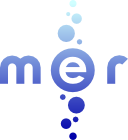 What is left and to recommend in this area is Mer, a community-driven project based on MeeGo with real open governance and trustworthy maintainers that know how to communicate.
What is left and to recommend in this area is Mer, a community-driven project based on MeeGo with real open governance and trustworthy maintainers that know how to communicate.
Consequently I have removed my admin flag for MeeGo’s bugtracker (it feels unmaintained anyway) and unsubscribed from nearly all MeeGo and Tizen mailing lists.
I will continue to stick around in the Maemo and Mer communities (mailing lists, IRC, bugtrackers) as they currently feel like the places to be. Cheers!

Some of you might have heard about Google's Android team proposal to introduce wakelocks (aka suspend-blockers) to the Linux kernel. While there was a real issue being solved in the kernel side, the benefits on the user-space side were dubious at best, and after a huge discussion, they finally didn't get in. During this discussions … Continue reading Android vs. Maemo power management: static vs. dynamic

A new year and we got new things to announce. We have been working on apps.formeego.org for a while. The idea is to have a community driven Apps catalog for open source applications. Created by the people who also contributed to maemo.org Downloads (More than 100M downloads and counting!), many of the concepts born there were brought along.
This site includes a community driven QA part, where you can test apps and fill in a simple score card about the app. Once a certain amount of positive reports have been made, the app will automatically go to the stable Apps site. Apps will also go through some automated tests, so we can prevent broken applications from entering the repositories.
With the N9 device now in the market, the community needs a central place to publish their applications. If your application needs special security capabilities, like sending text messages etc, you need to publish your application in a place that is 'trusted' by the device. Nokia has now granted Apps the same credentials as Nokia Store. This means that we can now let the community publish applications which need more than the default credentials.
We have a very nice Apps client for use on your N9. This makes it very easy to browse through the available apps and install them on your N9.

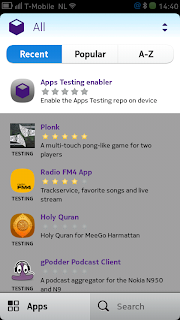
Most of the infrastructure and processes are in place, what we need now is help from you! Whether you are a developer (submit your app) or an enthusiast (help us test new apps), there is always a way you can help making it more attractive to end users. Make sure we are getting more new applications more quickly available for everybody!
The current setup of Apps for MeeGo is so that you can't have any external dependencies for your application, other than what is provided in the SDK and the Nokia Apps repository. I'll post a proposal on the wiki about how to allow these dependencies while trying to prevent a mess :)
A last thing to add: We see that MeeGo.com is going away at some point and we have a maemo.org heritage, so we are planning to move our authentication, OBS and wiki to maemo.org in the coming months.
Jukka just posted "No such thing as silver N950 except for Transformers 3 ;)", which reminded me of the movie appearances of the Nokia 770. But first to the silver N950 appearance which I somehow missed: A quick TMO "site:"-search reveals the obligatory thread for the N950-in-Transformers 3 appearance with a frame grab by ro25anav:

As for the 770, it starred in a Harold and Kumar movie, in a Fantastic Four movie and in a Die Hard movie, but you probably already knew that. The 770 appearances are well documented (with screencaps) over at starringthecomputer.com if you don't have the time to watch all three movies. Any other movies in which Maemo devices appear? What about the N800, N810 and N900? Googling doesn't really yield any useful results, with most hits being about "watching movies on device so and so".
A Quick Look at Extras in Bugzilla
2012-01-02 through 2012-01-08
Apps for MeeGo - how to use, submit & help evaluate applications
Niels Breet has posted an introduction to "Apps for MeeGo" for users, developers and people willing to test apps:
"We have been working on apps.formeego.org for a while. The idea is to have a community driven Apps catalog for open source applications. Created by the people who also contributed to maemo.org Downloads (More than 100M downloads and counting!), many of the concepts born there were brought along."
"This site includes a community driven QA part, where you can test apps and fill in a simple score card about the app. Once a certain amount of positive reports have been made, the app will automatically go to the stable Apps site. Apps will also go through some automated tests, so we can prevent broken applications from entering the repositories."
Unfortunately, the site and processes weren't in place for the N9 launch. This has meant the Nokia Store has become the default place for developers wishing to ship applications for the N9 (and N950). Discoverability of applications is also easier with Nokia Store for users; with no central Application Manager on Harmattan, users have to go to a specific client to see the apps available to them.
As touched upon by Thomas Perl last week, fragmentation of the N9 experience is a big problem for a niche platform - one it can ill afford. The extra overhead for developers of targetting the mainstream Store, updating meta-data sites like n9-apps and also dealing with OBS for Apps for MeeGo is something your editor, as a developer, does not look forward to. Metrics such as download counts will also be fragmented, giving developers - and users - inconclusive statistics.
Hopefully, Apps for MeeGo will succeed - but your editor can't help feeling it might be too late. Especially since there won't be any other MeeGo devices for which it could host content.
Read more (communitizer.blogspot.com)In this edition (Download)...
- Front Page
- Apps for MeeGo - how to use, submit & help evaluate applications
- Applications
- mplayer for Harmattan
- Development
- Font metrics change in Harmattan part 3 - designing truly flexible UI layouts
- Devices
- Maemo devices in movies
Anyway, the new king of Harmattan repos is Apps For MeeGo, as everyone knows, and so start your Community QA engines and review gPodder 3.0.3 in Apps For MeeGo Testing. If you don't have the Apps For MeeGo Client on your N950 or N9, click here to download the enabler. It has also been uploaded to Ovi Publish, but if and when it appears there is anyone's guess. Don't hold your breath and switch to Apps For MeeGo for downloading (and publishing if you do!) your open source Harmattan apps.
The 3.0.3 version of gPodder packs some long overdue improvements to the Harmattan QML UI (for example, the toolbar has been cleaned up, an about box has been added and you can now check for new episodes from the toolbar) with more to come in the future. In general, 3.0.3 should provide you with a more Harmattan-esque user experience. You can always get your wishes and problems heard at the gPodder bug tracker - make use of it! :)

We finally published a video about Maliit - an input method framework including a virtual keyboard - and 3rd party plugins. Kudos goes to Jon for making time for that.
This video highlights one of Maliit's key features: pluggable input methods which come with their very own user interfaces. The Chinese input methods show how Maliit offers support for composed characters. The video is proof that 3rd party development for Maliit (open-source and proprietary) is not only possible but also happening.
maliit.org states that "it should be easy to customize existing input methods or develop powerful new input methods, whether for profit, research or fun", we actually mean it.
The harder question is of course how to motivate others to actually get started on input method development with Maliit. For that, we have a multipronged strategy:
-
Provide sufficiently polished reference plugins that can show off Maliit capabilities but also serve as inspiration for new plugins (hence the BSD license for reference plugins). Our reference plugins are currently using Qt/C++ (Maliit Keyboard) and QML (Nemo Keyboard). We also have PySide support, but no one contributed a reference plugin yet. This gives choice to interested input method developers, and we think that's important. The reference plugins serve another role when it comes to designing new API: They become our testbed, allowing us to verify our API proposals.
-
Ship Maliit with a bunch of example plugins and example applications. None of them try to be complete. They are all self-contained though and usually show one feature at a time. This can be tedious to maintain, but we believe that examples need to stay small and focused, otherwise developers won't look at them.
-
Documentation that is easy to consume. Our documentation is not as concise and clear as we'd like it to be, but it's slowly improving. We also experiment with videos that can serve as an introduction to more in-depth (text) documentation.
-
Packages for most common Linux distributions. This one seems obvious, but sadly, it's quite a lot of work for us to keep up with it (and we already use automated services such as Launchpad and OpenSuse Build Service). In the hope to attract dedicated packagers we wrote down some packaging guidelines
-
An architecture that had 3rd party plugins and multiple toolkit support in mind from the start. The plugin developer facing API needs to be easy to use and clearly documented. This will be the focus of the upcoming 0.9x series.
We will demo Maliit @ FOSDEM 2012, hope to see you there!

I use IRC and I want to be able to share photos there easily. For n900 I had implemented a sharing plugin and that worked nicely. When I got the n950 I of course wanted to do the same with that but it turned out to be a difficult task.
I started to implement webupload and SSO plugins but I never got them to work. The biggest show stopper was lacking documentation for the SSO part. Finally Mika Suonpää pointed me to Share UI plugins and now, only a few days later, I have the first version of it working for n950 :)
For some reason I don’t get my icons visible, they are always shown as a red square. All hints about that are most welcome. As is testing and feedback of the plugin. The plugin settings are in Settings -> Applications -> Command-line Share, and from there you need to enable the plugin and set the command to be run. After that the sharing plugin is visible in the Gallery -> share.
The source code can be found here and the corresponding forum thread here.

Thanks to initial porting efforts of Javier Pedro, Simple DirectMedia Layer (SDL) is now available for the Nokia N9. The packages can be installed from the Platform SDK and Nokia Apps repositories. As is the case with other packages in the Nokia Apps repository, applications submitted to Ovi Store are allowed to depend on them. Therefore, you can submit your SDL games to the Ovi Store!
SDL is a cross-platform multimedia library, presenting a simple low-level interface to the platform's audio, input, OpenGL ES, and 2D video framebuffer facilities. It allows easy porting of existing SDL games to Nokia N9.
In addition to the native C-language SDL library, also the the PyGame Python bindings are now available.
List of packages
The following packages are now available in the Nokia Apps and SDK repositories:
- libsdl1.2
- libsdl-image1.2
- libsdl-mixer1.2
- libsdl-net1.2
- libsdl-ttf2.0-0
- libmikmod2
- python-pygame
The respective header file (-dev) and debugging (-dbg) packages, where applicable, have also been uploaded to the SDK repositories, so that the header files can be installed on the Platform SDK.
Changes to upstream
SMPEG support has been removed. OGG samples can be used instead of MP3 for audio playback. There are also many other changes and additions, including support for OpenGL ES, multitouch, accelerometer sensors, and vibration. To see the full list, refer to the git commit log at gitorious.org and the package changelog.
While the first week back in Vienna after the holidays was sad for a Maemoista walking around in the city (aka Admazing (sic) Everyday), there was also enough time to release gPodder 3.0.3 (already in AFM - thanks, testers!), catch up with local Maemoistas at the Hack-A-N9 and work on gotoVienna, the Camerra hack and even more post-3.0.3 gPodder goodness. But one after the other..
gotoVienna is a public transport live ticker app by kelvan. In the days after meeting at the Hack-A-N9, we implemented a nice line number input UI that makes it easy to quickly get live information for a given line - the code is in Git, and as a side-product, merlin1991 has implemented a stdeb/distutils extension to inject an Aegis manifest and create the digsigsums file - check it out if you want to build Python packages for Harmattan without Scratchbox/the SDK.
Next up is the Camerra hack, a quick'n'dirty "app" that monitors the Volume+ hardware button and (when the Camera UI is in the foreground) simulates a click on the shutter button, effectively making the Volume+ work as a shutter button. Ideal for all your self-portraying needs! It's called a hack, because it uses the likes of xprop and xresponse directly - a "proper" implementation would use QmSystem, XTest and Xlib from C/C++, just in case someone feels like spending time on rewriting something that Works For Me ;) There's a support thread on t.m.c, the Python and PySide powered code is available on Github, and the package is available on the website and (hopefully soon) also on Apps For MeeGo.
As for the post-3.0.3 gPodder goodness: Episode list filters (bug 1527) are currently being developed, a first patch is already written, and screenshot 1 and screenshot 2 show you how it currently looks. Don't forget to report any bugs and feature requests over at bugs.gpodder.org - don't keep them for yourself! :p
And now for the next two weeks for something completely different (i.e. Uni semester wrap-ups, exams, lab interviews and lab exercises).. ;) Enjoy the newly released stuff!


Missed out a few articles and posts this week? Don’t worry, here’s a quick summary on all this week’s content for you.
Don’t want to be disturbed by unwanted calls? Check out Callerx, a simple app that will solve this problem for you:

?Callerx: a simple and effective call blocking solution
Learn how to add a Reboot button to your powerkey menu for rebooting your N900 safely and easily:

?[How-To] Adding a “Reboot” button to your powerkey menu
Customize your Conversations and Contacts app by following our instructions:

?[How-To] Customizing your SMS and Chat interface
That’s it for this week! Stay tuned for more Maemo Apps, Games, Themes, Wallpapers and Hacks next one!

Related Posts:

Are you in need of special symbols while in X Terminal? Don’t want to bring up the special characters menu all the time? Well, here’s an easy way to customize the special characters line on the bottom of your X Terminal window.
Open up your XTerm and use those commands to modify the characters line:
Note: Run these commands as a regular user, not root.
Modify the key labels:
gconftool-2 -s /apps/osso/xterm/key_labels -t list –list-type=string “[keylabels]”
Replace keylabels with the set of labels you want to use, separated by colons without any whitespaces. You’re free to use any text, just don’t use labels too long. The maximum safe amount of labels you can use is 7, if you use more, they will all go to a side-menu. For example, if we are to add pipe, input and tilde symbols you can use this: Tab,Esc,PgUp,PgDn,|,>,~
Next, set the characters that those labels will correspond to:
gconftool-2 -s /apps/osso/xterm/keys -t list –list-type=string “[character values]”
Replace character values with the corresponding values. You can look up which values respond to which characters by looking at /usr/share/X11/xkb/symbols/nokia_vndr/rx-51 file (do it as a regular user, so you don’t modify it by accident)
If we follow the example for pipe, input and tilde characters, we shall use these values: Tab,Escape,Page_Up,Page_Down,bar,greater,asciitilde
Restart your X Terminal, so the fullscreen button goes where it should go and enjoy!
Community Council meeting: time to fold Harmattan back into maemo.org?
A Maemo Community Council meeting took place Thursday last week, with RM Bauer and Momcilo Majic from the council; Niels Breet from Nemein and Matti Airas from Nokia.
Although no firm policy decisions were made, some discussion about Bugzilla upgrades (3.4, which bugs.maemo.org runs, is going EOL) and Downloads repository issues was had.
The interesting bits cropped up with Rob's objection to apps.formeego.org moving to the maemo.org infrastructure. Niels Breet highlighted that moving off meego.com "this quarter" was sensible; and Matti Airas expanded on that:
"we might start to promote maemo.org as the backup for meego.com as the latter will be going away pretty soon. we might start to promote maemo.org as the backup for meego.com as the latter will be going away pretty soon. and with that move (and with apps.formeego.org using maemo.org facilities in the future) I don't see maemo.org being shut down any time soon. but that's not a promise."
Re-reading the discussion, it seems there may have been a communication problem - with both Matti and Rob talking, presumably, about the Harmattan aspects of meego.com; rather than the defunct netbook and tablet sections which Nokia has no interest in.
In your editor's opinion, this would be a good move to solve the fragmentation issues which Thomas Perl has raised recently. Obviously such a move would be need to coordinated carefully, but the opportunity could be taken to drop the antiquated bits of maemo.org (e.g. Brainstorm) and consolidate under-the-covers technology around Downloads/Packages/AppsForMeego.
Unfortunately, participation ahead of time wasn't possible due to poor communication about the meeting happening ahead of time. A follow-up meeting is going to be scheduled within the next few weeks to discuss the real policy issues that were only touched on in last weeks meeting. Hopefully we'll know ahead of time this time.
Read more (mg.pov.lt)In this edition (Download)...
- Front Page
- Community Council meeting: time to fold Harmattan back into maemo.org?
- Development
- Aegis "open mode" discussion for Harmattan moves to Talk
- PR1.2 beta release for N950 coming soon
- SDL and PyGame available for MeeGo 1.2 Harmattan
- Community
- Spam comments on the maemo.org wiki
- Announcements
- Command-line/arbitrary service sharing for Harmattan
- TV-out control for Nokia N9 and N950
We will be shortly releasing a developer edition of MeeGo 1.2 Harmattan 1.2 beta (feel free to crack a joke v 1.2 here) to developers with Nokia N950 Developer Device. The goal of this early access release is to enable developers to verify that their applications do not exhibit any regressions in the new platform version.
This release will be available as a one-click-flasher for Nokia N950 Developer Device. In other words, in order to participate in this beta you need to already have a Nokia N950 Developer Device.
We have done our best to ensure full binary compatibility from Harmattan 1.0 and 1.1 (and 1.1.1 Arabic) to Harmattan 1.2, but we want to offer developers the opportunity to test and verify their apps on the real thing before actual global roll out of the consumer release. There will be also small changes between beta and final consumer release, mostly focusing on ensuring release robustness and performance.
There is at least one known change in the Harmattan 1.2 (and 1.1.1 Arabic) that is impacting developers: The system font change. See blog posts The default font will change -- to bigger and better (18th Dec 2011), Font change part 2: playing with the line height (21st dec 2011) and Font change part 3: Flexible UI layouts (5th Jan 2012) for more details.
More information on the release features and fixes, distribution and Nokia N9 support will be available later. The Nokia N950 Developer Device program was closed in the summer, and thus no new entrants are accepted.

Check out our new page Funny LOL Pictures (click here) – it brings you daily funny pictures that will make you LOL!
Do you like strategy games? Well, then you probably have heard of “The Battle for Wesnoth”, a popular free software turn based strategy game with a strong, Tolkienesque fantasy setting. But did you know that there is a complete port of this PC game for Maemo?
The game is currently available in Extras, you can find it in the Games category.
sudo gainroot
apt-get install wesnoth
Note that the game is pretty large and will consume about 240~ Mb of memory on your /opt Unpacking a large package can also take a lot of time, so make sure you have enough battery charge.
Optionally install the music files. (Not recommended as this will take up 100 Mb more of memory and will slow down the game a bit):
apt-get install wesnoth-music
Once installed, you can launch the game from your applications menu or with
wesnoth
Loading times can be a drag, but apart from that and a few resolution issues with menus, the game is completely playable. Add-ons, Multiplayer, Singleplayer campaigns are all functional. I was able to both finish one of the mainline campaigns and play co-op survival on the official server without any trouble, right with an N900 in my hand.
The Battle for Wesnoth is definitely a game every N900 gamer should take a look at. So install the package and dive into the world of dwarves, elves and orcs!

Previously in this space we saw how the bright future of Epiphany looked like, and vague promises about incremental steps towards it were done. A month later, Epiphany 3.3.4 is out there, so let’s see how well we’ve done.

Check out our new page Funny LOL Pictures (click here) – it brings you daily funny pictures that will make you LOL!
Sometimes you just really need for a certain command to be executed every X minutes. Or maybe you could use something that will notify you to check your bags every hour. Not a problem, Alarmed will help you with that.
Alarmed is a little GUI app that allows you to schedule any sort of event to be done at a certain time, pretty much like cron, an utility well known to every *nix administrator.
Install alarmed:
sudo gainroot
apt-get install alarmed
Once launched, you’ll see a screen with all your currently scheduled events and buttons for creating new events, removing and editing current events.
 Creating a new event is simple with a user-friendly interface of Alarmed: press a button, chose what exactly will be done at that event and schedule a time.
Creating a new event is simple with a user-friendly interface of Alarmed: press a button, chose what exactly will be done at that event and schedule a time.
Easy and effective, now you don’t need to constantly remind yourself to walk the dog or switch your profile to silent when you’re at a conference.

Check out our new page Funny LOL Pictures (click here) – it brings you daily funny pictures that will make you LOL!
Note: The steps we go through this how-to include modifying low-level system files. Changing the loading bar is done at your risk, do not attempt if you think that you might mess something up or if you don’t understand some parts of this how-to.
Want to make your boot sequence more cooler? Maemo allows you to change the loading bar that appears at startup.
First, we want to go root:
sudo gainroot
Next, backup the files we want to change:
cd /usr/share/icons/hicolor/scalable/hildon
mkdir /home/user/MyDocs/Bar_Backup
cp indicator_update* /home/user/MyDocs/Bar_Backup
Now, for the fun part. Create your own loading bar images. You may use the originals as a base, you would want 8 PNG images with a size of 192×48, alpha-channel is optional. You can look at thisthis custom loading bar set, for example. Name them all as indicator_update№.png, with № going from 1 to 8, in the order you want the images to appear.
Drop all the images to /usr/share/icons/hicolor/scalable/hildon
cp -f [your images] /usr/share/icons/hicolor/scalable/hildon/
Once done, try rebooting your phone and checking out if all went smoothly.
Enjoy!

Check out our new page Funny LOL Pictures (click here) – it brings you daily funny pictures that will make you LOL!
Want to read some of your favorite articles on Wikipedia? But what if you don’t have any internet available for some reason? Or maybe you just want to save up money or battery charge for keeping internet connection.
Evopedia will allow you to download an archive of all Wikipedia articles and read them online, optimized for the N900 screen size.
Archives of Wikipedia for many different languages are available. A few WiktionaryWiktionary archives can be downloaded as well. A demo archive with 999 articles is available under the name “small”.
Note: Most archives take up more than 100 mB of space on your MyDocs, make sure you have space.
As soon as you download the archive(s), you can search for any article from the main screen. Since all archives are stored locally, the search is very fast. Pick any article and it will be opened in your Web application, and easy to read, thanks to optimized view.
One and only problem I had with Evopedia is that most archives are downloaded via BitTorrent, which takes up a lot of system resources and sometimes can be very unresponsive. Maemo’s watchdog reboots the phone in such occasions and this sometimes messes up the file system. In case if you get a problem with MyDocs mounted read-only, run this as root and reboot the phone (don’t worry, you won’t lose any files):
fsck.vfat -a /dev/mmcblk0p1
Apart from that, Evopedia provides a nice and easy way to read Wikipedia articles without having any internet connection whatsoever.
This beta version brings
- Multicache Calculation help - AGTL tries to extract calculations from the cache description and you'll be asked to enter the missing values.
- Much improved interface and a dark theme (optional). On the OLED-Display of the N9, this saves power and it's a great for night geocaching.
- Favorite Geocaches
- Image view
- Website parser update - AGTL searches for an updated website parser when you launch it.
- and several other features.
- Offline Maps
- Attributes
- Augmented Reality View (I disabled this in the current version due to some bugs)
- Handling of archived caches (Currently the "archived" status of a geocache is not shown anywhere)
Please report bugs to github and only to github (otherwise I may lose track of the bugs). Please try to provide an output log of the program run. You can start AGTL by running agtl-meego in the terminal. If you run agtl-meego > errorlog.txt 2>&1 it will create a file errorlog.txt containing valuable information for bug hunting.
As always, donations are very welcome. AGTL will stay free (as in beer) also when it hits the Ovi store. Maybe I'll add a donate version to the store (with exactly the same features/support as the free version).





I just found this pre-feb11 gPodder/QML on a N900 on 2011-02-04 video and someone on TMO recently asked me about the status of gPodder for the N900, so I thought I'd try the current version of gPodder on the N900.
The result is a new video of gPodder/QML on a N900 today, which shows what works and what does not.
If you want to try it yourself, get the latest CSSU for your N900 and enable Extras-Devel (the usual disclaimers apparently still apply). Now, make sure to install all of PySide and Qt Mobility 1.2, and the packages qt-components and qt-components-blanco-theme. The theme package is broken right now, so you need to copy /usr/share/themes/blanco/meegotouch from a Harmattan device or the Harmattan SDK onto your N900 manually. When you have done that, simply checkout gPodder (master branch) from its Git repository.
What doesn't work yet:
- Text input fields are missing their backgrounds
- Screen rotation doesn't work (Qt Components bug?)
- Task switching is only possible with Ctrl+Backspace
Apart from these annoyances (and the problem with the missing blanco theme files), everything else works as one would expect. If these problems get fixed (so that all dependencies are readily available from Extras-Devel), I might be able to make some time to package gPodder 3 for the N900.
Harmattan (N9/N950) users: Have a look at the video to see how the play queue and episode list filters work, which will land in a new gPodder release "soon".
tl;dr, all in all, a lot of code was deleted, and things still function more or less the same, except a bit better. That's quite a common story for Qt 5, I hope... :)

 It took us a while to transform the Maliit project into a real opensource project. At first there was only public code, later some wiki pages @ meego.com together with constantly changing components in the official MeeGo bugtracker, then a public mailing list.
It took us a while to transform the Maliit project into a real opensource project. At first there was only public code, later some wiki pages @ meego.com together with constantly changing components in the official MeeGo bugtracker, then a public mailing list.
After that we tried to become independent of MeeGo, but neither freedesktop.org nor the GNOME project could give us a suitable home. So we had to go with our own infrastructure in the end, which probably was the best we could do, in any case. We now enjoy our own website (mostly a wiki, for which we can also analyze the traffic), our own IRC channel, our own public bugtracker, our own mailing lists and a build bot. We also make use of other services such as launchpad.org and the openSUSE Build Service, both for packaging but also as part of our continouous integration setup. Both services provide nightly builds for Maliit, for example (though we still lack packages for ARM).
But there was always one thing missing: T-Shirts. Now that this is solved, too, we can finally call Maliit a real opensource project ;-) Hopefully we'll soon have another group photo of the people who've been involved in the project over the years. I'll make sure to bring a couple of T-Shirts to FOSDEM, so make sure grab Jon or me if you want one.

SCaLE10x & Qt5
This past weekend's 10th annual Southern California Linux Expo, or SCaLE10x, was both fun and informative. There weren't any earth-shattering breakthroughs to behold, but it was interesting to witness how the open source world has embraced the idea of "the cloud." There are several companies activiely developing open source solutions for those who are investing in cloud computing in some regard. Likewise, it was nice to see a number surprising conference sponsors, like Facebook, HP, IBM, Media Temple, GoDaddy, and more.
There has been numerous questions and some misunderstanding on Harmattan version numbering so we thought it would be the right time to share some light in to the topic. It should be interesting and good to know information for developers.
A typical version number is formatted as XX.YYYY.WW-#_PR_VVV where XX is the GSM Software Version Number (SVN), YYYY build year, WW build week, # release candidate serial number on that week, and VVV variant configuration code.
For Nokia N9 the SVN number 10 stands for Harmattan 1.0, 20 for Harmattan 1.1, 22 for Harmattan 1.1.1 (Arabic) and 30 for Harmattan 1.2. For Nokia N950 Developer Device the first SVN number 1 stands for Harmattan 1.0, number 2 stands for Harmattan 1.1 and 3 stands for Harmattan 1.2 beta.
A variant configuration within a release consists of same software code line but some application data, modules or applications them self may be in or out between variants. E.g., typical space consuming regional variable in devices is the pre-loaded maps data. The VVV variant codes are as following: 001 Europe, 003 China, 005 SEAP, 006 Arabic and 009 Europe-2 which is in fact almost identical to 001. Additionally to these listed variants, there are numerous country and operator specific variants with differences e.g., in selection of preloaded applications or operator specific needs.
The version number 3.2012.02-6_PR_003_RM680 can be read as ‘Harmattan PR 1.2 (beta) for Nokia N950 that was built week 2 of 2012, 6th release candidate during week 2, production image, Chinese variant for RM680 where RM680 is production code for Nokia N950’.
Released public software versions for both N950 and Nokia N9 are as following, in release order:
- Harmattan beta 1 for N950: 1.2011.22-6_PR_RM680 – Not supported and should not be used any more
- Harmattan beta 2 for N950: 1.2011.34-2_PR_RM680 – Equivalent to Harmattan 1.0 001 variant for Nokia N9
- Harmattan 1.0 for Nokia N9: 10.2011.34-1_PR_### – 001, 005, 009 and other variants, no 003 or 006 variants
- Harmattan 1.1 for N950: 2.2011.39-5_PR_###_RM680 – Equivalent with 001 Harmattan 1.1 variants for Nokia N9
- Harmattan 1.1 for Nokia N9: 20.2011.40-4_PR_### – 001, 003, 005, 009 and other variants
- Harmattan 1.1.1 for Nokia N9: 22.2011.44-2_PR_### – 006 and other Arabic regional variants, not available for 001, 003, 005, 009 and other equivalent variants
- Harmattan 1.2 beta for N950: 3.2012.##-#_PR_RM680 - Available soon, release # not disclosed yet.
- Harmattan 1.2 for Nokia N9: 30.2012.##-#_PR_### - Available later on all variants, release # not disclosed yet.
Edit: Typos fixed
While you can look at the complete list of changes in the release announcement, Harmattan users might be happy to know that the episode prefix elimination has been further improved and a play queue (screenshot 1, screenshot 2) and episode list filters (screenshot 1, screenshot 2) have been added.
The play queue feature comes in handy when you have a long car commute and want to listen to several episodes back to back without having to interact with the screen to play the next episode. It is also helpful to queue up several music podcasts to use as background music while working.
The episode list filters help you to quickly find the episodes you want, e.g. only show episodes that have been downloaded. Text search is not yet possible, but you can now hide deleted episodes just like on Maemo 5.


We have updated the Developer Library once more. Here is a list of the updates:
- List of path name exceptions now contains more directories where data storage is allowed. This section will continue to be updated in the future.
- Accessing protected X server interfaces is a new section about an upcoming Harmattan platform security feature. Use these instructions if you are developing a special application that needs to access protected X server interfaces.
Remember that the Developer Library is also available for downloading in HTML and as a QCH file, which you can integrate into your Qt SDK.
As you may have noted in our earlier blog post (Heads up for Harmattan 1.2 beta developer release (16-Jan-2012)) we are now releasing the MeeGo 1.2 Harmattan 1.2 beta version number 3.2012.02-6_PR_RM680 for Nokia N950 Developer Device. The release is available as OCF (One Click Flasher).
The PR 1.2 firmware update has just been rolled out to the developer only N950 MeeGo Harmattan device, and it comes to us in the form of beta version number 3.2012.02-6_PR_RM680. This update is a precursor to the N9 update, and will give you a fair idea of what new features to expect on your N9.

Highlights include support for five new languages, face recognition, enhanced copy-paste, software update notifications for applications and games in Nokia Store and folders in the application view. If you own a N950, you can find all the details and download links here.
Here is a slightly more detailed changelog, if you have a time, a complete list of the bugs that have been fixed has also been published.
- New languages
- Persian
- Hebrew
- Kazakh
- Thai
- Vietnamese
- Software update notifications for content in Nokia Store
- Face recognition for gallery and face tags for Facebook
- Support for folders in the application view
- Mail for Exchange global address book lookup
- Mail thread support in the Email client
- Extended copy-paste support
- Media sharing with DLNA compatible devices
- Improved browser history view
- Compass support in Maps
- QtWebKit update to version 2.2
- New font taken into use
- Front camera support
- Video editing support in the Gallery application
- MeeGotouch Framework
- Visual hint for differentiating swipe close gesture from normal swipes
- Timestamps shown in notifications
- Notifications sorted by timestamps
- Improvements in Event Feed area
- Music controls in Lock screen
- New feedbacks added to MeeGoTouch theme.
- Kernel updated to be in sync with the upstream kernel version 2.6.32.48
- Connectivity
- Android NDEF Push Protocol disabled
- NFC polling enabled in lock screen
- Separate switch for controlling mobile background connections while roaming
- Camera
- Self Timer support
- Composition grid + on/off control
- Calendar
- Better handling of To-Do lists, recurring events and timezones
- Private flag support for events
- Support for read-only events
- Ability to forward/reply/reply-all for received events
- Clock
- Clock alarm becomes silent by flipping the device face down instead of snoozing
- Updated time picker
- Gallery
- People view added to the grid toolbar
- Improved multiple selection indication in grid view
- Music Player
- Audiobook and podcast support
- Ability to create playlists
- Ability to delete music files from music player library views via object menu
- Possibility to see songs that are on the current play queue
[via: My Nokia Blog]

Check out our new page Funny LOL Pictures (click here) – it brings you daily funny pictures that will make you LOL!
Are you in a liking of chess games? Playing with the AI doesn’t seem as good as playing with real players for you? Then you should totally check out Miniature, an FICS client for Maemo!
Miniature is currently only available at Extras-devel, which means you would want it enabled in your repo list. Don’t worry, that doesn’t mean the game is not good enough for everyday use, I myself have tested many releases and they work perfectly. In case if you need help enabling it, check out this wiki article. Make sure to disable it right after downloading the package though.
Now, Miniature enables you to play games hosted at FICS with thousands of players all across the world and even allows you to play P2P games with people nearby or with people in your contacts list. Registering at FICS is not required, but is recommended, if you want to keep easy track of your own games and stats. Host a game or join one of those already available and you’re ready to dive into a nice game of chess with anyone. And you even have easy to use text chat!
Miniature also holds quite some learning possibilities, as you can watch games already played, view chess lessons and participate in one of the tournaments FICS often holds! In case if you would want to play different kinds of chess, like antichess, Miniature allows that too.
A great client for every chess player, or just somebody who would want a nice game while waiting for the bus to arrive, Miniature is definitely worth checking out.

http://www.engadget.com/2012/01/25/hp-webos-to-be-fully-open-sourced-by-september-enyo-2-0-framew/
A Quick Look at Extras in Bugzilla
2012-01-23 through 2012-01-29
Harmattan PR1.2 beta now available for N950
A beta release of the Harmattan 1.2 firmware has been released as a one-click flasher (OCF) for the N950 containing many bug fixes and some new features. Nokia's N9 Developer blog provides more details: "Harmattan 1.2 comes with a number of user experience improvements making it appealing for consumers. Five new supported languages, face recognition, enhanced copy-paste, software update notifications for applications and games in Nokia Store, folders in application view just to name a few."
"We have listed the most significant bug fixes in release notes and marked the fixed items in bugzilla. We excluded a long list of fixes e.g. on localization / terminology. Also, we put together information about known issues, limitations and differences between Nokia N950 developer Device and Nokia N9 for your convenience in the Release Notes. Suggest you read it carefully."
It should be noted that you cannot downgrade from 1.2 to 1.1 after install, and the default OCF installation wipes out all user data (music, photos, applications, etc). The actual new features and fixes are too numerous to list here, but the new font metrics will be of interest to most developers, and your editor's personal favourite is the colour schemes available in QML now.
Read more (developer.nokia.com)In this edition (Download)...
- Front Page
- Harmattan PR1.2 beta now available for N950
- Development
- Version numbering of Harmattan explained
- Devices
- Nokia N9 "may have sold 1.4m units last quarter"
- In the Wild
- Nokia N9 up for People's Choice Award at Interaction Awards for its swipe UI
- Announcements
- Widget system UI framework for N9 Harmattan
- lpsmagic - system information on N9's standby screen











