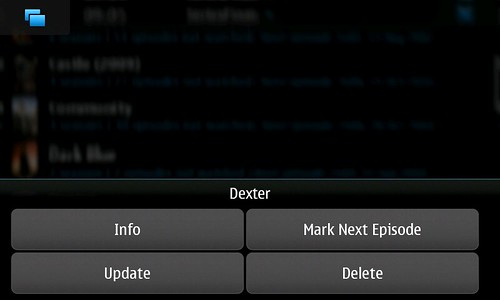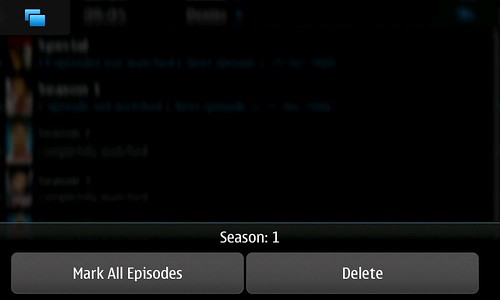A Quick Look at Extras in Bugzilla
2011-09-26 through 2011-10-02
Mobile Linux characters have been acting out lately like they were in a bad adventure movie.
This isn't just a continuation of MeeGo, of course - nobody in the MeeGo community proper would argue that there is a need for change, and we've got a few lined up, such as an easier porting story to other devices and architectures (and a much friendlier community atmosphere to such projects), complete meritocracy, and many more.
To get one thing out in the open: this is just the core OS, a Linux distribution. There is no UI, and hardware adaptations are seperate from that core OS. It's an extremely slim Linux vehicle for making products out of. What you put on top is entirely your business - it's just a tool.
The idea being that you can then take it, drop a hardware reference for a device you love quite a bit, drop a UX in on top (either one you write yourself, or one from the greater community, like the MeeGo handset UX), and you have a product. Plasma Active is another example of what could be dropped in as a UX. The MeeGo handset community edition will most likely be looking to rebase on top of Mer in the near future.
In terms of the app stories available: Qt is available on Mer, so for developers seeking to target Qt, look to install Mer derivatives on your devices. This doesn't stop other toolkits or technologies, of course - all are welcome to come and base around Mer. We also have high hopes that we can achieve some base sharing with Tizen, and ideally, easily atain Tizen compliance. It is HTML5, after all.
I look forward to running a MeeGo handset UX on top of a Mer core on my n900 soon, and what can be accomplished in the future.
If you'd like to talk with us, pop onto #mer on freenode or use the webchat. We also have threads on both the MeeGo and maemo.org forums, should you be a fan of those.
These are tough times for fans of open mobile environments. Android is less and less open, Symbian was closed again, HP stopped making webOS devices, and now Intel abandoned MeeGo to work with Samsung and operators instead. So, what is the community to do?
One option is to follow the lead of the big companies, hoping that Tizen works, or that Google again sees the benefit of working with others in the open.
The other is to take the matters in our own hands. There is precedent for this. Much of early Linux activity came from the efforts of the community, not on the initiative of corporate interests. And there have been OpenMoko and Mer, the latter an attempt to make a fully open version of Nokia's Maemo environment, suspended when MeeGo promised to bring the same benefits.
Well, now Mer is back.

The goals for Mer align pretty well with what the community would need:
- To be openly developed and openly governed as a meritocracy
- That primary customers of the platform are device vendors - not end-users.
- To provide a device manufacturer oriented structure, processes and tools: make life easy for them
- To have a device oriented architecture
- To be inclusive of technologies (such as MeeGo/Tizen/Qt/EFL/HTML5)
- To innovate in the mobile OS space
There have also been some other invitations to new potential homes for the community, ranging from openSUSE to Debian.
It will be interesting to see how this works out. But whatever we as a community do, we should ensure we look at more than just licensing.
http://lists.meego.com/pipermail/meego-dev/2011-October/484215.html
See you in #mer on irc.freenode.net and on http://www.merproject.org

At the recent GNU Hackers Meeting, I gave a talk about Woodchuck. (I'll publish another post when the video is made available.) The talk resulted in a lot of great feedback including a question from Arne Babenhauserheide whether Woodchuck could be used to automatically synchronize git or mercurial repositories.
I hadn't considered using Woodchuck to synchronize version control respoitories, but it is a fitting application of Woodchuck: some data is periodically transferred over the network in the background. I immediately saw two major applications in my own life: a means to periodically push changes to a personal back up repository; and automatically fetching change sets so that when I don't have network connectivity, I still have a recent version of a repository that I'm tracking.
I decided to implement Arne's suggestion. It's called VCS Sync. To configure it, you create a file in your home directory called .vcssync. The file is JSON-based with the extension that lines starting with // are accepted as comments. The file has the following shape:
{
"directory1": [ { action1 }, { action2 }, ..., { actionM } ],
"directory2": [ { action1 }, { action2 } ],
...
"directoryN": [ { action1 } ],
}
That is, there is a top-level hash mapping directories to arrays of actions. An action consists of four possible arguments: 'sync' (either 'push' or 'pull'), 'remote' (the remote repository, default: origin), 'refs' (the set of branches, e.g., +master:master, default: 'master') and 'freshness' (how often to perform the action, in hours).
Here's an example configuration file:
// To register changes, run 'vcssync -r'.
{
"~/src/woodchuck": [
// Pull daily.
{"sync": "pull", "remote": "origin", "freshness": 24},
// Backup every tracked branch every few hours.
{"sync": "push", "remote": "backups", "refs": "+*:*", "freshness": 3}
],
"~/src/gpodder": [
// Pull every few days.
{"sync": "pull", "remote": "origin", "freshness": 96}
]
}
VCS Sync automatically figures out the repository format and invokes the right tool (currently only git and mercurial are supported; patches for other VCSes are welcome).
After you install the configuration file, you need to run 'vcssync -r' to inform Woodchuck of any changes to the configuration file.
You can use this on the N900, however, because this is a programmer's tool and you need to edit a file to use it, it is not installable using the hildon application manager. Instead, you'll need to run 'apt-get install vcssync' from the command line (the package is in the same repository as the Woodchuck server). If you encounter problems, consult $HOME/.vcssync.log.
I also use this script on my laptop, which runs Debian. Building packages for Debian is easy, just check out woodchuck and use dpkg-buildpackage:
git clone http://hssl.cs.jhu.edu/~neal/woodchuck.git
cd woodchuck
dpkg-buildpackage -us -uc -rfakeroot
This (currently) generates eight packages. In addition to vcssync, you'll also need to install murmeltier (my Woodchuck implmentation), and pywoodchuck (a Python interface to Woodchuck).
Intel forms new Linux venture with Linux Foundation, LiMo & Samsung: Tizen
As you'll no doubt have heard, Intel is forming a collaboration, in conjunction with a hardware vendor and hosted by the Linux Foundation, to produce a new Linux-based mobile OS. No, not MeeGo; this is "Tizen". The main difference is that the buzzword of "HTML5" is being used as the preferred/primary application development framework, rather than MeeGo/Symbian/Harmattan's Qt. Andrew Savory has an in-depth summary of the announcement:
"In order for Intel to bring other companies on board, they needed to cut all ties with Nokia and make a concession by losing Qt. But if you're throwing out Qt, the value proposition of MeeGo needs to be reconsidered. Without Qt, MeeGo doesn't have the rich developer story - no APIs, SDK, documentation. You need an alternative."
MeeGo's stated selling point compared with, say, Android was its open development and governance. This was, however, never realised. Tizen seems not to be repeating this "mistake" (promising something they can't deliver) and participation is on an invite-only basis. That raises the question of Tizen's advantage compared with other HTML5-capable runtimes, such as Android, iOS or Windows.
Read more (andrewsavory.com)Mer relaunched to take over from MeeGo
Carsten Munk, Robin Burchell and David Greaves have relaunched Mer to provide a focused successor to MeeGo: "How does the concept of a truly open and inclusive integration community for devices sound? After all if "upstream is king" - then contributions will end up the same place, no matter if it's Tizen, Maemo, MeeGo or openSUSE." Governance, deliverables and focus of Mer are being discussed. In your editor's opinion, the clearer definition of the "Core" of the project - delivering something which can boot and provides the basis of other, clearly defined, projects is something which MeeGo never got right.
Read more (lists.meego.com)In this edition (Download)...
- Front Page
- Intel forms new Linux venture with Linux Foundation, LiMo & Samsung: Tizen
- Mer relaunched to take over from MeeGo
- Applications
- VLC for Nokia N9
- Matchbox hacking enables title swiping
- Development
- Cordia Tab hardware hits a roadblock with Chinese manufacturers' lack of respect for GPL
- H-E-N9 USB hostmode enabler N9
- Community
- New Maemo Community Council makes themselves (slightly) public
- Devices
- Nokia N9 starts shipping
- MetaWatch incoming call notification from N950
- In the Wild
- More info on Nokia's Meltemi surfaces
- Plonk wins "Best Apps for Tablets" in Intel's AppUp Developer Challenge

I've finished an initial port of Woodchuck to Harmattan. To get it,
you need to manually add the source repository: Harmattan's
application manager does not support .install files. Add the
following to /etc/apt/sources.list.d/hssl.list:
deb http://hssl.cs.jhu.edu/~neal/woodchuck harmattan harmattan
Then, run apt-get update.
The following packages are available: the Woodchuck server (package: murmeltier), the Python bindings (package: pywoodchuck) and the Glib-based C bindings (libgwoodchuck and libgwoodchuck-dev).
smart-storage-logger, the software for the user behavior study, has not yet been ported: I'm still trying to figure aegis out.
If you are interested in adding Woodchuck support to your software,
see the HOWTO and the documentation. You
can also email me or visit #woodchuck on irc.freenode.net (my nick is
neal).

I'll be at the N9 Hackathon this weekend in Vienna. Sunday morning (October 9th) at 10am, I'll give a presentation about Woodchuck. I'll talk a bit about Woodchuck's motivation and a fair amount about Woodchuck's architecture as well as what we hope to learn from the user study and how we planning on using it to evaluate different scheduling algorithms. If you are around, you should come by!
Lots of systems do not support multi-window on their own, consider standard Linux Frame Buffer (FB) or the PlayStation3. This makes it cumbersome as you’re restricted to a single window, likely you’ll have to rewrite your apps to behave well in this scenario.
With the announcement of Tizen (pronounced, I learned, tie-zen, not tea-zen or tizz-en) recently, I headed over to the website to find out who the project was aimed at. I read this on the “Community” page:
Last week from 29-Sep to 01-Oct we had the amazing 7th PythonBrasil conference, for the first time in São Paulo.
Since I’ve start to use Python in 2002 I loved the language, but after getting introduced to the PythonBrasil community in 2004 I’ve boosted my development skills, got some friends and even my first job (INdT-Recife) was a kind recommendation from Osvaldo Santana in 2005.
By 2005 we had the 1st PythonBrasil Conference, then called PyConBrasil, here in Campinas with the help of UNICAMP and our amazing non-stop contributor Rodrigo Senra. It was very cool, I even presented a talk there… and it motivated me to go to following conferences in 2006 and 2007 as well.
However if starting to work at INdT reduced my spare time since late 2006, after ProFUSION was born in 2008 I had no time to participate in the lists or even go to conferences. What a shame!
I couldn’t see how shameful it was until I did this PythonBrasil in 2011. I’ m yet to see a conference with so kind people. People still remembered me and I was ashamed when I couldn’t remind their names… although they did remember mine (NOTE TO CONFERENCE: bigger names next year!) Some would even let me know they still use Eagle-Py, something that I already forgot about. And people I had closer contact before were willing to talk as if we had met last week. Amazing.
During these talks I’ve catch up with Rodrigo Senra, Luciano, Osvaldo, Erico, Marco André, Sidnei, Fernando and many more I couldn’t remember. However one of the talks was very special: talked to Gustavo Niemeyer about Go programming language. That’s right, people were so kind and open we had a keynote about Go, and we talked a lot afterwards without problems! ![]() Gustavo showed me some nice details about the language and my mind is now burning! I must do Enlightenment Foundation Libraries (EFL) + Go = EGO, a perfect GUI tool.
Gustavo showed me some nice details about the language and my mind is now burning! I must do Enlightenment Foundation Libraries (EFL) + Go = EGO, a perfect GUI tool.
But I was of use… not just a leecher! I went there to present 3 talks (slides in Portuguese!):
- Tudo que você sempre quis saber sobre Bindings
- Python em sistemas embarcados: Sim ou Não?
- Canvas-2D extremamente rápido usando EFL
Last but not least, I’d like to thank everyone that did this amazing conference possible!

Declaring MMPC unsupported, nearly deathlike
Quite surprised by receiving yet another feature request about the Maemo Music Player Client for the Maemo platform. I always got some mails here and then, but didn't receive one in quite a while. But just that everybody knows:
I hereby declare MMPC officially unsupported, not to say dead, stone-dead in particular.
Nevertheless, it's nice to hear that the project still has (at least a few) users, so that I can say it has been a success after all.
A Quick Look at Extras in Bugzilla
2011-10-03 through 2011-10-09
Help Woodchuck schedule downloads better
Neal Walfield has asked for assistance in improving Woodchuck (a library which schedules downloads to the "most suitable" time) by asking users to complete a user survey which will feed into a university research project:
"We suspect that significant amounts of data that you use are downloaded on demand and that this data could be effectively prefetched. Although prefetching sounds easy enough, there are a number of issues that need to be considered: when should data be prefetched? what data should be prefetched? how do we avoid exhausting free space? How do we enable applications to coordinate the use of shared resources?"
"To this end, we are conducting a user study. We'd like you to participate by running our data collection software, which gathers information about the data you use, your network connectivity, and your battery use."
Read more (lists.maemo.org)In this edition (Download)...
- Front Page
- Help Woodchuck schedule downloads better
- Development
- Lipstick QML UI: MeeGo CE/Mer
- Mer & Plasma Active collaboration meeting minutes
- Announcements
- Woodchuck, delayed retrieval engine, ported to Harmattan
- Bedside - a simple LED-style clock
- XMCR: an XKCD reader

Smartphone loudspeakers are a mixed bunch, many are good enough while some make us wonder why manufacturers bothered to fit them in the first place. If you like to use your phone as a boombox, external speakers are definitely the way to go. However, some of them are so bulky or elaborate that they rather defeat the object of using a converged device. The XMI X-Mini II mini speakers might just offer a compromise of compactness versus quality and power. Read on for our review and photos.
When trying to invoke a MeeGoTouch application's MSheet from a QML app, I was getting the following error:
There is no instance of MDeviceProfile. Please create MComponentData first.
Using MApplication instead of QApplication would solve that, but still a MApplicationWindow would be needed to make the MSheet appear.
After searching on Google for a while (see after the snippet for the sources) and talking to gri in #harmattan, I've come up with the following solution:
#include <MApplication>
#include <MApplicationWindow>
#include <MApplicationPage>
#include <QDeclarativeEngine>
#include <QGraphicsObject>
#include <QDeclarativeComponent>
#include <QDeclarativeContext>
int main(int argc, char *argv[])
{
MApplication app(argc, argv);
QDeclarativeEngine engine;
// The context is unused in this example
// QDeclarativeContext *context = engine.rootContext();
MApplicationWindow window;
window.showFullScreen();
MApplicationPage page;
page.setPannable(false);
page.appear(MApplication::instance()->activeWindow());
QDeclarativeComponent component(&engine, QUrl("qrc:/qml/main.qml"));
QGraphicsObject *content = qobject_cast<QGraphicsObject*>(component.create());
MWidget *centralWidget = new MWidget;
content->setParentItem(centralWidget);
page.setCentralWidget(centralWidget);
int result = app.exec();
delete centralWidget;
return result;
}
From QML support in Meego touch Framework I learnt that I had to load the QML into a MeeGoTouch widget, so I followed Loading QML components from C++ to replace the loadQmlComponent non-existing method with the QDeclarativeComponent::create approach.
Also, note that I use MApplicationWindow::showFullScreen instead of MApplicationWindow::show and MWidget::setMinimumSize

More of an observation than a rant (though see below), but the rise and rise of the REAL camera phone puts quite a bit of pressure on us geeks, whatever mobile OS we currently favour. You see, the theory is that "the best camera is the one you have with you" but in practice all smartphones aren't created equal in the camera department and that has unforeseen social repercussions....

Nokia’s Ideas Project is looking for your feedback on the N9 user interface and is offering 10 Nokia N9 smartphones in return. They are looking for ideas to improve some of the key features shown off in this video and other innovative ideas for the next generation of mobile touch screen devices.
So if the N9 isn’t launching in your country and you were looking forward to one, here’s your chance. Head over to the Ideas Project and start brainstorming. The ideas will be reviewed by Nokia’s interface designers and 10 winners will get a N9 each.
Timeline:
- Begins: October 12, 2011 at 09.00am EET (GMT+2)
- Ends: November 15, 2011 at 5pm EET (GMT+2)
Panel of judges:
- Nikki Barton, Vice President, Smart Devices UX Design, Nokia
- Peter Skillman, Vice President, Services & MeeGo Design, Nokia
- Anton Fahlgren, Senior Design Manager, Nokia
Challenge hosts:
- Ronan MacLaverty, Developer Advocate, MeeGo
- Heli Haapkylä, Manager, Crowdsourcing, Nokia
Good luck!
Last weekend I attended the N9 Hackathon in Vienna. Nokia kindly sponsored all food and accommodation costs and, at the very end, surprised me with an entirely unexpected gift of a N9 phone.
Last weekend I attended the N9 Hackathon in Vienna. Nokia kindly sponsored all food and accommodation costs and, at the very end, surprised me with an entirely unexpected gift of a N9 phone.
Yesterday was a holiday so I got some time to hack a bit in SeriesFinale.
One of the things I wanted to do was to have a context menu for shows and seasons. Something to apply individual actions like deleting, updating, viewing information, etc when there is a long press on a tree view’s item.
Yup, after some months, here is a new version of SeriesFinale.
This new version doesn’t have many new features but brings an important one related to my previous blog post: the context menu.
When long-pressing a show or a season, a dialog will be shown with some actions. On the show’s context menu (or context dialog?), the user can update it, delete it, view its info or, more importantly, mark the next episode to watch as watched. On the season’s context menu, it can be deleted or, as many users have requested, mark all episodes.
Here are a couple of screenshots:
Of course that by only seeing the screenshots you don’t get the same feeling has when you quickly open the dialog and mark the next episode to watch so give it a try.
It it already in Extras Testing and if it works well for you, please vote for it to get into Extras.
The Future
This summer I bought myself an Android phone. That’s right, because of pure curiosity and with the help of Nokia’s decisions regarding MeeGo, I bought a Samsung Galaxy S.
I’ve been using it ever since as my main phone but I didn’t want to leave SF unattended yet. There are a couple of things more that I want to do and I’ll keep an eye on the download statistics to try to guess how many people is still interested in this app.
I haven’t yet found a full replacement for it on Android. I’ve installed a few apps that either don’t work well, require login or are bloated with features making it harder to use so I don’t know if I’ll end up contributing to some FOSS one or developing an official port of SF. Do you think that developing an official version for Android makes sense?
Also, people have asked me for a Symbian and Blackberry versions of it but I just don’t own any phone with these systems.
As for SF on the N9/N950, a release could be out there soon so stay tuned.
Despite the rapid growth of mobile data and mobile internet, many (most) people in developing countries do not have access to mobile data. For example in Africa, there are around 45 basic mobile subscriptions but only 2 data subscriptions per 100 inhabitants. Peer to peer communication, voice calls, SMS and 'beeping' are the standard communication tools and techniques currently in use.
The success of Twitter and other group communication tools has been undeniable and the development and introduction of mobile app based messaging systems remains active. But would it be possible to design a group messaging system for people who only have access to a basic feature phone with standard GSM features available on every mobile phone?
Tangaza is a mobile phone based group messaging system targeted at moderately low income users. Through the use of missed calls, a basic SMS command set and concise touch tone menu, Tangaza is designed to enable affordable spoken communication among flexible groups of users. Developed in collaboration between Nokia US and African research units, Nokia Tangaza was piloted in Kenya in 2009 and a research paper (.pdf) on this pilot and on Tangaza's design decisions was presented at the 1st Annual Symposium on Computing for Development in 2010. The software has now been open sourced under the AGPL and I have just submitted an ITP to the Debian Bug Tracker. We aim to have Tangaza in the next Debian release and the Debian VOIP team are helping with this effort.
Tangaza runs on Linux and you will need to have
- Perl 5
- Python 2.6
- MySQL 5.0
- Django 1.2
- Kannel 1.4.3
- Asterisk 1.6.2
git clone https://github.com/tangaza/Tangaza git checkout -b upstream --track origin/master (The '--track' option alters your .git/config file and adds a [branch "upstream"] section telling Git where you fetched it from. That means you can later just say "git pull" and you will get both the 'master' and the 'upstream' repository merged into your repository automatically.) git checkout master git-buildpackage --git-ignore-new --git-builder=debuild -i.git -I.git -us -ucand install the resulting .deb package
During the last development cycle we built Tangaza a web enabled administrative interface in Django where the groups, members and organization information can be modified
and the messages (called Tangazo's) can be listened to
We also wrote some documentation about the API calls we make available through RPC for developers who want to build applications on top of Tangaza.
There is some interest in using Tangaza as an agricultural early warning system in East Africa. A Humanitarian Innovation Fund expression of interest passed through to a call for a full proposal which is pretty exciting both in terms of potential impact and also for the new features which can be developed with increased funding

2 weesk ago, Nokia released what is probably its greatest device until now. The N9.
I have worked 2 years on almost every aspects of the N9 and 10 years on the Maemo/Meego platform. The N9 is actually the first true design statement from Nokia and it is carrying a technology that was unique in the mobile platform world... Many things are right in this device... Yet, six month ago, Nokia ramped down meego and discontinued any effort to take this platform further. This appears to be a paradox, but it is not. Strategy is the voice of realpolitik. Somebody adds the numbers, looks at the bottom line, makes a decision.... and sometimes makes a sacrifice, and takes a chance...Future will tell.
I will found comfort in predicting that the N9 will have the destiny of a legend. Intense, grandiose and short lived like a firework...."Too weird to live , too rare to die" like a rock'n roll star.Mark my words, when Hendrix wants to connect with Cobain in heaven, he goes for his guitare, halts, reaches for his pocket...and pulls out his N9.
I thank all of my colleagues and friends in Nokia and Meego for those wonderful 10 years. Hat's off to you, gentlemen.I know we will always be in touch.As for me, I have left Nokia since the summer, and I have started heading Application and Platform development for webOS for HP.
A Quick Look at Extras in Bugzilla
2011-10-10 through 2011-10-16
Software update coming for N950 to more closely align with N9 Harmattan release
Nokia's "N9 developer" blog shared the interesting news that "the N9 team is in the final stages of preparing an update to the Nokia N950 image, which will align the software more with the Nokia N9 product image."
No clarification as to when the release could be expected (beyond "soon") was given; however it will be an in-place, SSU-style, upgrade if the device has already been reflashed with the beta2 firmware.
Read more (developer.nokia.com)In this edition (Download)...
- Front Page
- Software update coming for N950 to more closely align with N9 Harmattan release
- Applications
- MyMoves - gesture control for Harmattan - available in Nokia Store
- ClipMan, clipboard manager, is now available for Harmattan
- Development
- Technical information on Harmattan browser
- Packages for Python on Harmattan updated
- Developer outreach blog from N9 and N950 developer offering team
- First "real" Qt app available for Android, MeeGo and Symbian (no Maemo?)
- First alpha release of Cordia HD available
- Community
- Minutes from Maemo community meeting
- Poll to rename MeeGo Community Edition (as part of move to base on Mer) open
- Scope/breadth of Mer
- Devices
- Konttori's thoughts on past few months in the Harmattan team
- IdeasProject for Nokia N9 challenges for ideas to improve Swipe UI
- Announcements
- SketchIt - simple sketching for Harmattan devices
The N9 is here, I have the black 64 GB variant and I can tell you that the moment you lay your eyes on it, you will be able to say that the N9 in a class of its own. It is easily the best looking device on the market today, truly a pinnacle of Nokia’s design prowess. It feels very premium, the curved display looks spectacular and the whole distraction free (read button free) surface is a real pleasure to look at.

With that in mind, I put together a little unboxing video (available in HD) for you. In addition to the obvious unboxing, I give you a bit of an overview of the product along with a look at the rubber case that Nokia ships with it. Also included in the box are brand new accessories that Nokia specially designed for the N9, all of which look great.
That aside here a few quick initial impressions as precursor to the detailed review which will follow:
- The N9, owing to the unibody design and the polycarbonate finish feels incredibly solid in the hand. Since there are literally no moving parts, it feels great in the hand.
- The display on the N9 is terrific, the screen very close to the surface of the glass and it feels as if you’re touching it directly; almost makes you feel like its floating on top. Easily gives the Super AMOLED Plus on the Galaxy S2 a run for its money, and because its almost the same resolution on a smaller screen (3.9″ v 4.3″), its a lot more crisp.
- The phone feels responsive, and you’re at home with the Swipe UI in a matter of minutes. Its very intuitive and makes you wonder why nobody else thought of it before. Enabling swipe down to close an app from the settings is recommended, it makes the experience better. There are two more apps that help tremendously, Swipe Manager and My Moves, more on them later.
- The camera is FAST. The shot to shot time is incredible and you want to keep taking pictures once you get going.
- The pre-loaded Twitter and Facebook apps are capable, they cover all the bases. The only thing missing is the ability to share pictures on Twitter and that ability is apparently coming in a future update.
- The out of box service support is great, you can directly upload to Flickr or YouTube. Have multiple Mail for Exchange accounts, other email accounts, and even make Skype calls from the dialer itself. There is also support for IMs on Facebook, Skype and Gtalk.
- The N9 makes it hard for you to find a fault with it, if you forget the direction Nokia is going in for a minute.
Please let me know if you have any questions in the comments section below, or on Twitter @v4ibhav.

A few months ago the Apple Store accumulated more than 500,000
approved applications available for download. This is a very
remarkable fact for a relatively new platform using somewhat obscure
technologies. It is, also, a very profitable situation for Apple.
For all N950/N9 users: The Harmattan build of the gPodder QML UI is available for free in Ovi Store. The version available in Ovi Store is a development snapshot of the "tres" branch, where we will have an official release soon. I'm using it on a daily basis, and it's very stable and usable - new features will be added as we go along, so check out the new gPodder! You can grab the source code from the harmattan branch in our Git repository.

NFC, widely touted to be one of the 'next big things' is here already in the Nokia C7, Google Nexus S and Blackberry Bold 9900, plus all the new Symbian Belle handsets have it built-in and other manufacturers and platforms are sure to follow. But what actually is Near Field Communications and how does it work? What can you do with it right now and what will it enable in the future? Here's a bookmark-able primer that should answer all your questions.

Nokia has released its Q3 2011 results, reporting an operating loss of -€71 million, with net sales of €8.980 billion (down 13% YoY). Nokia's Devices and Services division's profits were €132 million. Margins in devices and services were 2.4% (down from 11.3 % in Q3 2010 and up from -4.2% in Q2 2011). Total smartphone device sales were 16.8 million, compared with 27.2 million units in Q3 2010 (down 34% YoY) and 16.7 million units in Q2 2011 (up 1%, QoQ). The results were ahead of expectations and suggest the company has started on the road to recovery.
In my last post about the Nokia N9, we went through a customary unboxing and a quick overview of the device. I also shared a few initial impressions.

This time, we delve a little deeper into the N9’s Swipe UI, go over some of its settings and look at the best ways to setup the N9 for daily use.
I also look at two must have applications for the N9, Swipe Manager and Shortcuts. Swipe Manager brings consistency to your swipes and with the ability to define what action each directional swipe does. For example, you can set it to open the app drawer if you swipe from bottom to top, events view if you swipe from right to left and so on. This makes sure that no matter what you want to do, close an app, goto the launcher, the app switcher or the events view, everything is just a single swipe away.
Next is Shortcuts, it lets you change the four default quick access app on the N9, which the phone won’t let you change otherwise.
What follows is the ten minutes with the Nokia N9 video:
Want me to cover something specifically? Let me know in the comments section below!

Khweeteur is a great twitter and identi.ca client for Maemo. One feature I particularly like is its support for queuing of status updates, which is useful when connectivity is poor or non-existent (which, for me, is typically when something tweet-worthy happens). It also supports multiple accounts, e.g., a twitter account and an identi.ca account.
Khwetteur can automatically download updates and notify you when something happens. Enabling this option causes Khwetteur to periodically perform updates whenever there is an internet connection---whether it is a WiFi connection or via cellular. This is unfortunate for those, who like me, have limited data transfer budgets.
Deciding when to transfer updates is exactly what Woodchuck was designed for, and recently, I added Woodchuck support to Khweeteur. Now, if Woodchuck is found, Khweeteur will rely on it to determine when to schedule updates (of course, you can still manually force an update whenever you like!).
While modifying the code, I also made a few bug fixes and some small enhancements. Two improvements that, I think, are noteworthy are: displaying unread messages in a different color from read messages, and indicating when the last update attempt occured.
You can install the Woodchuck-enabled version of Khweeteur on your N900 using this installer. You'll also need to install the Woodchuck server, to profit from the Woodchuck support. Hopefully, the version in Maemo extras will be updated soon!
Other Woodchuck-enabled software for the N900 include:
- FeedingIt: An RSS reader
- APT Woodchuck: A software update scheduler for Maemo5
If you are interested in adding Woodchuck support to your software, let me know either via email or join #woodchuck on irc.freenode.net.
A Quick Look at Extras in Bugzilla
2011-10-17 through 2011-10-23

Nokia Conversations, the public-facing site where stories from inside Nokia are brought to the wider world, has been given a rather impressive overhaul. Far more than just a cosmetic facelift, there's a 'notifications bar' (on the left) with dynamic links to breaking content and language controls, there's an emphasis on the 'big story of the day', the ability to contact individual story authors and a general de-cluttering of the interface.
Mer-based MeeGo Community Edition now named "Nemo"
Carsten Munk, guardian of Mer and a member fo the MeeGo Community Edition Steering Group, chaired an online meeting where the future direction of the MeeGo Community Edition was discussed. Of the minutes, the most immediate change was that it was decided the "new project name is Nemo, non-namespace-clashing usage should be found and slogan."
The name has sea-related connations, but emphasises that despite many of the same people being involved, it's a separate project and should not be seen as "the" Mer distribution and user interface.
Read more (irclogs.meego.com)In this edition (Download)...
- Front Page
- Mer-based MeeGo Community Edition now named "Nemo"
- Applications
- Khweeteur Twitter client now Woodchuck enabled
- Talking games with Thomas Perl
- Community
- London-based meetup for MeeGo & Maemo users during Nokia World
- Devices
- Getting cursor keys on Harmattan 1.1 via Swype input method
- PR1.1 Harmattan update for N950 now available via over-the-air SSU
- Autumn release of MeeGo Community Edition for N950
- Provide feedback on N9 email & Mail for Exchange
- Discuss N9 Contacts & IM issues with the developers
- Announcements
- Ionic e-book reader for Harmattan
- MeeSpot - an offline-capable Spotify client for MeeGo Harmattan
- Update to gPodder released for Maemo 4 & 5
- Toshl expense tracker for Harmattan

We released Maliit 0.80.7 on Friday. Over these last days, I am doubly proud about our project. Not only did the N9's virtual keyboard get astonishing reviews across the board, but what's even better: We managed to keep this software open-source. In our communities, there will always be those who focus too much on technical aspects. I remember the technical struggles we had even within MeeGo! But now we get feedback from real users who couldn't care less about what Qt or MeeGo Touch is, and to be honest, that's a refreshing change.
Being here at Qt's Developer Days 2011, it feels great to get such feedback directly, from first-time users of the Nokia N9. Especially the fine haptic feedback and the keyboard's accuracy gets noticed.
I also had the possibility to see a Japanese input method — running on the N9 and powered by Maliit. Seeing how well this plugin already integrates with the platform, I feel that our architecture yet again has been justified. I am looking forward to see more Maliit plugins, and more platforms using Maliit!

Nokia Maps 3D is a desktop browser-based 3D mapping tech demo, with (currently) 23 major cities around the world mapped in glorious, true 3D, with data and textures gathered from satellites, planes and cars, using conventional cameras and laser rangefinders. Anyway, Nokia just released a rather cute 'making of' video, demonstrating in public-friendly form, roughly how it all gets put together. It's embedded below - comments welcome. Oh, and apparently you'll soon not even have to install a plug-in into your browser...
For fresh owners of N9 (congratulations!), I'll say that 5inarow game is now available through Nokia Store. Here's how to get beaten by medium level:
Symbian version may follow later, but for now game is only available on N9/N950. It's free and contains no ads so if you feel like it, go grab it from here.
PS. If this tickles your "How to implement a Qt game like that?" or "I could do much better than that!" -nerves, source codes and Qt Quick Game Programming tutorial are still available from here. These are for the older N900 version, without e.g. sounds and computer AI. But an idea of updating the document for Qt5 & shader effects is floating in my mind, we'll see, we'll see...

As Andreas note we are rather close towards Calligra 2.4 which will be the very first release of the Calligra Suite.
Our pretty cool Calligra Quality Dashboard lists 11 remaining release-critical blocker bugs that still need to be fixed till then.
Now is the perfect time to give the latest Calligra a try and report all your findings at our bug-tracker. Probably most interesting are serious data-lose issues on saving to our native OpenDocument formats, crashes and other major problems we can add to our top-priority list for either 2.4 or 2.5 which may finally be a silver-state candidate.
On a side-note it is rather interesting that we are in fact releasing 3 different versions of our suite more or less in parallel. The 2.4 desktop-edition mostly known as office suite for the KDE desktop, the Harmattan Office edition shipped together with the N9 and Calligra Active. Following the spirit of the work done on Plasma Active One Calligra is btw also already packaged and available for Mer.
Calligra is far ahead it's competition in this field. Building products based on the community-driven Calligra suite (or Calligra frameworks which would probably match more) is easy and can be done with little resources within very short time. That is a huge achievement we aimed for when starting working on KOffice version 2 lot of years back. An achievement we finally reached and we are able to prove to have reached and that today and now.
Gratulations to everybody involved in making that happen :-)
A Quick Look at Extras in Bugzilla
2011-10-24 through 2011-10-30
Upcoming security fix release for N900 for PR1.3 & CSSU
A new security update is coming for PR1.3 and CSSU: "Recently, Nokia has been in touch with some CSSU devs and the council about a Fremantle software update. As the version number implies, this is a simple fix for the DigiNotar issue and a fixed security control panel applet. The update should be released in a few days. Non-CSSU users can update immediately. If you ever want to install CSSU, the installer will work fine on PR1.3.1. Nokia has also agreed that the patches may be redistributed by the community and can be used in CSSU and Cordia." Users of the plain PR1.3 should see the update offered. Users of the CSSU will want to wait for the patches to be integrated before trying to update.
Read more (lists.maemo.org)In this edition (Download)...
- Front Page
- Upcoming security fix release for N900 for PR1.3 & CSSU
- Applications
- In-development augmented reality app for Nokia N9
- Official Spotify client for N9 released
- Simpler way for synching multiple Google Calendars on Harmattan
- Development
- Prepare your MeeGo and Harmattan apps for apps.formeego.org launch
- Harmattan: inactive doesn't have to be boring
- Harmattan PR 1.1 Quick Fix - Inverted Menu
- Community
- Documenting maemo.org maintenance and community roles
- Devices
- White Nokia N9 announced
- More info about Tizen, the MeeGo successor
- In the Wild
- N9 manufacturing video
- Announcements
- FM radio GUI for Nokia N9
- libconnui-dev and operator-name-cbs-widget for N900
- n9-apps.com launches
- NFC tag writer for Nokia N9