Fortunately, the solution is quite simple:
- Search where is your system chinese fonts are, e.g., I use simhei&simsun from M$, at /usr/local/share/fonts.
- cd $JAVA_HOME/jre/lib/fonts
- ln -s /usr/local/share/fonts fallback



Will there be Maemo-related exhibits at the CeBIT this year?
I asked the same question on the maemo.org mailing lists, alas, no response. The CeBIT appears to be losing importance…



Small computers are great, so this was exciting to hear: After years of hype, the Vulcan Flipstart has finally become an actual product. Hopefully it will be shown at CeBIT 2007 somewhere.
Looking at the specs, photos and James Kendrick’s informative video, the product doesn’t look too promising, though. Pretty ugly design, no touchscreen, quite heavy and a rather high pricetag. What a disappointment.
The Raon Vega, the Sony UX, the Oqo and the upcoming Arima UMPC (to be sold in Europe by Medion and Gigabyte) all look far more advanced and better engineered.
All of these devices share a major problem, though: They are small bricks. Compare that with the Nokia N800, which weighs just a bit more than 200 gramms and runs for days on a tiny battery. The above-mentioned UMPCs need a big battery and still run a few hours, only.
Update: “Days?” Read Karel Jansens’ clarification below.


Last weekend finally I was finished the Mono packages for Nokia 770/800 devices, Wade helped me to get apt repository available. To make things more easy we made available an "Single Install Click" for Mono runtime and for Paco's PEditGtkSharp an small gtk-sharp text editior. Dependency check really make life easy, as example when you install PEditGtkSharp all need stuff (mono-runtime, gtk-sharp and maemo-sharp) is also installed.

For who wants install packages by hand, the N770 repository is:
deb http://go-mono.com/maemo mistral user
and N800:
deb http://go-mono.com/maemo bora user
Scratchbox developer kit is also available as binary. An wiki entry is also set up to give more information about Mono on Maemo.
The screenshot comes from Torello Querci. Unfortunately I cant buy Nokia N800 from Brazil, today I receive a mail from Nokia and they saw that to buy a device I must have a credit card emitted in USA. Maybe they can also restrict the Maemo download for non USA/Europe people ;-)

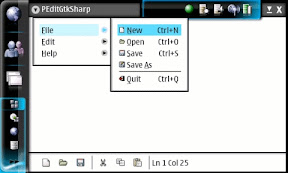
deb http://go-mono.com/maemo mistral user
deb http://go-mono.com/maemo bora user

Visiting CeBIT this Saturday, I’m sure not to miss the booth of Beijing Peace East Technology Development Co. Ltd. Chippy from UMPC Portal was there, already, but didn’t gather much new information.

The ARM-based device comes with any feature you could wish for, including a harddisk, GPS receiver, WLAN, Bluetooth, USB, PCMCIA, SD and a kitchensink. Looking at the device’s screenshots, it appears to be running Maemo, yet the company or its Chinese developers haven’t appeared publicly on the Maemo mailing lists. The software package announced for it is also unheard of on maemo.org.
Quite a mystery device. Do you know more? Do you have suggestions what I should ask them at CeBIT? Do you have information about it? Let me know!
Update: I’ve seen the device at CeBIT. It’s running Linux, it’s not Maemo but obviously inspired by it, it’s a lot bigger than I expected, it’s quite fascinating, it’s not a real competitor to the Nokia devices. The full report with pictures will follow tomorrow.



Visiting CeBIT, I had the chance to meet Steven from UMPCPortal. He owns an N800, too, and we were both intrigued by Beijing Peace East Technology Development Co. Ltd‘s claim of an UMPC based on Linux, so we arranged to visit their both together.
This weekend GUAdemy, a mixed conference between GUADEC and Akademy, lands in Coruña. As in most of Gnome related events, Igalia is going to be there.
For me, I’m going to give a talk about maemo on Saturday afternoon, as Miguel, Chema, Susana, Iago and Sergio are going to give other talks about several Gnome related issues.
If you want to learn about the Gtk based environment for embedded devices created by Nokia, come and join us.
See you soon!

After using the N800 for a few weeks now, here are some follow-ups to my initial review.
Steven from UMPCPortal reports that his N800 broke after accidently dropping it from just a few centimeters of height. Ouch! So to reiterate: This is a fragile device.

It is just slightly too long. Unlike the Palmpilot, which was designed for a shirt pocket, the N800 cannot be carried comfortably. If Nokia could just cut a few centimeters off the case… (Does the N800 really need stereo speakers?)
Thanks to its size, it’s hard to find a good case for it. This is the ugly thing I use right now. It’s too big for my coat:

Siarhei Siamashka, the developer of mplayer for Maemo, made some benchmarks and found out that the graphics bus bandwidth to the video framebuffer is 3 times slower than on the Nokia 770. So despite its better CPU, the N800 will most likely never be able to display full-resolution video at 800×480 @ 30 fps. Daniel Stone confirmed this and explained in related discussions that the N800 uses a different hardware architecture. Since the TI OMAP CPU’s system-on-a-chip LCD controller was not suitable for the N800’s screen size, the device required the use of an external LCD controller.
Frankly, this looks like a design mistake on behalf of Nokia: They have chosen hardware with closed drivers and apparently it’s still not the best fit for the targeted screen of the device. This is a major disappointment, since video on the go is my personal killer application.
Disclaimer: This was a personal review of some small issues that bother me, not a general “Nokia’s hardware sucks!” complaint. Actually, I like the N800 quite a lot.







The install file for maemo 3.0 'bora' SDK repository.
License Free (source available, Open Source license) Version 3.0 Status Stable OS version IT OS 2007 Submitted by



 by Tim Samoff:
by Tim Samoff:
Sort of necessary isn't it? ;)
You must be logged in with your Maemo Garage account to make ratings.







The install file for maemo 2.2 'gregale' SDK repository.
License Free (source available, Open Source license) Version 2.2 Status Stable OS version IT OS 2006 Submitted by



 by James Sparenberg:
by James Sparenberg:
At this point I know what I think it is, but I'm not sure if I'm right and without docs I can't be sure.
You must be logged in with your Maemo Garage account to make ratings.
As I told you before, Hildon Desktop now has a new plugin system and one of the cool things about it is the Python support. Just for the sake of demonstration, I recorded a screencast with the step by step process of writing a “Hello World” Python plugin for the Home area of Hildon Desktop.
Yes, it’s really simple. Of course, this is a useless plugin but I just wanted to demonstrate how easy and simple is to have the basic infrastruture done.
Enjoy!
Update 1: the GIF image is too heavy and people are having problems to watch the screencast. I’ll upload a new (and better) file tomorrow as soon as possible. Sorry for the inconvenience. :-/
Update 2: I removed the link to the screencast for now just to avoid other people to have the same problem and complain about the same thing.
Update 3 The link is updated with a new/more-complete version of the screencast.

I wrote a step-by-step guide to have Hildon Desktop running outside the Maemo/Scratchbox environment. Our major goal here is to make it easy for distributons to package Hildon Desktop so that developers can have a quick-to-setup environment for the development of plugins which doesn’t need to be built against ARM such as Python plugins. For now, this guide only applies to Ubuntu (If you can point out the changes needed to work on another distribution, please let me know). This is a call for testers and brave developers to follow the guide and report the missing/problematic bits.
http://maemo.org/maemowiki/HildonDesktopPortability
There are some issues that still block us from getting Hildon Desktop in a distribution but we’re working on that.
Some people naturaly requested the Jhbuild moduleset for Hildon Desktop after I posted those build instructions in Maemo wiki. So, I added Jhbuild related instruction to the wiki page. Go Go Go!

“I saw the N800 and fell in love.. but then i saw the Sony UMPC… and wanted marriage… but saw the price tag and decided I was too young for marriage…” (from IRC)







A theme to make the 770 and N800 look more like other Personal Access Display Devices on the Library Computer Access and Retrieval System
v2.0: N800 fixes, statusbar icons, second color scheme
Nobody has rated this application yet.
You must be logged in with your Maemo Garage account to make ratings.
Ok, now that I’ve shown how easy is to have the basic code for a Python plugin running in Hildon Desktop, I’d like to demonstrate something more useful and cool. I did this screencast presenting how to write a plugin which randomly shows images from your “Images” directory in your Home area. Cool hun?
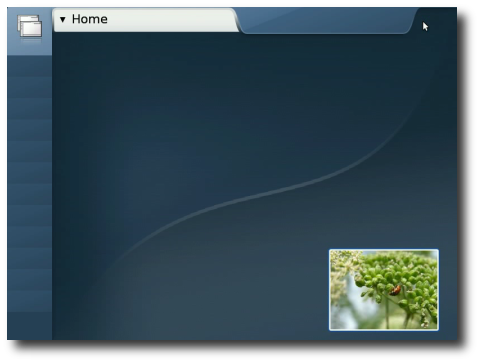
Click on the image to watch/download the screencast (10 minutes, 8 MB).
Some (obvious) improvements for this plugin would be:
Enjoy!
——–
Sidenote 1: yes, the screencast shows Hildon Desktop running on a 800×600 resolution. :-)
Sidenote 2: some people have been asking if Hildon Desktop is available in N800 already. The answer is no. Hildon Desktop is a major rewrite of maemo-af-desktop and will be shipped in the next major releases of Maemo. Of course you could run it on your N800 at your own risk. :-P


My office computer has no speakers, so I can't hear any sound. But with the help of my N800, it was easy to solve this problem:







A GUI audio stream directory browser and player.


Nobody has rated this application yet.
You must be logged in with your Maemo Garage account to make ratings.