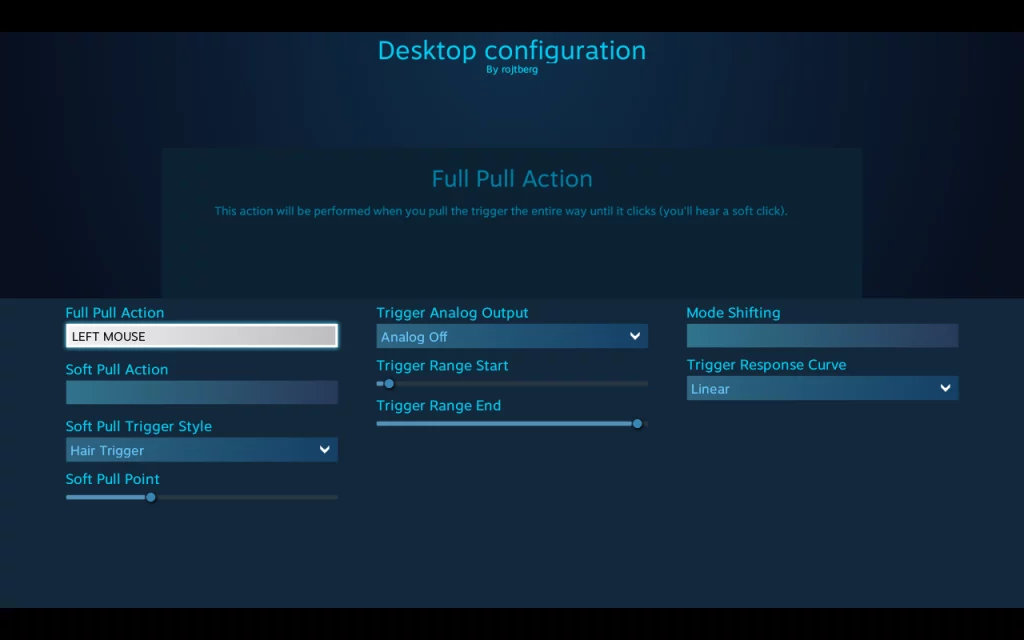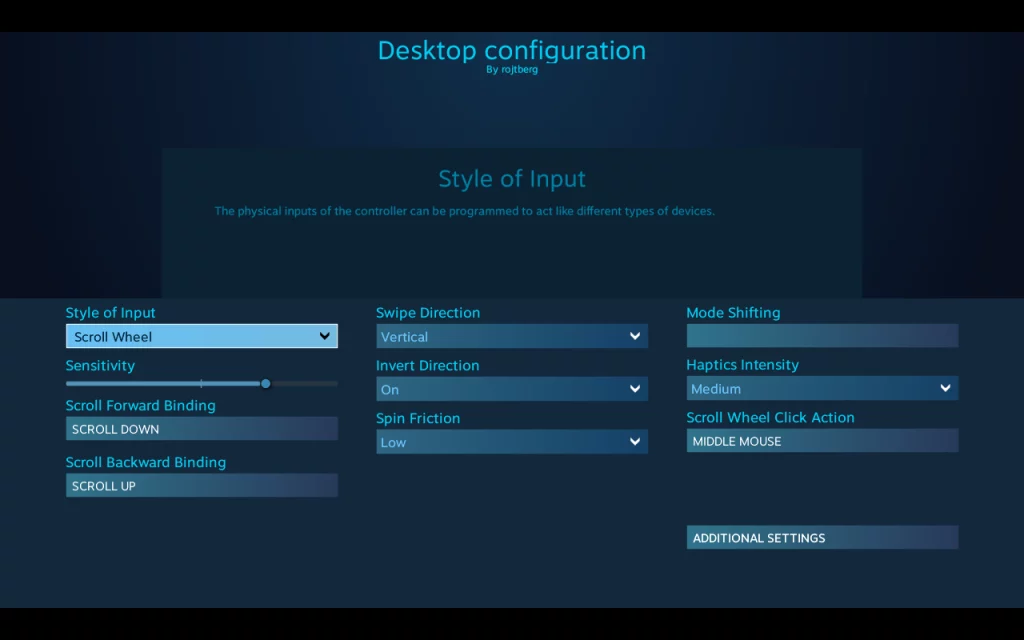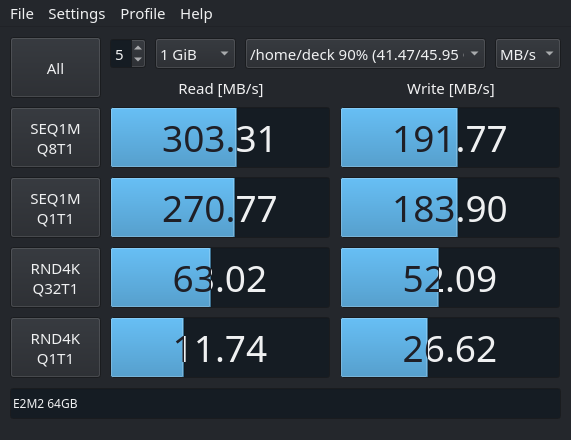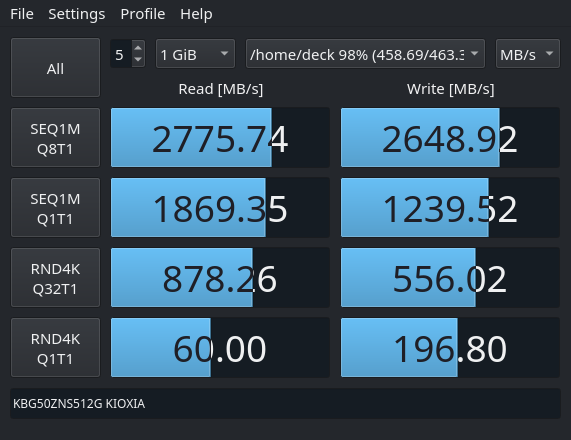It’s been 8 years since the last time I wrote a videogame just for personal fun. As it’s now become a tradition, I took advantage of the extra focused personal time I usually have on the Christmas season and gave a try to Processing to do my own “advent of code”. It’s a programming environment based on Java that offers a similar visual, canvas-based experience to the one I enjoyed as a child in 8 bit computers. I certainly found coding there to be a pleasant and fun experience.
So, what I coded is called Cat’s Panic, my own version of a known arcade game with a similar name. In this version, the player has to unveil the outline of a hidden cute cat on each stage.
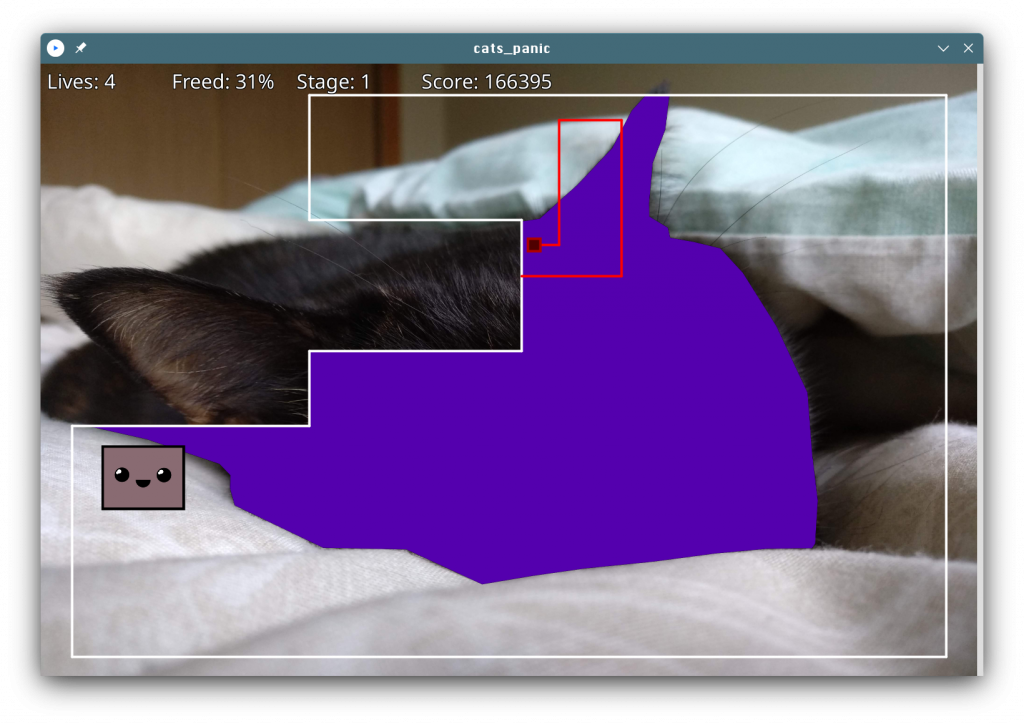
The player uses the arrow keys to control a cursor that can freely move inside a border line. When pressing space, the cursor can start an excursion to try to cover a new area of the image to be unveiled. If any of the enemies touches the excursion path, the player loses a life. The excursion can be canceled at any time by releasing the space key. Enemies can be killed by trapping them in a released area. A stage is completed when 85% of the outline is unveiled.
Although this game is released under GPLv2, I don’t recommend anybody to look at its source code. It breaks all principles of good software design, it’s messy, ugly, and it’s only purpose was to make the developing process entertaining for me. You’ve been warned.
I’m open to contributions in the way of new cat pictures that add more stages to the already existing ones, though.
You can get the source code in the GitHub repository and a binary release for Linux here (with all the Java dependencies, which weight a lot).
Meow, enjoy!