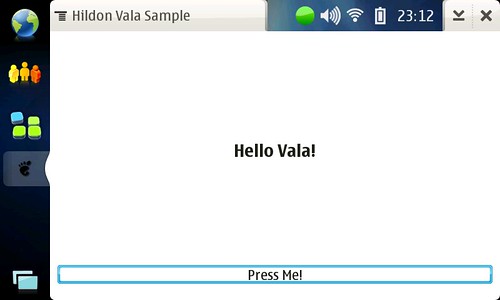In a brief break from Hermes-related Maemo work, I was inspired by Manfred Weiss' MyMenu to create an auto-organising menu application for the N900:
![[New application menu: top-level]](http://farm3.static.flickr.com/2739/4268177643_45faf68bd8_m.jpg)
Catorise organises the application menu to have top-levels corresponding to the sections in Application Manager. Features:
- Uses the section icons from the current theme, falling back to the default theme if none available.
- Determines an application's section from the same information the packager used when uploading it to Extras.
- Keeps track of application installs/uninstalls.
- Entirely non-destructive: remove the package and everything goes back to how it was before.
- "All" and "Other" sections, just as in the App Manager, to provide additional access routes.
So, with Catorise the section you find an application's icon is the same you used to install it!
It is currently in Extras-devel. This should, therefore, only be tested by people who are willing to suffer potential data loss, hair loss and the eating of babies.
It's largely feature complete, however there are some known problems/future developments:
- Applications installed from Ovi will go into the "Other" section, due to the way Ovi on Maemo has been designed. I've some thoughts on how to work around this, though.
- Changing the theme will only update the icons on the next application install/removal.
- A quick GUI editor could be created to manipulate
/opt/catorise/menuwhich is a simple text file cache to speed-up rebuilding. This would allow the user to shuffle the apps to best suit their use cases.