This is the first post in a new BlackBerry category in my blog. Having attended the "BlackBerry 10 Dev Jam" in London last week, BB10 looks very interesting - and a spiritual successor to MeeGo 1.2 Harmattan, i.e. the Nokia N9.
It's particularly interesting as BlackBerry have created their own Qt/QML-based environment, called Cascades.
However, I've got an existing app, Bedside which is almost pure QML. Could I get it running? More detailed instructions will come later, but here's how I got to where I am:
- Install the BlackBerry 10 Native SDK and developer environment.
- Create a new BlackBerry Cascades C++ project, although we're going to use it for "plain" Qt (as described in this Chinese blog post).
- Ensure you add
<env var="QT_QPA_FONTDIR" value="/usr/lib/qt4/lib/fonts" />tobar-descriptor.xml. - Copy
qmlapplicationviewer.{cpp,h}from the existing project intoAPP/src/. - Put your QML resources in
APP/assets/(note you can't useasset://...URLs within the QML files, as you can with Cascades). - Replace
main.cppwith a simplified version from your other project, for example:
#include <QtGui/QApplication>
#include <QtDeclarative>
#include "qmlapplicationviewer.h"
int main(int argc, char **argv) {
QApplication app(argc, argv);
QmlApplicationViewer viewer;
viewer.setMainQmlFile("app/native/assets/main.qml");
viewer.showFullScreen();
return app.exec();
}
In particular, note the path to the main-QML-file.
And here's the initial version of Bedside (with no screensaver interaction yet) running on the BlackBerry 10 Dev Alpha:
![[Icon]](https://farm8.staticflickr.com/7237/7404163258_e4db7bdf5a_s.jpg)
![[Portrait]](https://farm8.staticflickr.com/7083/7404163820_85132b7c96_s.jpg)
![[Landscape]](https://farm8.staticflickr.com/7071/7404164400_8e83436944_s.jpg)
![[Multitasking]](https://farm8.staticflickr.com/7221/7404162462_7d83d86de6_s.jpg)
UPDATE: With a bit more work, I've got a single source tree working: now I can deploy to Symbian, Maemo, Harmattan or BlackBerry 10 (using Qt SDK for the first three, and BB10 Native SDK for the latter).
Instructions are in this forum post.


 These days I'm often travelling long distances; whether it's to Asia or Detroit with work; or San Francisco for the MeeGo and JavaOne Conferences.
These days I'm often travelling long distances; whether it's to Asia or Detroit with work; or San Francisco for the MeeGo and JavaOne Conferences.
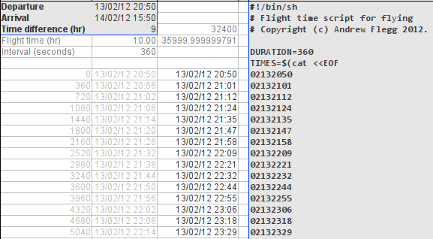
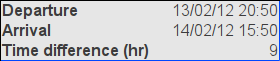



![[MeeGo Conference logo]](http://bleb.org/software/maemo/meegoconf-2011.png) The first official day of the MeeGo Spring conference started with
The first official day of the MeeGo Spring conference started with 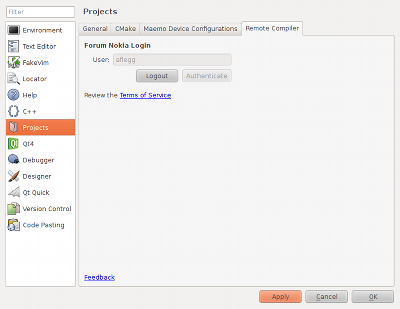

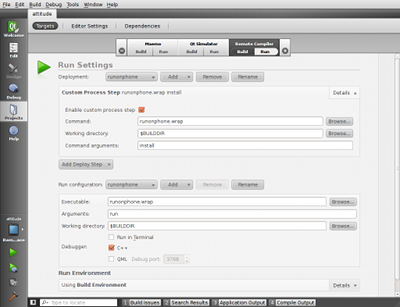
![[Launching Here and Now]](http://bleb.org/software/maemo/here-and-now_launch.sm.png)
![[Here and Now screen]](http://bleb.org/software/maemo/here-and-now_rugby.sm.png)