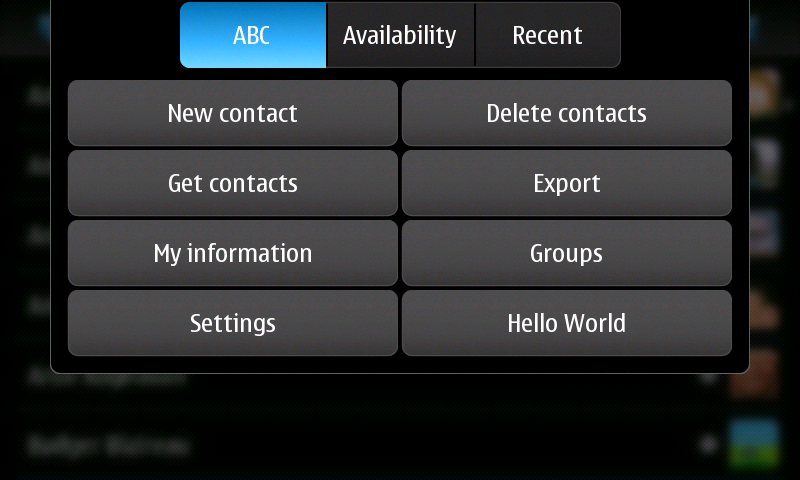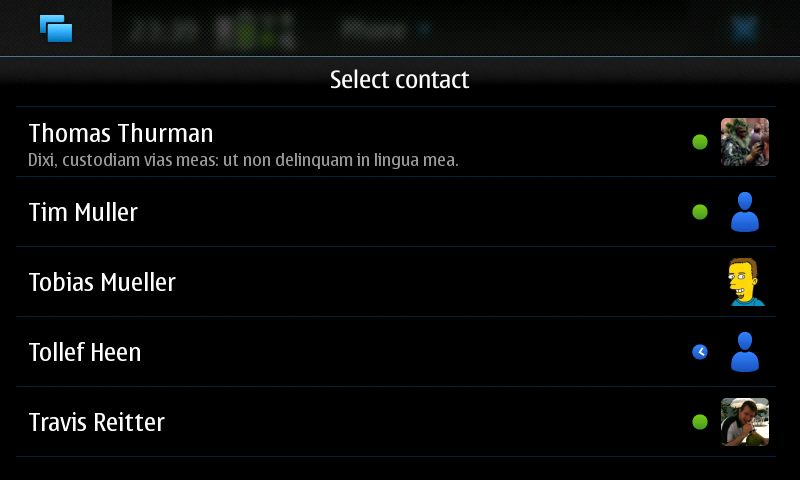One of the common complaints about the Maemo address book is that it’s easy to get a lot of duplicate contacts as the address book is able to pull your contacts from various IM services. From the beginning there has been a way to merge duplicates, but it meant manually going through all of your contacts hunting down the duplicates.
Today I finished writing the first version of a program that tries to automatically detect duplicates based on the IM names, emails, phone numbers and names. Of course this is just based on heuristics; you still have to go through the list and select the contacts that you want to merge. You can find this utility under the name “Merge your duplicate contacts” in the application manager and it’s available in Maemo extras-devel. Remember that extras-devel contains unstable software: enable it only if you really know what you are doing!
After installing Contacts Merger you have to reboot your phone[1] and then you will get a “Find duplicate contacts” button in the menu of the main address book window.
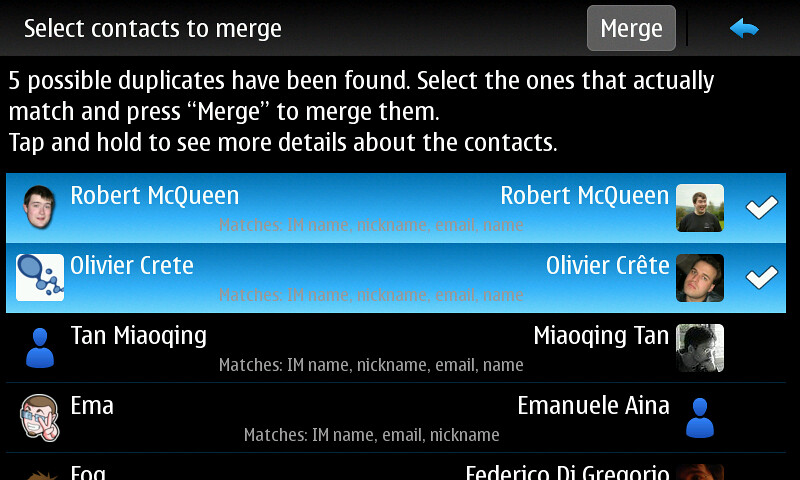
The window suggesting the possible merges
Update: I released 0.1.1 that fixes a crasher in case of malformed contacts.
Update 2: Forgot to say where to get the code.
[1] Sadly the address book doesn’t automatically load newly installed plugins without a restart; see bug #10542.