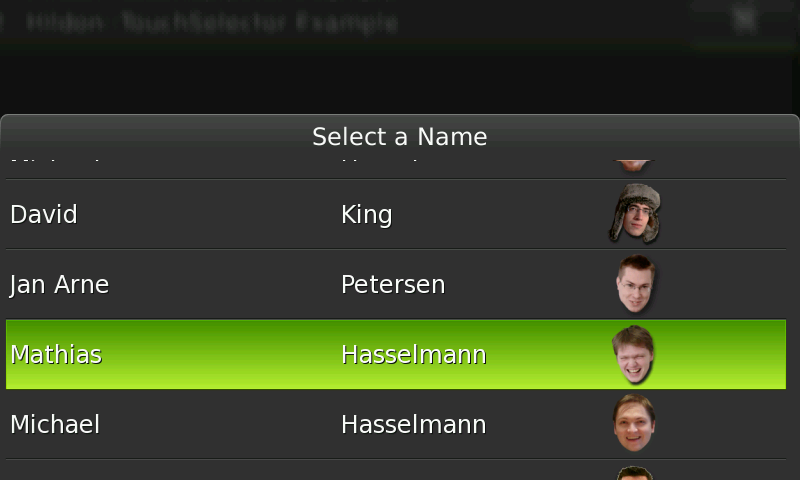Here is a quick video (youtube,or .ogv on murrayc.com) showing the initial port of Glom for Maemo 5 as I navigate through the simple Music Collection example. Remember, viewing and navigation are just a tiny part of Glom’s functionality. More imporantly, remember that the database designer would have implemented this little system (structure and UI) with no code and no SQL.
I wanted to get this much done so I could talk more confidently about Glom during my presentation at the Maemo Summit on Sunday.
This is also a more extensive test of the maemomm C++ bindings, which David King will do a talk about on Saturday. Maemomm is somewhere between Hildon (C, GTK+, extras) and Harmattan (C++, Qt, extras) in the current sea of programming languages and toolkits.
(Sorry if some planet’s are showing HTML code here instead of the video. I don’t know why. Try the links above instead.)
This is not a complete port, of course. There are some obvious problems. For instance, the + button in the list view should be a button in the main AppMenu. And on the details views:
- The window title should show the table title, just as it does for list views.
- Combo boxes should be HildonPicker buttons.
- The “Songs” frame label has some strange new format. I must investigate if that’s now normal in Maemo 5.
- Hiding the group titles makes the lack of alignment across groups even more obvious.
- I must find out if we can use PannableArea while still allowing the widgets to be edited, instead of using a ScrolledWindow. At the least, we should use a wide scrollbar.
- The + button should go into the AppMenu. There would be one “Add *” button for each related records portal on the layout.
- The AppMenu should also have a Delete button when showing Details.
- The spacing should be fixed now that the Mameo UI guide has been published.
I should do some videos for the regular desktop version of Glom to give people an idea of what it can do.