Planet maemo: category "feed:56de43f9dd953ded91cbdb00be724d0f"

One of the main requests heard again and again about the Nokia tablets is that they should have a calendar. It's actually rather odd that the tablets don't have one, because almost all of Nokia's phones and smartphones do.Well, if you are looking for a calendar there's now an extremely easy way to add one to the tablets. In fact there are two methods, and they're both completely free.Method 1:

A slight change of direction now. The Internet Tablet School proudly presents a guide to crocheting a wool pouch for the Nokia N800 and N810 internet tablets.The model for the pouch was an N810, but the N800 will fit just as snugly. It's not a high tech slim streamlined case, but it's thick and cuddly and looks very nice.Here are some photos, click on them to see the full size versions:How to

To get the most out of this tutorial, watch the video above and then read the text below. The tutorial assumes that all tablet owners have upgraded to the latest version of OS 2008. If you want to find out more about upgrading your tablet, click here.If you want to comment on this tutorial, please post in the comments section at the end. If you have any questions or problems regarding your tablet

If you're a regular reader of the Internet Tablet School you may have noticed we've published quite a few tutorials lately on how to connect USB accessories such as keyboards, flash drives and hard disk drives.All of these rely on the same method for connection to a tablet: a female-female USB adaptor combined with the free "USB Control" application. Essentially you connect the device to your

To get the most out of this tutorial, watch the video above and then read the text below. The tutorial assumes that N800 owners have upgraded to OS 2008. If you want to find out more about upgrading your N800, click here.If you want to comment on this tutorial, please post in the comments section at the end. If you have any questions or problems regarding your tablet, please post about them on

Okay, let's start from basic notions - why would someone want to connect a thumb drive to a Nokia tablet?
USB flash drives, which are sometimes referred to as thumb drives are basically flash memory cards with a USB connector. They could be easily carried around and can store up to 64GB of information. Most of my friends use these to make backups of important files or to carry needed files with them.

The N800 and N810 both come with built-in memory card slots, but both these data storage devices work identically but flash drives are capable of storing larger amounts of information.
The only difference is in the the plug, the USB plug in this case.
Well, when I started writing this blog posts, I didn't know that a similar article already existed, so please refer to this article to find out how to connect a USB drive to a tablet by using a USB cable:
http://trixboxer.com/blog/nokia-n800-n810-how-to-connect-a-usb-flash-drive-to-your-tablet-using-the-usb-cable/
Thanks for your attention and have a good day.
USB flash drives, which are sometimes referred to as thumb drives are basically flash memory cards with a USB connector. They could be easily carried around and can store up to 64GB of information. Most of my friends use these to make backups of important files or to carry needed files with them.

The N800 and N810 both come with built-in memory card slots, but both these data storage devices work identically but flash drives are capable of storing larger amounts of information.
The only difference is in the the plug, the USB plug in this case.
Well, when I started writing this blog posts, I didn't know that a similar article already existed, so please refer to this article to find out how to connect a USB drive to a tablet by using a USB cable:
http://trixboxer.com/blog/nokia-n800-n810-how-to-connect-a-usb-flash-drive-to-your-tablet-using-the-usb-cable/
Thanks for your attention and have a good day.

(This isn't directly relevant to Internet Tablet users (and those viewing this on Planet Maemo please feel free to give this item a thumbs down) but it's a similar format and it's about another Nokia product so it seems appropriate to mention this here.)The N-Gage School site is a sister site to the Internet Tablet School, and carries easy-to-understand step-by-step instructions on how to install

To get the most out of this tutorial, watch the video above and then read the text below. The tutorial assumes that N800 owners have upgraded to OS 2008. If you want to find out more about upgrading your N800, click here.If you want to comment on this tutorial, click here to visit its comments thread on the Tablet Scene site.Help! My tablet's web browser won't display Flash websites any more! How

Web Site Terms and Conditions of Use
1. Terms
1. Terms

Unzipping files on your tablet
Tablets, as well as smartphones, support various file formats and .zip archives is one of them. If you download a zipped file and moved it to your tablet, you may have noticed such problem - there's no way to unzip such file and view its contents.
But I’ve got a solution for you - there is one piece of software and it’s called Unzip. Unzip is completely free and can be easily installed onto your tablet. Once it's been installed you can unzip any .zip files (you just have to click an them in the File Manager)
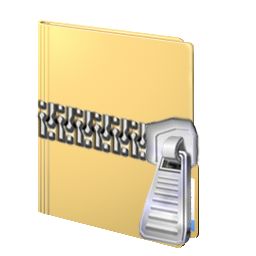
Installing Unzip on tablets
1. First of all, in your tablet click on the globe and select "Open New Browser Window".
2. maemo.org/downloads is your destination page
3. Enter "unzip" search query in the top right hand corner.
4. Find Unzip application.
5. Click "Click To Install" arrow. Say yes or OK to all of the boxes that appear.
6. When Unzip has installed successfully, close the Application Manager.
Okay, you are ready to rumble.
You can now unzip any .zip file by just double-clicking on it in the File Manager. Sometimes complex things could be very simple.
Tablets, as well as smartphones, support various file formats and .zip archives is one of them. If you download a zipped file and moved it to your tablet, you may have noticed such problem - there's no way to unzip such file and view its contents.
But I’ve got a solution for you - there is one piece of software and it’s called Unzip. Unzip is completely free and can be easily installed onto your tablet. Once it's been installed you can unzip any .zip files (you just have to click an them in the File Manager)
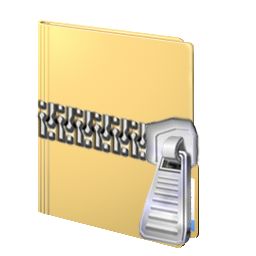
Installing Unzip on tablets
1. First of all, in your tablet click on the globe and select "Open New Browser Window".
2. maemo.org/downloads is your destination page
3. Enter "unzip" search query in the top right hand corner.
4. Find Unzip application.
5. Click "Click To Install" arrow. Say yes or OK to all of the boxes that appear.
6. When Unzip has installed successfully, close the Application Manager.
Okay, you are ready to rumble.
You can now unzip any .zip file by just double-clicking on it in the File Manager. Sometimes complex things could be very simple.

To get the most out of this tutorial, watch the video above and then read the text below. The tutorial assumes that N800 owners have upgraded to OS 2008. If you want to find out more about upgrading your N800, click here.If you want to comment on this tutorial, please post in the comments section at the end. If you have any questions or problems regarding your tablet, please post about them on

In my previous blog posts I featured maemo.org/downloads, which is a superb source for various applications and games for your Nokia tablet but today I have even more news for you.
From now on, maemo.org downloads section has one more section - on this website you will be able to find various Windows PC and Macintosh software, which has help you manage your tablet even more.
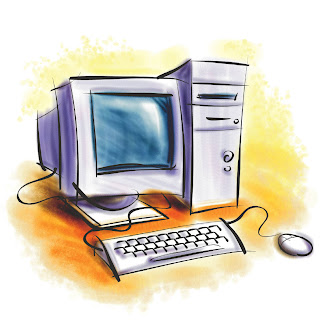
By visiting maemo.org/downloads and clicking "PC" button you will gain access to a huge amount of software and downloads.
Just to give you a tip, on this site you will be able to find 770Flasher. THis is anunofficial program for the Macintosh with the help of which users can update tablet firmware.
From now on, maemo.org downloads section has one more section - on this website you will be able to find various Windows PC and Macintosh software, which has help you manage your tablet even more.
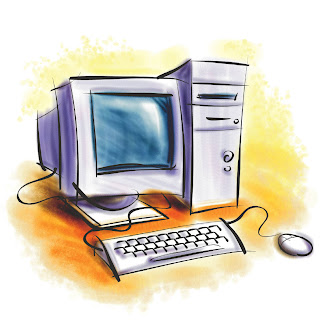
By visiting maemo.org/downloads and clicking "PC" button you will gain access to a huge amount of software and downloads.
Just to give you a tip, on this site you will be able to find 770Flasher. THis is anunofficial program for the Macintosh with the help of which users can update tablet firmware.

