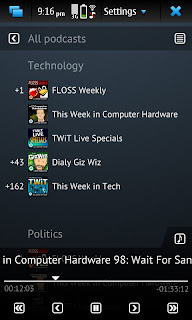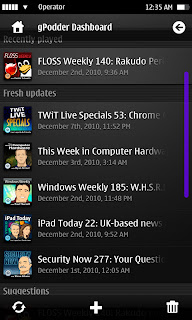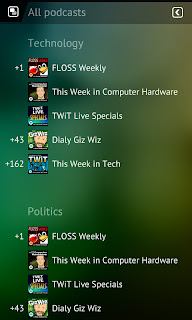If you want to try the
MeeGo N900 Developer Edition for the N900 but think that clicking through the Widgets Gallery gets boring after 45 minutes, why not try out the QML UI of gPodder on it? It's pretty easy. This post assumes that you are using the
alpha release of the N900 Developer Edition from a microSD card and boot via USB.
Thankfully, Python 2.6 is already preinstalled, but you need recent PySide packages for gPodder to work (PySide exposes the Qt framework to the Python world), you can get them from
PySide binaries for MeeGo. You don't need to upgrade Qt, simply installing the PySide packages is enough:
zypper addrepo http://download.meego.com/live/home:/renatofilho/Trunk/ pyside
zypper install python-pysideWhat you need now is a recent Git checkout of gPodder's "tres" branch. I suggest you do that on your computer:
git clone git://repo.or.cz/gpodder.git
cd gpodder
git checkout tresNow there are two pure Python dependencies for gPodder that you also need. As there are no packages for them in MeeGo yet, you also have to provide them manually. The first one is the Universal Feedparser. Grab a recent release from the
downloads page and copy the file
feedparser.py to the
src/ folder in your gPodder checkout. The second dependency is mygpoclient, a client library for the gpodder.net web service. You can check out the latest version from Git:
git clone git://repo.or.cz/mygpoclient.gitIn the checkout, you will find a folder called
mygpoclient - copy this to
src/ in your gPodder checkout. Now you have a complete, self-contained gPodder checkout on your computer. Use
rsync or
scp -r to copy it over to your N900 (you can use
USB Networking for that).
Now that you have everything on your N900, you have to add some subscriptions manually (mostly because the QML doesn't yet have the UI required to subscribe to new feeds) - use
bin/gpo to start the command-line utility, then do something like
subscribe fb:linuxoutlaws to subscribe to an example podcast. Quit the command line application and start the QML UI using
bin/gpodder --qml, which should - after some loading time - show gPodder/QML on your MeeGo 1.2 Developer Edition environment.
If you have made it this far, don't stop here - try out the examples from the
PySide/QML Tutorial and familiarize yourself with Python development on MeeGo - it's easy and fun!