Usually AEGIS, the N9's security framework, protects system packages
from being replaced. As such, files belonging to a system package can't be overwritten. And that's definitely a good thing, because otherwise each download from OVI store would put the user at a considerable risk.
Maliit is such a system package, but its flexible architecture allows for a creative way to replace the MeeGo Keyboard with a more recent version. This can be
useful if you want to testdrive new features and to … nah whom am I kidding, it's purely for fun!
Be warned though, the following hack requires you to enable developer mode on your N9. Don't ever activate it unless you're absolutely sure what you're doing to your N9. It would be unforgivable to brick this beauty because of some misguided hack the planet attitude.
First we need to find a MeeGo Keyboard tag that will be compatible with the installed Maliit framework version on your device. Check that the output of
$ apt-cache showpkg meego-keyboard
matches the dependencies mentioned in the tag's Debian control file and the packages installed in your scratchbox ARMEL target.
Apply the community patch on top of the chosen tag. It renames the package to meego-keyboard-community and only installs the plug-in's .so file, together with a renamed CSS file (libmeegotouch requires that CSS file names match with library names).
This mean that we won't uninstall the regular package, as we still depend on most the other files that meego-keyboard installs.
Now build the Debian package. Copy it over and login to the device, then gain root access via devel-su. It's recommended to make a backup of /usr/lib/meego-im-plugins before installing the package.
After installing libmeego-keyboard-community, remove libmeego-keyboard.so from /usr/lib/meego-im-plugins, to avoid in-fights between the two plug-ins. Use
$ gconftool-2 -s /meegotouch/inputmethods/onscreen/enabled -t list --list-type string [libmeego-keyboard-community.so, en_gb.xml]
$ gconftool-2 -s /meegotouch/inputmethods/onscreen/active -t list --list-type string [libmeego-keyboard-community.so, en_gb.xml]
to activate the community plug-in. The language settings applets will most likely get confused, so be prepared that enabling new language layouts might only work directly via GConf from now on.
Gain user access and kill meego-im-uiserver. It should now load the new community plug-in. If you want to get the original MeeGo Keyboard back, uninstall the community package and copy the .so back from your backup. Alternately, you can try to reinstall it:
$ apt-get install --reinstall meego-keyboard
Have fun!



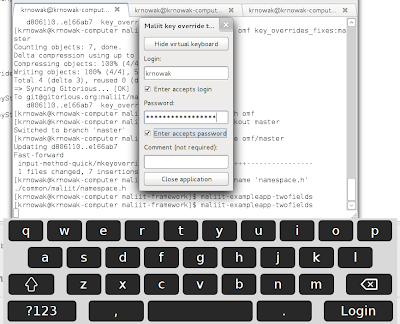



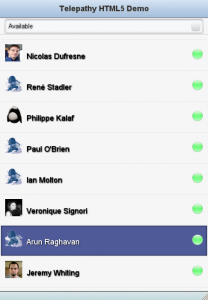
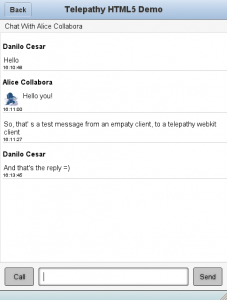
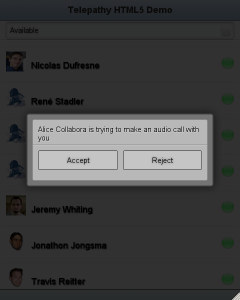
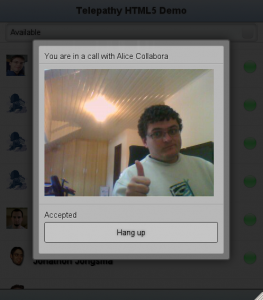











![MC900037075[1]](https://tabulacrypticum.wordpress.com/wp-content/uploads/2011/11/mc9000370751.png?w=500)


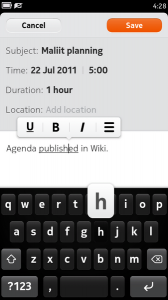 I recently pushed the
I recently pushed the 




