My previous post about Nokia N800 tablet emulation became one of popular ones. On LinuxTag I shown Maemo booting in QEmu and it was met with nice response from community. But the problem remained — how to boot it when config.mtd which I used was not distributable…
Yesterday I solved that part. After studying how Maemo boots and why does QEmu restarts with wrong config.mtd I grabbed that partition from my N810 and tried again. This time OS2008/Chinook booted fine :)
What is needed? Tablet needs to have “no-lifeguard-reset” flag set. IT can be done by using flasher as this is one of R&D flags. I had it set on my N810 because I did experiments with booting from internal SD card in past.
Thanks to Faheem Pervez (more widely known as “qwerty12″) who sent me config.mtd dumps (without R&D and with “no-lifeguard-reset”) from his N800 I was able to confirm that this is all what is needed.
Next step will be updating qemu to more recent revision to get N810 emulation (which is present in HEAD) and getting Diablo booted.
UPDATE: Diablo booted on emulated N800 and N810:
Nokia N810 emulation is more useful as there is a keyboard attached so no need for use of onscreen input methods. There are some things to remember anyway:
- Alt(Gr) behave like Fn (with sticky status)
- no CapsLock (but Shift works like on N810 so no big loss)
- no numeric row — to get “5″ press “Alt+t” like on N810
- some of other keys are also in weird places
- Right Shift does not work (N810 has 2 Left Shifts)
NOTE: This is QEmu HEAD — no extra patches were needed to boot Chinook on emulated N800. To boot Diablo “hw/nseries.c” file needs to be edited to change partition info (initfs is twice as big compared to Chinook).
Copyright © 2008 by Marcin Juszkiewicz
This feed is for personal, non-commercial use only.
The use of content from that feed on other websites may breach copyright.
(66.150.96.121)
Related posts:









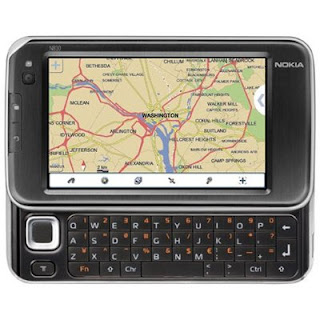







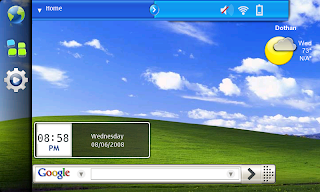
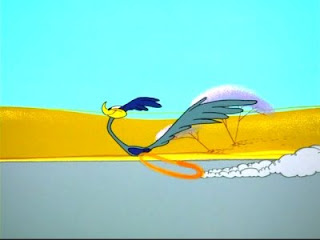



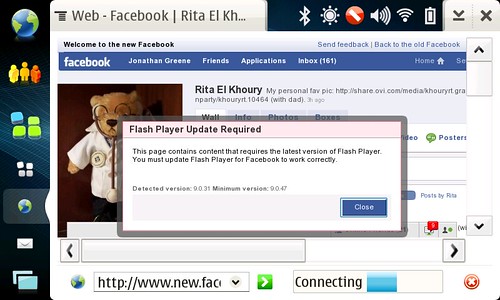

 A new update for Nokia Os 2008 is available for Nokia N810 (and I suppose N800 too).
A new update for Nokia Os 2008 is available for Nokia N810 (and I suppose N800 too).















