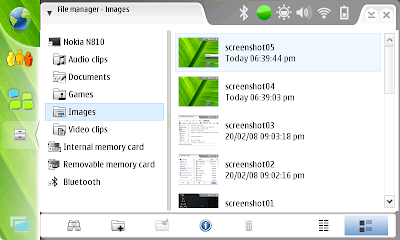There are many N800 and N810 tablets with so called ‘Power on drama’. It appear as device which does not want to power on after shutting down or takes lot of time to switch on.
Few days ago new version of OS2008 was released to solve that. There was no informations about it on Maemo website. I do not know why…
But as usual all they did was release of one big flash image with no instructions other then “reflash your tablet and keep hope that it will restore all your changes from backup”. I decided to not check does “Backup & Restore” application will magically install xvinfo, gvim, powertop, custom kernel and few other modifications which I have on my N810.
So how to get fixed device? All you need is flashing bootloader. On Nokia tablets it is split to 3 parts: X-Loader, NOLO secondary bootloader and NOLO cold flasher. First you need to unpack FIASCO image (I am using N810 image in example):
$ flasher --fiasco RX-44_2008SE_2.2007.51-3_PR_COMBINED_MR0_ARM.bin --unpack
flasher v0.8.1 (Jan 5 2007)
SW version in image: RX-44_2008SE_2.2007.51-3_PR_MR0
Image 'kernel', size 1529984 bytes
Version 2.6.21.0-200749osso2
Image 'initfs', size 1954560 bytes
Version 0.95-70
Image 'rootfs', size 137625600 bytes
Version RX-34+RX-44_2008SE_2.2007.51-3_PR_MR0
Image '2nd', size 8192 bytes
Valid for RX-44: 0801, 0802, 0803, 0804, 0805, 0806, 0901, 0902
Version 1.1.11-1
Image 'xloader', size 9216 bytes
Valid for RX-44: 0801, 0802, 0803, 0804, 0805, 0806, 0901, 0902
Version 1.1.11-1
Image 'secondary', size 99968 bytes
Valid for RX-44: 0801, 0802, 0803, 0804, 0805, 0806, 0901, 0902
Version 1.1.11-1
Unpacking kernel image to file 'zImage'...
Unpacking initfs image to file 'initfs.jffs2'...
Unpacking rootfs image to file 'rootfs.jffs2'...
Unpacking 2nd image to file '2nd.bin-RX-44:0801,0802,0803,0804,0805,0806,0901,0902'...
Unpacking xloader image to file 'xloader.bin-RX-44:0801,0802,0803,0804,0805,0806,0901,0902'...
Unpacking secondary image to file 'secondary.bin-RX-44:0801,0802,0803,0804,0805,0806,0901,0902'...
Then all needed is flashing N8×0 tablet with one command:
sudo flasher --flash --reboot \
--xloader xloader.bin-RX-44:0801,0802,0803,0804,0805,0806,0901,0902 \
--secondary secondary.bin-RX-44:0801,0802,0803,0804,0805,0806,0901,0902
--2nd 2nd.bin-RX-44:0801,0802,0803,0804,0805,0806,0901,0902
After reboot you will have your tablet with all your data in same places as they were (because rootfs and kernel are not touched) and it will behave properly on OFF/ON cycle.
Copyright © 2007
Marcin 'Hrw' Juszkiewiczfingerprint: 0f080b8eedf12b5e8e493c4f341131f9

















 Use the "lock" switch. The power button is made to be tiny because it is not often used. On a related matter: Treat it like a phone: Don't turn it off - just lock the keypad when not in use.
Use the "lock" switch. The power button is made to be tiny because it is not often used. On a related matter: Treat it like a phone: Don't turn it off - just lock the keypad when not in use. Take advantage of your LED indicators. The N810 has that multi-color LED in the corner. The settings for it are in Control Panel - Display - LEDs.
Take advantage of your LED indicators. The N810 has that multi-color LED in the corner. The settings for it are in Control Panel - Display - LEDs. Because the N810 is smaller and more slippery than the N800, you may be worried about dropping it. I remedy that by swinging out the kickstand and just keeping it between my fingers.
Because the N810 is smaller and more slippery than the N800, you may be worried about dropping it. I remedy that by swinging out the kickstand and just keeping it between my fingers. Re-learn stylus scrolling and navigation if you're used to the D-pad on the front. The N810's D-pad is smaller and behind the slider so acclimating to touch input makes fast look-ups even faster.
Re-learn stylus scrolling and navigation if you're used to the D-pad on the front. The N810's D-pad is smaller and behind the slider so acclimating to touch input makes fast look-ups even faster. Try out the Map application. Even if you don't intend to use the N810 as a GPS, you can bet there will be one time you wish you had a GPS on you and could locate a specific destination.I need to keep reminding myself of these advantages, too. In fact - I know darn well the N810 has a sunlight readable display but still find myself remembering that I can use it outside.
Try out the Map application. Even if you don't intend to use the N810 as a GPS, you can bet there will be one time you wish you had a GPS on you and could locate a specific destination.I need to keep reminding myself of these advantages, too. In fact - I know darn well the N810 has a sunlight readable display but still find myself remembering that I can use it outside.

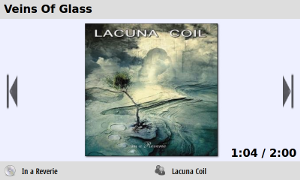
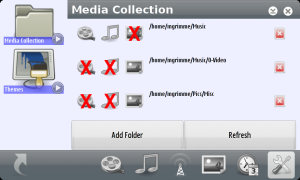
 (promise), and there should be lots more developer interest when we reach summer.
(promise), and there should be lots more developer interest when we reach summer.