Hi all,
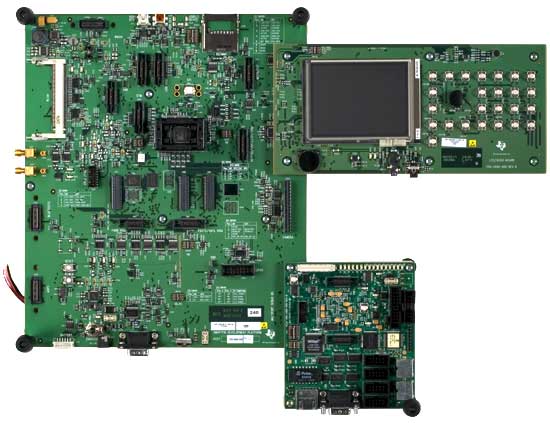
+

I tested SDIO GPS with a OMAP1710 and it works. Many phones and internet tablets are based on this platform. The steps below show the procedures I’ve done:
== KERNEL SIDE ==
Compile a new kernel from linux-omap with some additional features activated.
Device Drivers ---><*> MMC/SD card support ---> SDIO UART/GPS class support
Boot your device with this feature.
Maemo-omap1710:~# modprobe sdio_uart
Plug your SDIO card and the message below will be printed.
mmc_slot (GPIO 193) is now openmmci-omap mmci-omap.1: cover is now closedmmci-omap mmci-omap.1: command timeout (CMD8)mmc0: new SDIO card at address f111
The entry /dev/ttySDIO0 should be created.
== USER SIDE ==
I’m using GPSd to test it. Download the last version, compile and install on my device using scratchbox.
Start the GPS daemon
Maemo-omap1710:~# gpsd -N -n -D 2 /dev/ttySDIO0 &Maemo-omap1710:~# gpsd: launching (Version 2.34)gpsd: listening on port 2947gpsd: running with effective group ID 0gpsd: running with effective user ID 0gpsd: opening GPS data source at '/dev/ttySDIO0'gpsd: speed 4800, 8N1gpsd: garmin_gps not active.gpsd: gpsd_activate(1): opened GPS (4)gpsd: SiRF packet seen when NMEA expected.gpsd: FV 0x06: Firmware version: MEW-05-00-030627Wgpsd: FV 0x06: Firmware version: 2.4.02.02 0800003f21
Get you position:
Maemo-omap1710:~# gpspipe -rgpsd: client connect on 7gpsd: client(0) turned on raw modeGPSD,R=1$GPRMC,000004,V,0000.0000,S,00000.0000,W,0.0000,0.000,090602,,*3C$GPGSA,A,1,,,,,,,,,,,,,,,,*32$GPRMC,000005,V,0000.0000,S,00000.0000,W,0.0000,0.000,090602,,*3D$GPGSA,A,1,,,,,,,,,,,,,,,,*32$GPRMC,000006,V,0000.0000,S,00000.0000,W,0.0000,0.000,090602,,*3E$GPGSA,A,1,,,,,,,,,,,,,,,,*32$GPRMC,000007,V,0000.0000,S,00000.0000,W,0.0000,0.000,090602,,*3F$GPGSA,A,1,,,,,,,,,,,,,,,,*32$GPRMC,000008,V,0000.0000,S,00000.0000,W,0.0000,0.000,090602,,*30$GPGSA,A,1,,,,,,,,,,,,,,,,*32
The filesystem used is based on Maemo.


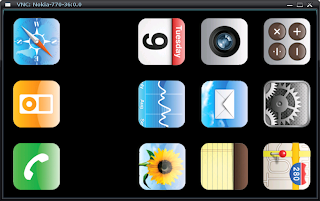







 I’ve just finished watch Canola 2 teaser (
I’ve just finished watch Canola 2 teaser (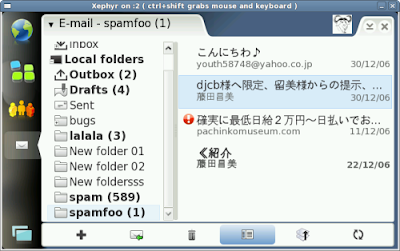
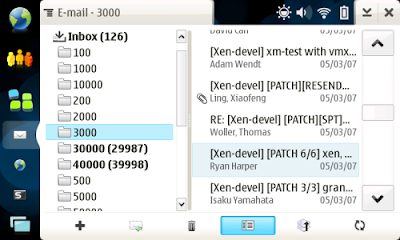

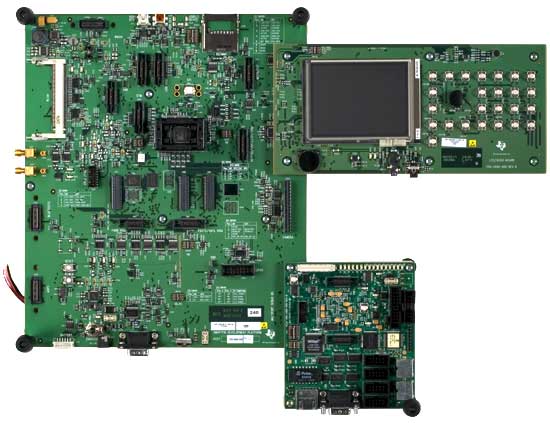

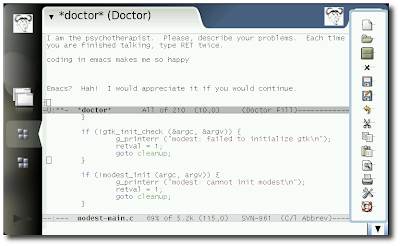


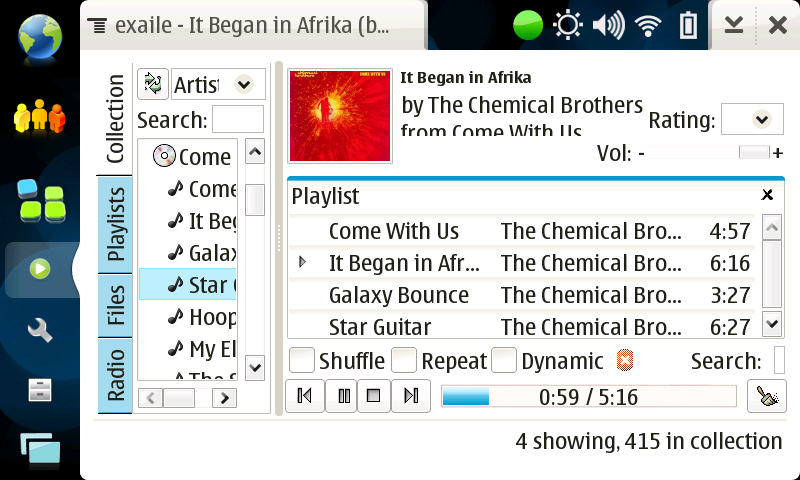




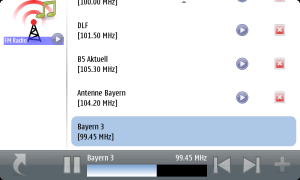


![Selecting an input video [Selecting an input video]](http://mediautils.garage.maemo.org/images/gui1-sm.png)





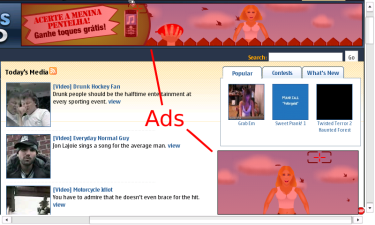
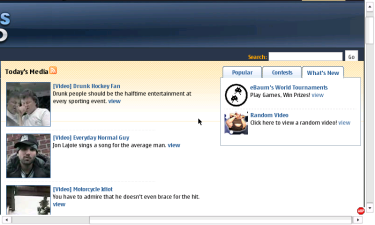










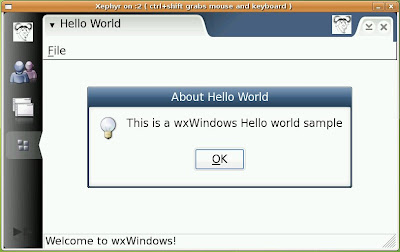


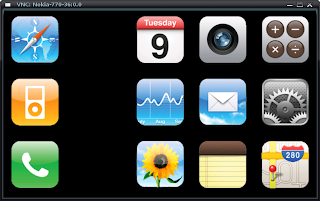
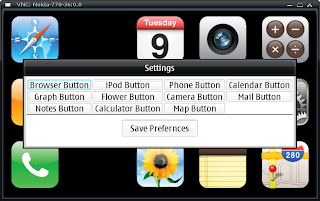

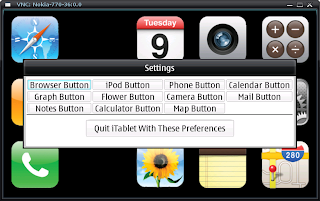
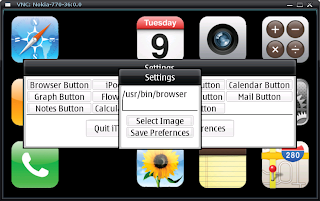
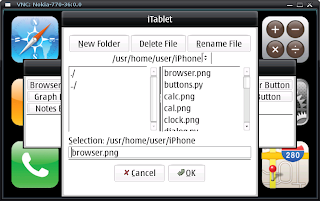




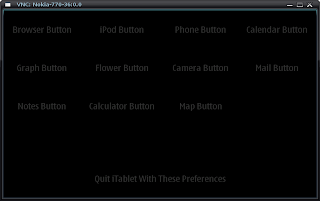
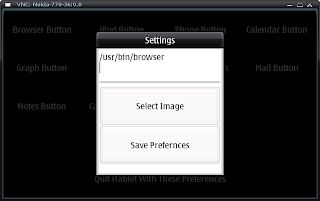
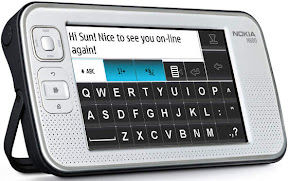


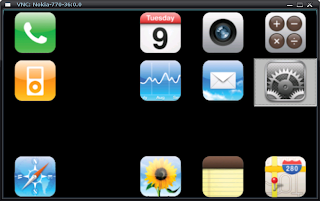

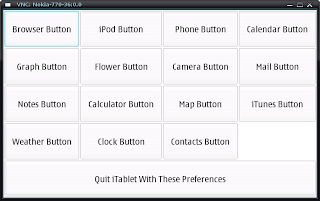

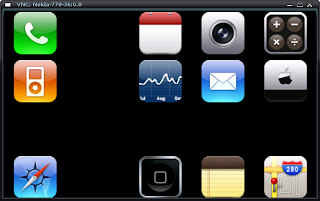

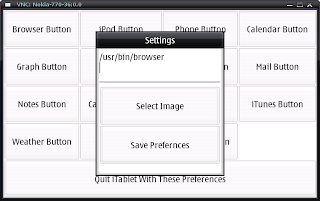





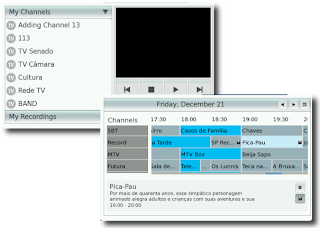
 This project aims at using Trolltech Qt4 packages on maemo devices. In this way your tablet will be able to run many Qt4 applications. The first step is completed and the user and developper packages are available on
This project aims at using Trolltech Qt4 packages on maemo devices. In this way your tablet will be able to run many Qt4 applications. The first step is completed and the user and developper packages are available on 
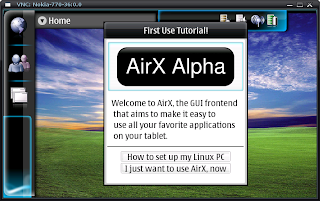

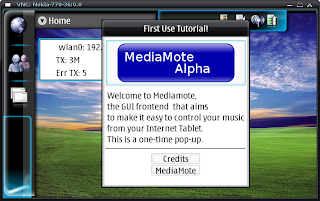

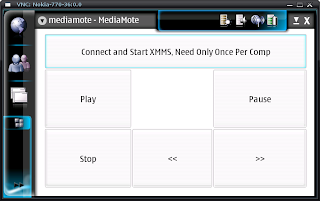


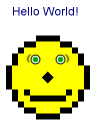










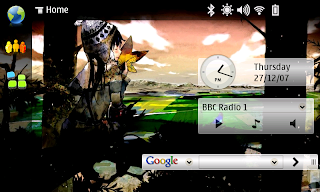
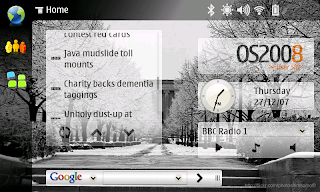
 I've been using OS2008 final since launch day (via a torrent see (http://linuxuk.blogspot.com/2007/12/os2008-ssllllooooowwww-downloads.html)) and I must admit I'm pretty happy with it. The problem is that there seems to be a 'vista like' outcry at the moment with various people
I've been using OS2008 final since launch day (via a torrent see (http://linuxuk.blogspot.com/2007/12/os2008-ssllllooooowwww-downloads.html)) and I must admit I'm pretty happy with it. The problem is that there seems to be a 'vista like' outcry at the moment with various people 