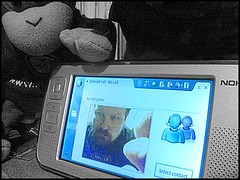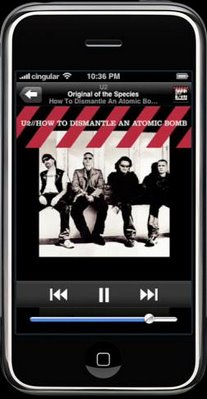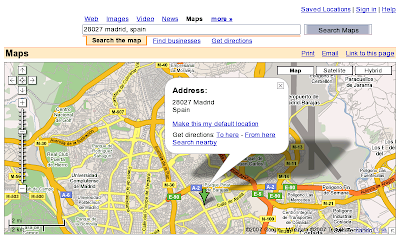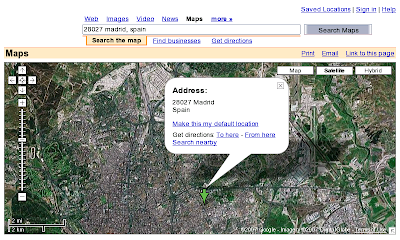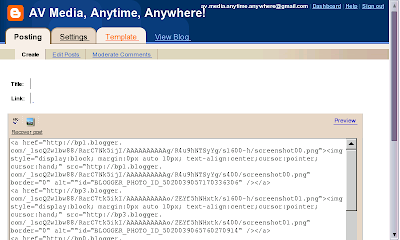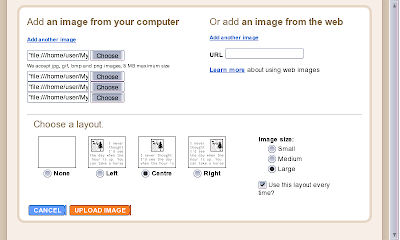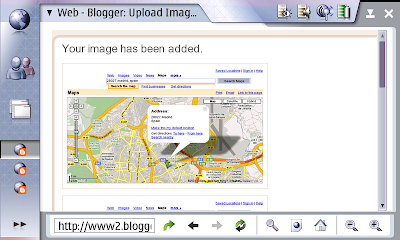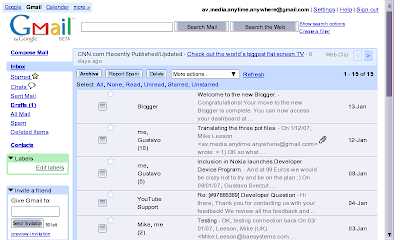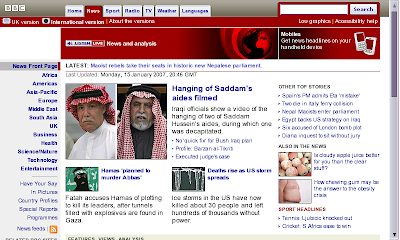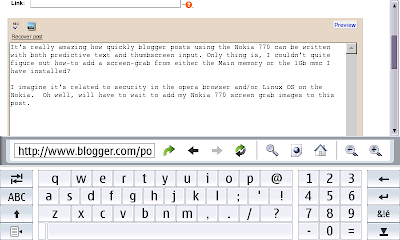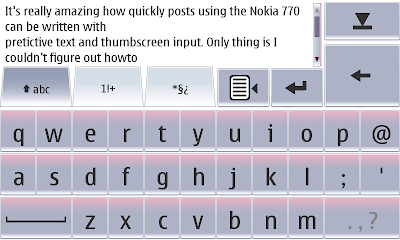I was looking for an handled device that allowed me to do things I could never do with other devices and with a good development kit.
After a long waiting, finally I choose
Nokia 770.
Beyond the trust I've in Nokia for a long time, because of its good products, this device had a particular thing inside that convinced me to buy it: it's totally based on Linux and all its software (except for Opera, Flash and some drivers) is opensource.
Even if N770 is produced by Nokia, it's not a phone but an Internet tablet that can be used to browse the web, chat with friends, read emails, make VOIP calls, watch a video and listen to mp3.
Connectivity is one of the points of strenght of this device: it has Bluetooth and WiFi 802.11 b/g. Connection configuration is so easy that everyone can do it.
As I said before, the most interesting thing of this device is its operating system: Linux. More in details, it's an ad-hoc version called
Maemo based on the
Debian distribution. Maemo is developed and supported by Nokia and by a very large community of developers and geek users thatday by day develop new application or port existing one on this platform.
Nokia 770 graphical interface is based on Gtk library and it's called Hildon. You can develop application in C or Python language but recetly also other languages are available: Ruby, Mono/C#, Perl, ecc...
Developers have a real development kit that, thanks to the Scratchbox enviroment, gives you the opportunity to test application on the normal PC, then cross-compile them and finally install them on the device.
My next objective is to publish here in these pages a simpla tutorial that will explain how to install and configure the Maemo development environment on your PC.
I think Nokia and Maemo is a very good platform to develop applications. The release of N800, after the success of N770 gives us good news about Nokia future plans about opensource. I really hope it's not only a trend of this moment and that Nokia will move even more towards opensource.