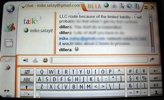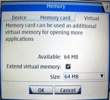Based on my earlier post about hosting a Google maptile basemap, it is clear to me that i should really avoid posting anything that may be licensed, no matter how good my intentions.


I know it is too late for a wishlist, but the 770 really needs the following (IMO):
- Lightweight browser - This is supposed to be an internet tablet. The heaviest builtin application is the browser and it is the only one that has given me ‘memory low’ complaints. Oh Mimimo, where art thou?
- Better PDF reader - The current one is paged based, and evince supports continuous scrolling (much better-but evince doesn’t handle large files well). Since a significant role the 770 serves for me is ebook reader, and all of my work related content is PDF, this is key.
- IM client - But we know that is coming already.
- Lightweight IMAP client - becoming less important as web email portals are getting better.
- A really performant video player - Take some hints from the guys that did TCPMP. They managed to turn a treo into a video playing device. It is just amazing. The 770 hardware should be capable of so much more.
- Better memory management in all applications
- Package manager that supports pre / post script execution. Really.
Anyway - Just my rant for the day. Please - no flamewars.
ubergEEk

disclaimer - I will preface this by saying that none of the content is purposeful flamebait. These are primarily observations, and generalizations. Like any generalizations, there are always specific counter examples. However, from a statistical perspective, these generalizations apply to most open source projects.

Use Cases Continued / User Characterization

I have just flashed my Nokia 770 with the new Internet Tablet OS 2006 Edition. It is still a beta version, this is, it may contain errors. However, at a first look, it looks pretty stable.

Lots of talk on the net about this- and they are all correct- this beta is amazing. It's very fast and the the UI enhancements are nice. I've taken some screen shots (12) the old fashion way, and I'll let them do the talking.
First, the flasher on OSX worked like a charm:
blinky:~ dillera$ sudo ./flasher.macosx -F BETA.SU-18_2006SE_0.2006.22-21_PR_F5_MR0_ARM.bin -f -R
Password:
Found image kernel (length 1266304)
Found image initfs (length 1880192)
Found image rootfs (length 67633152)
Found image secondary (length 86784)
Found image xloader (length 13824)
USB device found found at bus 003, device address 002-0421-0105-02-00
Found board Nokia 770 (F5)
NOLO version 0.9.0
Sending X-Loader image (13 kB)...
100% (13 of 13 kB, avg. 613 kB/s)
Sending secondary image (84 kB)...
100% (84 of 84 kB, avg. 718 kB/s)
Flashing X-Loader... done.
Sending kernel image (1236 kB)...
100% (1236 of 1236 kB, avg. 733 kB/s)
Flashing kernel... done.
Sending initfs image (1836 kB)...
100% (1836 of 1836 kB, avg. 728 kB/s)
Flashing initfs... done.
Sending and flashing rootfs image (66048 kB)...
100% (66048 of 66048 kB, avg. 625 kB/s)
Finishing flashing... done
When it was done, I had my 2006 770 ready to go!
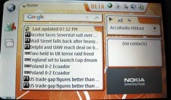
Here is the new Desktop. That Google bar is a search bar- type something in and it will pop open the browser with the search results.
Continue reading on for my 12 other screen shots......
Here are the rest of the screenshots. Click on each one for a bigger version.
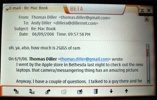
Message detail. Mail seems faster, though I never used the 2005 version.
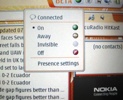
Presence menu is the little ball on the top menu bar.

Chat - looking at contacts- it pulled in all my Gmail contacts automatically.

Gmail works very nicely in this version of Opera.

Gmail message detail in Opera.

Come on Google--- No calendar?

And no Spreadsheet? What about this Nokia Love?

Talk - but he wouldn't pick up.
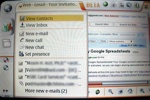
Messaging Menu - clicking on the People Icon gives you a nice overview of all your communication and messaging.
The beta is nice- install it now!

So the new IM client on ITOS'06 is really nice. Of course it does Google, and through that Google Talk- but it also seems to be a full featured Jabber client.
At my company, we've installed our own Jabber server for internal IM. I was able to easily add a new "account" and connect to that Jabber server- and the Nokia IM client pulled in all those contacts as well and aggregates them together with the Gmail contacts. Nice work. Some screen shots below show the story.

The Account Control Panel (this is after I added in my work Jabber account)

Adding a new account, specify your own Jabber server (or account at jabber.com)

Now status shows both accounts (Google is the talk icon, Jabber is the lightbulb)

And my contacts for both accounts are all in there.
This looks to be a great release. I was worried that we wouldn't see this till later summer. Its amazing that Nokia has this much in the beta already.

Have you used the thumb-board (T-Board) yet? It's tricky. The idea is that you use the pressure of your thumb or finger, say, in the chat screen and the T-board will pop up. You put in your line of text, then return to the chat screen.
You control the pressure to activate it in the Text Input Settings Control Panel:

You have to mash the screen pretty hard, with the default settings, but it works. Now it makes more sense...
I guess I have to rebuild all my packages :-)

Of course I wasted all that time yesterday snapping photos of the new ITOS'06 Beta when the classic Load Applet and Screenshot taker was ported and sitting over in the Maemo Garage. It works fine In 2006. After I took a few shots I realized there was no easy way to get them to my Mac, without having SSH or Xterm handy on the 770. So I ended up loading Opera, got on Gmail, and then attached them to an email to my self. That worked fine.

Screen Shot of the amazing FBreader, which is also already ported and ready to go.

Screen shot of me attaching my screenshots in a Gmail to myself.

Old news for most of whom it concerns, but I’d like to air some thoughts about it nonetheless.
My impression so far - again, as a hacker, not an end user: I like it, and I like it alot. The refreshed look-and-feel is one thing, as well as the integrated IM and Google Talk, but to me the underlying system bits are more interesting.
First, though, the device feels much more responsive. Both when navigating around on the device itself as well as when using the web browser. Good job to whomever did that.
And the new Application Manager is very nice, and having a proper package repository system up and running is invaluable. I’m very pleased they decided to drop the /var/lib/install model from the earlier versions. Also, being able to use “apt” to cleanly remove parts of the stock system, e.g. games and RSS-reader (which I’m sure are nice, but I don’t really use them) is very handy.
As for the “beta” part of the release name, I haven’t found any showstopping bugs or flaws yet, so things are really looking promising. Great work, team. Looking forward to the final release!
One small disappointment, though. It was a bit sad to see binary compatibility with ARMedslack packages go (it was incredibly handy to just drop a few precompiled binaries into /home/user/bin and off you go), but I guess the switch was done in the name of the greater good.

Next Monday is deadline for my graduate project. I uploaded my work at http://personal.telefonica.terra.es/web/n770galaxy/TFC2.tar.gz.
It's a 10Mb package with docs, source code patches and a build.sh script.
Docs are in Catalan my mother tongue and it will be interesting only for a reduced group of people.
I don't upload any binary by now because I want move to IT2006 next week.
My plans are move nethack port to IT2006 and present it at GUADEC contest.
Learn about packaging in IT2006 with nethack port miniproject.
After this I will try to move VLC port experiment to IT2006 and solve some problems related to the hildonized PDA GUI and SDL video render module.
I wish post more frequenly next weeks and work again with nethack port.

after having looked at the maemo 2.0 beta, and viewing the video several times, I have to admit the video performance is very good (for at least the discovery video included on the firmware), and much better than the 2005 firmware.
It runs at 352×208, and appears to have a very good frame rate on the 770, even at full screen. I tried out some of my older video clips at lower resolution, and they did not appear to be any better than on the old firmware. So i am assuming that the discovery video has been optimized to work well on the 770 with the 2.0 video player.
The question i throw out to the nokia Video Player team is this..
Can you share the magic with the rest of us on how to transcode our videos so they look that good on the 770? Is the resolution critical? what are the video / audio codec settings?
What is it that makes the discovery clip look so much better than most clips (on the 770)? How can we too optimize our videos for the 770?
Hopefully
ubergEEk

I'll coninue working on code this week your suggestions will be appreciated.
Nethack binary package for IT2006
Good nethacking.
I also wanted to update my IpHome homepage applet, but I have trouble getting it to work on Maemo2.0, so you have to wait a little longer for it.

Solved on IT2006 version:
- Menu key issue
- Install with maemo-select-menu-location
On code:
- Some source cleaning
- Automated building and packaging processes
- Automatic maemo version detection for building and packaging
That's all by now.
Why won't this work?
- There are millions of blogs, why would anyone find yours?
- There are millions of ways to log into a blog, why should someone get an account for yours or learn how to use your blogging software?
- Most people don't have time to actually enumerate personas and use cases. I happen to, and I've listed some in a response.
Someone made some stupid comment about closed installs not having end user like people.
- This is wrong, i'm in a big company, i have some ability to file bugs against other products made by my company, and that doesn't mean i understand anything about the software involved.
- The description of manager is totally bogus.
- Managers generally don't care about what users are commonly reporting -- even mozilla managers generally don't care about that.
- Localizer
- UI Designer
- Spec Writer
- Tester
- Planner


Hi nethackers,
Another version of my nethack port is available, now I added a minipad widget to main screen. It's functional but a nice artwork needs to be done, probably something like a compass or a wind rose.
Future improvement could be contextual menus for actions on the inventory list, now I have an idea about how to do it.
Good gaming
No, not really. see, show_bug isn't such a big deal IMO:
- most people can read
- most people have wide screens
- the only times you have problems are when people start adding flags or cc lists
- and attachments
What's the bigger problem?
Query. Which is kinda funny, because i don't use query. Although if you consider the fact that I use gmail to do searches instead.
Why don't I use search?
Because the search is too hard to use and doesn't work. Even when I need an advanced search feature that gmail can't do, it's usually broken. Honestly, to the average manager show_bug.cgi is a nightmare.Isn't query not so bad because we have Simple Query? No. If you look at the last couple of bugs i filed about query and friends, you'll see that it's fairly bad.
e.g. the fact that you can't easily search for bugs that are new or reopened w/in a time window. -- that's bad. and that's a manager task which doesn't fit in simple. actually. Isn't that a task that should fit in simple? Probably. It really is a manager task that does fit in simple.
Simple is really too simple, and having the ability to do a bit of time filtering in simple would make it much better for managers, w/o hurting most people.
Would using click to expand regions as in attachment adding on the enter bug page work?
Anything that hides stuff worries me, because i use Find. Either TAF, or FAYT or FIND.
Should I have to use find?
Someone said that "you shouldn't have to do that to use a UI". And yes, in theory I shouldn't, but...Why do I feel that I have to use find?
Because all of the Bugzilla maintainers and customizers of all these silly Bugzillas insist on moving and hiding things such that i can't find them. And I have better things to do w/ my time than read the UI. If I know something should be there, then it's my browsers job to tell me where the customizer hid it.If they were in sensible places, would that save time reading? Unfortunately it wouldn't because as I mentioned above, I have to visit quite a few.
Is the very fact that you have to read the UI a problem?
I suppose it is, but this was something mkanat said, not me :).Why should it be easy?
Both IE and Mozilla are web browsers and both are built on COM.
What other similarities do they have?
They both have undocumented APIs that cause developers to struggle. :).What's the problem?
The developer of <jbrowse> (an IE plugin) tried to port it to the gecko platform and <gave up>.
How could it have been implemented?
I suppose it depends on how best to implement such a creature. I'm not an expert, so my first suggestion would have been:- try using a streamconverter, i.e. recognize Japanese tokens and replace them right away w/ something else.
What's probably a better approach?
using the DOM may be easier though. e.g. you get entities for free.
How would that work?
You'd listen for a load event and then start doing a tree walk w/ a lot of manipulation.Is there a way to do this using XUL?
If jBrowse is just for tooltips/context menus, you can skip the core hacking and just use a mousemove listener/change the context menu.
Is there a bottom line somewhere?
Of course <../120/>.What's the solution?
We really need an evangelist who can talk to these people (class, not instance) and help them develop for gecko.
What should I do about this?
Convince someone to hire one :).
< >
>
Doesn't "the red outlined block there look horrible"?
Absolutely. in fact, i'm not sure there's a single good thing about the entire site. except for the fact that it shows all the usability and scalability bugs of bugzilla. it's a very very good lesson in what not to do and what can go wrong. note that the heart of the system really isn't that bad. it's just terribly implemented.What if the search for "Build Tested" Build Verified, used a dropdown for values?
The problem with that suggestion is what if i want to search for build tested contains any of e.g. build tested 100, 101, 102, 103, but not 99 or 104. The stupid ui they have atm supports that, a "prettier" ui doesn't. now, a multiselect list would handle that.
What would be better?
A better solution is only at most 4 search fields, that section has 11. Each search field would be:[ Build Tested |v] [contains the string |v] [ ] [ Build Verified|v] [contains the string |v] [ ] [ Use Case |v] [contains the string |v] [ ] [ Steps |v] [contains the string |v] [ ]
That's it. Not more than 4. Note that the 4 should not default to the same things.
Why shouldn't the fields default to the same values?
So that the user sees at least a hint of what can be selected.
Should the search fields match the default install configuration each time the page loads?
No. Search fields that the user uses should be remembered. Fields the user doesn't use should actually cycle.Why should the unused fields cycle?
The goal is to slowly inform the user about other searchable fields.
What would be better?
A better solution is only at most 4 search fields, that section has 11. Each search field would be:[ Build Tested |v] [contains the string |v] [ ] [ Build Verified|v] [contains all the strings |v] [ ] [ Use Case |v] [matches the regexp |v] [ ] [ Steps |v] [doesn't match the regexp |v] [ ]
That's it. Not more than 4. Note that the 4 should not default to the same things.
Why shouldn't the fields default to the same values?
So that the user sees at least a hint of what can be selected.