Anyway I wrote a small script using a slightly modified version of peapod (a small command line based podcast receiver written in python) to download and convert the 20Uhr (8pm) Tagesschau for the 770. So now I can watch the Tagesschau by pointing my browser to my local webserver which holds the converted file, nice! Streaming would be awesome but I don't have the time to set this up. Also my room mate had the very interesting idea to just make a cgi/php/whatever to convert videos on-the-fly by just handing a URL over to the script running on a webserver.

Now zooming steps are fine grained and a problem related to scroll bars has been corrected.
Next weeks I've been working on VLC, my first attempt on hardware doesn't work. I believe that I will have to learn about c55x DSP in order to optimize ffmpeg for Nokia 770 and this will be a hard task.
Good nethacking :)
Anyway this looks promising, also I don't have to do it. Yea!

Screenshots of Winzig on Nokia 770
Winzig is a suite of PIM style applications written in Python/GTK.
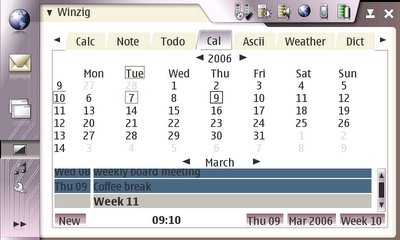
It fits perfectly to the screens of small devices as the Nokia 770.
Even though, "winzig" is German for "very small", you will need Python for Maemo in order to set it up. So, you will need several MB on the device. But Python is useful for many other things as well.- Together with a xterm and a text editor, you have everything to develop and modify an application with you.
Winzig runs almost out of the box on N770, however will need some more "hildonization" as soon as I have time for it. So, the screenshots already show some additional scrollbars I've added so far.
Installation (UPDATED on 2006/03/29)
- Get PythonForMaemo first. The all-in-one package can simply be installed from the application installer (PyMaemo 1.1 Runtime; pymaemo-runtime_1.1-1_arm.deb)
- Install winzig_1.71-N770v0.1_arm.deb
- Have a look at /home/user/.winzig after the first start to modify the data files.
As the calendar itself is quite large, you need to use a little trick when entering a new appointment: The little Cal button on the right toggles hide/unhide for the calendar view. See the author's page for further infos: http://www.muth.org/Robert/Winzig/
Recent improvements:
- Hildonization of the GUI: I managed to get Fullscreen and Minimization working.
- Packaging of winzig for the Nokia770. Was a little tricky... If you are interested in my minimalistic approach to packaging, untar winzig-1.71_N770_source.tar.gz. It basically makes a packages from the files under ./usr and ./etc ready to deploy to /var/lib/install/...
- A little startup-wrapper to place the database-files in /home/user/.winzig at startup
- Build a little converter script in Python to import contacts/calendar from Outlook (via .csv) or Phones (via gnokii) to the Database-Format of Winzig.
More Screenshots
I love screenshots (these ones taken with the Nokia770's load utility). Often, you can tell immediately before installing if you like a tool or not. So, here are some more screens.
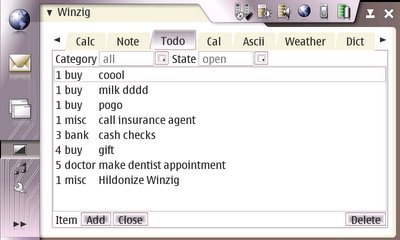
 Editing a contact:
Editing a contact: There is also a calculator...
There is also a calculator...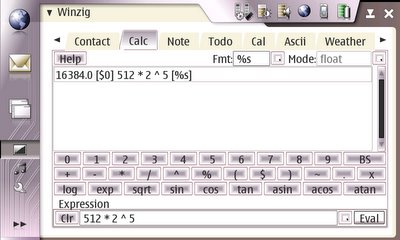 ...and an ASCII-Table...
...and an ASCII-Table...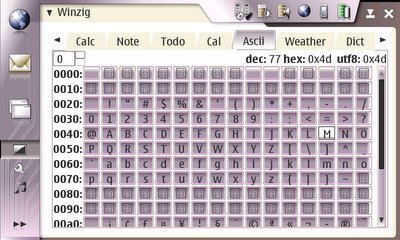 Weather forecast and Google Dictionaries available when online...
Weather forecast and Google Dictionaries available when online...
Have fun,
Michael

Remark: This is NOT a How-To description ... so far ;-)
Also check the recent post here
Recently, I found on ApplicationCatalogWishlist an entry about J-Pilot and as I liked Palm as a PIM, I thought this would indeed be nice on the Nokia 770.
Have a look at this:
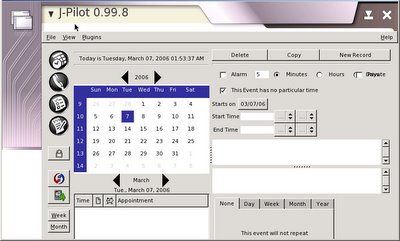 This screenshot was the result of a few hours experimenting with the JPilot sources in the
This screenshot was the result of a few hours experimenting with the JPilot sources in thesandbox/Maemo development environment on my debian machine.
I had to comment out some stuff from the configure file and change a few lines of the sourcecode elsewhere. As JPilot is GTK-based, it was not a big deal, as expected. I had to reduce the font
sizes, but it seems okay.
Probably, it would even sync, but I had no time for the /dev/pilot setup and stuff.
Unfortunately, the gtk_calendar component (the blue thing on the left side) is to huge.
Here is another shot:

And on the real Nokia 770...
Well, this one was really disappointing first.
Then, I figured out, that the root cause is the themeing of the N770, which uses large fonts.
A workaround would be to use the color schemes, for example ~/.jpilot/jpilotrc.default and
provide there some reasonable settings for _all_ GUI elements. Unfortunately, I don't have more time right now. Here is what I accomplished so far:
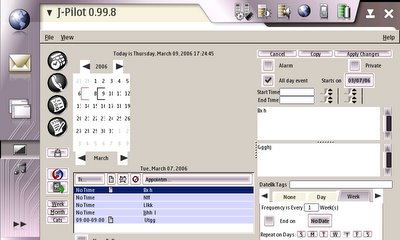
And this one:
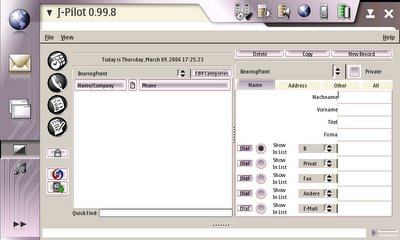
It uses already a lot of lines like this one so far:
class "GtkButton" style "standard-default"
widget_class "*.GtkButton.GtkLabel" style "buttonFont"
But probably will need much more, especially to get the calendar view nicer.
On the other hand, the Winzig PIM looks very promising to me. Especially, one does not need a separate development environment. With X-Server, sshd, scp, xterm and joe, the N770 is a self contained Python development environment. Easy to tune the code.
Michael
PS: Anyway, if I have a little more time, I will describe the necessary modifications to the source code in more detail. For now, here are two archives to test the stuff:
- All needed binaries within one folder jpilot-0.99.8_N770_alpha.tar.gz
- Settings you have to place in /home/user/.jpilot (jpilot_Settings.tar.gz)
PPS: Maybe someone else will like this "appetizer" who has the time to really port jPilot to Maemo. Hey, maybe the 770 could be synced against PalmDesktop one day ;-)


This circumstances will benefit VLC porting project, my primary goal is play a 720x576 4 : 3 25 fps TS-mpeg2 stream obtained from a Dreambox 7000S receiver.
In order to achieve this target I've been working with the following software parts:
- VLC 7.2: By now using console interface, in a future hildonize GTK/PDA interface
- libdvbpsi4-0.1.5: Last version of this component for demuxing video and audio streams from a TS stream
- libmpeg2: last versión from cvs, I've done some work on IDCT routine writing a new implementation in ARM assembly using MUL and MAC dsp extensions.
- libmad 0.15.1b: Last version of this mpeg audio codec
I'm looking for an alternative to libmad, I found that there is an mpeg2 audio codec implemented on C55x DSP integrated in TI OMAP 1710 of Nokia 770.
$ cat /sys/devices/platform/dsp/dsptask11/devname
mp2dec
Do you know where I could find doc about this codec and how to use it ?


There is something that has really caught my eye and it is Origami. These devices really blow my mind. These are the devices I have always wanted but never knew.
The first computer I ever bought was a laptop and I just didn't really like it. The laptop was big, loud, and heavy. I used it as my primary pc but I got hooked into video games and the laptop now sits on the floor next to my desk. I didn't like how you had to pull it open to use it and the battery didn't last a whole day of classes. The device was completely useless for writing formulas for math classes also.
I moved on to using pdas and boy was that fun. I had a small device with great battery life and could use it to type up notes using a keyboard. I kept track of my assignments, read ebooks, and had some games on it to kill time. This was my ultimate device. The only thing it lacked was Internet access. Now that I think about it do I really need Internet access?
Now I have a Nokia 770 and even though I have Internet I feel I am missing something. There is pda software and it works but not as well as a Palm device. I really miss being able to read ebooks from ereader.com. There is no word if there will ever be a client for the 770.
I have listened to JKontherun ever since they posted a link to him from Slashdot. He had the Sony U device that was a small and fully operating XP device. I wanted it so bad but I didn't have that much money and I wished it were a little bigger. That was another issue with the Nokia 770 it was just too small to write notes on. No there will be a device that is the size I have been wanting. I will be getting an Origami device but the question remains will I keep the 770 when I get it?

Installation instructions can be found at our homepage
I hope you enjoy


to the N770.
The most important stuff first:
- Here is my first installer package ever: jpilot_0.99.8-N770v0.1_arm.deb
- ...if you want to see an easy way to package without scripting, untar jpilot_0.99.8_N770_packaging.tar.gz
- As I do not have the time to describe in detail what modifications were made to jpilot 0.99.8, feel free to untar my development tree (object files included, 5MB): jpilot_0.99.8_N770_devel.tar.gz
- Same look-and-feel as in the Linux desktop edition
- About 1MB installed on device
- Print to Postscript files possible (cat > calendar.ps)
- Fullscreen- and Minimize enabled (basic hildonization) of main windows.
- Import/Export functionality, as already included in original Jpilot
- includes the pilot support libraries, maybe sync will even work if you configure (let me know)
- Several, probably :)
- Some windows not Hildonized so far, i.e. Month-View won't fullscreen.
- Just realized, the screen does not always refresh automatically when toggling fullscreen. Not a real problem though, just switch to another view (e.g. calendar to notes) and back.
Here is an older one from the previous post as a placeholder:
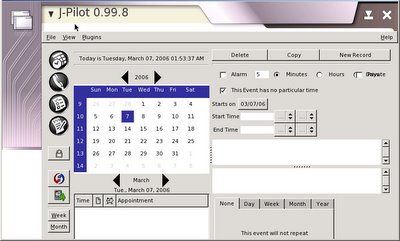
Hope you'll like it, let me know and post comments.
Cheers,
Michael

Meanwhile, I was successful in modifying the older, perfomant version of timidity such that one could use it with the GTK2 interface. Furthermore, I started hildonization of the GUI.
As the original layout is not very useful on the Nokia770 (the buttons were way too small), I've
changed the button layout and size as well.
Here is how it currently looks like:

As you can see, the 64x64 pixel buttons are
rather primitive, as I was busy with other things.
So, if you want to contribute, just let me know.

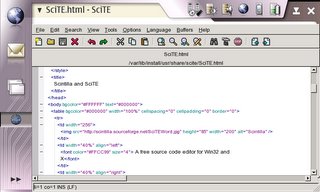
Simply install scite_1.68-N770v0.2_arm.deb.
This is an updated package. It uses the most recent sources 1.68. According to the release notes, it'll also fix the issue with crashes on browsing certain folders.
In case of trouble, run scite manually from xterm to see the error messages:
/var/lib/install/usr/share/scite/scite.sh
Modifications against original 1.63 / 1.68
- Installs underneath /var/lib/install; had a taskbar icon, a menu entry, etc.
- Toggle Fullscreen mode, starting fullscreen.
Todos:
- For now I'm quite happy; maybe change the default settings file to use a larger font.

