
Now, I can install Linux, Windows seperately, and put one in each room in my flat. :-D So, I am in good mood, and decide to use Kubuntu on the IBM T23, as its Linux support is better than portege 4010 (with modem and graph accelerator).
But there is a weird and annoying problem I meet in kubuntu, i.e., when I set XMODIFIERS="@im=SCIM", and use SCIM as XIM input method, randomly, some programs in KDE cannot get keyboard input. I believe it is due to the cooperation between kubuntu and scim, as I haven't met this problem before I use kubuntu.
Sorry that I have reported the bug to neither Scim nor KDE. I just replaced scim with fcitx. Although fcitx supports only simplied chinese, it is enough for me. Hope it can work well.

(I am using TVersity V0.9.8.1 with Media Streamer V1.1-2 Apologies for the quality of TVersity Logo, it's all I have)
I do not need to worry about rescaling and pre-downloading my images to the Nokia 770 because TVersity and Media Streamer work together so seamlessly.
All the images below are screen grabs from the Nokia 770, illustrating how Media streamer can be used to view images.
1) Tversity_logo (Image) has been selected from My Pictures
and added to the Media Streamer Play list

2) Tversity_logo (Image) has been loaded as
a thumbnail in Media Streamer Player
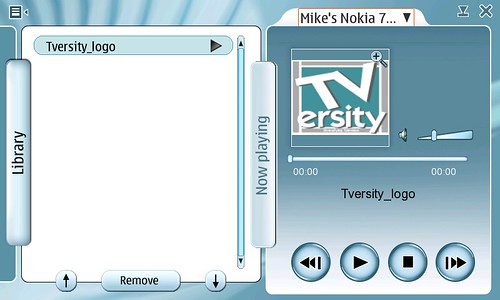
3) Tversity_logo (Image) is being loaded
(full view) in Media Streamer Player.
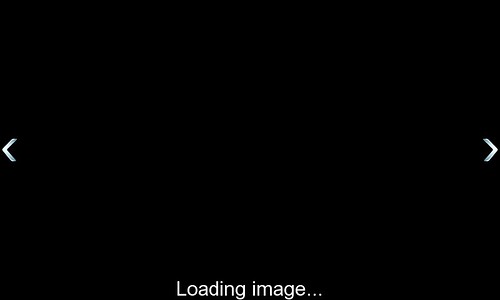
4) Tversity_logo is in full view in Media Streamer Player
(Arrows to go Fwd/Back, useful with a playlist of images)

5) Tversity_logo in full view in Media Streamer Player.
(When we view an image, info & arrows are discarded)

6) Play list of images from a trip to Moscow in 2006
One image selected and displayed as a thumbnail.
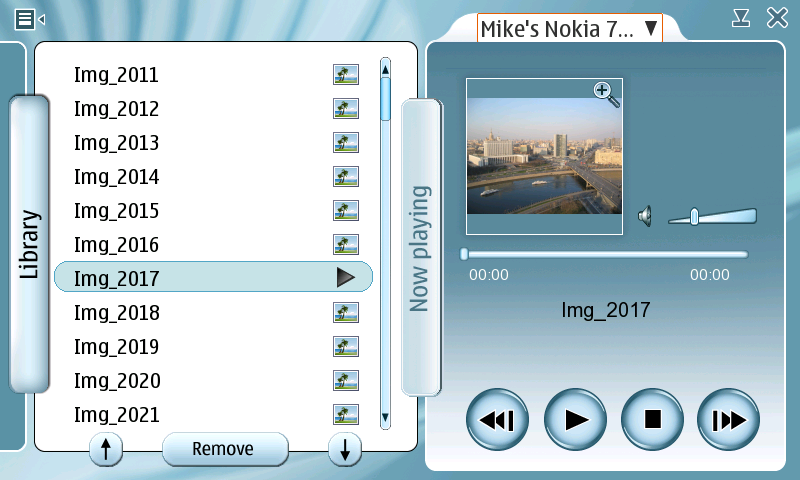
7) Same Moscow image being fully displayed.


As it is running Linux, a few tricks are needed to use these multimedia keys on the keyboard. First, hotkeys should be installed and autostart when X startup. And hotkeys.conf and itouch.def should be edited.
For a ubuntu user, please edit:
/usr/share/hotkeys/itouch.def
In this file, the codes of keys are mapped to some names easy to remember. And then please edit:
/etc/hotkeys.conf
In hotkeys.conf, each key name is mapped to a command, when the key is pressed, corresponding command will be invoked.
To know what's the keycode of a key, we can run xev, and press the key, xev will print corresponding keycodes to standard output.
A easier way: as for most Logitech keyboard, the keycodes can be found at here
Some useful keycodes are (copied from 1n12, maybe is for microsoft keyboard, but most are right for my logitech, haven't tried all):
keycode 115 = SLstart
keycode 116 = SRstart
keycode 117 = Smenu
keycode 234 = Sback
keycode 233 = Sforward
keycode 232 = Sstop
keycode 231 = Srefresh
keycode 122 = Ssearch
keycode 230 = Sfavourites
keycode 130 = Swebhome
keycode 236 = Smail
keycode 160 = Smute
keycode 174 = Svolumedown
keycode 176 = Svolumeup
keycode 162 = Splaypause
keycode 164 = Sstop
keycode 144 = Sprevtrack
keycode 153 = Snexttrack
keycode 129 = Smedia
keycode 198 = Smycomputer
keycode 161 = Scalculator
keycode 223 = Ssleep
The package is available in my Maemo2 repository and on my Nokia 770 page.
I know bugzilla.gnome.org uses points... currently when I visit BGO, it shows me a real name and a point category.
I'm unfortunately in a position where I want to only show real names to people if:
- The person being shown specifically blesses the person/person's group
- The person observing and the person being observed are relatively "close" as measured by point categories
OK, point categories...
- probably assigned as ranges say 1..5, 6..10, 11..15, 16..20, ...
- possibly re-centered based on the observer.
<marnanel> gosh, how exciting. covert subterfuge and stuff.
Imagine you were able to watch people entering and leaving:
E Capitol St NE & 1st St NE, Washington, DC 20001
And from there you could figure out what is happening inside, without looking, and then you could do something which would earn you money/fame/fortune - unfortunately, harming the world in the process.
<marnanel> this is bugzilla.fbi.gov or something? :)
The hypothesis is that you wouldn't be able to do this if you couldn't see the faces of the people. The problem is that if you can't see any of the faces at all, then you don't know who is at least somewhat important. It's OK to recognize the difference between a clerk and a cleaner and an elected rep. I need to give a parallel to my problem w/o explicitly writing it.
I think the parallel works reasonably well.

I have been able to view Album Art on Media Streamer when using PMM and/or Twonky on .mp3 and .wma tracks where my initial testing seem to indicate :-
- PMM (& I imagine Simple Center) work when the Album Art is in the same folder as the tracks and named as (folder.jpg)
- Twonky works when the Album Art is tagged within the Audio file.
TVersity V0.9.8.2 does not yet support album art but hopefully won't be long in coming now that id3V2 is supported ;-)
Media Streamer apparently also works with unprotected .acc files I imagine the Album Art will work in the same way as for .wma and .mp3 audio. Here are some examples screen captures...
1) Crowded House, Weather With You in .wma format, with playback on Nokia 770.
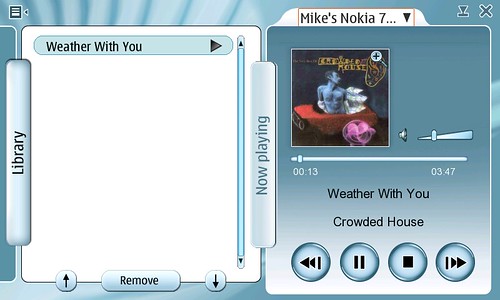
2) Madonna, Papa don't Preach in .mp3 format, playback on Philips SL300i
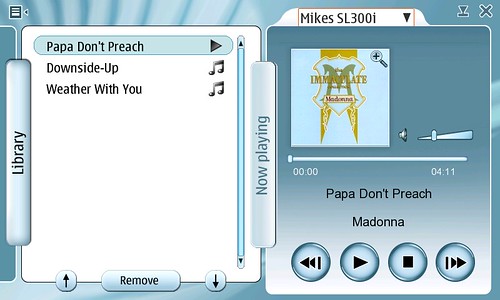
3) Peter Gabriel, Downside-Up in .mp3 format, playback on Philips SL300i
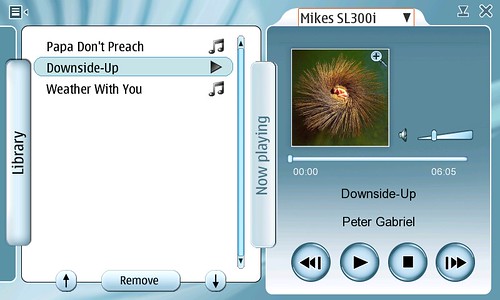
4) Crowded House, Weather With You in .wma format, with playback on Philips SL300i
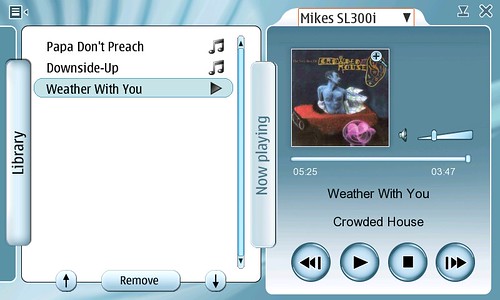
Issue Notes: (Probably interesting to the Media Streamer development team)
I did notice some niggles switching between the audio formats when using Media Streamer as either a controller or a player, I was using Twonky during my tests. (The playback time status gets corrupted and sometimes Media Streamer would state a playback error on completion of buffering or similar but would play the track?)
I also noticed that Media Streamer works best and most consistently when there is ONLY one Media Server on the Network. (Think something becomes confused and Media Streamer perhaps ends up communicating with more than one UPnP Server, in error)
You will note that the Album Art has a small magnifying glass indicating you can view images at full scale on the Nokia 770, this however does not work for Album Art.
Comments are always welcome...
I had this problem lately, that sometimes sound just stopped working. This is not related to the previous incident - I checked that first... but I was to find another surprise this time..
Turns out Acrobat Reader was to blame for this one:
# lsof /dev/snd/pcm* COMMAND PID USER FD TYPE DEVICE SIZE NODE NAME firefox-b 17368 tigert mem CHR 116,11 8338 /dev/snd/pcmC0D0p acroread 21635 tigert 147u CHR 116,11 8338 /dev/snd/pcmC0D0p
What the Fsck?? Last I checked, "Acroread" was a tool to view PDF files. Why does it block the audio device when nothing is even being played..?
(for an added shock, if you are an interaction designer or involved in usability, check out the acroread preferences, if you haven't for a while.. they have 21 pages of settings.. but that's another story..)
We've been preparing a revamp of the maemo.org website conglomerate using Midgard CMS, the same system that's been considered for the upcoming Gnome.org revamp. In Maemo there's quite similar situation - we wish to replace several traditional web services (wiki, blogs, static content, project pages, software catalog etc) with one setup that hopefully works out nicely, having common admin interface and centralized user account management etc. In short, to end the madness of various pieces of php from different projects and trying to tie them together with duct tape. So far things are going great, and since I am familiar with Midgard already, it's fun to hack this. We're also doing this very much in the open, our feasibility study is in garage.maemo.org svn, for example, along with everything we've been doing so far for the templates and artwork. Which leads to the other part of this blog entry: designing websites with Inkscape.
I have noticed it's very nice tool for this kind of stuff, especially since the SVN "bleeding edge" version can do gaussian blur's on objects. Mmmm.. super-nice and easy drop shadows..
What I found even nicer, is that if you have a new layer, call it "slices" for example, and put simple, outlined rectangles there, and use the "object properties" dialog to name them like "corner-topleft" etc, if you select them, then hide the "slices" layer, and choose "export bitmap", inkscape automatically defaults to "export selection" with your chosen name, with a .png in the end. There is no automated way to "export all rectangles in "slices" layer as png's with the layer hidden" of course, but it's still pretty handy if you change the design, to just re-export them all without much typing. And with vector graphics its very easy to alter the design without having to re-do much from scratch, like you often need to do with pixel-based programs. This is quite similar to what Adobe web tools do with their "slices" concept. A bit hard to explain, but maybe it lights up a bulb in some inkscape users' heads..


