In another contribution from Asri Al Baker of i-symbian fame, we have a special un-boxing report of the Nokia N950, the Harmattan developer device. The N950 runs MeeGo Harmattan with SwipeUI like the N9, but has an angled slide-out QWERTY keyboard. It is offered only to developers and is not for sale to the public. In this report, Asri gives us his first impressions of the device, along with photos and video footage of the device in action.
Planet maemo



We finally have official word on when the Nokia N9 will launch – 49 days from today. The official countdown has gone live on the Nokia Sweden N9 page, so the launch date will probably be just valid for Sweden, but it does give us a pretty accurate estimate of when we can expect the device in other parts of the world.
Nokia Sweden has been at the fore-front of N9 marketing, they’re even giving 30 N9′s away. There is still no clarity on the which countries will get the N9, but we now know that the list has grown from the original 23 and includes South Africa, Italy, Brazil etc.
[via: Engadget]
Similar Posts:

Nokia Malaysia organised a special Nokia N9 preview for bloggers. Some Malaysian bloggers were invited to the event which was held for two hours from 7pm to 9pm Friday the 4th of August, to experience the first MeeGo Harmattan device. This is a special report for All About MeeGo, by our friend Asri Al Baker from i-symbian.com. Read on for Asri's first impressions of the N9, along with several video demonstrations of the N9 in action.

The brilliant N9 Seconds competition, after giving people around the world sleepless nights and barely productive days at work, is now over. With that comes an end to the misery of not being able to break the codes, which I’m sure all of us have spent countless hours over. So if you’re wondering what exactly you had to do in order to break the code and win yourself a Nokia N9, wonder no more as the Nseries blog has published a key.
Some were easy, some hard and some codes needed your to be a certified geek before you could get close. As you will see, you were very close to cracking some of them, even the hard ones. I know I was.
Many congratulations to the 20 winners and to Nokia for pulling off an exceedingly exciting competition. We can’t wait for the next one! For now, head over to the Nseries blog.
Similar Posts:
Evolution Data Server
Recently, MeeGo switched to GNOME’s Evolution Data Server for storage of contacts, calendar, etc, though not for the API, which remains QtContacts, via the qtcontacts-eds backend. To help with that, Openismus has been making e-d-s performance improvements for Intel. For instance, to avoid unnecessary transfer of data across D-Bus.
Tristan Van Berkom is doing the work, excellently as always, using upstream bugzilla, the mailing list, and upstream’s git.gnome.org. It’s gradually all going into the master branch. There are some special patches only for Meego’s branch, because it is based on the gnome-2-32 branch, whose API is partly deprecated in master. But we are taking the time to make equivalent changes in master’s new API.
We had worked on Maemo 5 (Fremantle)’s e-d-s fork, which used similar techniques to achieve the N900′s performance. But the developers weren’t given time to submit changes properly upstream. Also, some improvements were spread across other modules, some proprietary, though with hindsight the developers generally feel that many changes would have been better in evolution-data-server itself. It’s great that Intel are pushing for it to be done properly now.
Meanwhile we are also working on the qtcontacts-tracker backend alternative, which we like too.
SyncEvolution
At the same time, MeeGo switched to SyncEvolution for synchronization of contacts, calendar, etc with online services (via SyncML and other protocols) and with bluetooth phones. We are helping Intel with that too.
Chris Kühl has done some code cleanup which should hit the master branch soon and he is now letting SyncEvolution identify some phones via their Bluetooth Device ID profiles, where they exist. That could make configuration easier because the user won’t need to tell SyncEvolution what the phone can do or what quirks it has. Again, this is all via bugzilla, the mailing list, and gitorious, targeting the master branch.
Lastly, I’ve done some cleanup of the syncevolution.org website, simplifying its structure, and updating some text so it makes sense as a whole. I am still not fond of Drupal. David King wrote and updated the website’s documentation about the syncevolution command-line and GUI.

 If you’re a open source developer and looking forward to making apps for the MeeGo Harmattan, and had missed out on the first lot, there’s some good news. The community device program has been extended and they not have 50 more N950 devices to give to developers. There are a few conditions though:
If you’re a open source developer and looking forward to making apps for the MeeGo Harmattan, and had missed out on the first lot, there’s some good news. The community device program has been extended and they not have 50 more N950 devices to give to developers. There are a few conditions though:
“Candidates must have real open source code published and functional via Qt Creator simulator/emulator, Scratchbox, running in similar platforms e.g. Maemo, Symbian, Linux desktop. It can be unstable and far from complete, but we want to see real work done already as a primary way to filter candidates”.
If you think you meet this criteria, then head over to this page and put your name down. There are already a bunch of people who’ve signed up, so you might want to hurry up.
If selected you could be one of the few people in the world to have one, since it’ll never go on sale. Motivation enough?
Similar Posts:

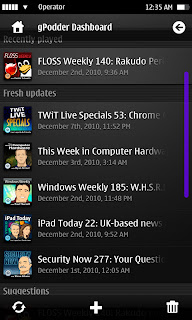
After that, we decided to go a step further and make it look even more futuristic (this was partly inspired by Metro - two months before #feb11). Most of the title bar and podcast list design have been kept (although evolved) in the current design. This is also the first time that Andrew integrated the playback feature into the mock-ups - a player "widget" that can be pulled down. In the current version, it's still a widget that can be brought in with a tab, but it's placed on the bottom:
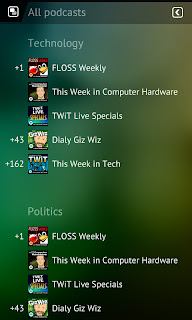

And here are two more of these rare mock-ups - the first one was a suggestion for the main menu (something which we don't have at the moment - the "main view" in gPodder/QML currently is the podcast list, with buttons in the title bar for more actions). The second one is also a very unique design in my opinion - I especially like the vertical progress bars, and the slick black-and-gray color tones. The gray rectangle at the top of the second mock-up was just a placeholder for the window manager's title bar:


Stay tuned for more mock-ups by your favorite Russian designer in the second part. Also, the real implementation of gPodder/QML is progressing nicely. Expect some additional updates on this in the next days, too :)

I'm pleased to annouced the release of version 0.3 of Woodchuck. This release includes a server implementing the Woodchuck interface, called Murmeltier, as well as two libraries for interacting with a Woodchuck server, a glib-based C library, libgwoodchuck, and a set of Python modules, PyWoodchuck. Also included is extensive documentation. Of particular note is the documentation for the PyWoodchuck interface, which includes self-contained working examples for every function.
The Murmeltier server implements most of the Woodchuck API. Testing has shown it to be relatively stable. Currently, only a simple scheduler is implemented: Murmeltier periodically triggers updates and transfers (starting the application if necessary) if the default route is a WiFi or ethernet connection. Improvements planned for the next release include considering the available power, incorporating whether the user is interacting with the system, and actively looking for and connecting to WiFi networks.
The components have been tested on Debian Squeeze x86-64 and Maemo 5. You can download the source. We've also make binary packages available Maemo 5.
Concurrent with the release of Woodchuck is the release of a snapshot of FeedingIt, an RSS reader for the N900, with support for Woodchuck. Work on gPodder, a podcast manager, is nearing completion. Ports of additional applications will follow in the near future.

The popular network security tool Aircrack-ng has been available on the N900 for a while now, but using it needed quite a bit of understanding of the technicalities involved, along with a mastery over the terminal. Enter Cleven, a user interface for the aircrack-ng app that that makes compromising WIFI networks a matter of hitting a few buttons. But doesn’t mean cracking a WIFI network of someone other than your own won’t land you in jail.


It provides the ability to easily configure the injection drivers, scan for surrounding stations, and using injection and authentication or deauthentication, capture Identification Vector keys. In addition, it provides interfaces to decrypt the captured files and manage the successful attacks.
All the details you’ll need to make to work are right here. While Cleven isn’t the first GUI for the aircrack-ng suite, it gives you one more option. There’s also fAircrack.

Warning: Use these tools at your own risk and only for legitimate purposes. Remember your neighbour’s WIFI isn’t fair game and no, desperately needing to check your Facebook while in a local internet café without paying is NOT a legitimate purpose!
Similar Posts:

 .
.
I travel sponsored by Igalia.

While we wait for Nokia to ship the N9, here’s something to give you a taste of the HD video capture goodness inside it. Bill Perry has taken 30 videos from a pre-production N9 and stitched them into one 2 minute clip that shows-off the N9′s capabilities capturing close-ups, how it handles direct sunlight and the detail that it can pull off.
He also point out that the only editing done in Adobe Premiere Pro CS4 was to adjust the duration of each clip to sync with the music and that no color correction or any other type of post production was done. You’ll agree, the results are pretty impressive.
Next, if you’d also like a taste of what still capture of the N9 is like, Bill’s uploaded three shots. The pictures were taken with the default camera settings – Scene (Automatic), Flash (Automatic), White Balance (Automatic), Light Sensitivity (Automatic), Aspect ratio (16:9), and Resolution (High).
You can click on each image to view them in the full 3552 x 2000 glory.
The Nokia N9 might not be the N8, but it is definitely shaping up to be a camera phone that you’ll be more than happy to bank on for your everyday needs. Nokia, just ship it already!



.gif)



