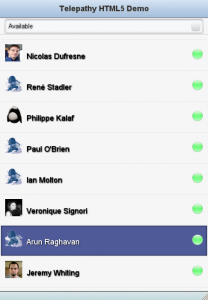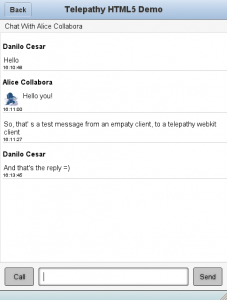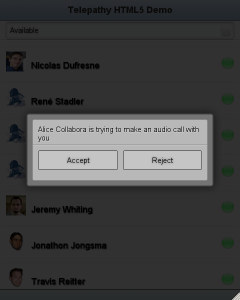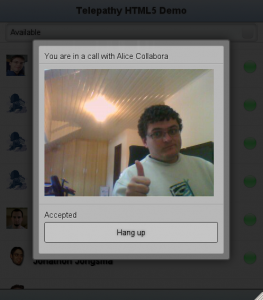A major update has just been rolled out for the Nokia N9 in the form of version 20.2011.40-4. The update is 218.6 MB in size and can be installed over the air. It brings music controls to the lockscreen, improved multitasking and NFC Tag reading amongst other things. Another major reason to update is the presence of Swype, which you can enable it by going into Settings> Time and Language> Text Input.


Along with the update, a bunch of pre-loaded applications including Twitter, Facebook, Store, Ovi Music, Galaxy on Fire 2, Nokia Drive, Angry Birds, AccuWeather, NFS Shift, Real Golf 2011 and the User Guide have also been updated.

It is possible that the update isn’t available for all product codes just yet. But if your device hasn’t informed you of the updated already, you can go to Settings>Applications>Manage Applications>Updates and check for updates manually.
The updated Twitter application should bring the ability to Twitpic images, something we have missed since the start. The Facebook client gets a few bug fixes too.

Once downloaded, the update seems to take a while to install so make sure you have enough free time before you begin the update.
[Update: Find the Swype for N9 hand-on video here].
The official changelog:
- NFC tag reading to instantly interact with NFC tags
- Music controls on lock screen
- Photo and video shooting with color filters: black & white, sepia, vivid, negative, solarize
- More powerful multitasking with improved memory handling
- Swype for fast typing
- Faster MfE synch, synchronizing only active folders
- Noice cancellation reduces background noise so that your friends hear you better
- Close apps easily with swiping down, this now on by default
- New indicators for standby screen like charging and calendar
- Pre-loaded apps including: Twitter, Nokia Store, Facebook, Real Golf, Ovi Music, Galaxy on Fire 2, Nokia Drive, Angry Birds NFC, AccuWTwitter, Nokia Maps and the User Guide have also been updated.