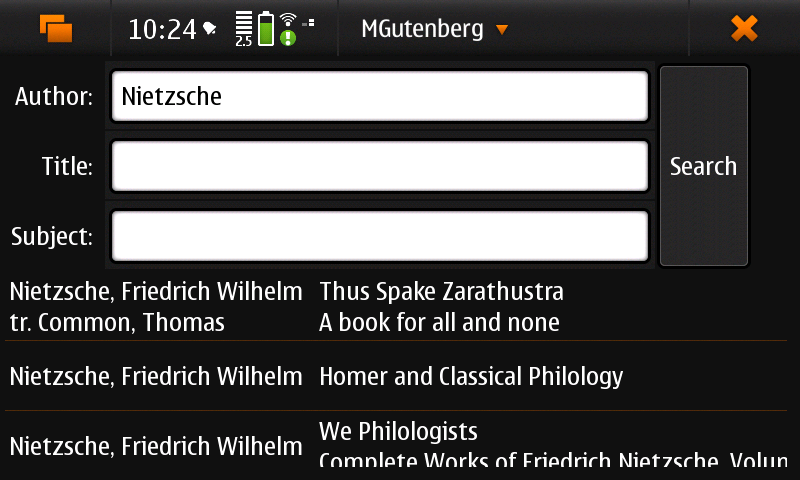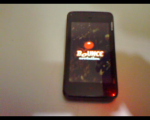Of course N900 cannot compete with IPhone yet, so don’t you expect to see here some mouth waterring grafics. But in terms of openness and customization, N900 is surely a winner.
Here are my preferred 3rd party apps for Maemo5:
1. Xournal:
handwriting notes, very useful during meetings or quick notes of any kind:

It saves as .pdf so you can always send the file via share services or email. The developer is working on a handwrite recognition version which, hopefully, will be ready till February.
2. DiskUsage:
it shows what it says, all the partitions and used vs free space, including root partition.

Very useful app for a non linux pro who’s willing to test all the apps in all the repositories… Rootfs tends to go to 0 in no time, so this is one tool that can help you not to reflash the phone due to low root free space. DiskUsage is also able to show the rootfs as a pie where you can pinpoint with your finger / pen the biggest space hogs:

3. Maemo Mapper:
this is an old friend of all previous maemo version users, and the maemo5 version is highly usable. It’s a mapper who can use Google Maps or Yahoo Maps to track, route, find, pinpoint etc. Very intuitive and very easy to use:

Still, beware of your cache and saved maps location: go to map settings and modify the location of the saved maps to “My Docs” in order to avoid writing in rootfs of huge amount of data. Works best under 3G or Wi-Fi connections.
4. MGutenberg:
This is a small ebook reader that can successfully compete FB Reader in terms of basic operations. What’s really amazing with MGutenberg is that you can query and download free ebooks from Gutenberg project. Maybe not a spec for everybody, but you can find there the classics.
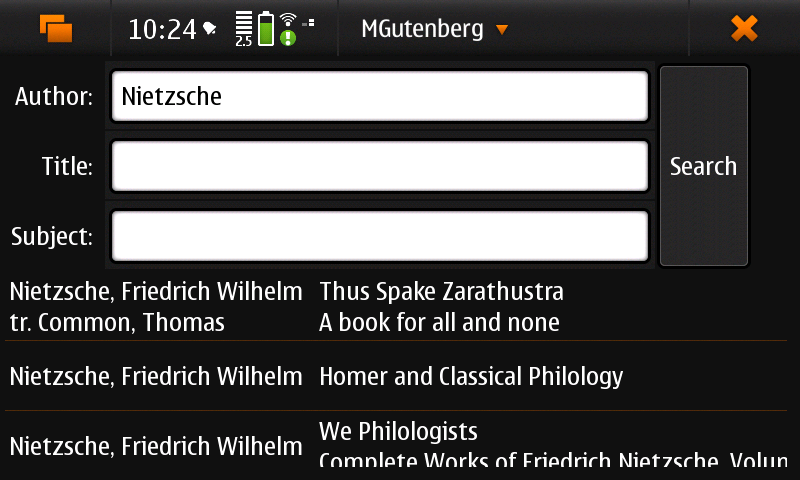
It also supports manual portrait mode

5. MaStory:
The last but not the least, a blog editor. WordPress integration is very good, html option rich, it knows how to deal with local pics but not movies yet, shows post previews, can share thru Flickr and Picasa and ake live photos straight from the camera. For a blogger this is a must have app:


These are my 3rd party apps at heart. Without them N900 would have been much naked and unappealing, for both newcomers and pros.