Planet maemo: category "feed:c0071b67e9af88ed151ff73d96012c1e"
This is an open letter to the decision-makers in the Nokia Harmattan project, prompted by Ville Vainio's suggestion.
In my first post in this series, I walked you through making a Meego chroot image from the raw images provided by Meego. In the second post, I gave you some rough scripts for starting the Meego UI in a Maemo chroot with the assistance of Easy Debian. In this post I'll present my new Meego image with the newest Meego UI and all the pieces installed to run without Easy Debian. I also present new scripts that streamline and improve the process.
The Image
I have posted a new Meego image (lzma compressed) on qole.org for you, meego_1_1_b.img.ext3.lzma. This image has been updated with newer components, and so the UI looks a bit different, and I have installed Xephyr and xbindkeys. I have also copied over wmctrl and the keyboard focus binaries. These pieces now make it possible to just use the Meego image to do everything, without opening the Easy Debian image at all.
The Scripts
I have posted new scripts, meegoscripts2.tgz:
Some interesting bits in the startmeegoui3 script:
Still To Do
The media apps (photos and videos) do not work yet. More precisely, they work, but they can't find any media. I suspect that someone needs to show us how to start the media indexer to get them working.
The phone app doesn't work. If you try to start it, it complains about ofonod not being started. If ofonod is started, then the phone app just never starts at all.
The Image
I have posted a new Meego image (lzma compressed) on qole.org for you, meego_1_1_b.img.ext3.lzma. This image has been updated with newer components, and so the UI looks a bit different, and I have installed Xephyr and xbindkeys. I have also copied over wmctrl and the keyboard focus binaries. These pieces now make it possible to just use the Meego image to do everything, without opening the Easy Debian image at all.
The Scripts
I have posted new scripts, meegoscripts2.tgz:
- I have improved the chrootmeego script to use variables, so you can customize how you run Meego.
- I have added a new syncmeego script that copies over the necessary files from Maemo to Meego. I got most of this script from this Meego wiki page, and I honestly don't know what effect the copied files actually have on the chroot (except the resolv.conf file, which we already knew about).
- I have enhanced the startmeegoui script, now called startmeegoui3. This script now starts the Xephyr nested X-Server inside Meego, gives it keyboard focus, and then starts the Meego UI.
- I have added a new script, gomee (clever name, eh?), that opens the Meego chroot, syncs it, and then starts the Meego UI.
Some interesting bits in the startmeegoui3 script:
export M_USE_SOFTWARE_RENDERING=1R. Burchell was kind enough to point out after my second post that this environment variable makes all Meego apps start with software rendering. Apparently, that was all that stood in the way of getting most of the Meego apps to run.
/usr/bin/mdecorator -software -remote-theme 2>/dev/null &The bold lines are new. Adding the sleep command seems to fix the strange white band that was appearing across the top of the Meego home screen. I'm not sure why, but it works, so... there you go.
echo "sleeping..."
sleep 10
echo "...ok now"
/usr/bin/duihome --desktop -software -remote-theme 2>/dev/null &
Still To Do
The media apps (photos and videos) do not work yet. More precisely, they work, but they can't find any media. I suspect that someone needs to show us how to start the media indexer to get them working.
The phone app doesn't work. If you try to start it, it complains about ofonod not being started. If ofonod is started, then the phone app just never starts at all.
In this post, I show you how to start the Meego Handset 1.1 "desktop" in a Maemo chroot, using Easy Debian and the image file you made using instructions in the last post.
I would like to document my process for getting Meego Handset to run in a Maemo chroot on the N900 using Easy Debian, so you don't have to multi-boot your phone.
They say it isn't what you know, but who you know that gets you a good job. Well, I know a great bunch of people in the mobile Linux world, and I'm hoping that you can help me find a great job. I've been helping out in the community since 2007, learning a lot about Linux and Maemo, and meeting some amazing people along the way. Now the economic downturn has given me an opportunity to try something new and exciting, and I want to take this chance to dive into the mobile Linux world as my career. If you want to know more about me or think you can help, please read the rest of this post, visit my LinkedIn page, e-mail me or PM me through my account at talk.maemo.org.
Things have been slowing down at my current job for a while now. As things have slowed down, I've been yearning for more of a challenge at work, but my volunteer work with various Maemo projects and the maemo.org community, as well as my family life with a precocious preschooler has kept me busy enough.
But now I find myself part of a wave of lay-offs that has jolted me into a sharp awareness of my need to get into an interesting career. And one of the most interesting parts of my life for the last few years has been my work in and around the Maemo community. My hope is that I can turn my interesting hobby into a great career.
During my years with Maemo, I've become a very capable Linux hacker, shell script writer, Debian packager, and recently, a Python programmer. Through my day job, I have also become a decent PHP programmer and an expert SQL query writer. And in the last few weeks, I've decided to start teaching myself C++ and Qt, so I can participate fully in MeeGo when it bursts onto the scene and changes the mobile world.
The "other side" of me is my love of writing and communication. I'm a good technical writer and editor, and I'm good with helping people and technical support. My technical support ability is aided by my troubleshooting and diagnostic skills. It is important to me to document my discoveries and techniques so that others can learn and grow, too.
My two terms on the maemo.org community council taught me some important things, too. I came away from that experience more tactful, more diplomatic, and with a much deeper understanding of the complex problems facing Nokia as it moves into the open source world.
I'm smart, I'm a fast learner, and I love new challenges. I have EU citizenship, and I don't mind moving if the job is interesting.
Can you help me?
Things have been slowing down at my current job for a while now. As things have slowed down, I've been yearning for more of a challenge at work, but my volunteer work with various Maemo projects and the maemo.org community, as well as my family life with a precocious preschooler has kept me busy enough.
But now I find myself part of a wave of lay-offs that has jolted me into a sharp awareness of my need to get into an interesting career. And one of the most interesting parts of my life for the last few years has been my work in and around the Maemo community. My hope is that I can turn my interesting hobby into a great career.
During my years with Maemo, I've become a very capable Linux hacker, shell script writer, Debian packager, and recently, a Python programmer. Through my day job, I have also become a decent PHP programmer and an expert SQL query writer. And in the last few weeks, I've decided to start teaching myself C++ and Qt, so I can participate fully in MeeGo when it bursts onto the scene and changes the mobile world.
The "other side" of me is my love of writing and communication. I'm a good technical writer and editor, and I'm good with helping people and technical support. My technical support ability is aided by my troubleshooting and diagnostic skills. It is important to me to document my discoveries and techniques so that others can learn and grow, too.
My two terms on the maemo.org community council taught me some important things, too. I came away from that experience more tactful, more diplomatic, and with a much deeper understanding of the complex problems facing Nokia as it moves into the open source world.
I'm smart, I'm a fast learner, and I love new challenges. I have EU citizenship, and I don't mind moving if the job is interesting.
Can you help me?
Executive Summary: There's a new version of Easy Debian in Extras-testing that has a much better method for getting the keyboard working in LXDE after the PR 1.2 firmware update changed things.
I'm going to start this post with a defence of my pronunciation of "chroot" as a single word, not "c-h-root" or whatever. I believe it should be pronounced this way for three reasons:

- Unix/Linux commands and computer acronyms are commonly pronounced as words. "grep", which is a contraction of the g/re/p command, is pronounced as a word, as are many even less plausible acronyms. Try saying "s-c-s-i" instead of "scuzzy" in a computer lab and be prepared for the derisive laughter.
- I think the chroot command was intended to reference the cheroot, a kind of inexpensive cigar also known as a stogie.
- It is much easier to say. Why would you make work for yourself by saying a one-syllable word as two or three syllables?
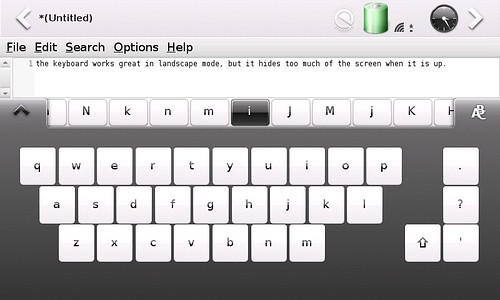
The Enlightenment project is a lightweight desktop environment and a bunch of supporting libraries (which are used in projects like Canola). The Illume module is a new Enlightenment desktop "that modifies the user interface of enlightenment to work cleanly and nicely on a mobile device." E17 is the newest, still-in-development version of Enlightenment.
Nathan "Neato" Jones got E17 Illume running on the tablets under Mer, and then he gave us good instructions to try it ourselves. And he even posted an annotated video of Illume in action!
I fired up an Ubuntu Jaunty chroot on my tablet, installed the E17 builder-installer script, and after many hours of compiling the entirety of E17 on-tablet and two SVN versions, I got a working version!
I then used my Xephyr-on-Maemo trick (the trick I used in Easy Debian to run IceWM and LXDE on top of OS2008) and, from within OS2008, I tried out the interface in both portrait and landscape mode.
Here are some screenshots of portrait mode:
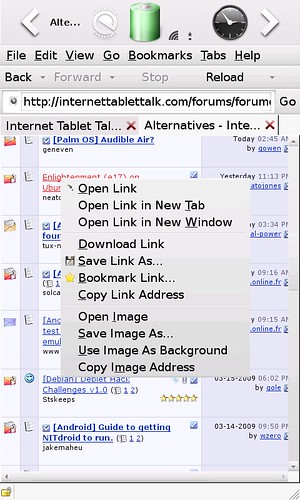
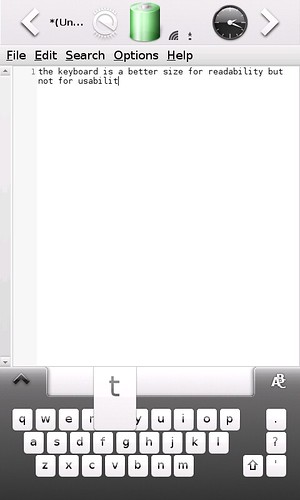
The browser is Epiphany, using the Mozilla engine. The text editor is Leafpad.
I have to say the on-screen keyboard is much too big for landscape use, and too small for portrait use. I found this frustrating. I also found it frustrating that there was no way to "log out" of E, I had to kill the X-Server or reboot the tablet to get out of it.
My final opinion (and Nathan seems to agree) is that the E17 Illume desktop has a lot of potential as an interface for the tablets, but it is still a work in progress and there are a lot of rough edges to be taken off.
There's a very cool Internet Tablet application out there called liqbase. It shows off the tablet in a whole new way. Among other things, you can sketch, read books, or pan around a map quickly and smoothly. You can scan through your archive of past sketches on the Graffiti Wall, or you can bump the sketches around on a playing field with the Physics Demo. You may have seen lcuk's videos or you may have seen lcuk presenting at the maemo summit (Jamie should be getting some video of that soon), but you figured it was just a demo. And until this month, it was.
Now you can play with this flashy little app yourself; it is no longer a shaky playtest demo, it is a usable beta-quality app. Gary (lcuk) has been working hard to get things user-ready, and he's finally ready to share it with all of us.
Go over to liqbase.net to get a copy of this shiny little toy, and if you have problems, you can post on the ITt thread, the #maemo channel on IRC, or at the Garage project page. You'll get a fast response; lcuk doesn't seem to sleep much, and he seems to respond so quickly sometimes you wonder if he wasn't watching you type.
Now you can play with this flashy little app yourself; it is no longer a shaky playtest demo, it is a usable beta-quality app. Gary (lcuk) has been working hard to get things user-ready, and he's finally ready to share it with all of us.
Go over to liqbase.net to get a copy of this shiny little toy, and if you have problems, you can post on the ITt thread, the #maemo channel on IRC, or at the Garage project page. You'll get a fast response; lcuk doesn't seem to sleep much, and he seems to respond so quickly sometimes you wonder if he wasn't watching you type.
Finally, "Easy Debian" is no longer just a "circus trick"; you can use real laptop applications on your tablet at not-unreasonable speeds, thanks to a couple of "turbo charging" boosts we've gotten lately, and a lot of polish from the rapidly maturing Debian side.
I received my new Nokia N800 last week, and I found that a new owner should really spend some time getting things set up before starting to use the device.


