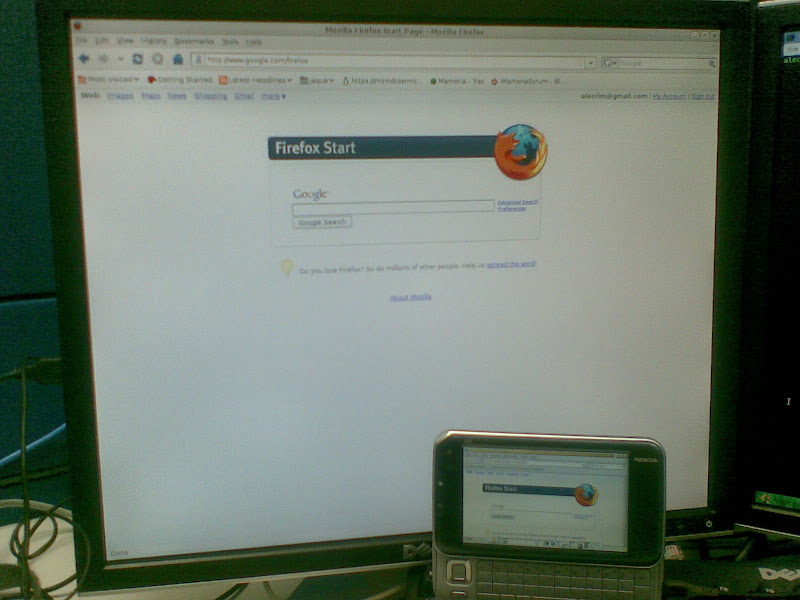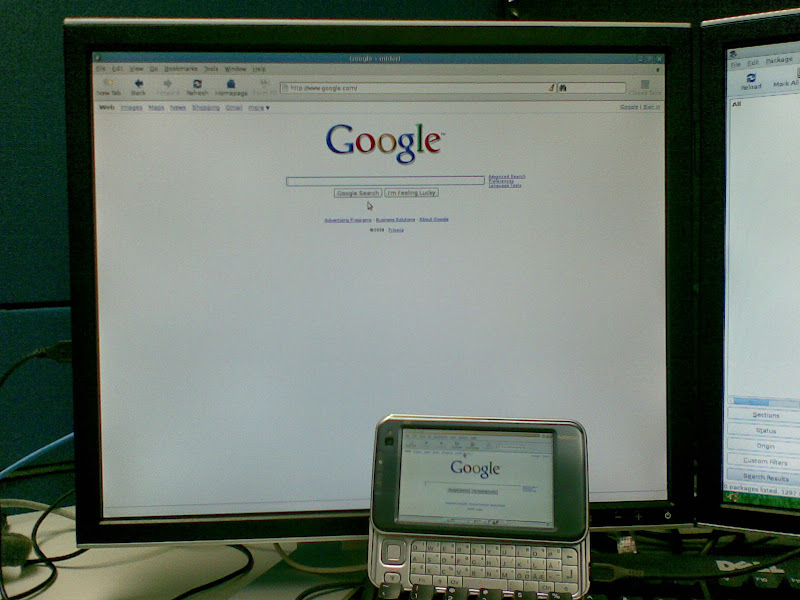Imagine que você desenvolveu uma aplicação que precisa de permissão de root. Agora você quer que o Mandriva chame sua aplicação como usuário administrador(root).
0 – Minha aplicação simples é um Hello world
echo -e '#include \nint main(){printf("hello mandriva world\\n");}' > hello.c
gcc hello.c -o hello
1 – Chamar o console-helper ao invés de chamar sua aplicação:
su - root cd /usr/bin ln -s /usb/bin/console-helper hello
2 – Criar arquivo PAM /etc/pam.d/hello
#%PAM-1.0 auth include config-util account include config-util session include config-util
3 – Criar arquivo com PATH em /etc/security/console.apps/hello
USER=root PROGRAM=/home/alecrim/hello SESSION=true FALLBACK=true







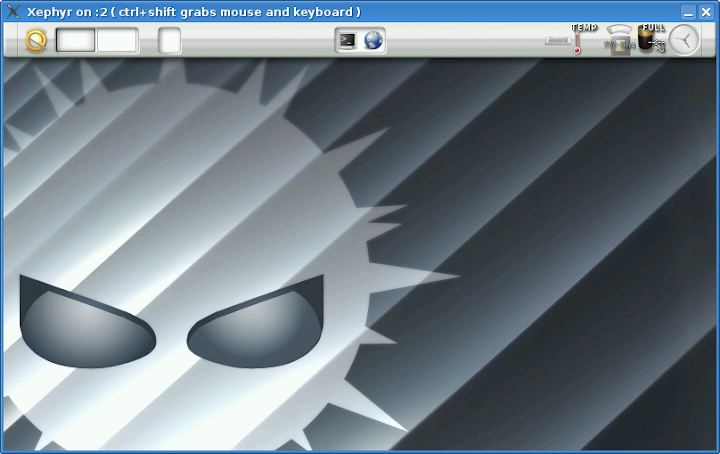

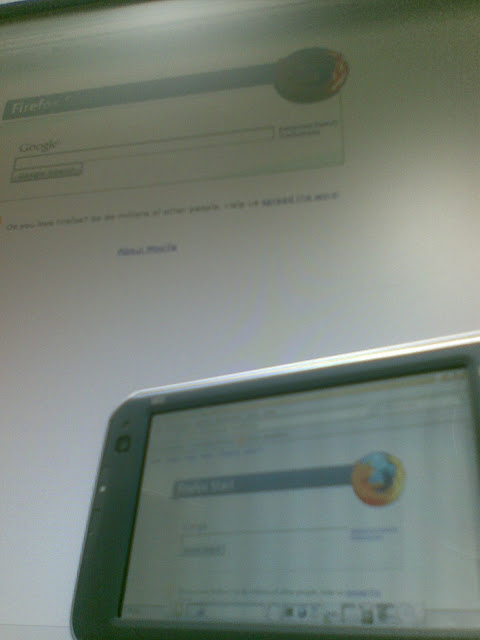
 Thanks to all Mamona team, especially Eduardo Valentin.
Thanks to all Mamona team, especially Eduardo Valentin.