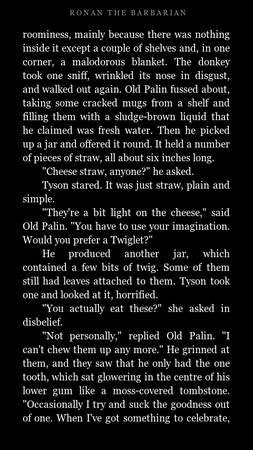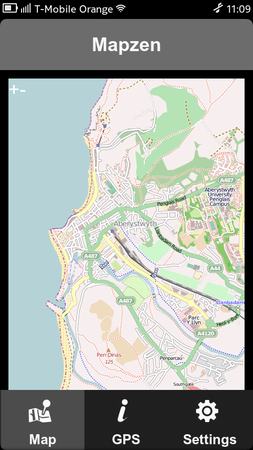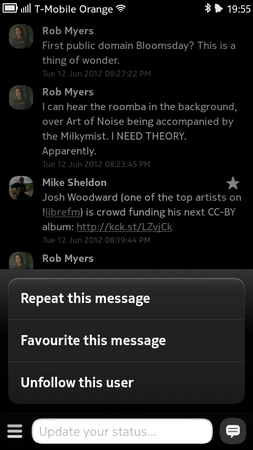Tomorrow (Monday the 3rd of March) at 5pm UTC I’ll be giving a talk about QML and Box2D based game development for the Ubuntu App Developer Week, details of my talk can be found here: http://summit.ubuntu.com/appdevweek-1403/meeting/22144/game-development-with-qml-and-box2d/
In preparation for this I’ve put together a simple template for getting started with QML and Box2D development for both desktop Ubuntu and Ubuntu Touch. It’s available in two flavours:
- Precompiled version – Includes QML Box2D already compiled for amd64 and armhf (when I have more time I’ll add i386 to this as well).
- Source version – Makes it easy to compile everything yourself on whatever architecture you’re interested in.
This means that if your game is going to be purely QML based you can just grab the precompiled version, and run “make click-packages” and have packages built for both desktop and mobile use at the same time.
The template comes populated with an example application (one of the standard QML Box2D demos), which is found in the “src/” directory; so you’ll be able to see something running straight out of the box, then when you’re ready you can just replace this with your own game.
In the future I also plan to extend these templates to provide example packaging for multiple different QML + Box2D compatible mobile platforms (Sailfish, MeeGo, Blackberry, Android, etc.)
If you’re interested in seeing an example of the sort of thing you can achieve fairly easily with QML and Box2D I’ve also uploaded a video of one of my current work in progress projects:


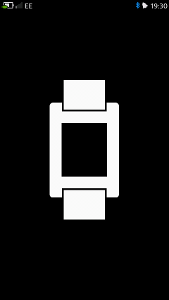

 s Cloud Reader on various mobile platforms which aren’t officially supported by Amazon. You can either read books online, or download them for reading offline. Your progress in a book is then also kept synchronised between your phone and other Kindle devices.
s Cloud Reader on various mobile platforms which aren’t officially supported by Amazon. You can either read books online, or download them for reading offline. Your progress in a book is then also kept synchronised between your phone and other Kindle devices.