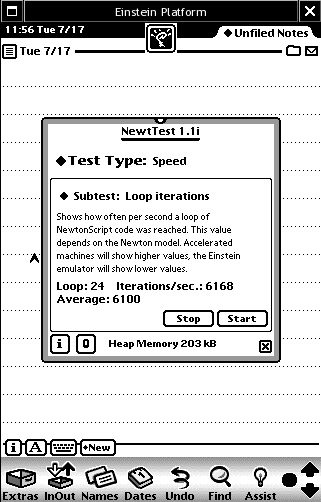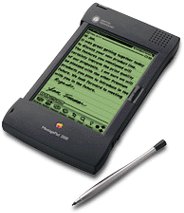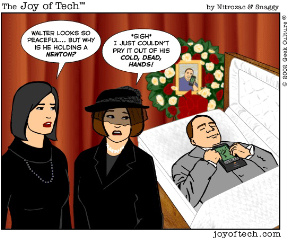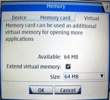Here are some more detailed instructions on getting Open Einstein built on MacOSX Intel, using the JAM complier and targeting the Nokia 770. I also built it for MacOSX, to run locally on my macbook.
The published directions are here, and you should read them first and familiarize yourself with them.
Install MacPorts
* MacPorts-1.5.0-10.4.dmg
Open a terminal and then use macports to install the following packages:
$ sudo port install gettext
$ sudo port installlibffi
$ sudo port install jam
$ sudo port install arm-none-linux-gnueabi-gcc
Then you must add
/opt/local/bin
to your $PATH on the Mac (edit .bash_login in your home directory), then restart your terminal or read in the new bash_profile.
Pull down Klibs and Build
K is located at SourceForge (http://sourceforge.net/projects/KLibs/)
$ cvs -d:pserver:anonymous@klibs.cvs.sourceforge.net:/cvsroot/klibs login
[Enter] for password
$ cvs -z3 -d:pserver:anonymous@klibs.cvs.sourceforge.net:/cvsroot/klibs co -P K
$ cd $PATH_TO_KLibs/_Build_/Jam
$ jam -starget=nokia2006
Klibs should build with out problems. If you want to build for the Mac, just leave off the -starget parameter.
Pull down Open Einstein and Build
$ svn checkout http://einstein.googlecode.com/svn/trunk/ einstein
$ cd einstein/Einstein/_Build_/Jam
$ jam -sK=$PATH_TO_KLibs -starget=nokia2006 -sjittarget=GENERIC
Now there is a new folder in the /_Build_/Jam directory called build.ARM-LINUX-Nokia2006. This folder will contain the einstein binary for the Nokia 770.
Move files over to 770
You need three files:
einstein - the ARM binary of einstein.
Einstein.rex - the ROM extension for einstein (it has the NewTest app to test your emulation speed).
ROM file - the actual ROM file from a newton. Read the Open Einstein Manual on how to create one using your existing Newton and a Tcp/Ip connection.
[You should set up sshd on 770, change password of 'user' to something you know, change the ip address below to match your 770 local ip. Use ifconfig -a to check the local 770 ip.]
Now copy the files:
$ scp $PATH_TO_EINSTEIN/_Build_/Jam/build.ARM-LINUX-Nokia2006/einstein user@192.168.155.155:
$ scp $PATH_TO_EINSTEIN/_Data_/Einstein.rex user@192.168.155.155:
$ scp $NEWTON_ROM user@192.168.155.155:
Once they are copied over, you can start Open Einstein like this:
/home/user # ./einstein -l log2 -m 737041 .
Welcome to Einstein console.
This is Einstein Platform 2007.
Creating image...
Max units count = 986
Max units count = 1026
Booting...
Type help for help on available commands.
einstein> power
And you should see the Newton Start up on your device. Below is a screen shot of the Newton running on my MacBook, in Xwindows:
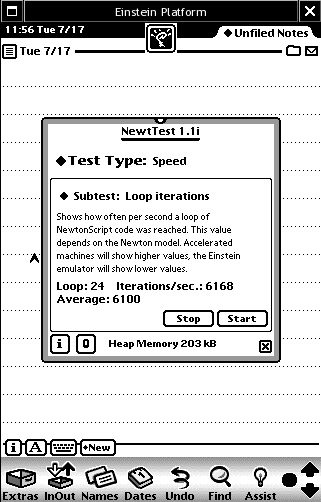
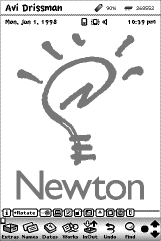 I've complied OpenEinstein 2007-07 build 48. Current as of today. You can download it below. It's about 1.8 megs, bzipped. It will expand into a 16 meg file.
I've complied OpenEinstein 2007-07 build 48. Current as of today. You can download it below. It's about 1.8 megs, bzipped. It will expand into a 16 meg file.