hildon.TimePicker
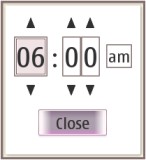
A dialog popup widget which lets the user set a time.
Description
hildon.TimePicker is a dialog popup widget which lets the user set a time. using up/down
arrows on hours and minutes. There are two arrows for minutes, so that minutes can be added also in
10min steps.
Ancestry
Up to the first non-hildon ancestor:
...
+-- gtk.Dialog
+-- hildon.TimePicker
Usage Example
import gtk
import hildon
def pick_time(widget, label, time_picker):
response = time_picker.run()
time_picker.hide()
if response == gtk.RESPONSE_OK:
label.set_text("Time is %s hours and %s minutes." % time_picker.get_time())
window = hildon.Window()
window.set_title("Test App")
label = gtk.Label("No time picked yet.")
time_picker = hildon.TimePicker(window)
button = gtk.Button("Click to pick a time")
button.connect("clicked", pick_time, label, time_picker)
vbox = gtk.VBox(False, 10)
vbox.pack_start (button)
vbox.pack_start (label)
window.add(vbox)
window.show_all()
gtk.main()
Properties
| Name | Access | Description |
|---|---|---|
"minutes" |
Read/Write | The selected time in minutes since midnight. |
"arrow-width" |
Read | Increase/decrease arrows width. |
"arrow-height" |
Read | Increase/decrease arrows height. |
Constructor
Hildon Time Picker shows a time picker dialog. Close button is placed in dialog's action area and
time picker is placed in dialogs vbox. Actual time picker consists two gtk.Label
fields, one for hours and other for minutes, arrow buttons and an AM/PM button. A ":" is placed between hours and minutes fields.
hildon.TimePicker(parent)
|
|
|---|---|
parent |
Its parent window. |
| Returns | A new hildon.TimePicker. |
Methods
get_time
Gets the time currently set in the dialog.
hildon.Class.get_time()
|
|
|---|---|
| Returns | A tuple of the form (hours, minutes), with hours being in 24h format. |
set_time
Sets the time to be shown in the dialog.
hildon.Class.set_time(hours, minutes)
|
|
|---|---|
hours |
Hours in 24h format. |
minutes |
Minutes. |
Improve this page

