hildon.NamePasswordDialog
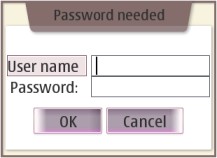
A widget which allows a user to enter username and password.
Description
Used to enter a username and password when accessing a password protected function.
Ancestry
Up to the first non-hildon ancestor:
...
+-- gtk.Dialog
+-- hildon.NamePasswordDialog
Usage Example
import gtk
import hildon
def on_click(widget, window):
dialog = hildon.NamePasswordDialog(window)
response = dialog.run()
dialog.hide()
if response == gtk.RESPONSE_OK:
widget.set_label("Name: %s\nPassword: %s" % (dialog.get_name(), dialog.get_password()))
else:
widget.set_label("Enter name and password")
dialog.destroy()
window = hildon.Window()
window.set_title("Test App")
button = gtk.Button("Enter name and password")
button.connect("clicked", on_click, window)
window.add(button)
window.show_all()
gtk.main()
Properties
| Name | Access | Description |
|---|---|---|
"content" |
Read/Write | Set content for content label. |
"name" |
Read/Write | Set content for name entry. |
"password" |
Read/Write | Set content for password entry. |
Constructor
Creates a new hildon.NamePasswordDialog.
hildon.NamePasswordDialog(parent)
|
|
|---|---|
parent |
Its parent window. |
| Returns | A new hildon.NamePasswordDialog. |
Methods
get_name
Gets the text that's in the name entry.
hildon.NamePasswordDialog.get_name()
|
|
|---|---|
| Returns | The text that's in the name entry. |
get_password
Gets the text that's in the password entry.
hildon.NamePasswordDialog.get_password()
|
|
|---|---|
| Returns | The text that's in the password entry. |
set_domain
Sets the optional descriptive text.
hildon.NamePasswordDialog.set_domain(domain)
|
|
|---|---|
domain |
The domain or some other descriptive text to be set. |
Improve this page

