Fbreader v0.12.10-28
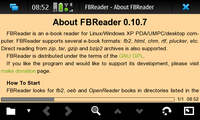
Downloads: 371784
Votes: 51
Free & Open Source license
Votes: 51
Free & Open Source license
e-book reader
FBReader is an e-book reader for UNIX/Windows computers.
Main features: * supports several open e-book formats: fb2, html, chm, plucker, palmdoc, ztxt, tcr (psion text), rtf, oeb, openreader, non-DRM'ed mobipocket, plain text * reads directly from tar, zip, gzip, bzip2 archives (you can have several books in one archive) * supports structured view for your e-book collection * automatically determines encoding * automatically generates table of contents * keeps the last open book and the last read positions for all open books between runs * automatic hyphenation (patterns for several languages are included)
Home page: http://www.fbreader.org/
Updated 2010-12-26 21:30 UTC

| Authors | Nikolay Pultsin, Marat Fayzullin |
|---|


Comments
Nice app. But there is no table support! At the moment I have to convert all tables to pictures... It's not user friendly way (I have to learn how to edit html files).
Hope in next release I will get this feature.
Great applications suggestions, complete with a modifier font size
gr8 app
This application is the best introduction I had on ebook world. Last version is also faster and with a redefined ui.
release 0.12.10-25 crashes my N900. See bug report below.
http://fbreader.org/mantis/view.php?id=409
couldnt read arabic books with utf-8 encoding is there something i missing i made simple txt file with utf-8 encoding it didnt work .
Great stuff! A few wishes: - Possibility to change text size, it is a bit small for my taste. - Possibility to change background colour. I'd like to change to white but think that is a personal preference of mine and not necessarily better for everyone...
Already used w/ home-brew plucker files, epub. Shuts down on some home-brew prc (mobi) files, but could be my fault. Great app!
one of my most used apps... great for keeping several books handy while traveling light thank you! =)
Works well and I found it very easy on the eye for actual reading. As others have mentioned the rest of the UI could do with a bit of maemo work. Other suggestions are
Excellent app. Could use some ui love, but otherwise perfect for reading e-books.
i got very silly questions :) Is there a way to scroll down pages using touchscreen not directional arrows? How To change colors? or its still not available in this version for n900? For now this ebook reader is the worst i have ever used.
Great port, thank you! Hildonized UI would make it even better. :)
My bedtime companion!
A core utility. I used Mobipocket a lot on my old Sony-Ericsson P990, so finding this saved my day! One thing from Mobipocket I am missing though (apart from dictionary lookup): A smooth scrolling capability. On Mobipocket, I could just turn on smooth scrolling and go into "Zen reading mode" and I really miss that here.
To be really good, smooth scrolling requires very fine control of scroll speed, and preferably the ability to temporarily slow down or speed up before resuming the normal speed (perhaps with a finger flick on the touch screen?)
Great app!
would love to see a finger-friendly Preference window. Thanks
Best app ever! People say they used it on N8x0, but I remember using it way back in Zaurus days, in 2002! And it already was very good back then!
Thank you for porting Fbreader to Maemo 5. Will not retire my N800 yet, screen size. But at least I can now read e-books using my N900 while commuting.
This one of the top 3 apps used on my N810 and I'm so happy that it's working correctly now on my N900. Thank you for getting the zoom rocker keys set for page turning and the full screen switching capability, perfect usability IMHO.
The option settings are initially a bit overwhelming, but after suffering with Stanza on my iTurd, I can't even begin to explain how much I love the customization FBreader offers. The droid font pack looks great with FBreader.
Any chance full CSS support will be worked on in the future?
It's great, however, one tiny, tiny detail, the yellow background in the About text (which greets you when you open the app) hurts the eyes :) White would look much more professional, IMO
It's great, however, one tiny, tiny detail, the yellow background in the About text (which greets you when you open the app) hurts the eyes :) White would look much more professional, IMO
Many thanks for porting this to the N900. It's the one single app I've had to keep my N800 charged up for.
One thing worth mentioning for users; paging back and forwards uses the zoom/volume key on the top of the unit; I assume there's a bit more work to be done to get the on-screen FBReader buttons working.
Ребят спасибо! Давно искал читалку)
Comments:
You must be logged in to make comments.