mCalendar v0.4.5-1
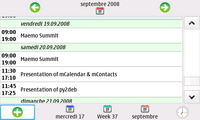
Downloads: 28479
Votes: 17
Free & Open Source license
Votes: 17
Free & Open Source license
mCalendar is a small calendar pim designed for thumb use on maemo. Of course mCalendar can sync with your google agenda.
Updated 2009-06-20 12:45 UTC
| Author | Benoît HERVIER |
|---|
Links
Changes in version 0.4.5-1
- Fix All day event sync errors
- Minor fixes on GUI
- Fix on database structure


Comments
Someone can give me a little help?
mCalendar works fine, syncing with my google calendar account, but, when i insert a event from my N810, saving and closing mcalendar next, the program never opens again (i need to delete the $HOME/.mPIM/mcalendar.db to get back working).
Executing the mcalendar via terminal (python -O /usr/lib/mcalendar/mCalendar ) i receive the following error: Traceback (most recent call last): File "/usr/lib/mcalendar/mCalendar", line 34, in
mCal = mCalendar(app)
File "/usr/lib/mcalendar/mcalendar_main.py", line 395, in init
self.loadPrefs()
File "/usr/lib/mcalendar/mcalendar_main.py", line 669, in loadPrefs
DAY_END_MINUTE = int(str(prefs[1])[3:5])
ValueError: invalid literal for int() with base 10: ':5'
Someone have the same?
Thanks.
I like this calendar a lot in that it's pretty easy to view your events. The UI does need some work though and the google calendar sync seems to be somewhat of a hit and miss many times.
If you use this calendar consider also installing the homecalendar applet so you get a quick glance of your upcoming events right on your tablet homescreen.
It would be nice if it worked. The google calendar synchronization doesn't seem to understand recurring events. Fortunately the remote copy wasn't changed.
A great up-and-comer. Not quite there yet, but the developer appears very responsive.
Nice work, the Google sync works smoothly, even though the progress bar tends to stall at 80%.
Now, some constructive criticism, if I may :)
It's really complicated to add something. I come from a Palm background, which makes certain things even more obvious. Why start with the current time on an entry ? Noone adds entries there, otherwise he'd be using Twitter :) And why can't I edit an entry when the alarm on it has gone ? Maybe I would like to change the alarm and reuse it. Then : Why can't I add an entry for the day I'm currently looking at, instead of always having to start with today's date, and having to tap on the calendar again ? And why no icon for entries with and without alarm ?
Again : I love the Palm calendar, and maybe I am biased. I hope my questions where helpful nonetheless :)
Comments:
You must be logged in to make comments.