Pierogi v1.1.41
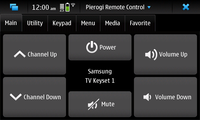
Downloads: 173357
Votes: 17
Free & Open Source license
Votes: 17
Free & Open Source license
Universal Infrared (IR) Remote Control for N900
Pierogi is a Universal Infrared Remote Control app for the Nokia N900. It is independent from the LIRC server, and stores all configuration info internally.
Updated 2016-05-12 10:00 UTC
| Author | John Pietrzak |
|---|


Comments
After install it was ready to go with my new Samsung LCD TV. So compraing to qtirreco (which I couldn't set up or even connect to it's database) it's a marvelous app.
Keep on great work.
Cheers!
Very useful tool. Thanks a lot
Yes, 1.1 is very much a work-in-progress at this point, and definitely not ready to move up from extras-devel any time soon. The new combo-box mechanism to navigate panels is indeed slower than tabs, but does have the advantage of allowing many more panels. (I simply could not get the tab mechanism to work well when the tabs extended beyond the limits of the screen.) We'll have to see if there's a better mechanism out there for moving between screens.
Yes, a quick switch back from favorites to the previous panel would be convenient. Another user has proposed essentially the same idea, by making the favorites into an entirely separate window. I'll keep working on it. :) (BTW, you can avoid the favorites panel entirely by using the volume-rocker keys on the side of the N900 to step back and forth through your favorites list. This works no matter what panel you are currently using.)
I've set up Pierogi to store the current keyset when you close it, and start up with that keyset when you next open the app. But it shouldn't be hard to set up an explicit default keyset. Let me look in to it...
BTW, the TMO thread http://talk.maemo.org/showthread.php?t=82243&page=48 is probably an easier place to discuss Pierogi design issues. :)
Thanks,
--John
Very effective, and attractive too.
1.1 didn't seem to keep the preferences I chose, and I thought the scrolling screens was slower to use than tabs. But 1.0 is really nice.
May I suggest:
1) When you select a keyset from favorites, it switches back to the screen you were on previously.
2) You can set a default keyset.
Reply to Emin: version 1.1 is the newest update in the extras-devel repository, and as such, is under heavy development! So yes, there will be bugs in it. The version of Pierogi in Extras (or in Extras-Testing) will be more stable. But please do go ahead and submit a bug report at:
https://garage.maemo.org/tracker/?atid=7641&group_id=2286&func=browse
Thanks to all for the kind words!
--John
After updating to version 1.1 there was problems with that message "failed to connect to /dev/lirc0" or shows different symbols((((
very nice app!
What about one remote for all devices? This is cute since it works for all my tv sets...
Hi John,
I said very much thanks to your outstanding work to create this application. I expect this type of application to you. Nice work John...
Thanks!
Excellent program, nice design
Very very very good, everyday when i opened the qtirreco i saw error with http destination.. About this app it's great, also it works in offline mode. Special thanks to John Pietrzak
great!... i don't need remote any more for my TV or many other device. my N900 is enough for me....Thanks to the John
Comments:
You must be logged in to make comments.