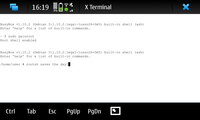System
Votes: 71
Linux kernel updater (kernel power 2.6.28.10)
This package will flash the kernel image upon installation.
After the installation, you need to unplug the USB cable, completely shutdown your device, and boot again to activate the kernel.
For more details and help please visit http://wiki.maemo.org/Kernel_Power
If you want to deinstall this kernel to revert to the original Nokia kernel, you must run the "Deinstall kernel-power" application. Deinstallation in the Application Manager is not possible.
This custom kernel contains additional modules for IPv6, packet filtering, QoS, NAT, tunneling, kernel configuration, updated DSP driver, builtin ext3 for booting from other media, ext4, XFS, reiserfs, NTFS read support, ISO9660, UDF, CIFS, automounter, squashfs, unionfs, device mapper and dm-loop, cryptography, cryptoloop, EFI partitions, UTF8 codepages, mouse+joystick input, PPP, PPTP, radio RDS, serial support, USB/IP and generic USB device drivers, battery info, WLAN monitoring, overclocking, kexec and experimental USB hostmode support.
Warning: Overclocking voids your warranty, may damage your device and is at your own risk! Overclocking is disabled by default and can be configured during runtime.
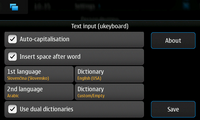
Votes: 416
Additional on-screen keyboard layouts
This package provides additional Arabic, Armenian (Phonetic & Typewriter), Belorussian, Bulgarian (BDS & Phonetic), Catalan, Croatian (QWERTY & QWERTZ), Czech (QWERTY), Dzongkha, English (Dvorak), Esperanto (QWERTY), German (QWERTY & Neo2), Georgian (QWERTY), Hebrew (Basic & Phonetic), Hungarian (QWERTY & QWERTZ), Icelandic, Khmer, Latvian, Macedonian, Nepali, Persian, Punjabi, Romanian, Russian (Phonetic), Serbian (Cyrillic & Latin), Slovak (QWERTY & QWERTZ), Slovenian (QWERTY & QWERTZ), Spanish (Dvorak), Thai, Turkish, Ukrainian (Basic & Phonetic), Uyghur and Vietnamese on-screen keyboard layouts and Arabic, Bulgarian (Phonetic), Czech (QWERTY), Dvorak, Greek, Georgian, Hebrew (Basic & Phonetic), Latvian, Macedonian, Persian, Romanian, Russian (Phonetic), Slovak (QWERTY & QWERTZ), Ukrainian (Basic & Phonetic) and Thai hardware keyboard layouts.

Votes: 25
Control Panel application to customize your theme.
With this handy little tool you can: - change system font family - change system font size - change font colors - save and load color presets - change application shortcut sizes at homescreen - show or hide the backgrounds for application shortcuts at homescreen - change web bookmark sizes at homescreen - adjust snap to grid value at homescreen - change icon themes - change backgrounds for applications - change homescreen widget opacities - change homescreen top menu opacity - import .ttf and .otf fonts - save and delete themes - restore theme files from backup - import and export themes - Note: backups of any files to be modified will be created automaticly - Thanks to CepiPerez for custom hildon-home binary.
Votes: 19
Tools for the customization and overclock Linux kernel
Installing this package will automatically also install Linux kernel with overclock support (e.g Linux kernel for power user).
The command /usr/sbin/kernel-config can be used to load, save and show CPU frequency, voltage and DSP settings. It can also set defaults which are loaded during boot. Different profiles can be stored in the user's home directory.
Kernel modules specified in /etc/modules are loaded during boot.
The boot scripts contain safety mechanisms to temporarily disable them after a crash for recovery.
For more details please visit http://wiki.maemo.org/Kernel_Power
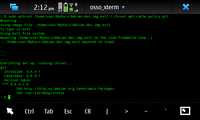
Votes: 19
Scripts to mount and chroot into images/partitions, Fremantle version.
This package provides the infrastructure for Easy Debian, but it can be used for other purposes, like mounting a CD-ROM image or setting up an on-device SDK for app development. Install dmsetup and kernel-module-dmloop to use the (possibly faster) dm-loop.
(If that didn't make any sense to you, don't install this)