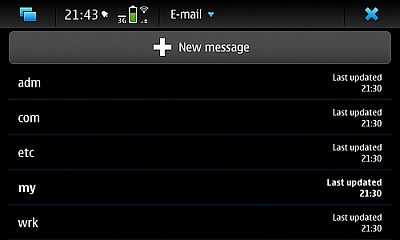If Maemo/Meego is to be a serious contender in the business/smartphone arena, a decent email client should be an integral part of the offering. Compared to other platforms, such as Blackberry (obviously), but also the iPhone or even S60, the Maemo email client is seriously underpowered, even for mundane tasks.
The purpose of this brainstorm is to gather people's opinions as to the minimum features (nothing too fancy) that the default email client should offer.
Example of enhancements necessary to turn "Modest" into a useable email client:
- It has no decent unread mails notification mechanism - try to use it with more than one account and you'll spend serious time hunting for your messages in multiple mailboxes (which leads on to another of its - non-functional - weaknesses: it's slow, at least against IMAP4/TLS servers)- see solution #1
- Missing support IMAP-IDLE means no "push"-style email (bug 3888 was opened over a year ago and has over 150 votes as of this writing)
- It's not possible to search emails (bug 5502)
- It's not possible to specify that sent-items or drafts be kept on the server (already a brainstorm)
- Deleting emails sometimes doesn't delete them from the IMAP server (I understand this is a bug that's about to get fixed in PR1.2 at last!!)
- You cannot copy text from emails without replying to them (bug 5033)
- etc etc... This query against the bugs DB turns up numerous "bugs", quite a few of which are actually very sensible enhancement requests.
My 2.5 years old 1st gen iPod touch can do most of the above and I'm sure other smartphone platforms are just as capable.
Follow-up discussions to this thread please.