|
|
This function will request that a system note (a window that is modal to the whole system) is shown. The note has a single OK button. This function enables non-GUI programs to show some information to the user. Applications that do have a GUI should not use this function but the hildon_note widget directly. - Parameters:
-
| osso | The library context as returned by osso_initialize. |
| message | The contents for the system note. |
| type | The type of system note: OSSO_GN_WARNING - warning dialog with an exclamation mark icon, OSSO_GN_ERROR - error dialog, OSSO_GN_NOTICE - informative dialog with an 'i' icon. |
| retval | This parameter will be used to store possible return data of from the statusbar. If NULL, no data is expected, or it should be ignored. You should call osso_rpc_free_val for this structure when it is no longer needed. |
- Returns:
- OSSO_OK if no errors occurred, OSSO_INVALID if some parameters are invalid, and OSSO_ERROR if some other error occurs.
|
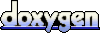 1.4.2
1.4.2