Go to the source code of this file.
Enumerations | |
| enum | { OSSO_HELP_SHOW_DIALOG = 0x01, OSSO_HELP_SHOW_JUSTASK = 0x02 } |
Functions | |
| osso_return_t | ossohelp_show (osso_context_t *osso, const gchar *topic_id, guint flags) |
| gboolean | ossohelp_dialog_help_enable (GtkDialog *dialog, const gchar *topic, osso_context_t *osso) |
| gboolean ossohelp_dialog_help_enable | ( | GtkDialog * | dialog, | |
| const gchar * | topic, | |||
| osso_context_t * | osso | |||
| ) |
Enable context specific help for a dialog.
Calling this function adds a '?' icon to the dialog's titlebar, allowing user to access the context specific help topic. All UI binding is done for you, one line is all it takes.
| dialog | The GTK+ dialog to attach help to | |
| topic | Help topic ID ("xxx_yyy_zzz") to show if the user presses the '?' icon | |
| osso | OSSO context pointer of the calling application |
| osso_return_t ossohelp_show | ( | osso_context_t * | osso, | |
| const gchar * | topic_id, | |||
| guint | flags | |||
| ) |
Show Help topic or folder. This same function can be used either for Help dialogs (displaying a single topic _without links_ in the calling application's dialog box), or for launching Help Application, providing browsing, search and history functions, too.
Normally, applications would only use this to launch help topics, but it can be used for opening a folder view as well.
| osso | OSSO context handle of the calling application, required for RPC/DBUS calls to HelpApp or Browser. Can be NULL for OSSO_HELP_SHOW_JUSTASK. | |
| topic_id | Help topic ID ("xxx_yyy_zzz") | |
| flags | 0 for default (open Help Application) +1 (OSSOHELP_SHOW_DIALOG) for opening as system dialog, without navigation possibilities +2 (OSSOHELP_SHOW_JUSTASK) to check, whether a certain topic or folder is available on the system. |
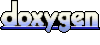 1.5.1
1.5.1